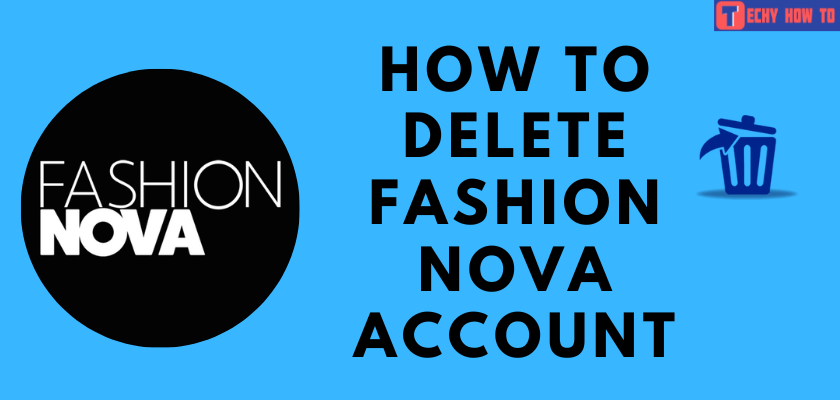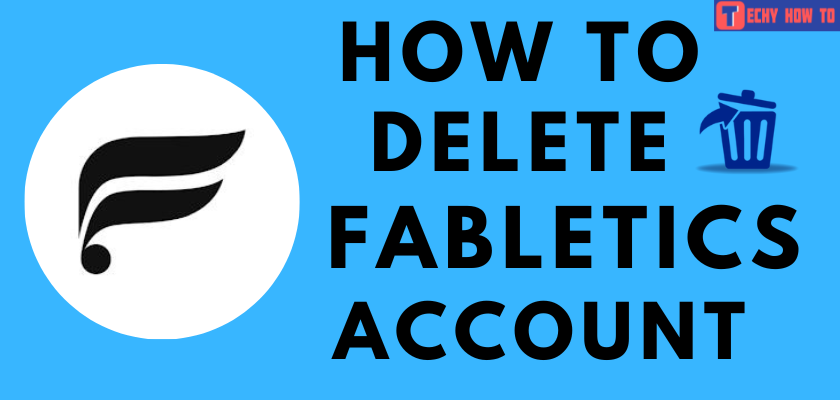Delete Account
How to Delete Amazon Account Permanently
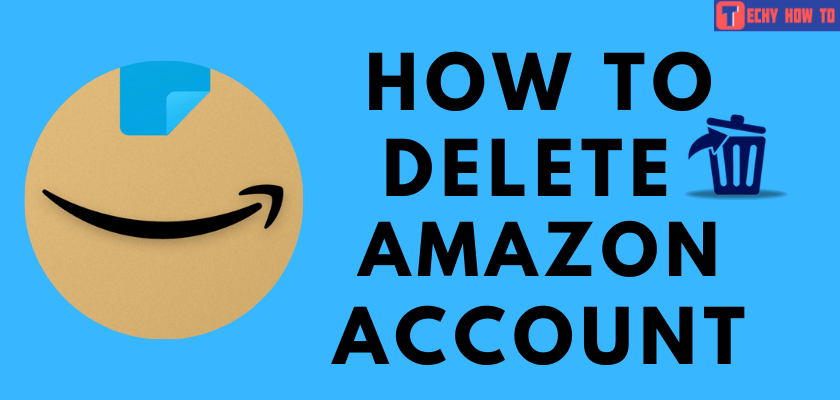
You can delete your Amazon account if you think you don’t need it anymore. One can delete their account only on the web version. Before deleting an Amazon account, let us check its consequences.

[1] No access to Amazon stores. For example, Amazon.com & Amazon.co.uk.
[2] You will end up canceling subscriptions like Amazon Prime. Even if the plan validity remains, you cannot access it.
[3] Your Amazon payment accounts will no longer be in use.
[4] Users cannot redeem Amazon gift card balances.

[5] Amazon will not grant access to purchase history, digital contents like eBooks, etc.
[6] You cannot return or replace any recent orders from Amazon.
[7] Amazon Devices, Amazon Flex, Amazon Audible, Amazon Relay, Amazon Music, and Alexa associated with the account will be unlinked automatically.
To put it simply, if you delete an account, you will end up losing all the data and services from that account.
How to Delete Amazon Account Permanently
[1] Go to Amazon’s close your account page.
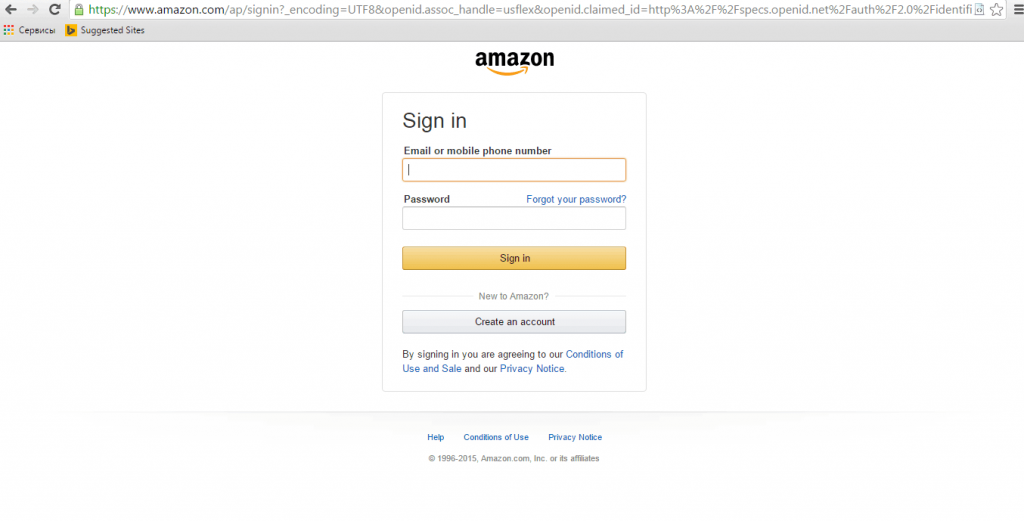
[2] Sign in to the Amazon account you want to remove.
[3] A new page will open to display the products and services associated with the account. Review it and proceed to the next step if you want to delete the account.
[4] Select a reason to delete the account from the drop-down menu.
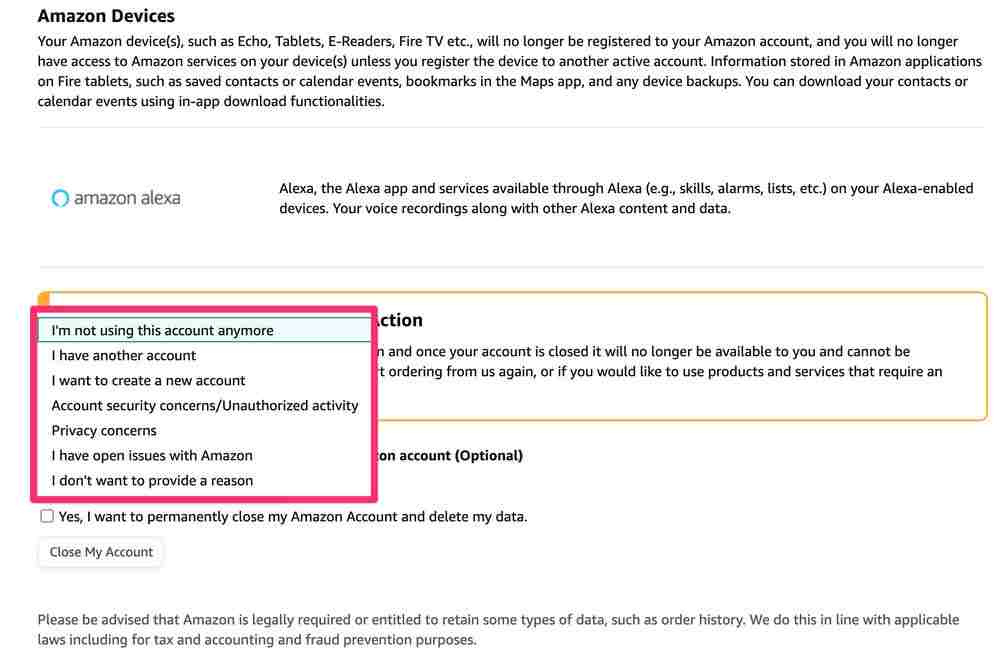
[5] Enable the Yes, I want to permanently close my Amazon account and delete my data option by selecting the check box.
[6] Finally, click Close My Account.
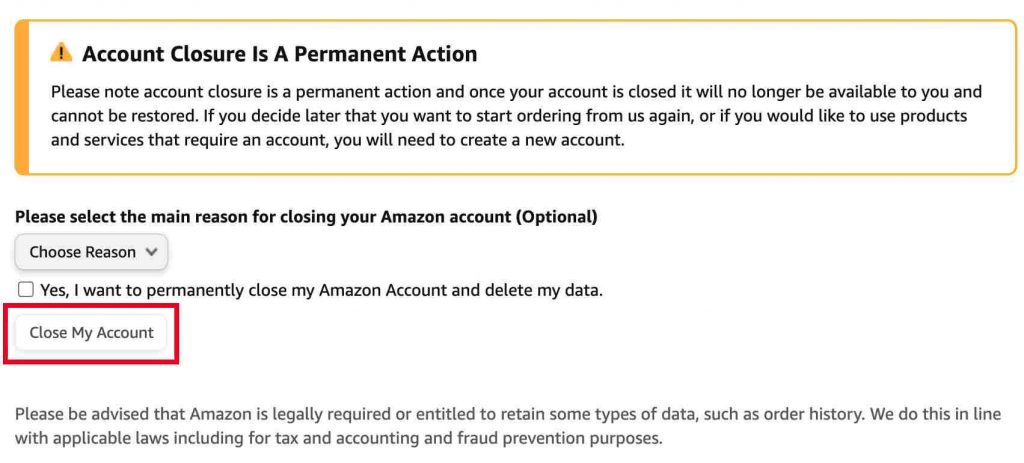
[7] You will get a confirmation email to delete the account. It will be sent to the email address linked with your Amazon account.
[8] Reply to the email within five days to close the account.
Solutions to Avoid Deleting Your Amazon Account
If you are deleting your Amazon account because of the following reasons, there are some choices to retain your account. All you have to do is make some changes to the Amazon website.
[1] If you are willing to delete the account because of a payment issue, then you can remove or change credit card information
[2] Want to change the primary contact information associated with the account? Then you can change the email or phone number under the Accounts settings.
[3] You can update the shipping address to receive your orders at a different location.
[4] Security – In order to improve the security, go to Accounts & Lists -> Account -> Login & security -> Two-step verification settings. The Two-step verification settings will always ask for a code sent to your registered phone number apart from the password.
Useful links:
FAQ
As we said earlier, you can’t delete the account using the Amazon mobile app. Instead, you need to use a browser on your Android device to close the account.
Since Amazon photos rely on your Amazon account credentials, your Photos account will be deleted automatically after deleting the Amazon account.
Unfortunately, you can’t close the account without signing in to it. However, you can try sending an email to the Amazon support team for account deletion. They will help you to delete the locked Amazon account.
Your Amazon account will delete immediately. Sometimes it may take 12 hours to 48 hours.