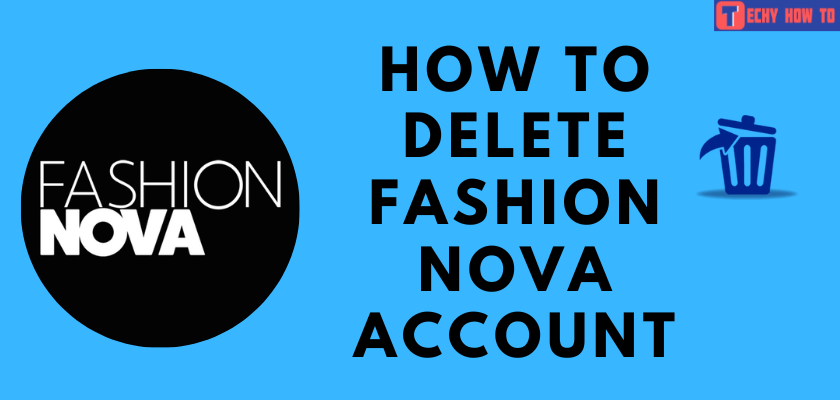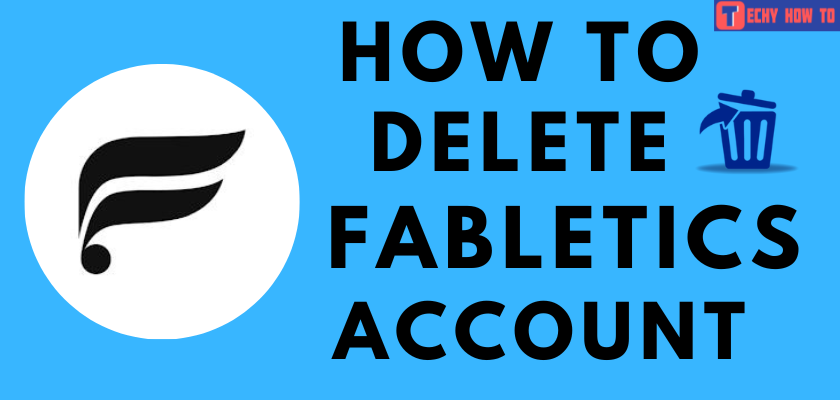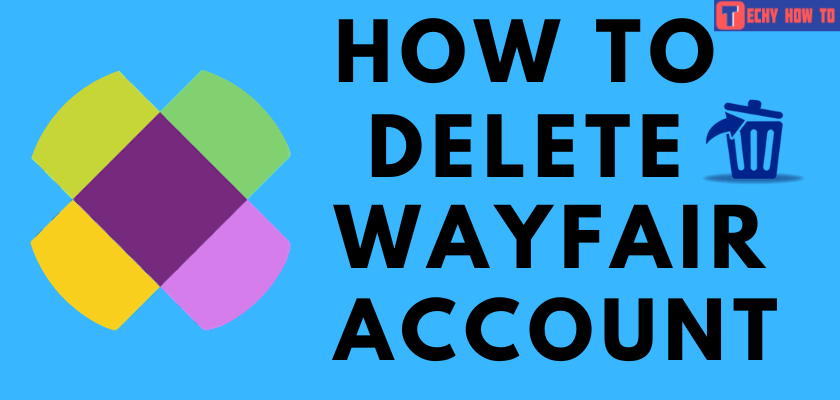Delete Account
How to Delete Groupon Account [With Screenshots]

The Groupon Account is a unique platform that offers various exciting deals to the users on various products, including food, Gym memberships, and more. At times, sending frequent notifications can be annoying, and people might not be using it actively. So, they might be looking for a reliable option to delete the Groupon Account easily. Unfortunately, Groupon has a complicated quitting process. We have to submit a request to the customer support team via email to delete the account and erase all the data. However, if the reason for quitting is only due to their emails and newsletters, we can simply unsubscribe and use the site as and when required.
How to Cancel Groupon Premium Account Subscription
Groupon has a premium membership in the name of Groupon Select subscription. It offers some exclusive deals to premium customers. Some special deals include 25% off on local deals, 10% off on tickets, and 10% off on travel deals. However, if this application is not helping you anymore, ensure to cancel the Groupon select membership purchase before deleting the account to avoid being charged for the upcoming month.
[1]. Open Groupon’s official website and proceed further by logging in.
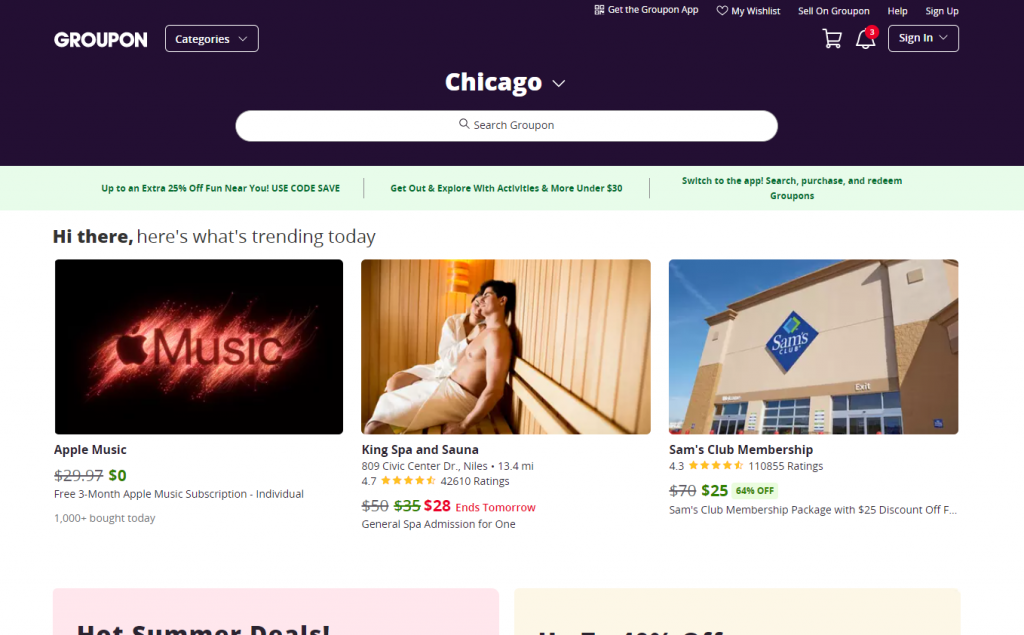
[2]. On the top right corner of the screen, click on the My Stuff button.
[3]. Select the Account option from the drop-down list.
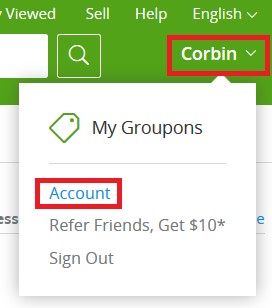
[4]. Navigate to the Groupon Select option on the screen.
[5]. Scroll down, locate the Groupon Select section, and process further by clicking on the Cancel Membership option.
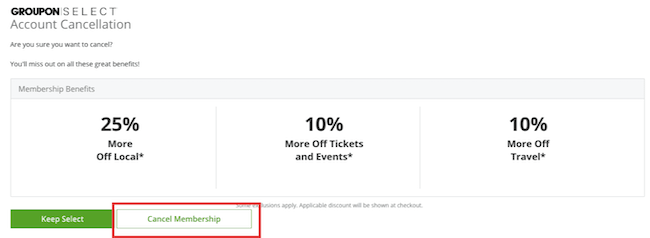
[6]. A new pop-up window will appear to confirm the deletion process.
[7]. By doing so, the account status will be changed to the Cancelled option.
Make sure to cancel the Groupon Plus subscription a minimum of 3 days in advance of the next billing date. You can also unsubscribe or cancel Groupon’s emails to stop receiving the updates and remove ads.
How to Delete Groupon Account
[1]. Open Groupon’s official website and login into your account.
[2]. Locate the Help option on the top-right corner of the screen.
[3]. Click on any of the four options listed on the Help screen.
[4]. In the search bar, enter Delete Account.
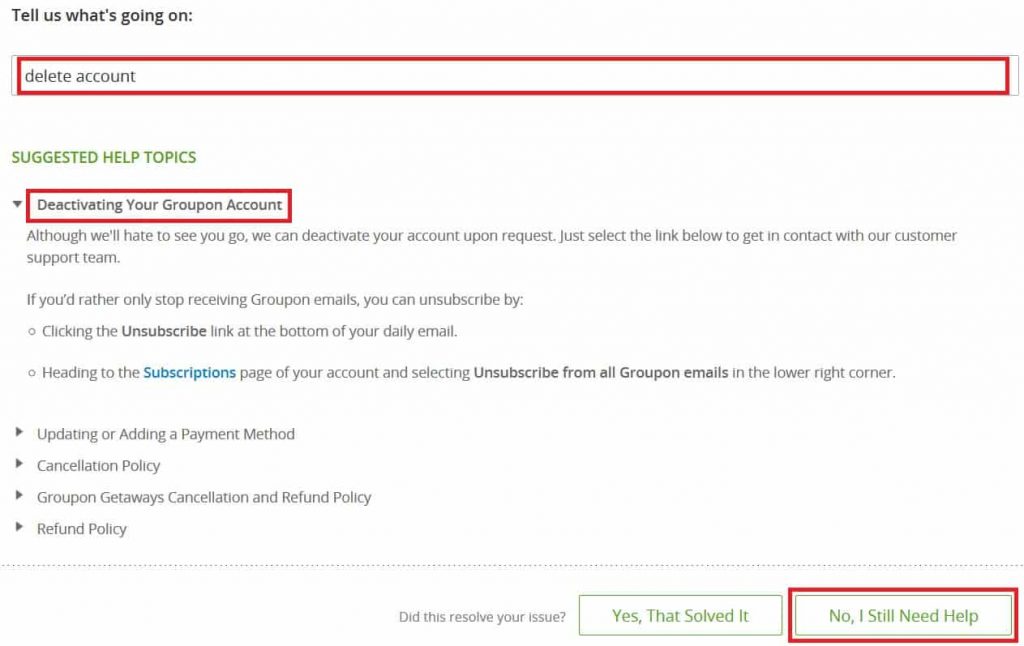
[5]. Go to the Contact Us option from the Deactivating Your Groupon Account topic.
[6]. Finally, you will have the Live Chat and Send Us an email option. Choose the preferred method to reach the support team.
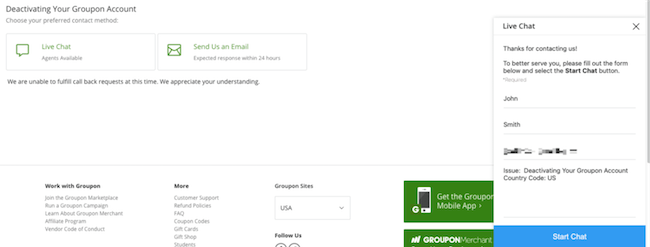
[7]. If you select the Live Chat option, a chat window will pop up in the lower-right corner. Start the chat and follow the instruction to delete the account.
[8]. If you have selected the Send us an email option, a new window with a form. Fill in the required details and proceed by clicking on the Send option.
Live Chat would provide a quicker solution. Whereas, the email would require 3 business days to get processed. Furthermore, they can delay the process by demanding additional information to delete the account. However, you might have to follow the same process to delete a Groupon merchant account.
Related Topics
- How to reset Walmart password on website & app
- How to delete AliExpress account permanently
- How to change your eBay password in two minutes
FAQ
You can cancel the Groupon vouchers or coupons and receive the money back to the source account. It can be done 3 days from purchase.
Login to the Groupon account, and click on the Your orders tab. Now, click on the View order details and select the Archive order option to hide any orders from the purchase history. But, there is no option to remove it permanently.
There aren’t any straightforward methods to clear the search history on the Groupon site. But, you can always clear the browser’s cache and cookies to remove the search history.
The process is similar to other e-commerce websites, including Amazon, eBay, Walmart, and more. Simply login into the account and click on the view cart option. Next, select the product you wish to clear and click on the Remove option.
To cancel hotel reservations, click on the Edit option next to the Groupon Getaway you wish to cancel. Now, you will get access to the cancellation option.
Sign in to your Groupon account, and click on the Campaigns tab. Select the Cancel button to complete the process.
Groupon allows users to remove the review that is unlawful or violates their policies. So, it would be processed only on the approval of Groupon’s team.