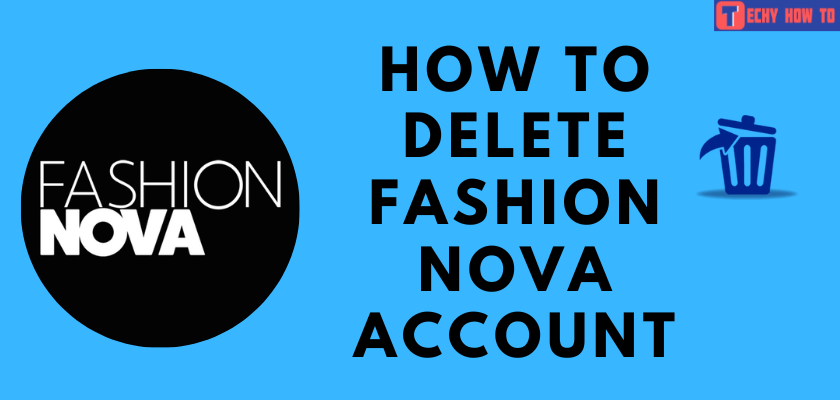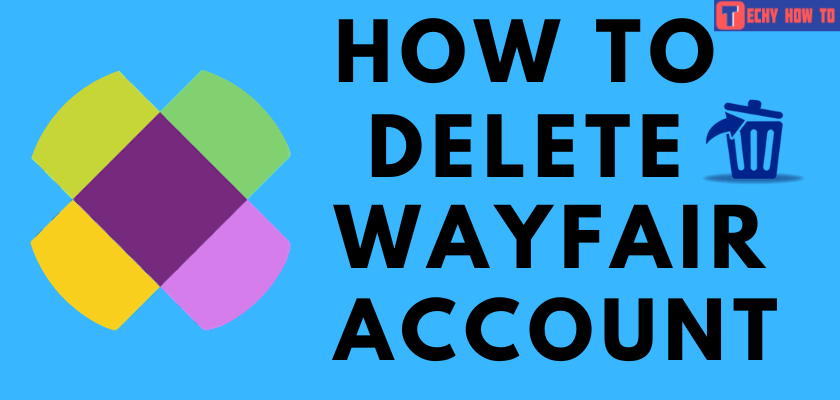Delete Account
How to Delete Fabletics Account Permanently
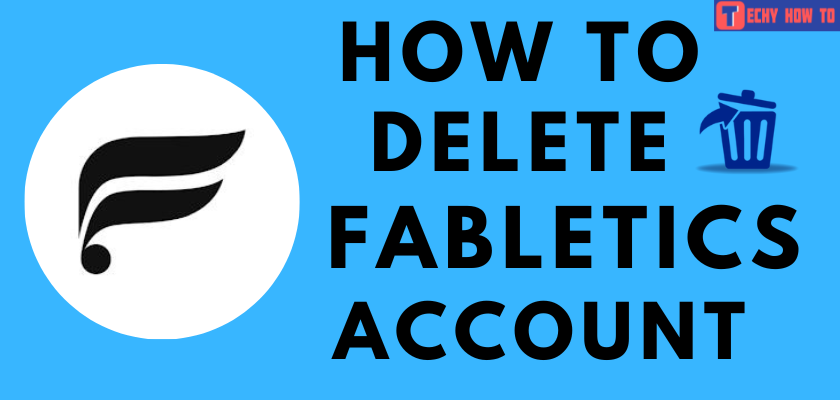
Fabletics is a lifestyle & e-commerce platform based in the US. On this platform, you can sell or buy affordable products like clothes, foot wears, and accessories related to sports and fitness. You can access this platform using the browser or the app. In addition, you can subscribe to the Fabletics account to get special offers on seasons and cancel the subscription at any time. Sometimes, you may get frustrated due to product quality or delayed delivery. If you feel unsatisfied or decide to switch to other platforms, you can delete your Fabletics account. But, Fabletics doesn’t allow the user to delete their account directly. Instead, you should contact the Fabletics CS team to delete your account permanently.
If you want to use the Fabletics app on your smartphone, you can download it from the Google Play Store or App Store.
Steps to Delete Your Fabletics Account
As Fabletics doesn’t let users delete the account independently, you can contact the CS team via call, email, live chat, or Facebook Messenger for account deletion.
Using Live Chat
1. Go to the Fabletics official site on the web browser using any device.
2. Tap the Help & Contact option at the top right corner of the screen.
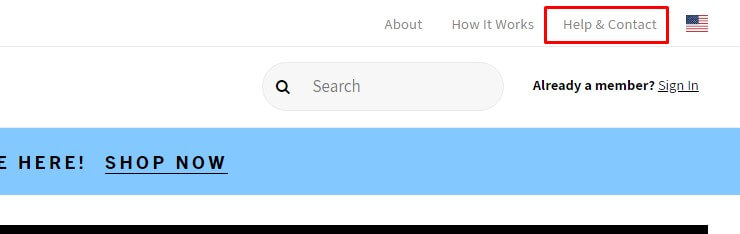
3. Click the Contact Us hyperlink at the bottom of the screen.
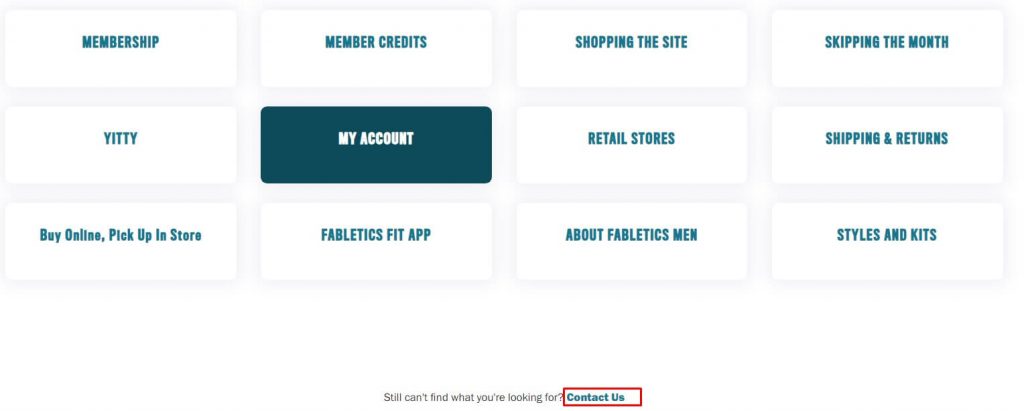
4. On the pop-up screen, select the Live Chat option.
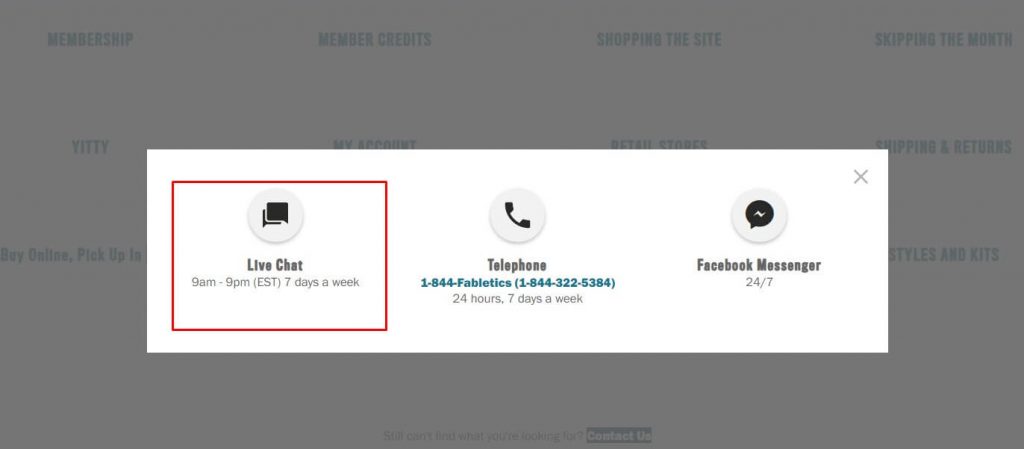
5. It will take you to the new window. Enter First & Last Names and the Email address.
6. In the description box, explain why you delete your account and click on Start Chat.
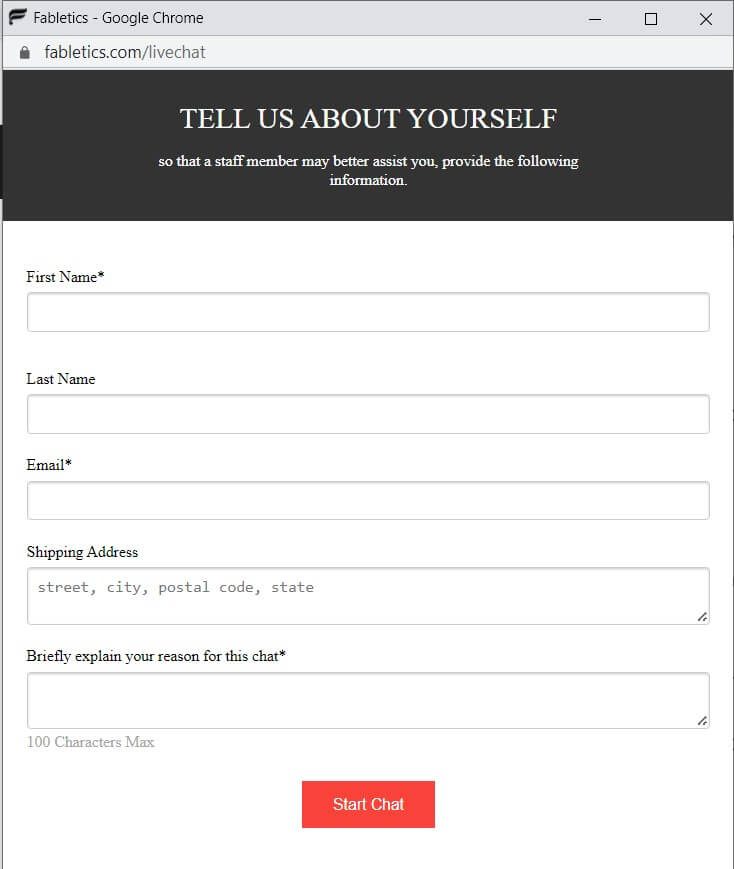
You can now request the Fabletics CS team to delete your account permanently.
Using Telephone
1. Go to Fabletics Website -> Help & Contact -> Contact US -> Telephone.
2. Once you click on the Telephone option, it will open your phone dialer with the number 1-844-322-5384.
3. Call and request them to delete your account. They are available 24*7, and you can contact them anytime.
Using Facebook Messenger
1. You need to click the Facebook Messenger option on the pop-up this time.
2. Log in to your Facebook account and chat with customer service to delete your Fabletics account.
Using Contact Form
You can send your deletion request to the Fabletics CS team by submitting a form.
1. Go to Fabletics Contact US Page on your smartphone/PC/laptop browser.
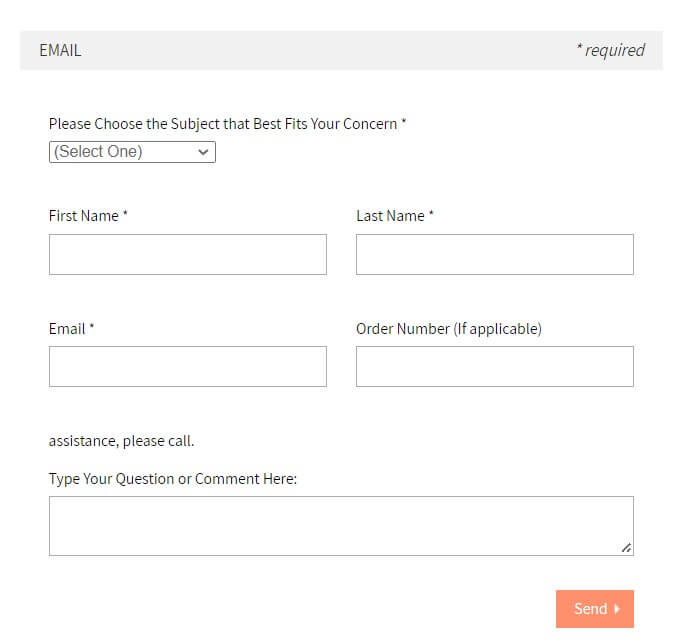
2. Choose the subject as Others, as they didn’t provide the Delete Account option.
3. Enter your First & Last Names and Email Address.
4. In the comment box, explain the reason and ask them to delete your account permanently.
5. Click on Send.
6. You may get a confirmation mail for account deletion through email or call.
Useful Links
- How to delete your eBay account permanently
- How to permanently delete a Walmart account
- How to delete an AliExpress account permanently
FAQ
You can cancel your VIP membership by sending the cancellation letter to Fabletics Ltd., 25 Wilton Road, London SW1V, or contacting customer support via Live Chat, Telephone, or Facebook Messenger.
You can cancel your order if it is not shipped. Contact customer support to cancel your order. If your order is shipped, you cannot cancel it.