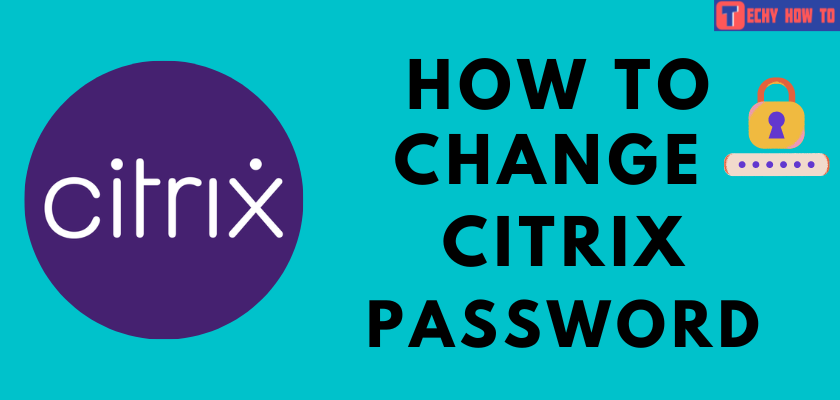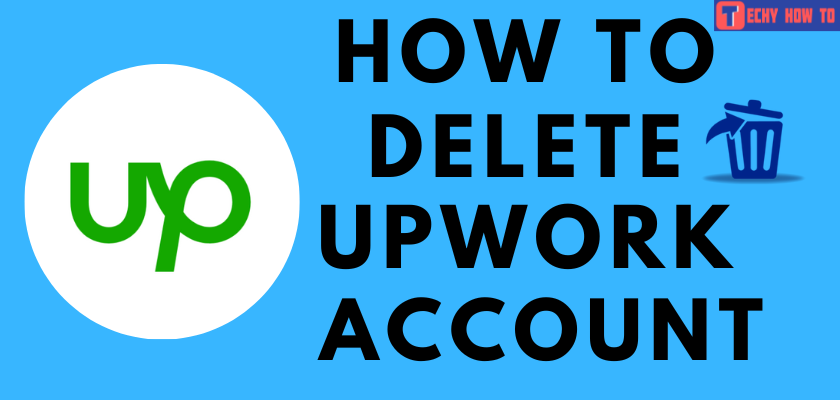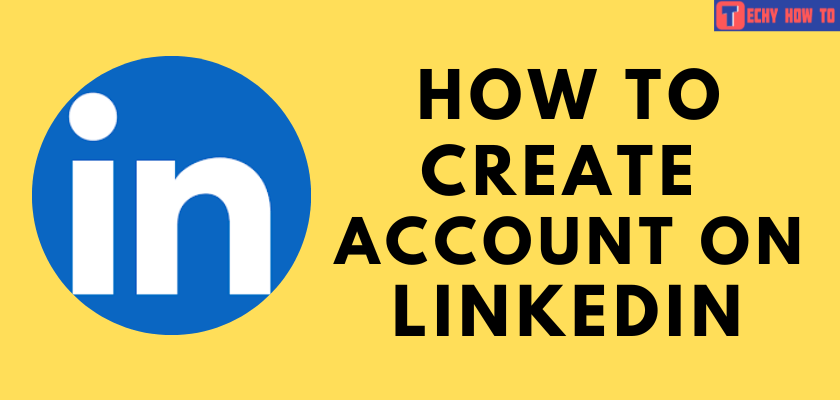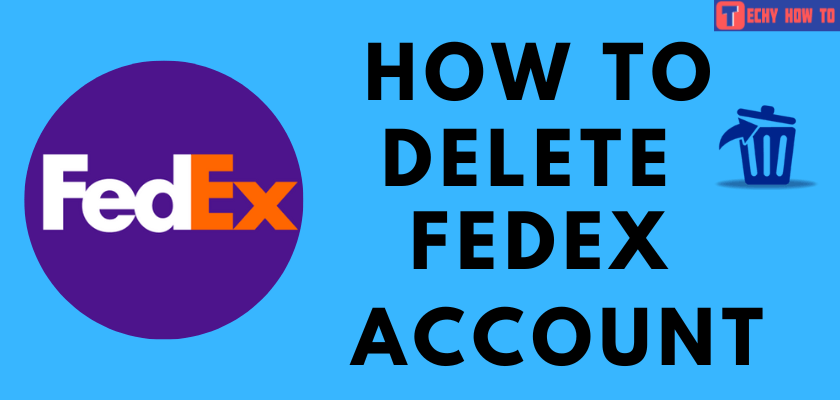Delete Account
How to Delete Indeed Account Permanently
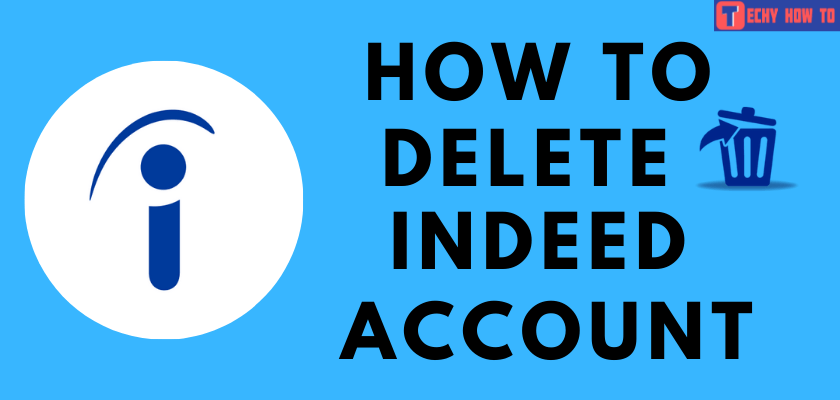
Indeed is the best platform to post and search for job openings. By uploading your resume, you can find the desired job. Companies can utilize Indeed to post a job opening and find an appropriate employee. To search and post jobs on Indeed, you need a user account that you can create for free. Like the signup process, it is also easy to delete the Indeed account. The deletion process is similar for both employers and employees.
Delete Indeed Account: Log in to your account → tap your email address → choose Account → tap on Close my account → select a reason, and close the account.
How to Delete Employer and Employee Account on Indeed
[1] Open Indeed’s official login page on your smartphone or PC browser.
[2] Sign in to your account by providing the required login credentials.
[3] Once you have signed in, click on the email address in the top right corner of the screen.
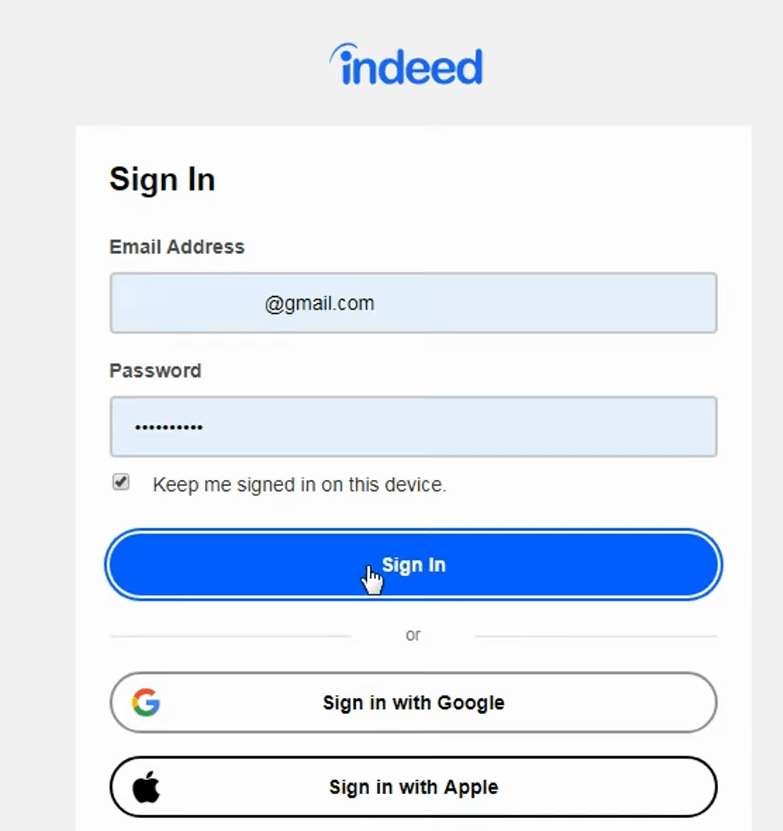
[4] From the list of options displayed in the menu, click the Account option.
[5] The account settings page will open. Click on the close my account option.
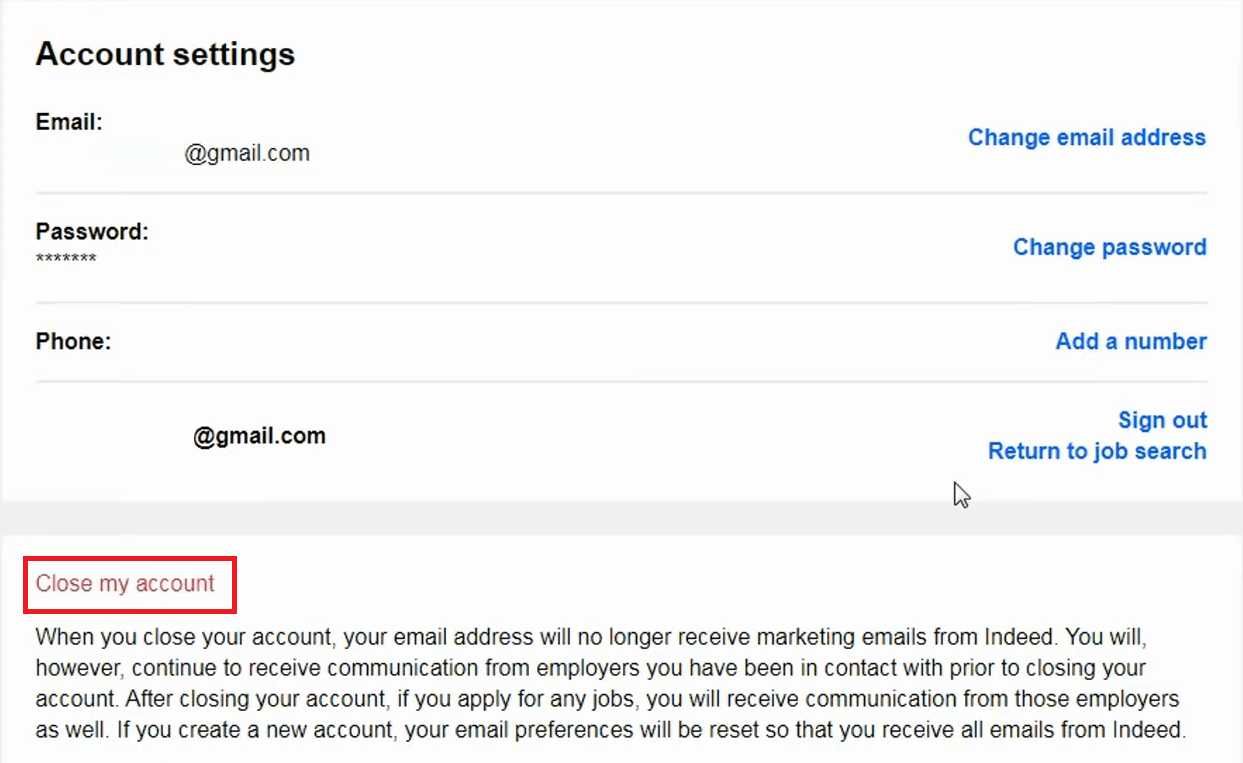
[6] Select a reason for leaving the Indeed platform and tap on the Close my account button.
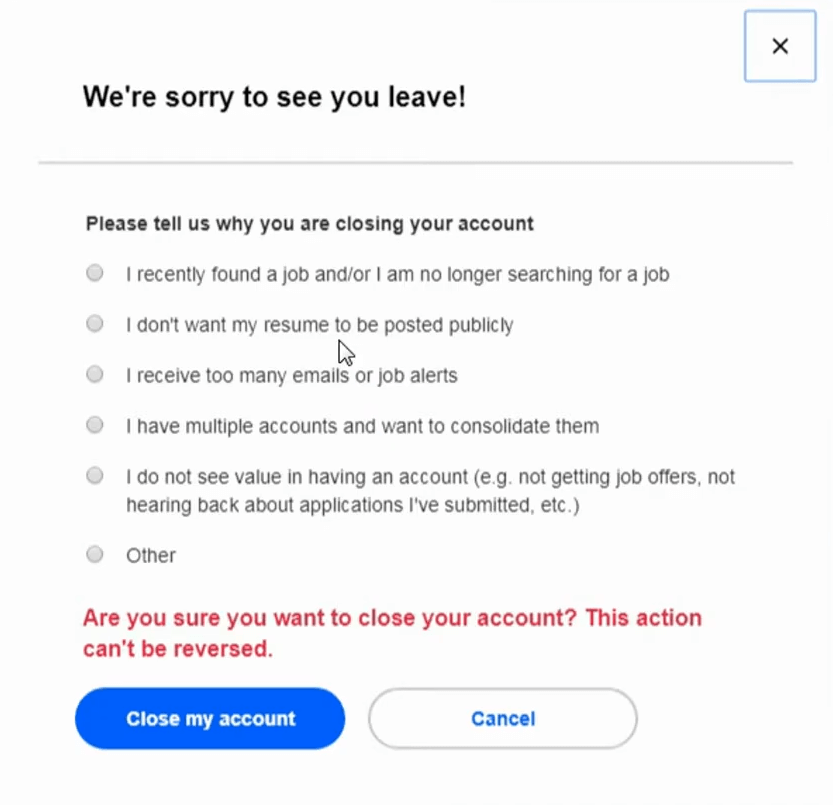
[7] That’s it. Your account and its data will be deleted permanently. You will receive a confirmation mail once the account has been deleted.
Useful links:
FAQ
Currently, Indeed doesn’t support deleting messages from the Inbox. Instead, you can only archive the messages.
** Launch a browser and visit employers.indeed.com.
** Login to your account and tap the Jobs menu at the top.
** Tap the Status button next to the job you want to remove.
** Select the Closed option.
If you delete your account, your resume and other information will no longer be accessible by the other employees, and it will also be removed from the database.
Unfortunately, you cannot access your account anytime in the future after deleting it. Once you have deleted it, your account along with all the information and data will be deleted permanently.