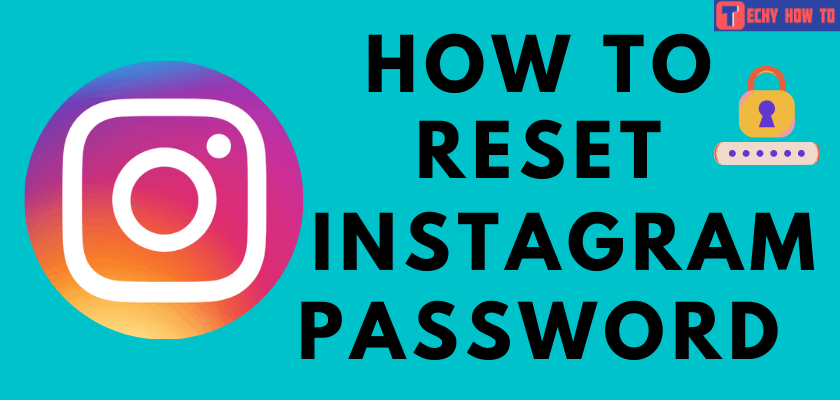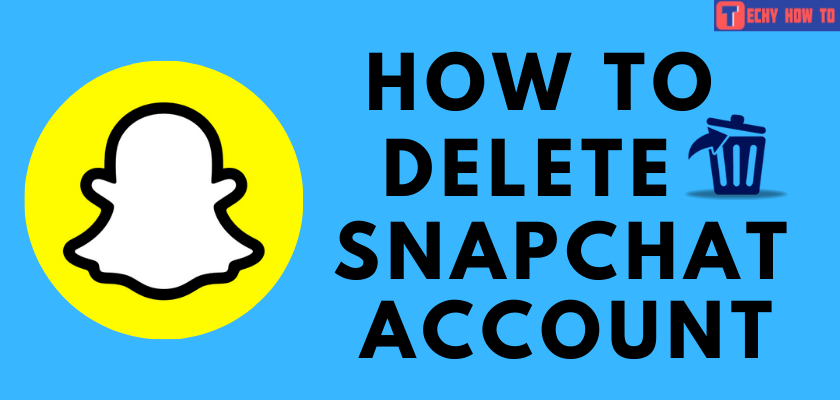Delete Account
How to Delete Meetup Account [Easy Guide]
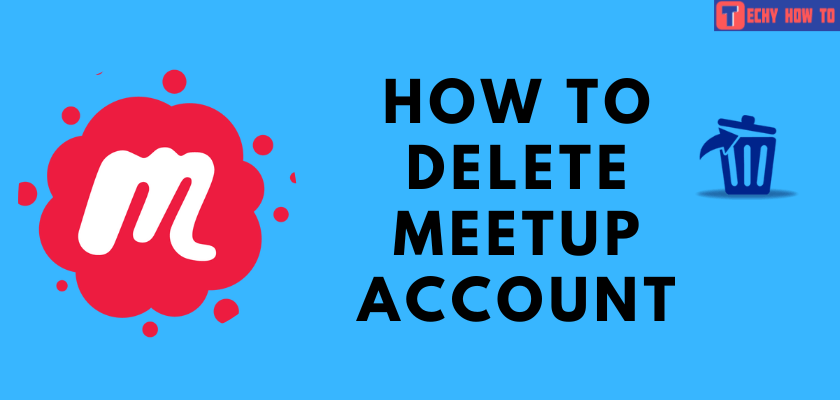
Quick Tips
- Via Website – Go to the app website → log in to your account → tap Profile icon → hit Settings → click Deactivate your Account → enter your password → Submit.
- Group Meetup account – Navigate to the app groups homepage → hit Manage group → tap Step down as organizer → De-select any member → Enter the reason → choose Next and tap Continue → click Delete the Meetup link, and confirm→ hit Done.
- Cancel Subscription via Desktop – Launch the web browser → run to the app website → Sign in to your account → go to Organizer Subscription page → hit Cancel subscription → again tap Cancel my Subscription → Submit the request.
- Using Android – Open the app → tap Profile → hit menu or three dots → click Account Settings → press Organizer Subscription → choose Cancel Subscription→ to confirm and tap Yes.
- Via iOS device – Launch the Settings → tap iTunes & App Store →hit your Apple ID → click Subscription → choose Meetup → to select Options → tap Unsubscribe.
Meetup is one of the famous social media platforms for connecting with people of similar tastes. It offers many features like creating and organizing meetups, sharing event photos, sending email announcements, and more. The user’s preferences change over time, and if they feel that Meetup is longer satisfying their needs. Sometimes you find a better alternative to Meetup, like Facebook, and Signed Up for an account or find a better platform than this or for any other reason. In any of the scenarios, you shall delete your Meetup account.
How to Delete Meetup Account via Website
1. Navigate to meetup.com and log in to your Meetup account.

2. Then, tap the Profile icon in the top right corner of the screen.
3. Under the drop-down menu, choose the Settings option.
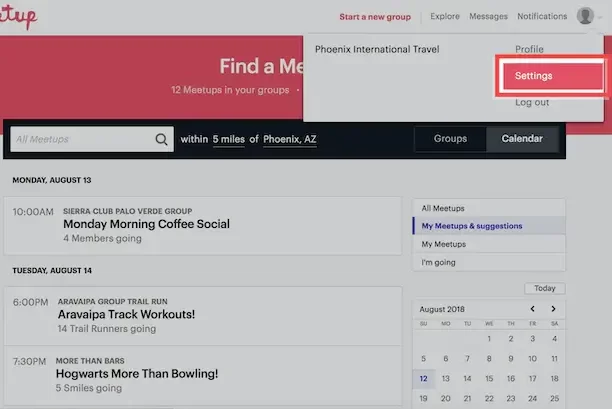
4. Scroll down to the bottom and tap the Deactivate your Account button.
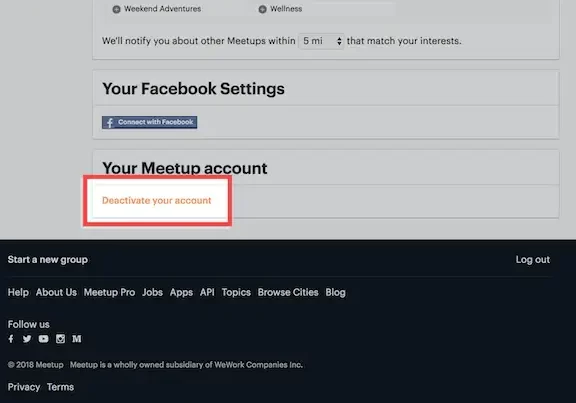
5. Enter your right password and tap the Submit button to confirm.
Note: If your Meetup account is created via Facebook, Google, or Apple ID, then to delete the Meetup account, Sign in to your account and navigate to the password reset page. Now, write in the registered email ID and hit the Submit option. After a few minutes, you will receive an email confirmation to create a password and delete the account.
Note: You shall even delete your Bigo Account on iPhone, Android, & Web if you want to end up using the social chat service.
How to Delete Meetup Group Account
1. First, from your Meetup Groups homepage, choose the Manage Group button.
2. From the drop-down menu, tap the Step down as the organizer option.
3. Then, de-select any members that are selected on the page.
4. Enter the valid reason and choose the Next button.
5. Now, hit the Continue option to proceed forward.
6. Select the Delete Meetup link and confirm the decision by tapping the Delete this Meetup option.
7. Once you are over with the process, tap the Done option and complete the process.
How to Cancel Meetup Subscription
Before deleting the Meetup account, make sure to cancel the subscription. Meetup charges you monthly till you cancel or turn off the auto-renewal option. Once you cancel the subscription, it will stay active until the end of the billing period. So, you can cancel the Meetup subscription via a web browser or Meetup mobile app.
Through Desktop or Mobile Web Browser
1. Launch your browser and visit the Meetup Website and sign in to your account.
2. Then, navigate to the Organizer Subscription page and tap the Cancel Subscription option.
3. On the next page, confirm and tap the Cancel Subscription option.
4. Once you are done with the above process, then submit the request for canceling the subscription.
Note: Check out the guidelines to Cancel or Delete your Brainly Account Permanently.
Via Android App
1. On your Android device, launch the Meetup app.
2. Then, tap on your Profile.
3. Click the Menu icon or three dots at the top of the page.
4. Under the drop-down menu, tap the Account Settings option.
5. Scroll down to the bottom and hit the Organizer Subscription.
6. Finally, tap the Cancel Subscription button and confirm the decision by tapping the Yes button.
Using iOS Device
1. Navigate to the Settings option on your iOS device.
2. Then, tap on iTunes & App Store option.
3. Select your Apple ID and hit the Subscriptions button.
4. Choose Meetup and scroll down to tap Options.
5. At last, confirm the decision and tap the Unsubscribe button.
FAQ
If you want to mute the messages on Meetup using your phone, tap the Messages icon and choose the group messages you like to mute. Now, choose the three dots in the top right of the screen and hit the Mute button.