Delete Account
How to Delete PS4 [PlayStation 4] Account
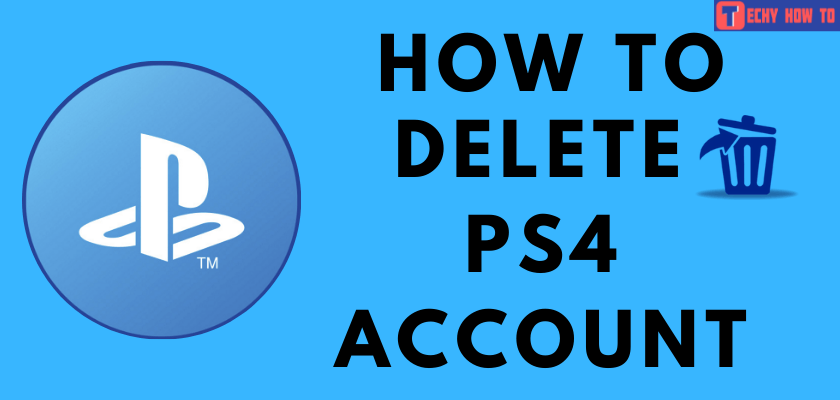
Are you looking for the steps to delete your PS4 user account? You may have some old useless accounts or reached the maximum number of accounts on your PS4. If that is the case, you must know how to remove the PS4 account. However, deleting an account will remove saved user data, screenshots, and video clips. So check if you have any important purchases or data in the account before deleting it from PS4.

Things to Know Before Deleting a PS4 Account
[1] All the data related to the user will be deleted.
[2] License for purchased games, applications, media will be removed.
[3] If you want to use the console again, these accounts can be downloaded if they are not deleted permanently.
How to Delete a User Account in PS4 [PlayStation 4]
[1] Open the Primary account of your PS4.
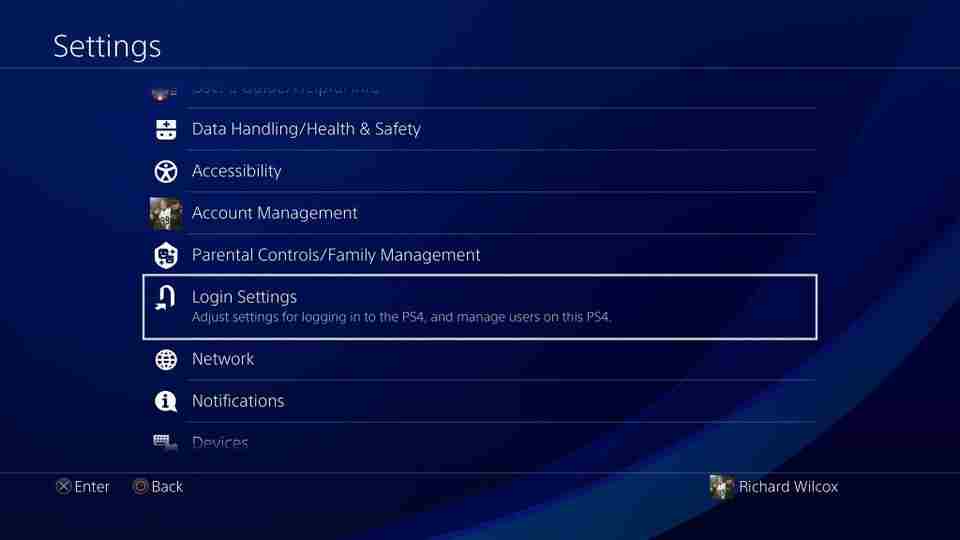
[2] Go to Settings and select Login Settings.
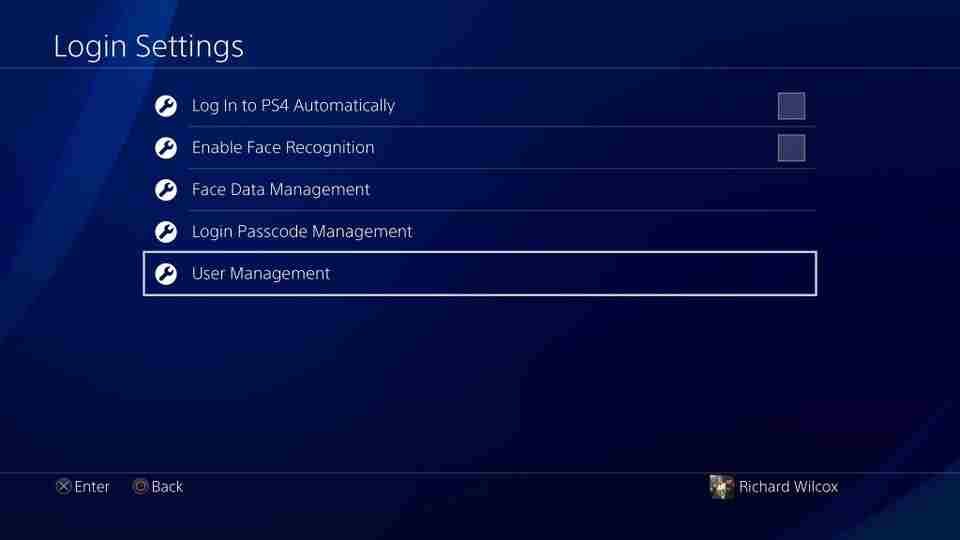
[3] Now, select User management from login settings.
[4] Choose the Delete User option.
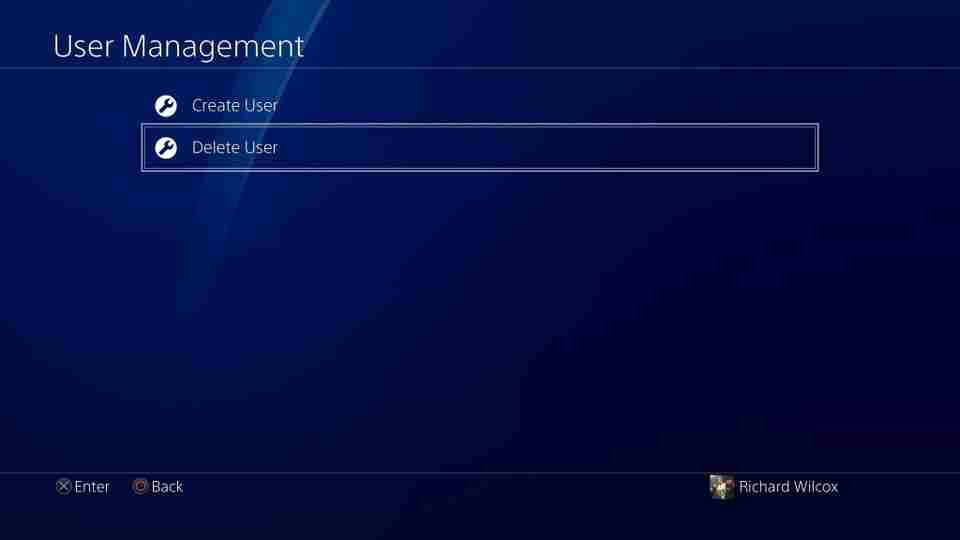
[5] Select the User profile which is to be deleted.
[6] Finally, tap the Delete option.
How to Delete Account from User Profile
Alternatively, one can follow the steps below to delete a user account on PS4 from the family management option.
[1] Go to Settings on your PS4.
[2] Select the Parental Controls/Family Management option in the settings.

[3] Choose Family Management and then select the User profile you would like to delete from the Family Members section.
[4] At last, click Delete User Profile.
How to Delete a PSN Account Permanently
If you like to close your account permanently, you must contact the PlayStation team and provide your account credentials. To do this, enter PlayStation Support, and search for Close Account. Next, choose the device you are using and opt for the Call Us option on the next page.
Useful Links
Frequently Asked Questions
On your PS4 console, go to Settings > PlayStation Network > Account Information > Wallet > Payment Methods. Enter the password and select the card you wish to delete from the list.
If you initialize your PS4 system, all the data on the PSN network will also be deleted.
Yes, you can delete or deactivate a user account or profile on PlayStation 3.
Yes, you can get back deleted PS4 account if the account isn’t permanently deleted.
One can have up to 16 user accounts on PS4, but only 7 registered PSN accounts.
Yes. After deleting the current primary PS4 account, you have to assign another account as a primary account.
No. While you delete the PS4 user account, data from that account will only be lost, but the account will continue to exist with Sony. Deleting a PSN account will completely close the account from Sony. You cannot use the account ID again.















