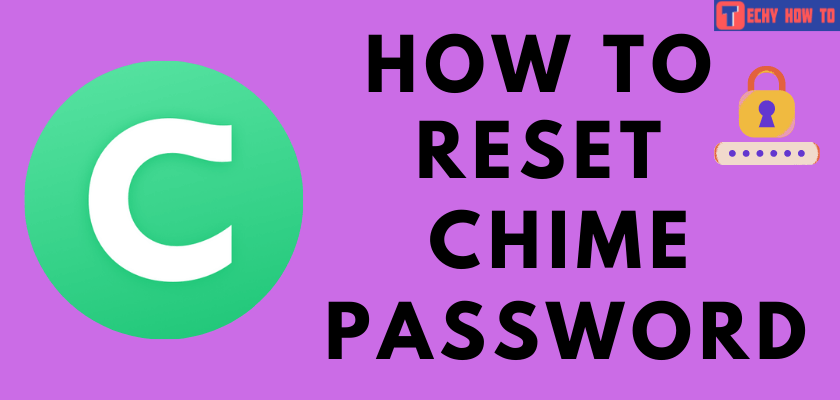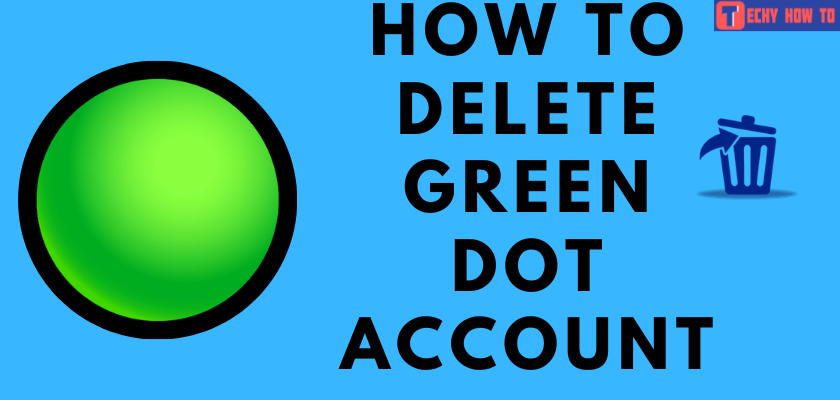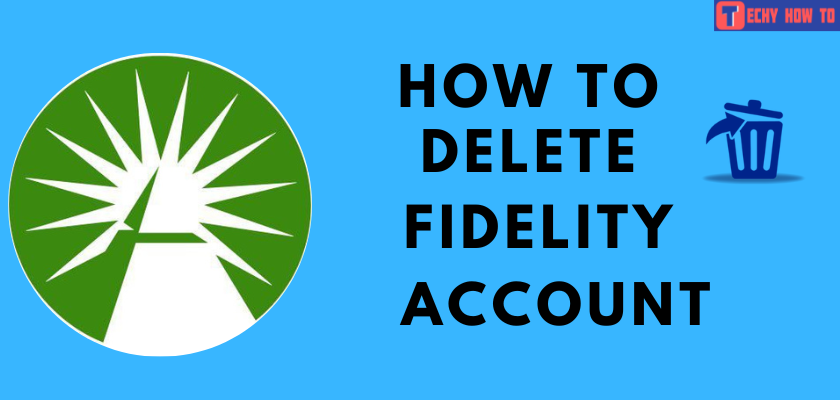How to
How to Sign Up for a PayPal Account in 2022

Paypal also offers a wide range of services like debit cards for payments, credit card readers for small merchants, and lines of credit. It is considered a very secure method of sending payments online in a PayPal account. Its key feature, Unique Transaction Dispute Resolution Mechanism, protects both the buyer and the seller. It has also created an Intelligent digital wallet for tailor-made customer satisfaction. However, to utilize these benefits, the first step should be to sign up for a PayPal account. We can have both a Personal account and a Premier or Business account. They allow us to change or upgrade our account at any time.
How to Sign Up for Paypal Account [Personal]
[1]. Open Paypal.com on your preferred web browser and click on the Sign up for free button in the middle of the page.
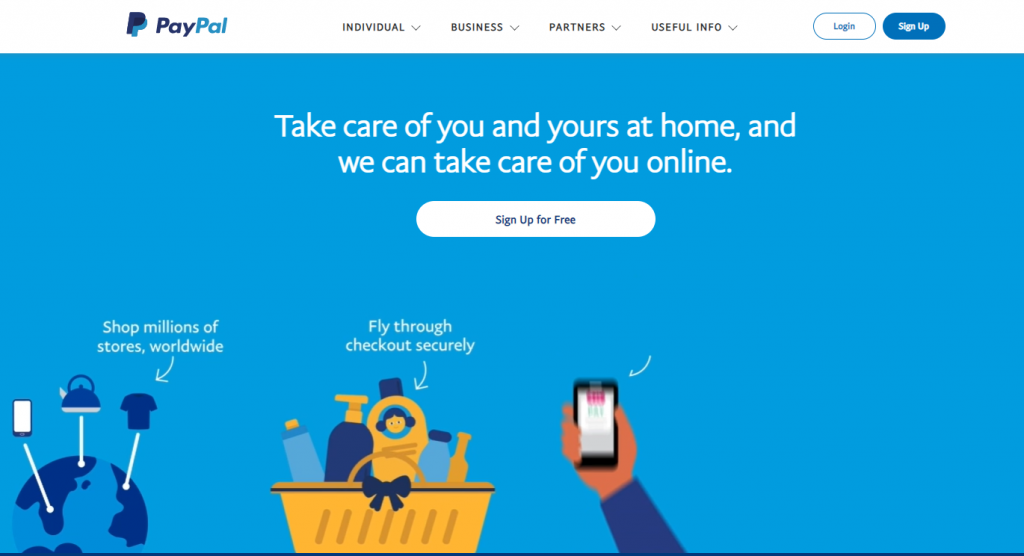
[2]. Out of the two options, Individual Account or Business Account choose the PayPal account you want to create and click on the Next option.
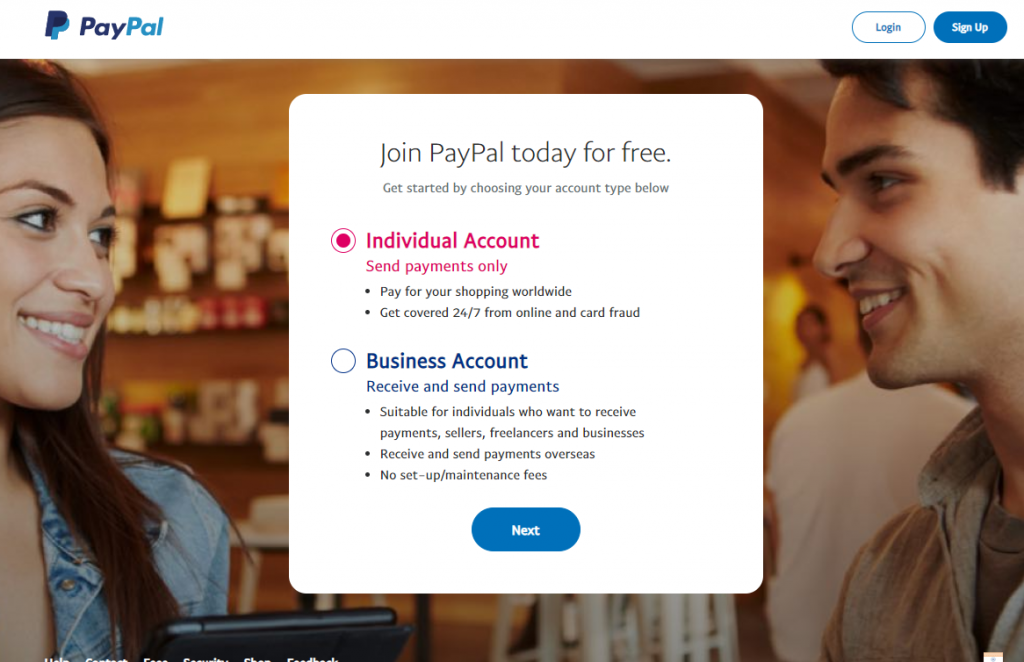
[3]. Fill in the Personal Details as on the required field.
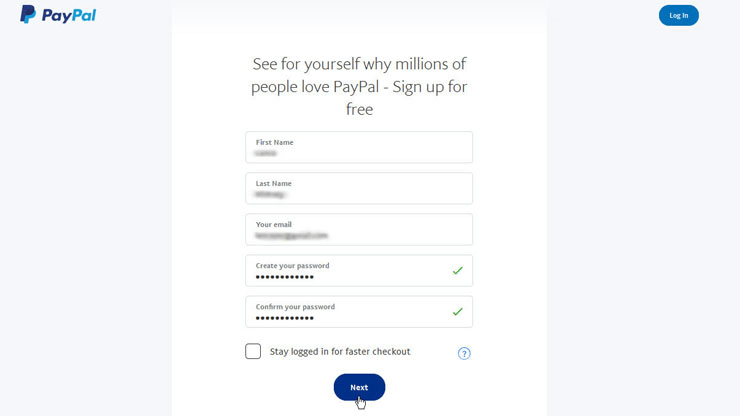
[4]. Create New Password and check on PayPal’s policies. Now, proceed further by clicking on the button to “Agree and Create Account.”
Change your PayPal password regularly to secure your account.
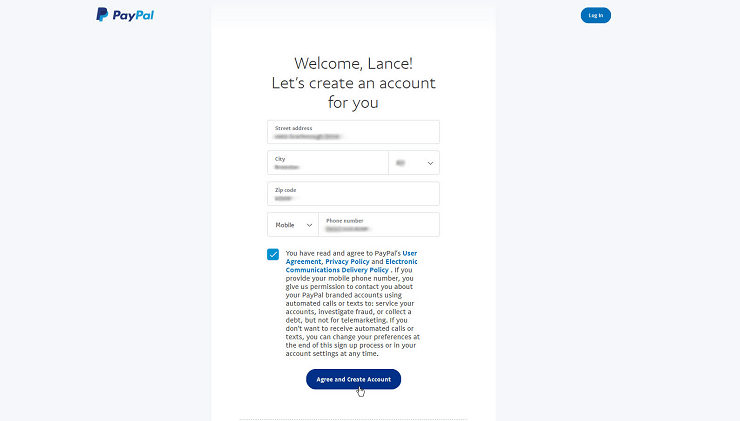
[5] Finally, you’ve created/signed up a Paypal account to access for various purposes like shopping or getting paid for work, etc.
How to Sign Up for Paypal Account [Business]
To create a merchant account on PayPal, you must have details of your Business name and address, date of birth, and home address.
[1]. Launch Paypal and click on the sign up button.
[2]. Select the Business Account from the given options and click Continue.
[3]. Now, enter your E-mail address, then hit Continue to proceed further.
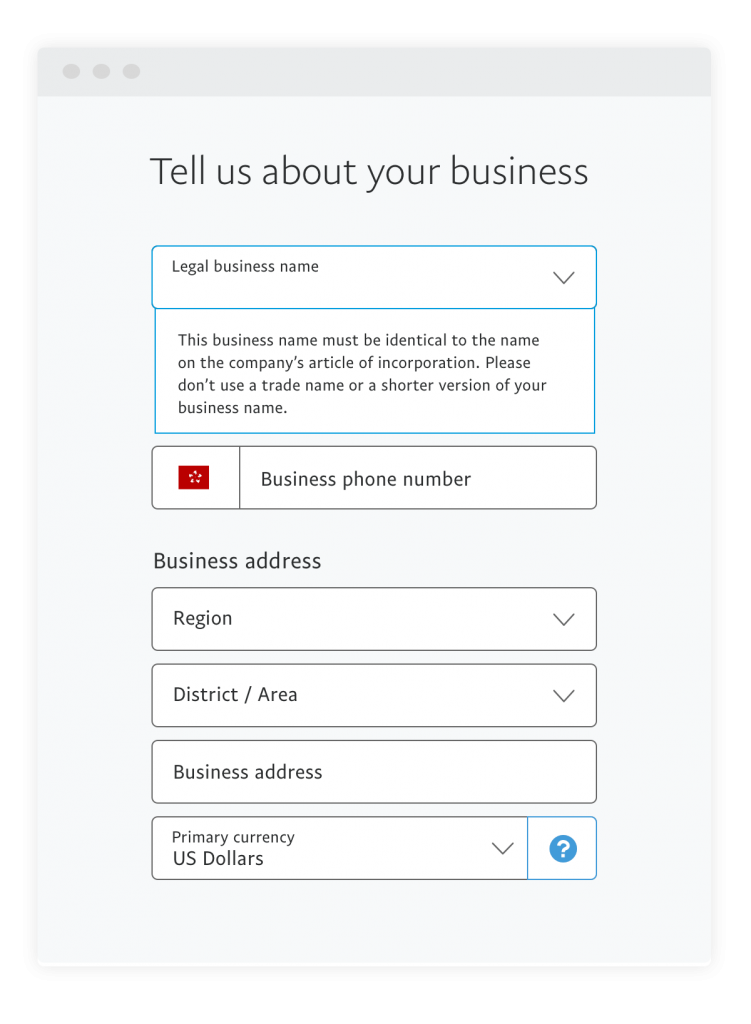
[4]. Fill in all the mandatory details in the required field.
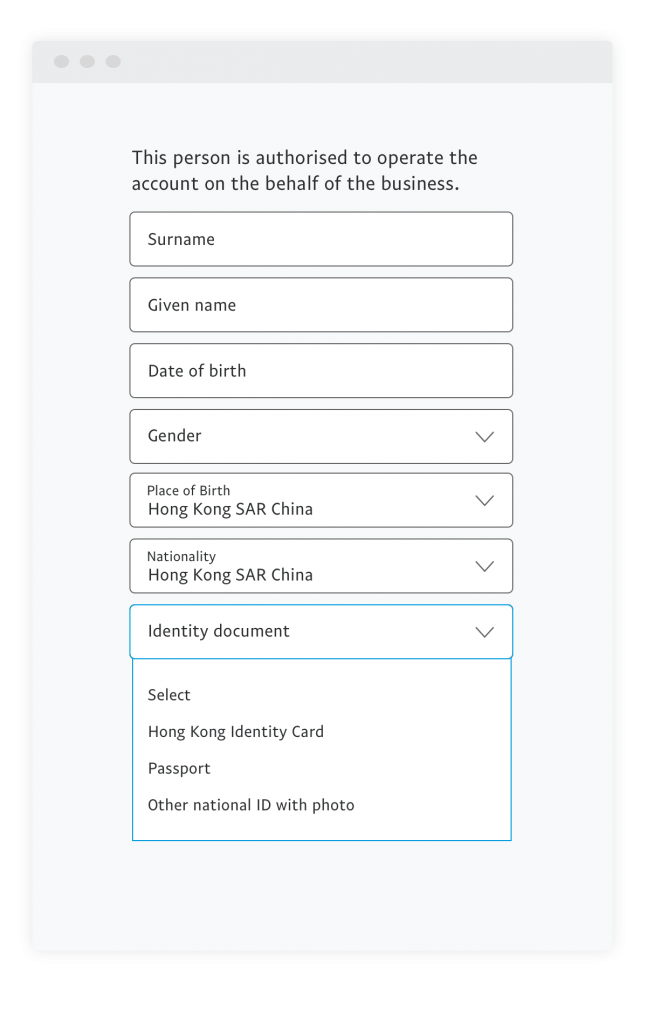
[5]. Read the whole jargon of texts of Privacy Policy and User Agreement. Once done, click on the Agree and Create Account box.
[6]. Next, fill in the valid details of your business and payment methods with a passport ID photo for verification.
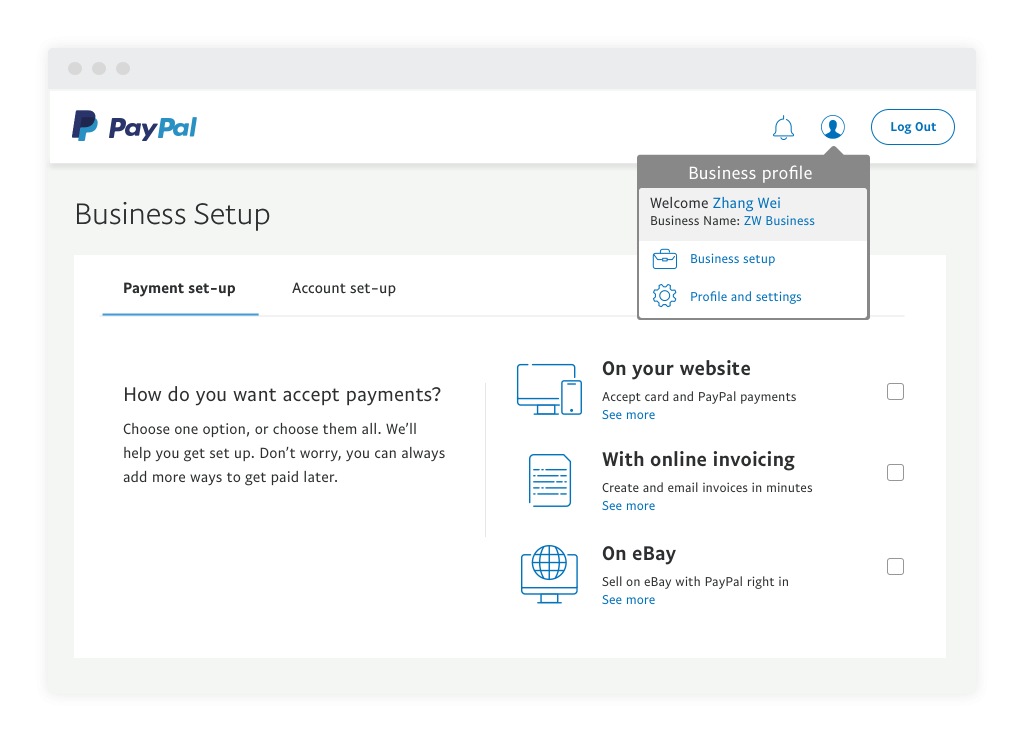
[7]. After entering all the legit information, enter your details, verify your E-mail address and click the Confirm option.
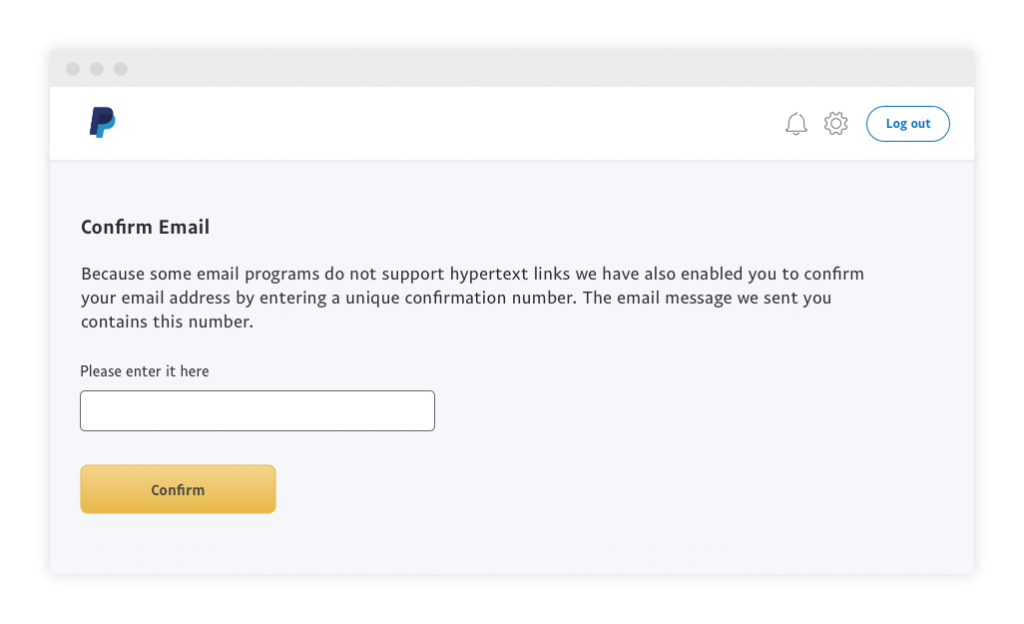
We can also create a PayPal QR code to simplify the payment method for business accounts.
Note – If you had any difficulty in accessing your PayPal account, reset the PayPal password and get back your account.
How to Link Your Bank Account on PayPal
[1]. After successfully registering an account on Paypal, you’ll see the “You are in! What’s next?” page. In that, click on the Get started icon.
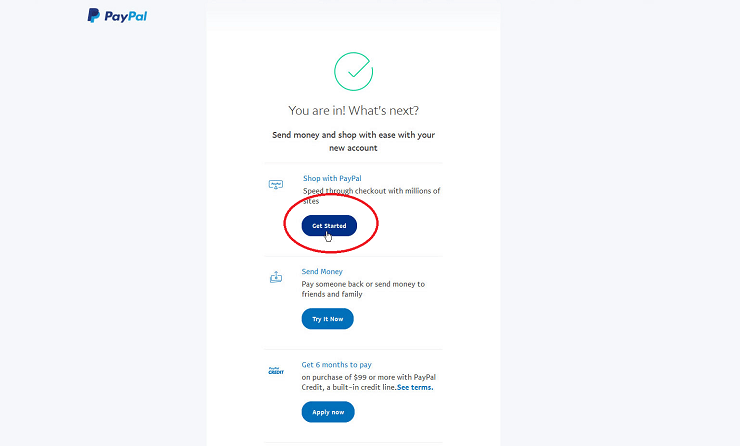
[2]. Enter the debit card or credit card details you wish to link with Paypal, then tap on the Link card button.
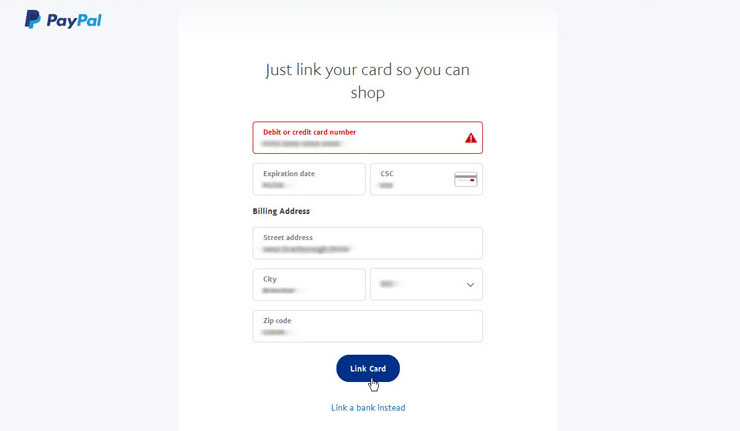
[3]. At this time, you’ll receive a confirmation E-mail to verify your E-mail address; open the E-mail and click on the Confirm My E-mail button to Sign up for a PayPal account.
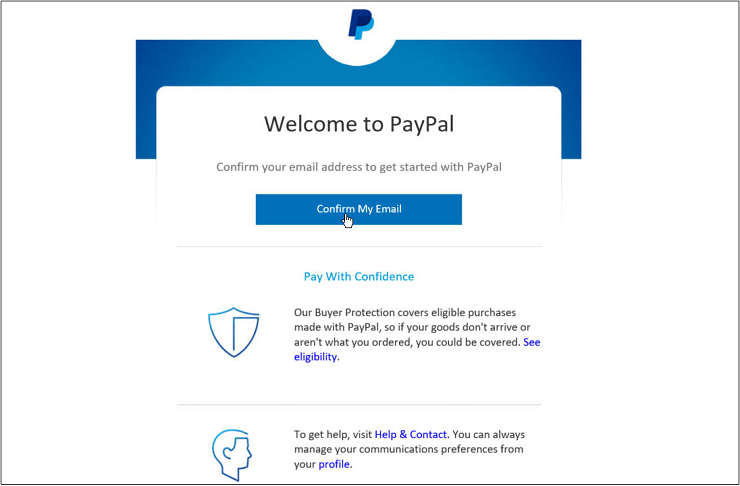
[4]. On your Paypal home page, scroll to the bottom of the page and click on the link Link a bank or card.
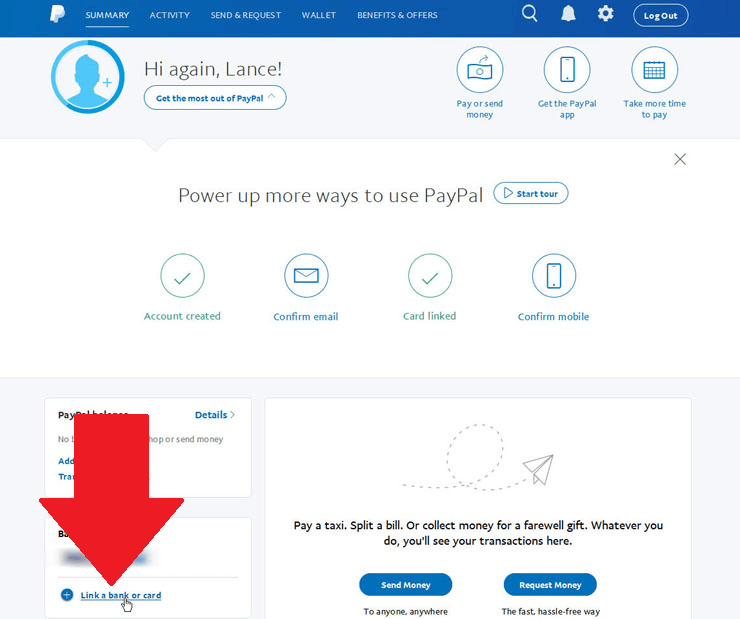
[5]. Again on the Payment Methods page, click on the Link a card or bank option.
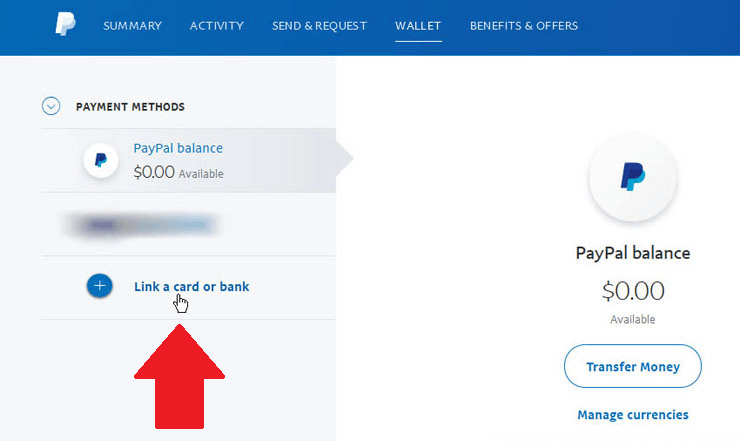
[6]. Click on the Link a bank account option.
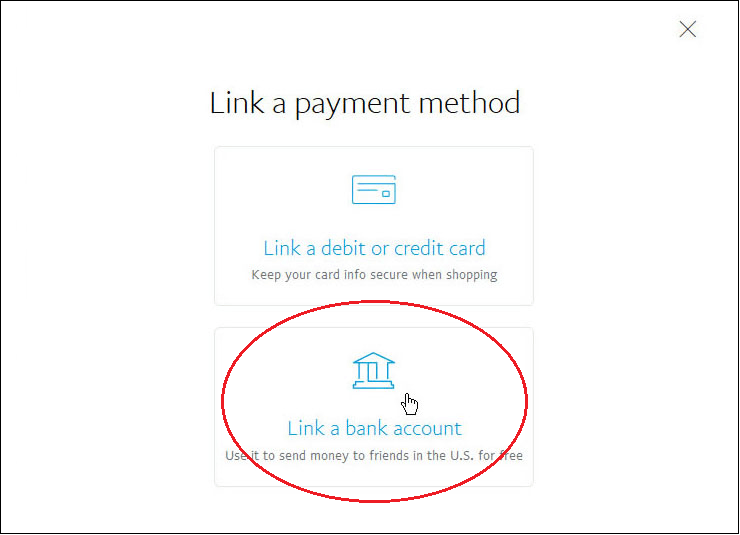
[7]. Select your bank from the list of mentioned banks, or click on I have a different bank if your bank is not listed.
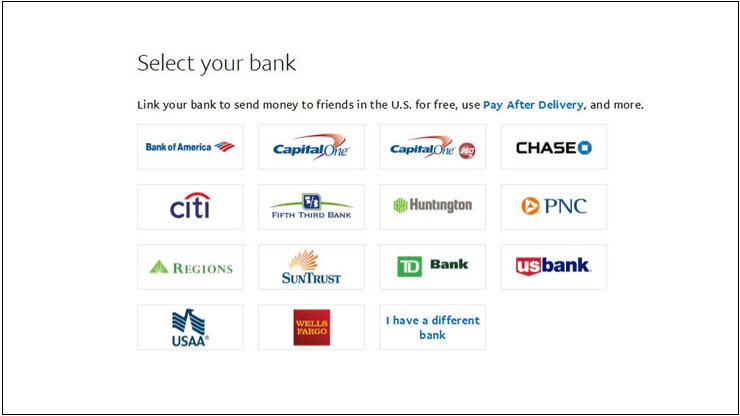
[8]. On the next page, you’ve to enter your online banking username and password, click on Link Bank Instantly, and your bank account is immediately linked to PayPal.
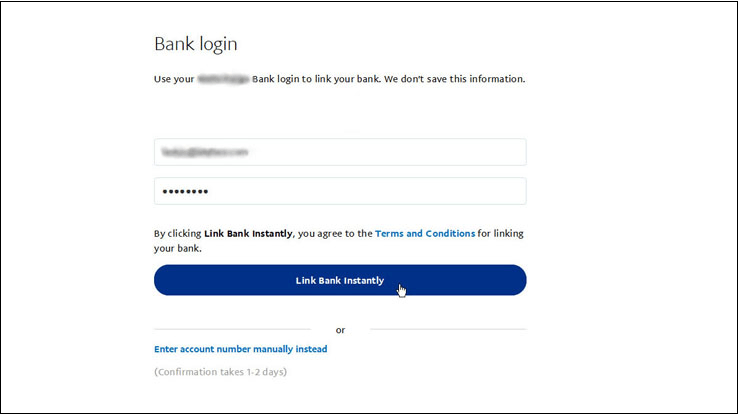
[9]. Select an option whether you’re using a checking or savings account. Then click on the button to Agree and Link. PayPal then verifies your account by sending two small deposits (less than $1.00) and retrieving them in a single withdrawal.
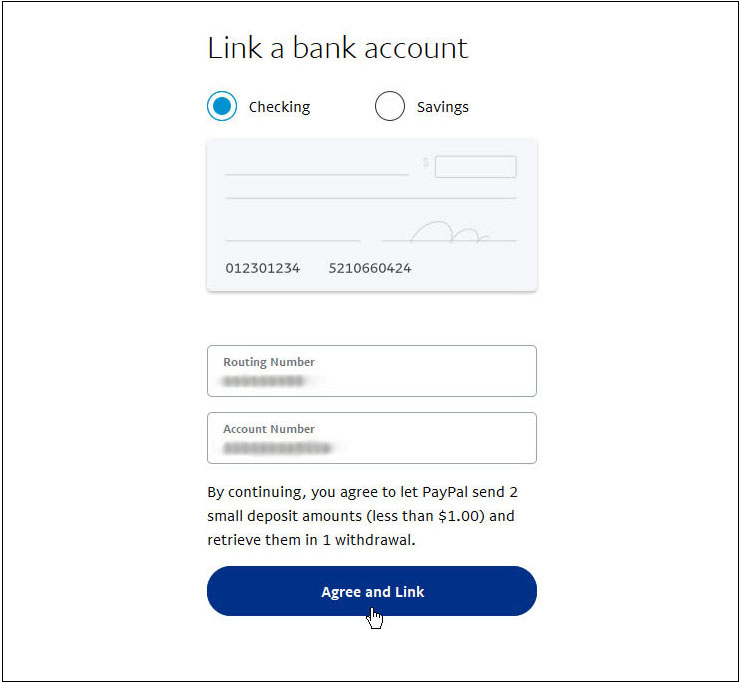
You’re done! The Paypal account app is available for global users on Android and iOS phone devices. It also offers an option to create a PayPal Key to help secure transactions by generating unique virtual credit card numbers for random online purchases.
You can delete your PayPal account permanently when you want to try new payment services.
FAQ
It is free to create an account, but they will charge a certain amount of fees for the transactions, especially for businesses account.
Sandbox is a testing environment, so the developer creates a Sandbox PayPal Account to test the functionalities of the website or application.
First, we can contact the Payoneer and request for Community Federal Savings Bank Account. By doing so, the PayPal account will be set up in two business days. And also, PayPal is an efficient payment solution for dropshipping stores.