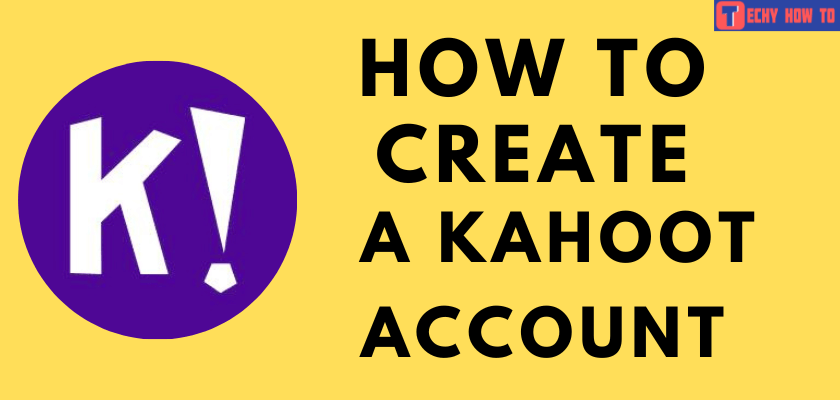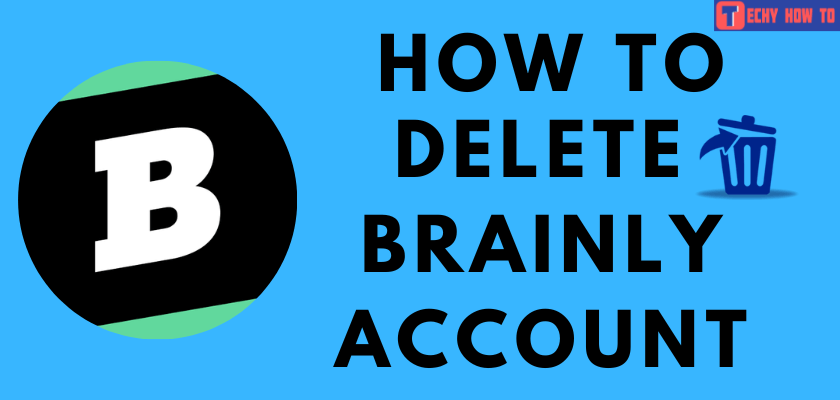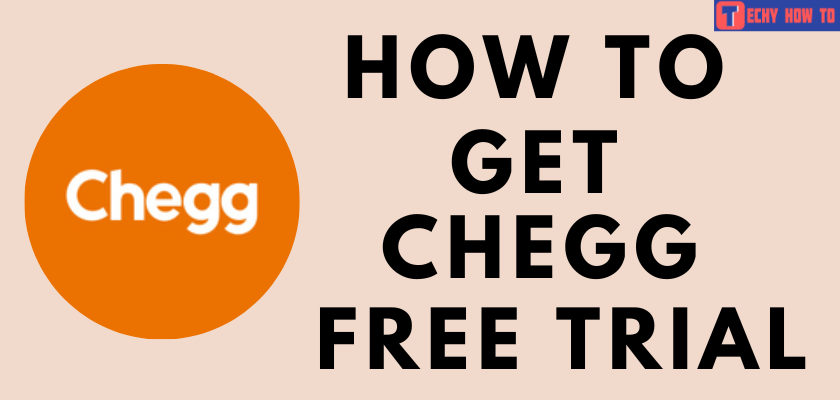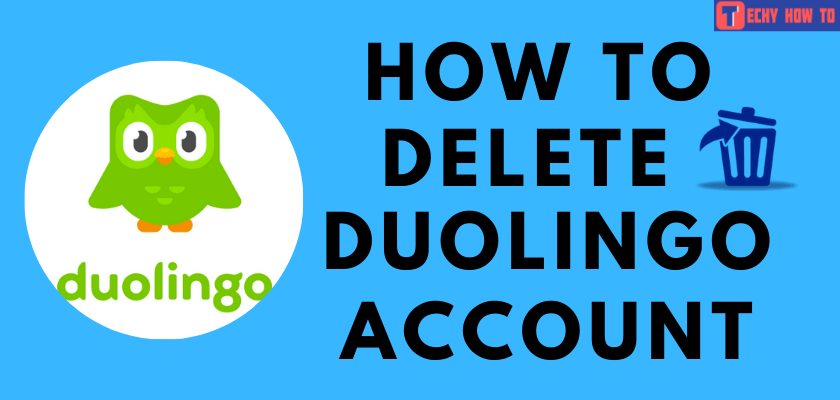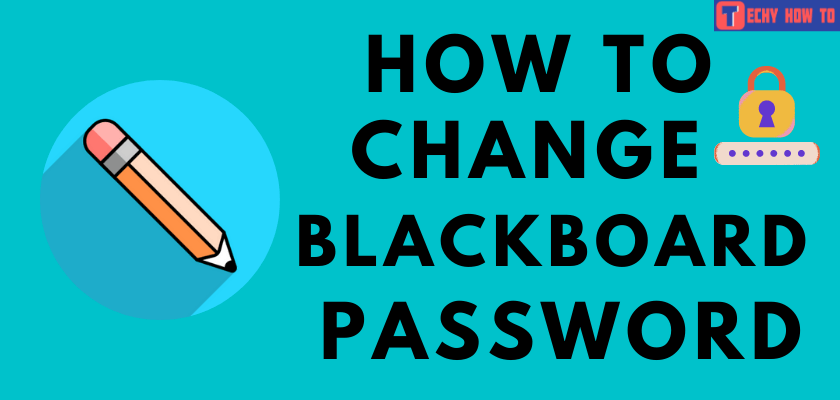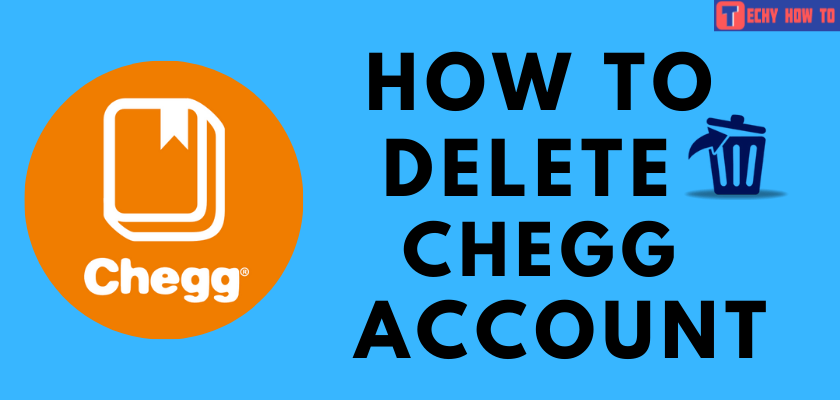How to
Quizlet Sign Up – How to Create a New Account
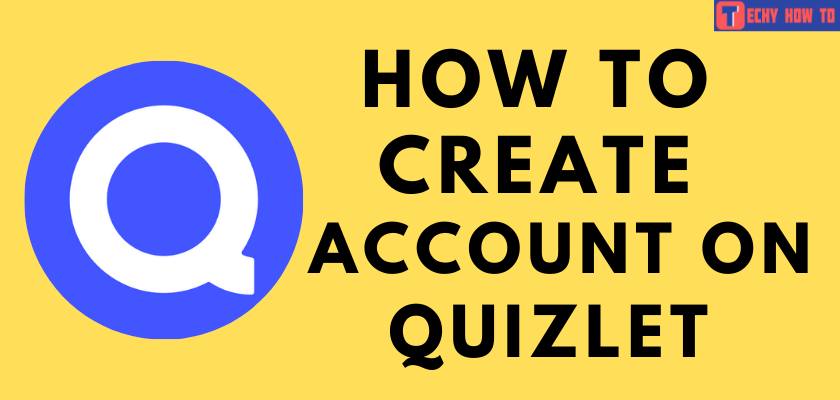
Are you bored of learning? Sign up for the Quizlet account to gain knowledge and learn more digitally through fun quizzes, flashcards, and games. Quizlet is a freely accessible website that facilitates the students, teachers, and parents with various tools for learning. It is an interactive platform that stimulates candidates for more interest in learning. Quizlet has over 300 million study materials in various subjects. It allows you to personalize your study set and also duplicate and edit those of the others.
Note – The sign-up procedure is similar for parents and teachers.
How to Sign Up for Quizlet Account Using Google Account
[1] Navigate to the Quizlet Website on your browser.
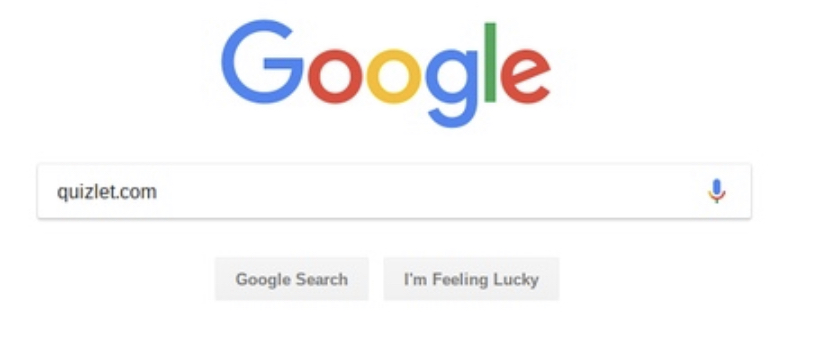
[2] Click on the Get Started button or Signup option in the top right corner of the screen.
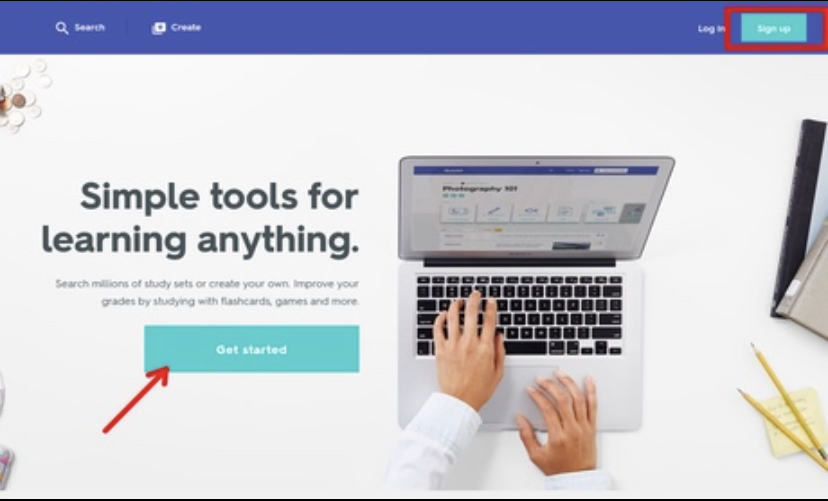
[3] Click the Continue with Google option.
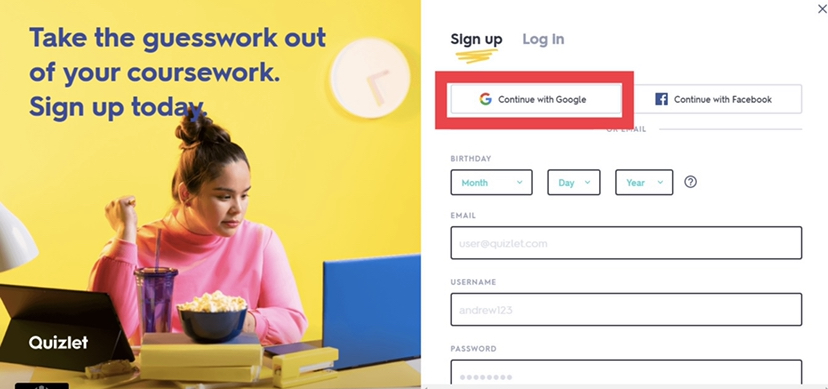
[4] Enter your email address and click Next.
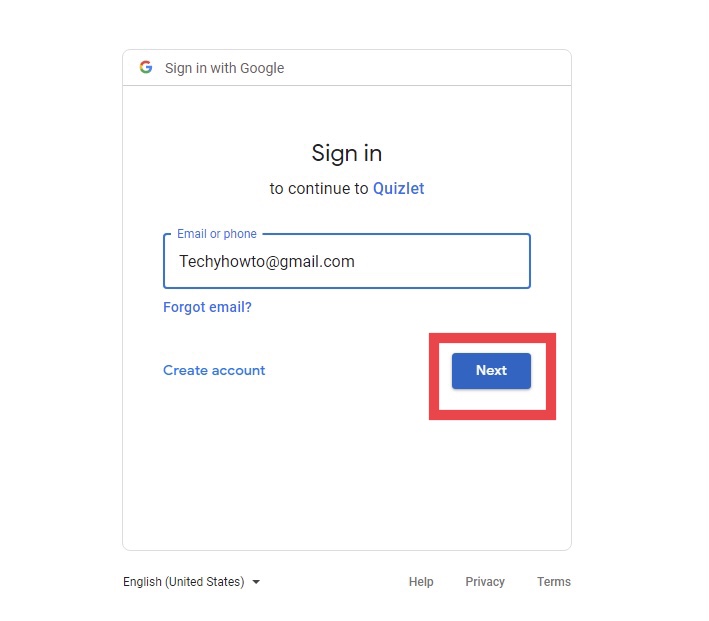
[5] Enter your password and click Next.
[6] You will now land on the sign-up page where you will be prompted to enter your Date of birth and Username. Enter both data in the respective fields and click the Sign-up button at the bottom of the page.
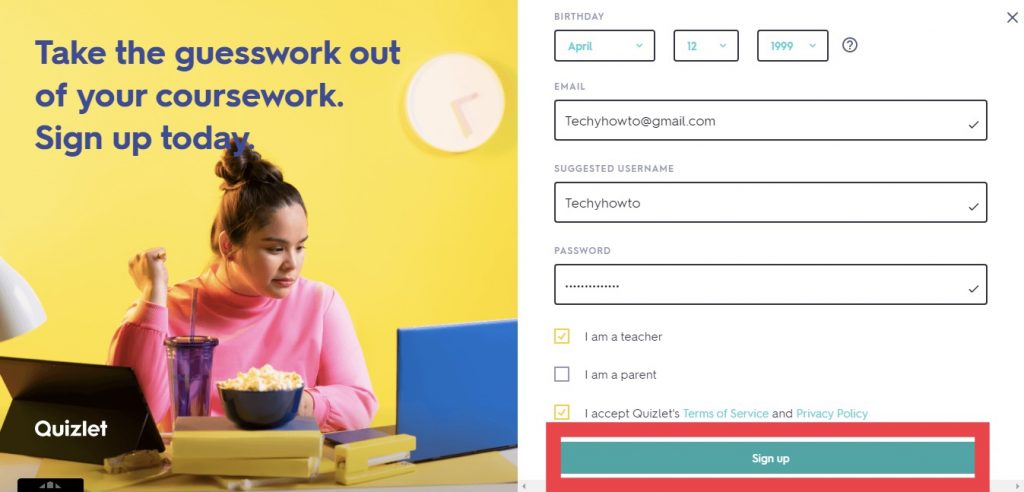
[7] You have successfully signed up for your Quizlet using the Google account.
How to Sign Up for Quizlet Account Using Facebook Account
[1] Visit the Quizlet Website on your browser.
[2] Click the Continue with Facebook option.
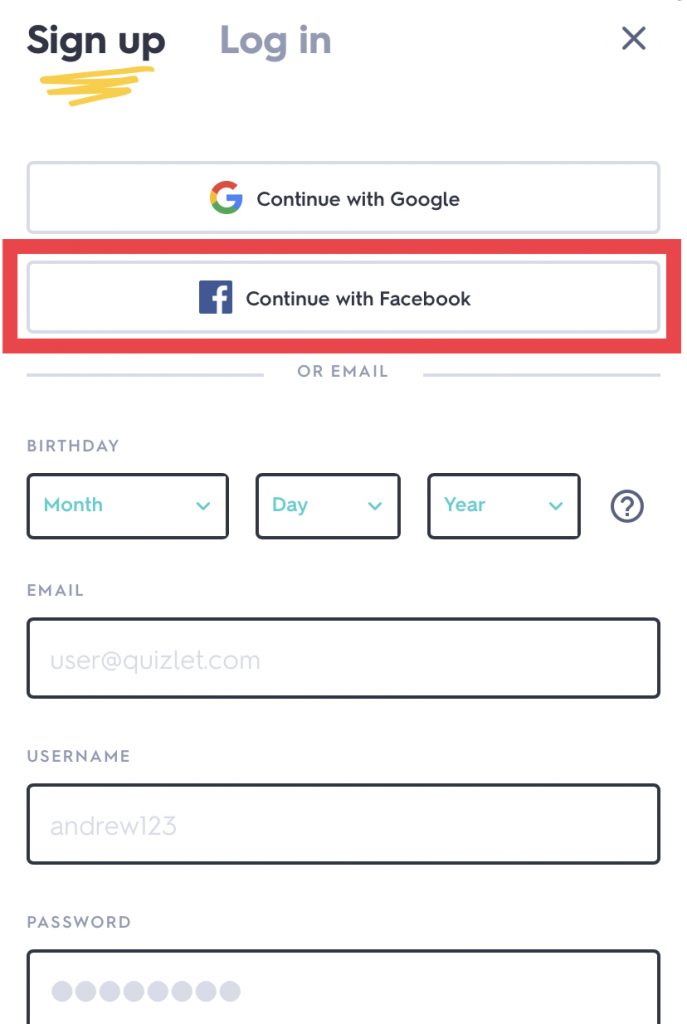
[3] Enter your Facebook username or email address and the password.
[4] Click Log In.
[5] Enter Date of birth & Username in the respective fields and click the Sign-up button at the bottom of the page.
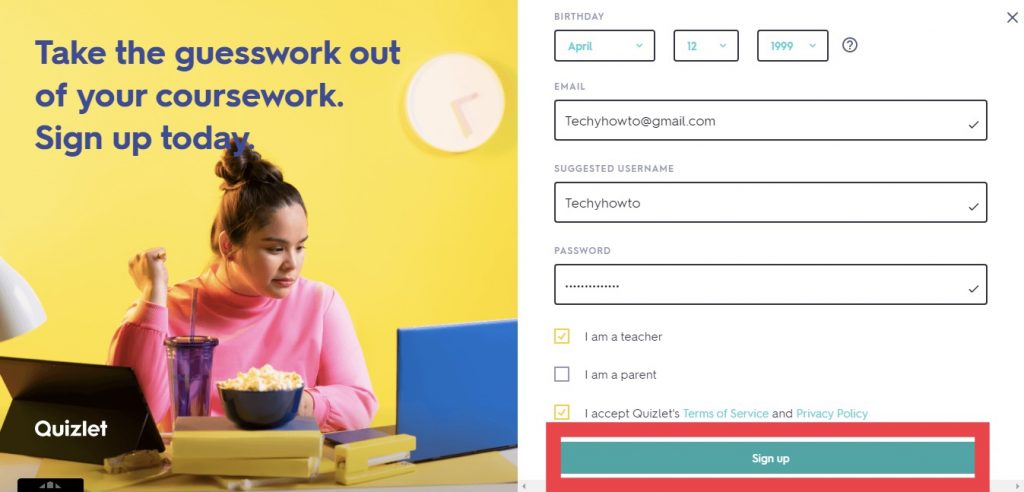
[6] You have successfully signed up for the Quizlet using your Facebook account.
How to Sign Up for Quizlet Account Using Email
[1] Open Quizlet Website on your browser.
[2] Click on the Signup option in the top right corner of the screen.
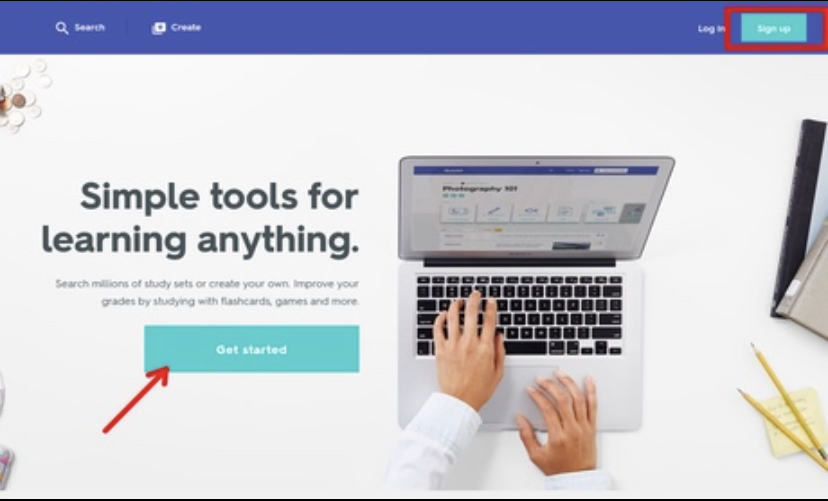
[3] On the Sign-up page, enter the required details like email address, username, password, and date of birth. You also need to select you’re a teacher or parent. Finally, agree with their terms of service and privacy policy
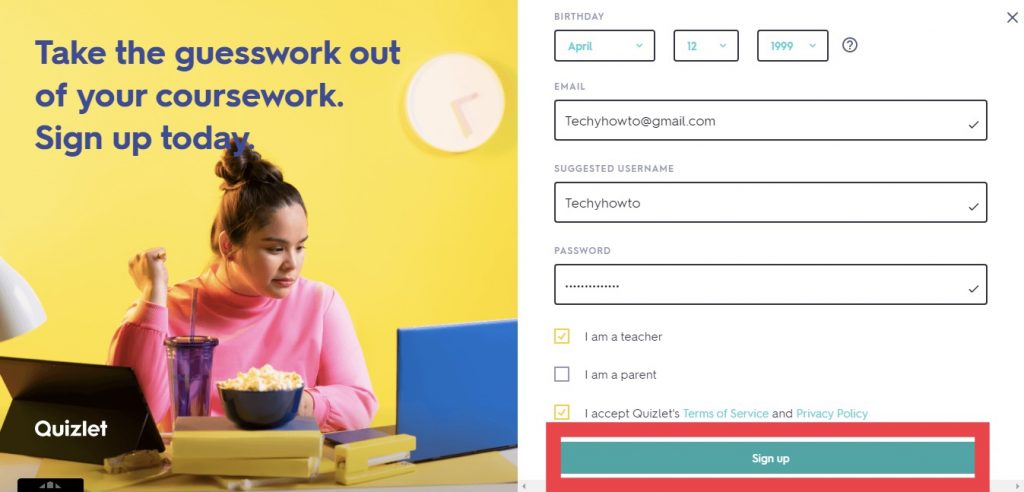
[4] You have successfully signed up for your Quizlet using your email address.
Useful links:
FAQ
Yes, anyone can access the Quizlet account and utilize its features for free even before signing up for an account.
Quizlet requires you to be at least 13 years old to sign up for an account.