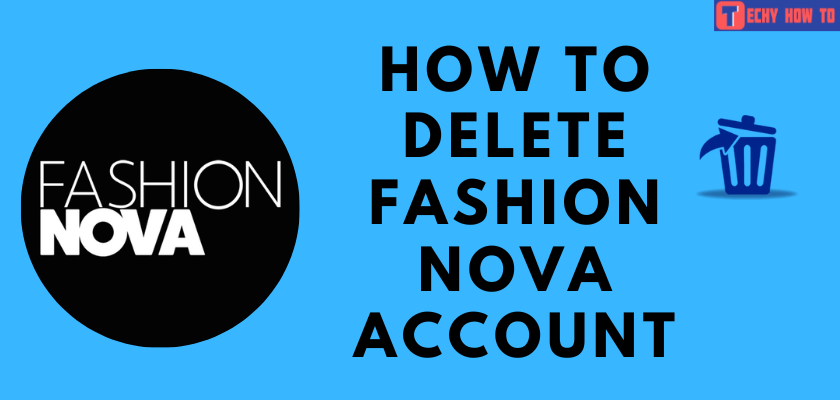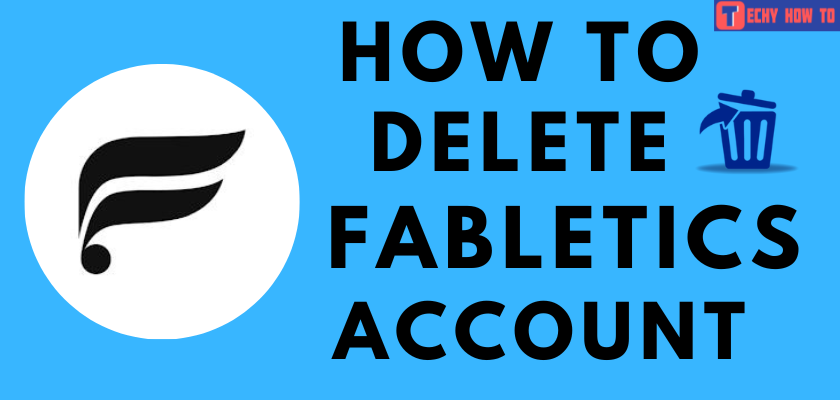Change Password
How to Change Walmart Password
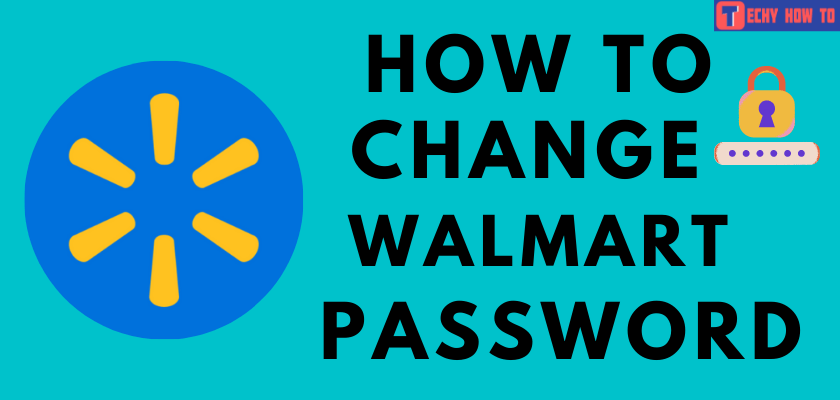
Walmart is a cluster of multinational retail supermarkets, grocery stores, department stores. It facilitates its customers with an extraordinary shopping experience. Like other accounts, Walmart account also requires a password for its access. It is very important to change the password on a regular basis to maintain account security. It is very simple to change the password of Walmart by logging into the profile settings page on the web browser.
Reasons to Change Your Password
[1] If you have logged in to your account in public places.
[2] If you suspect any leak of your information or illegal access to your account.
[3] You can change your Walmart password regularly to improve your account security.
[4] If you have shared your password with friends or family members.
How to Change Walmart Password
[1] Visit Walmart’s official website on your browser and sign in to your account.
[2] On the top right corner of the home screen, click on the Account option and choose the account option for another time.
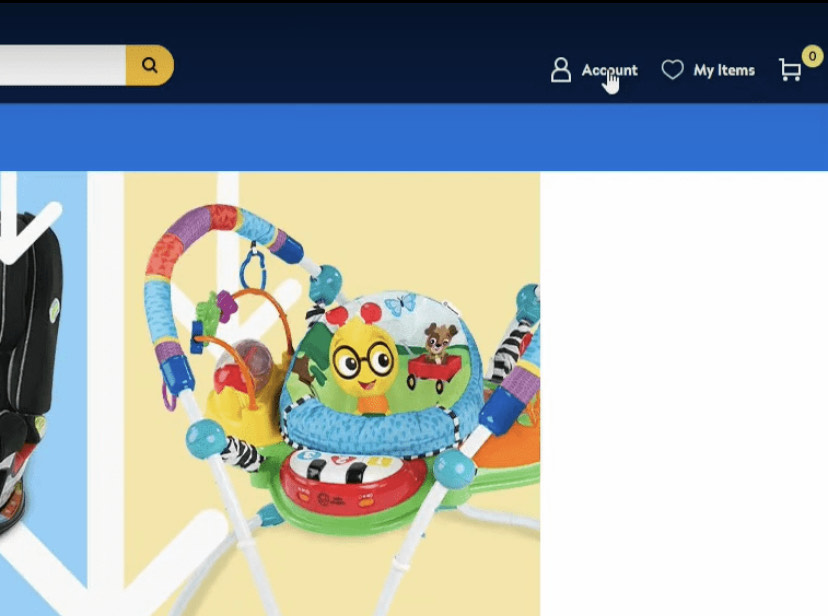
[3] The account information page is now displayed. Choose the Profile and password option under the Manage Account section.
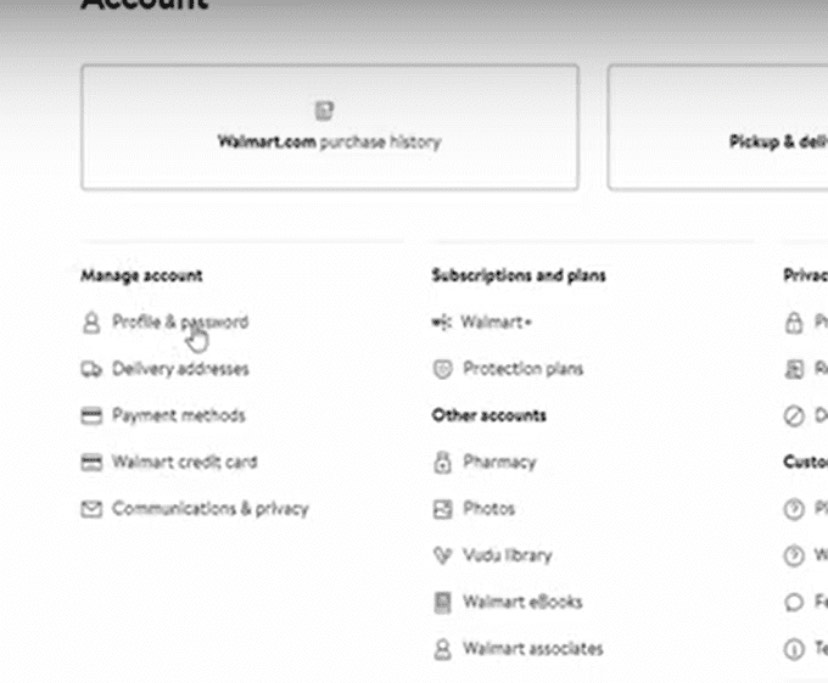
[4] Click the Edit option displayed under the Your password section.
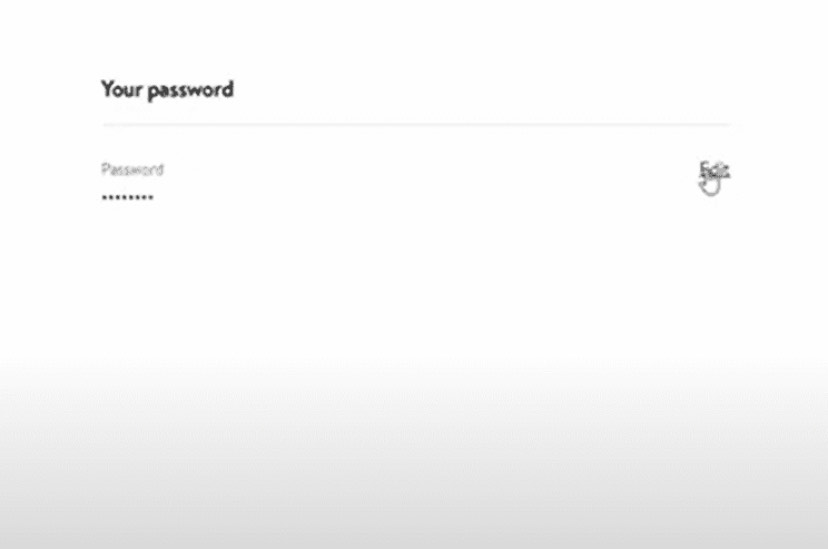
[5] You will be prompted to enter your old password and new password on the next page. Enter both of them in the respective fields. Make sure that your password consists of at least seven characters and is prominent that is difficult to be guessed by someone.
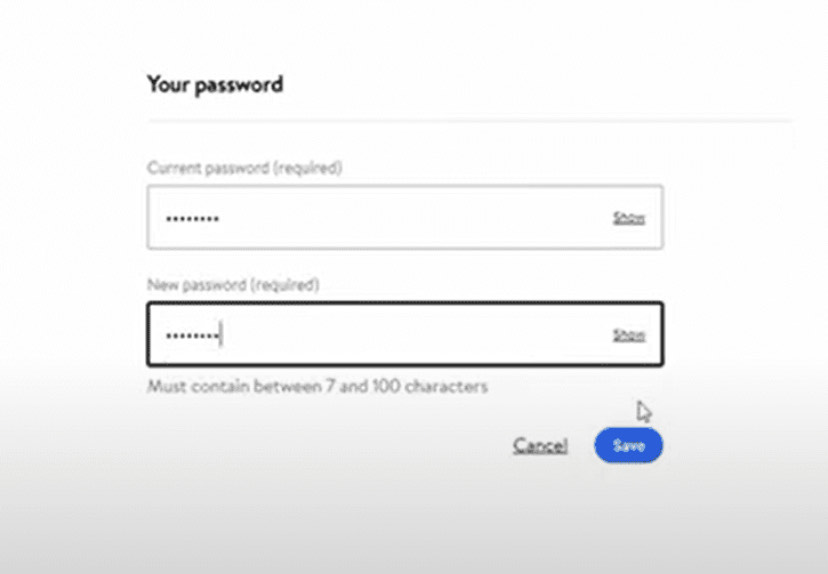
[6] Click Save.
[7] Your Walmart password has been successfully changed.
Useful links:
FAQ
If you have already logged in to your account, then you can change your password in a simple way by navigating to the Manage Account section. It takes only a couple of minutes to change your password, and it will reflect on your account immediately. Therefore, you can use your new password in your future logins.
In case of a forgotten password, log out of your Walmart account > choose the Forgot password link on the login screen and follow the on-screen prompts to change the password.