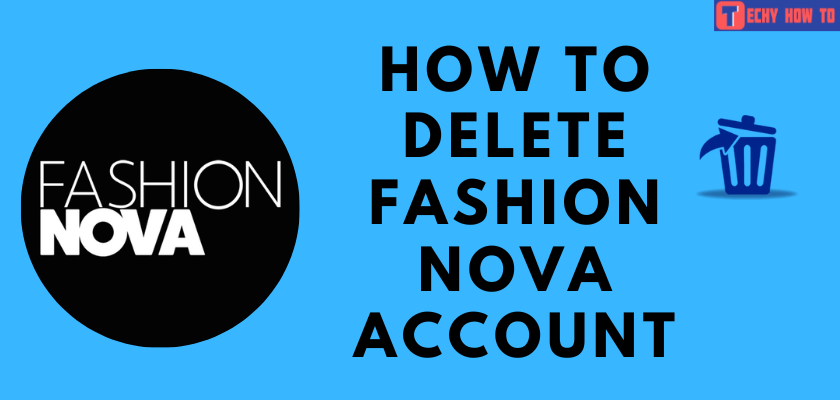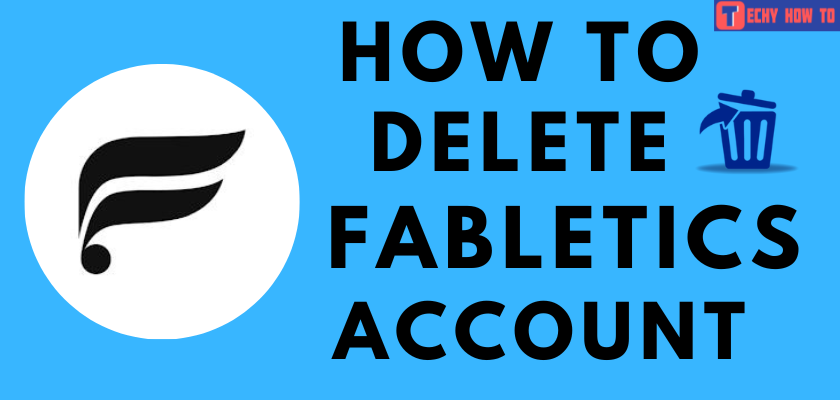Change Password
How to Change Etsy Password
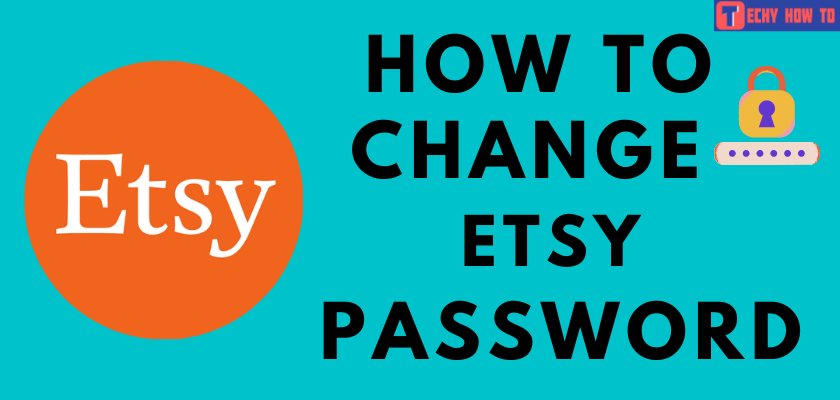
Etsy is an e-commerce website that sells quality products like handcrafted items, art and crafts, jewelry, home decor, toys, and accessories to b2b customers or b2c customers. To sell products via Etsy, you have to create an account and open a shop on the platform. Similar to other accounts, Etsy requires a password to access the account. Therefore, you may want to change your Etsy account password regularly for security purposes.
Browser – Visit the Etsy site > go to your account page > click on the Account Settings > choose the Password menu > update your new password.
Steps to Change Etsy Password
[1] Navigate to Etsy.com (Official Etsy Website) on your browser.
[2] Sign in to your account if you haven’t.
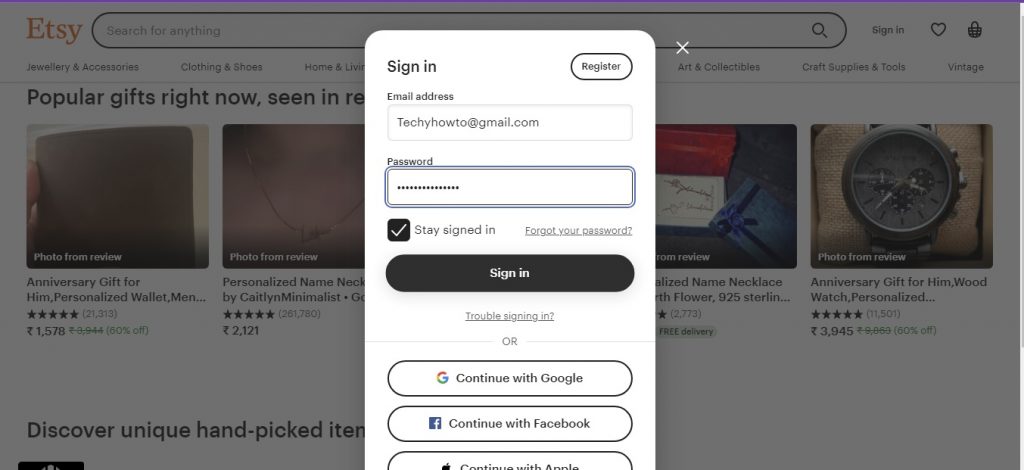
[3] Click on the drop-down icon next to the You option.
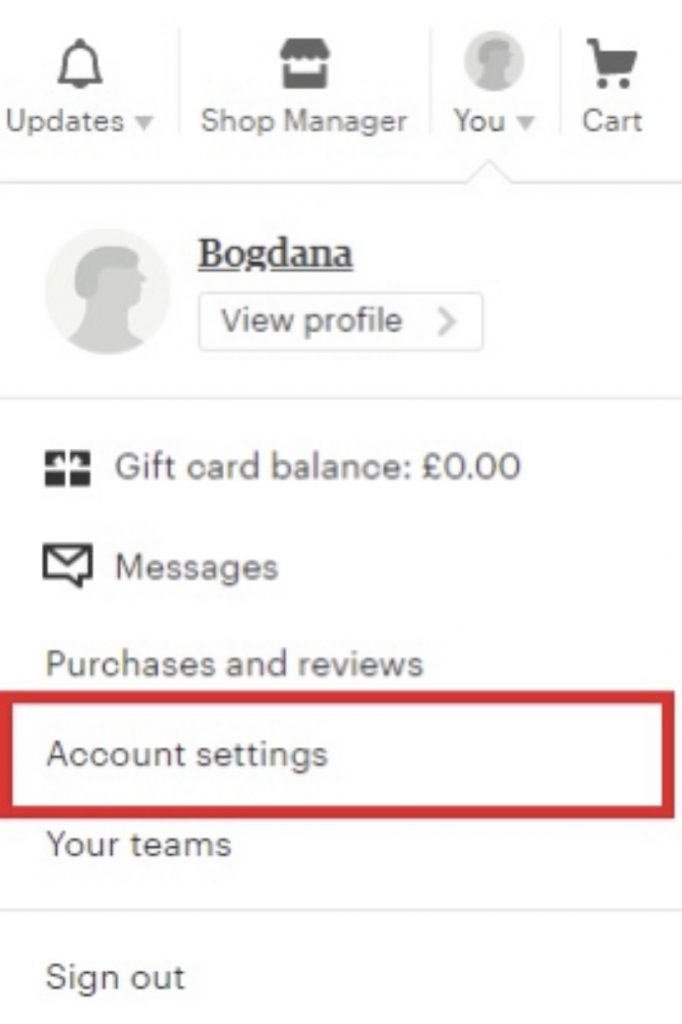
[4] From the list of options displayed in the menu, click Account Settings.
[5] Once the account settings page opens, click on the Password option on the right side of the screen.
[6] You will be prompted to enter your old password and new password on the next page. Enter them in the respective fields.
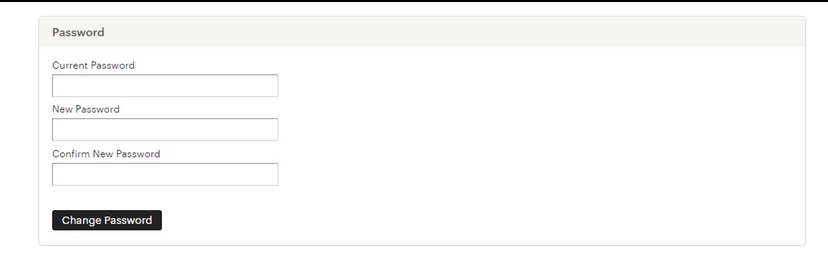
[7] Finally, click on the Change password button at the bottom of the screen.
[8] Your Esty account password has been changed successfully. You can use your new password in your future logins.
Useful links:
FAQ
To change the email address associated with the Etsy account, navigate to the Etsy website > click your profile icon > choose account settings > scroll down to the email section and change it to the email address you want.
When you have forgotten the current password, use the Forgot your password link on the login screen and follow the on-screen instructions to change it.
No. You can’t change the ETSY password using the app on your iPhone or Android.