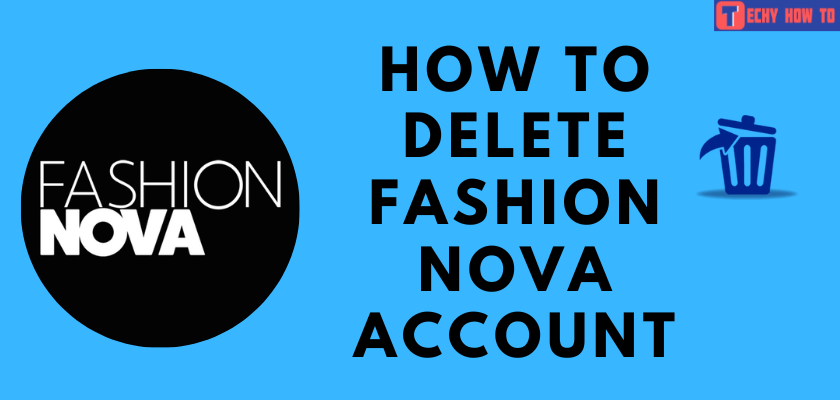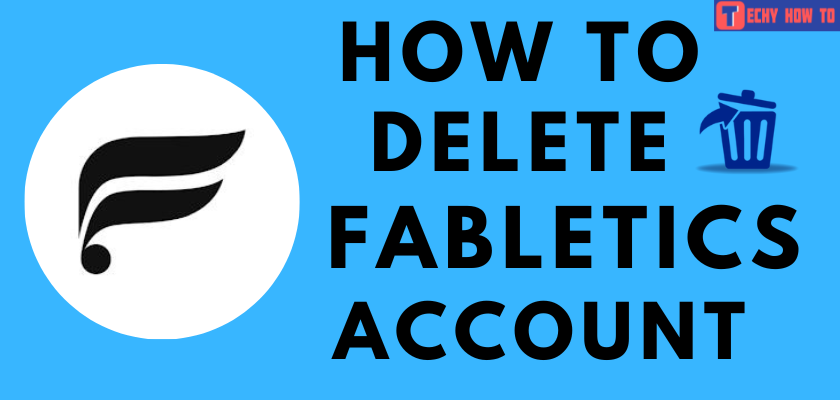Delete Account
How to Delete Your Walmart Account Permanently
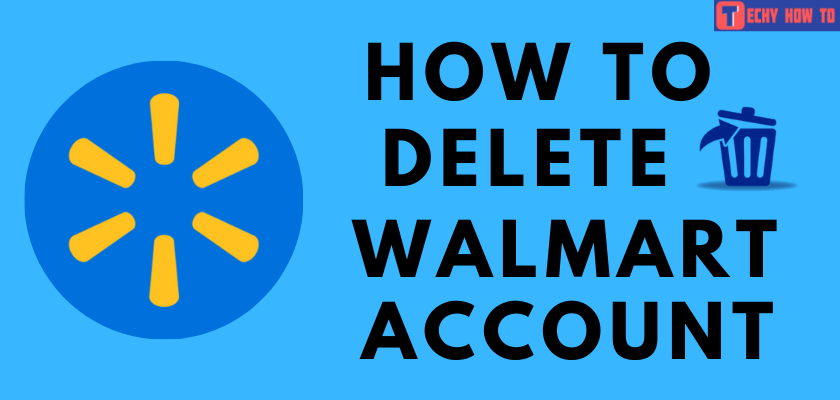
Walmart is everyone’s favorite online shopping store along with its rival, Amazon. If you’re a Walmart user, it is obvious that you will have an account to purchase the required things. However, if you have decided to delete the Walmart account permanently, the following section will show the right direction.
Unfortunately, you can’t delete the Walmart account directly. You have to contact the support teams for Walmart to carry out the deletion process.
Delete Walmart Account By Submitting a Report
Step 1. Open the Walmart site. If you’re logged in already, it will lead you to the homepage.
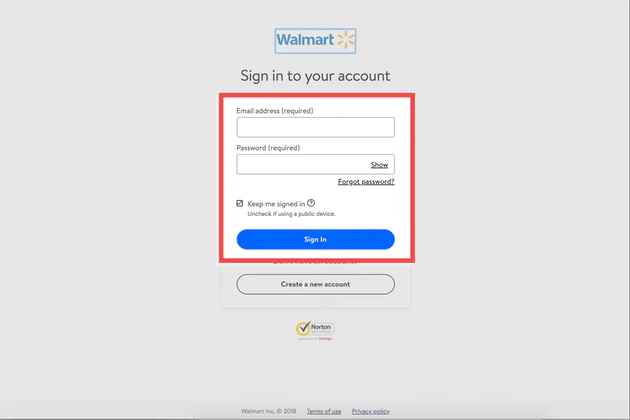
Step 2. Click the profile icon on the top right of the screen.
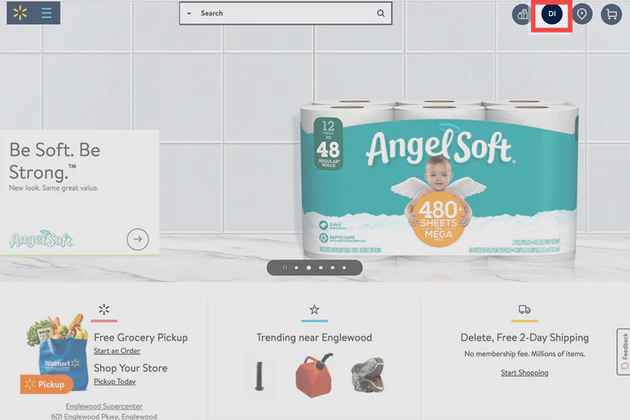
Step 3. Click on the “Help” section.
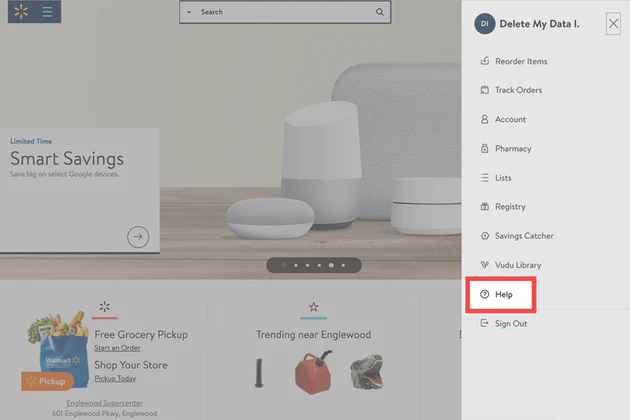
Step 4. Click the Walmart.com link located under the Contact us section.
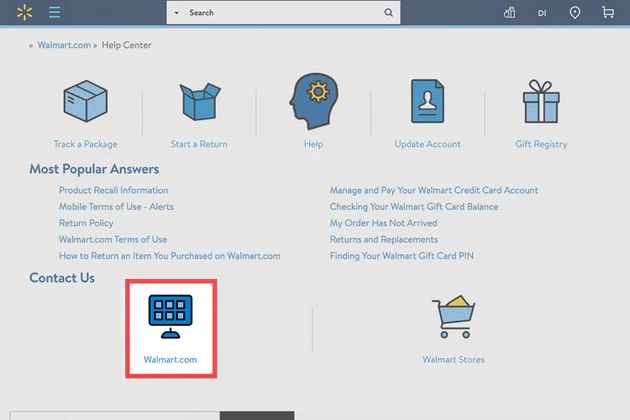
Step 5. Under the Choose your topic section, select Shopping Walmart.com.
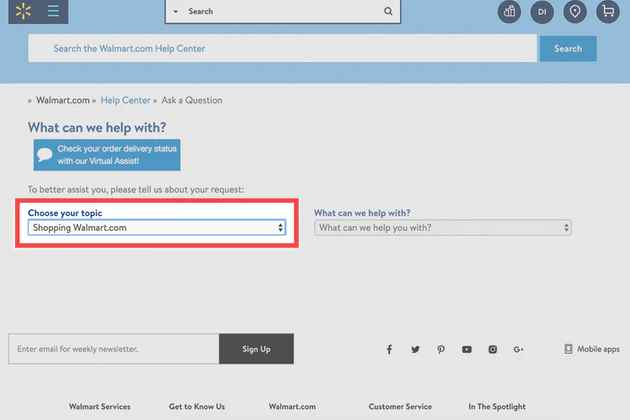
Step 6. Now, choose Manage Account under What Can We Help With.
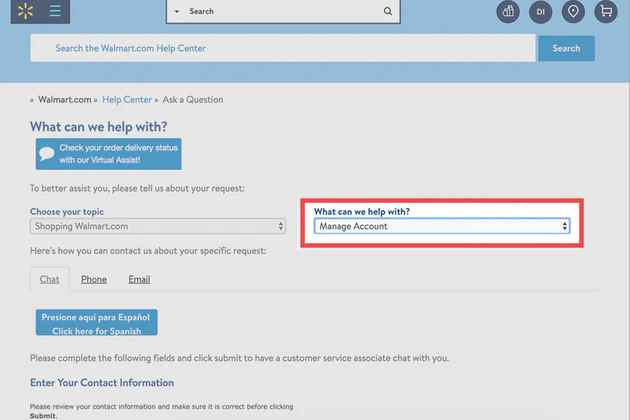
Step 7. Click on the Email button.
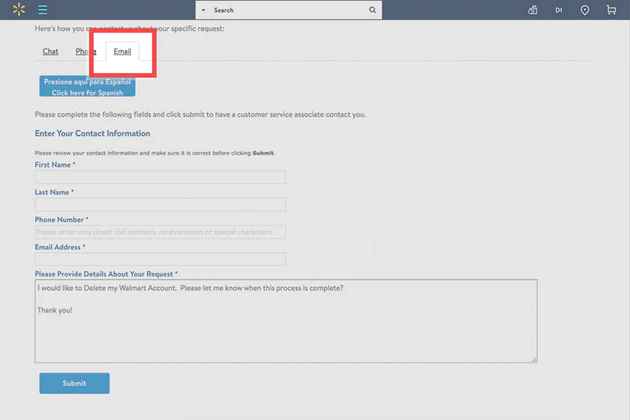
Step 8. Fill in the required fields and type the reason for account deletion. Click the Submit button.
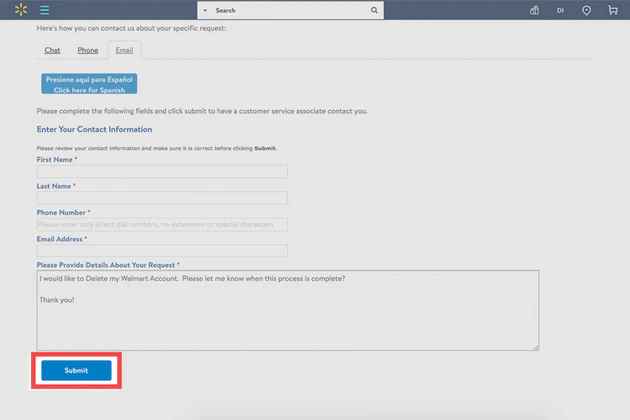
Step 9. Click on “Ask an Agent for Help.”
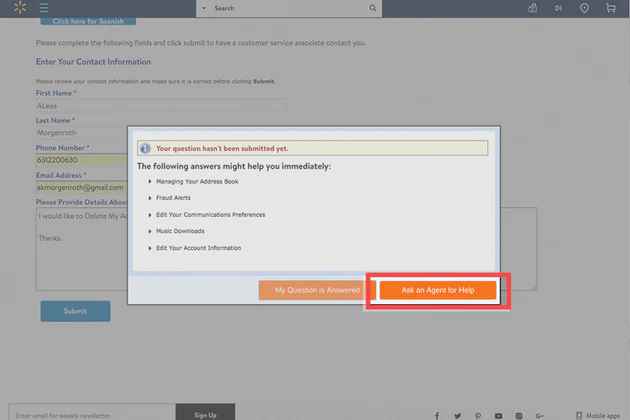
Step 10. After submitting the form successfully, the customer team will reply to you via email for account deletion.
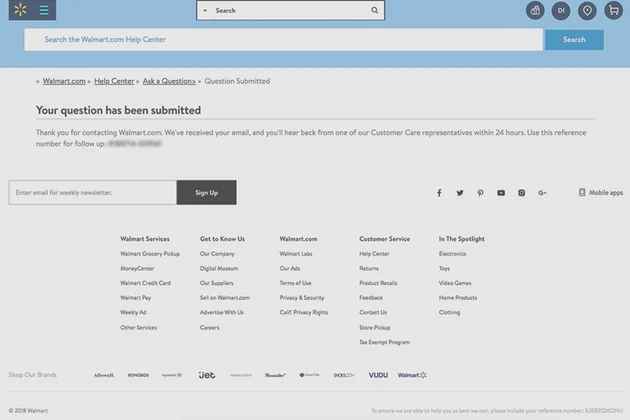
Delete Walmart Account via Live Chat
{1} Go to Walmart.com and log in to your account with the necessary credentials.
{2} Scroll down to the bottom of the page and click on the Contact Us option.
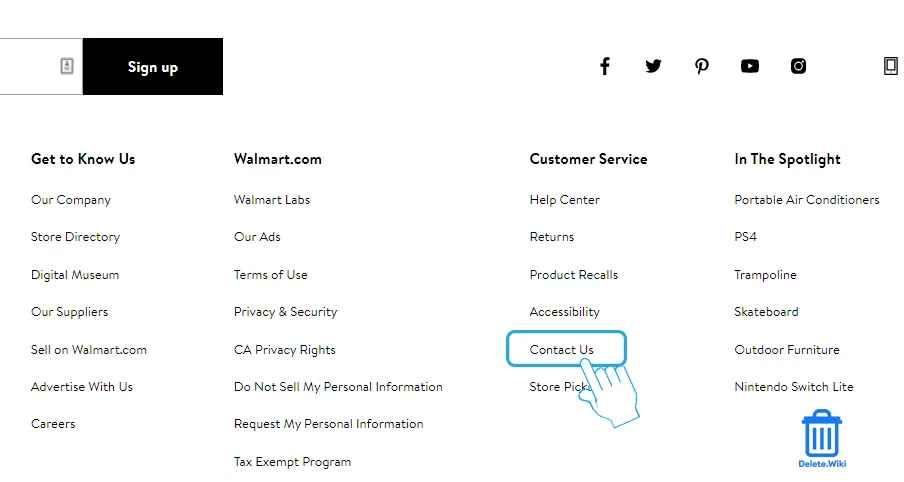
{3} Again, click on the Contact Us button at the bottom.
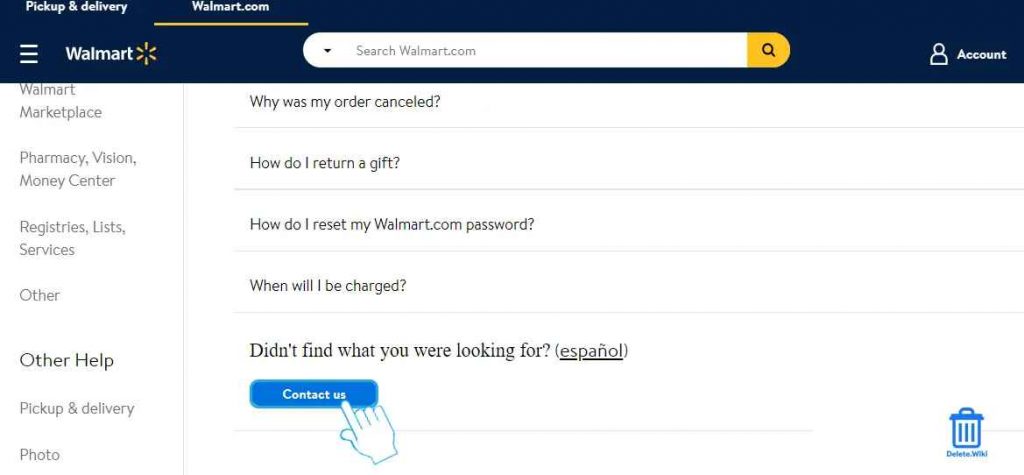
{4} It will connect with the Walmart representative. State that your want to delete the Walmart account permanently.
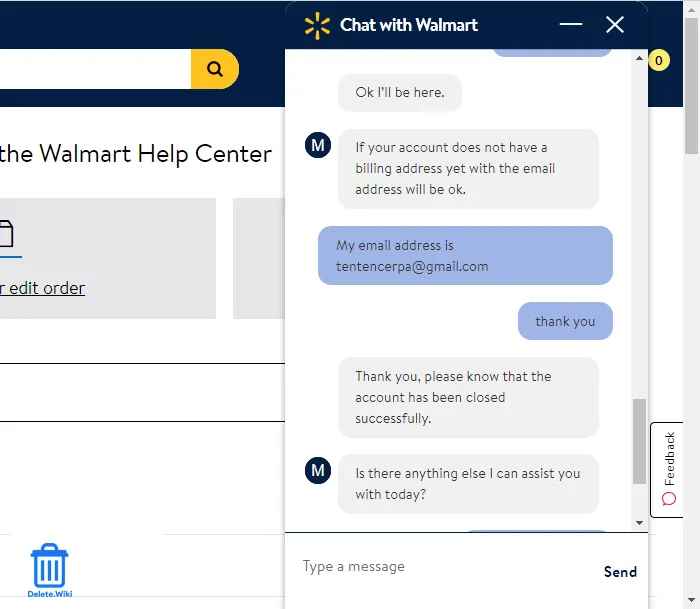
{5} The representative will help you to delete the account.
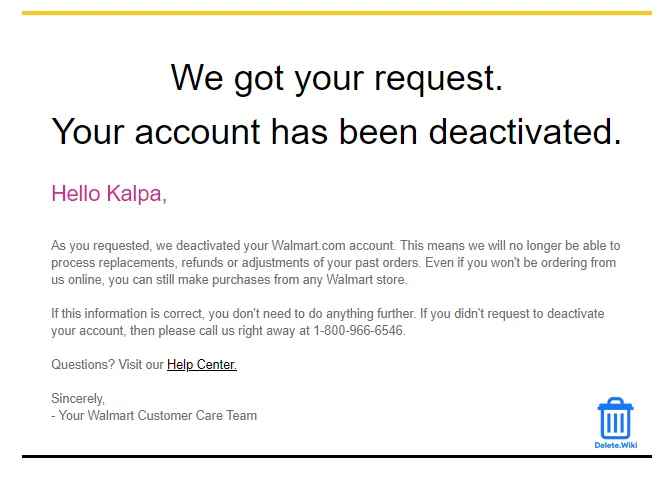
{6} Upon successful deletion, you will receive a confirmation mail regarding the same.
Useful Links:
FAQ
Walmart Plus membership costs $98 per year or $12.95 per month. (It includes a free 15-day trial period).
You can cancel your Walmart+ membership by calling Walmart Customer Care at (800) 924-9206.