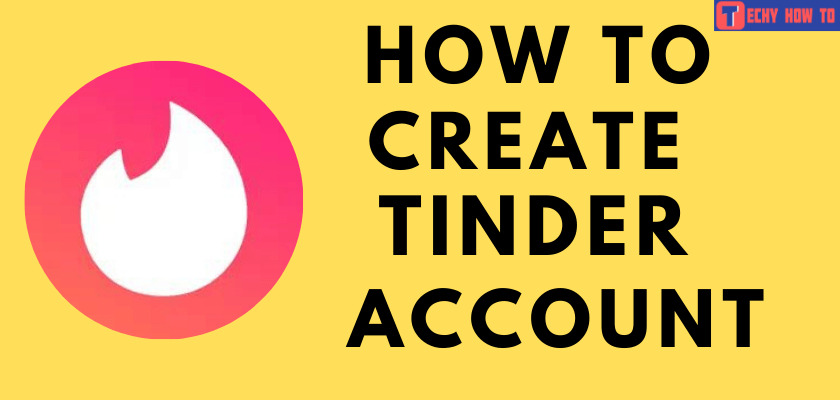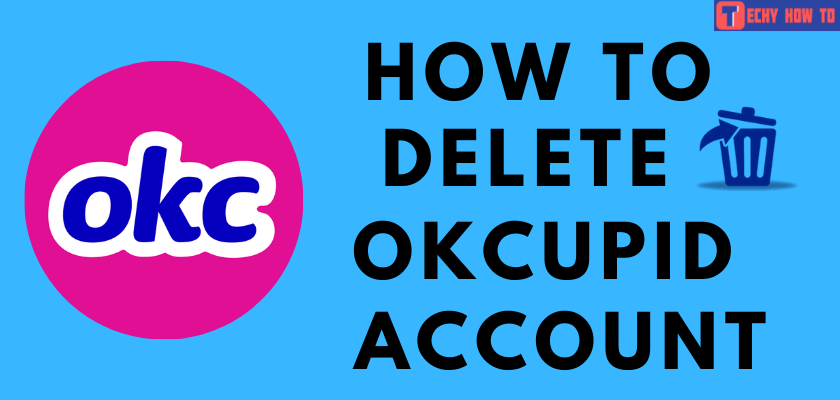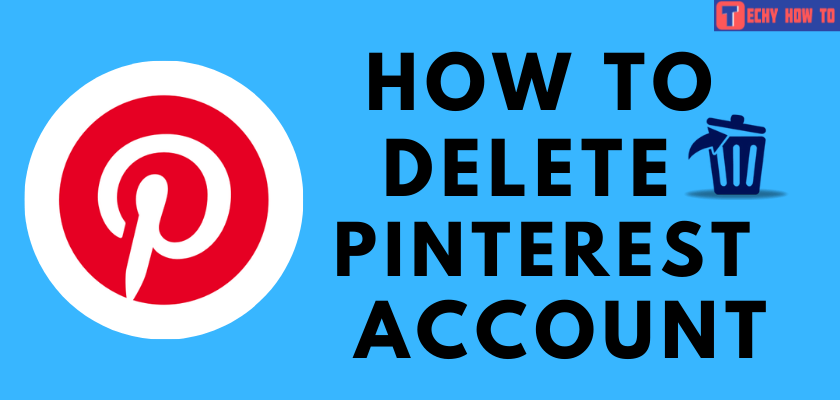Delete Account
How to Delete Your Happn Account Permanently

Happn is a freemium dating application that uses geo-location to detect a potential match around a 250m radius of your surroundings. Sometimes, users intend to delete the Happn account due to several reasons. If you haven’t found your perfect match and looking for some other alternative dating services like Badoo, Tinder, etc., then you must delete the Happn account before leaving the service. You can easily delete the Happn account from the App Settings of the Happn app.
Important: Happn Premium users must cancel the Happn subscription before deleting the account to avoid getting charged in the next month.

How to Delete Happn Account on iPhone and Android Phone
#1. Open the Happn app on your Android Phone or iPhone. If you haven’t installed the app, download it from the Play Store or App Store.
#2. Log In to your Happn account, which you want to delete.
#3. Hit the Profile icon exhibited at the bottom.
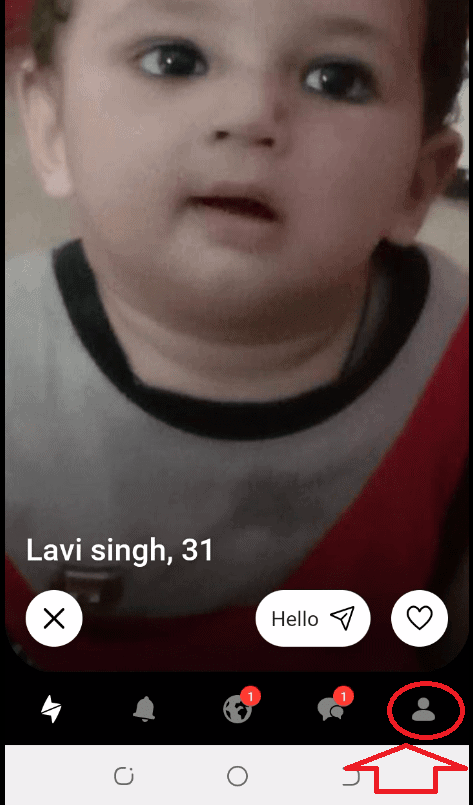
#4. Scroll down and select the option App Settings.
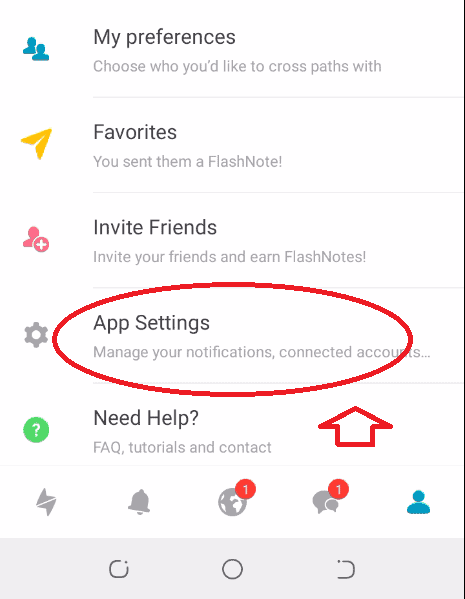
#5. Look for the option My Data and click it.
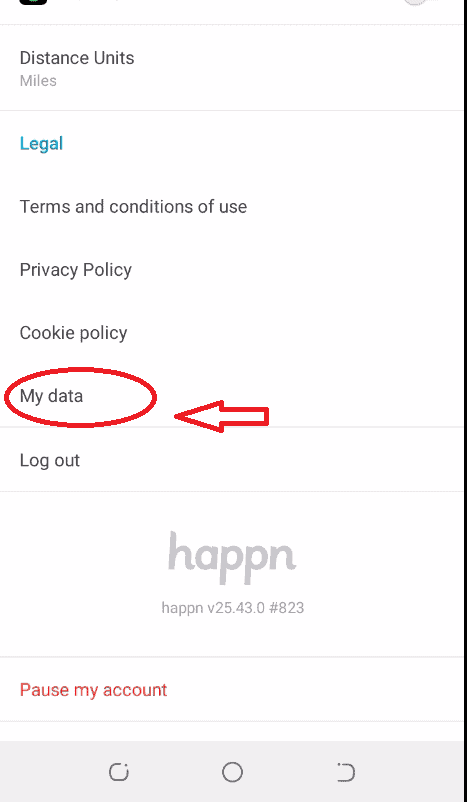
#6. Select the option Delete my account.
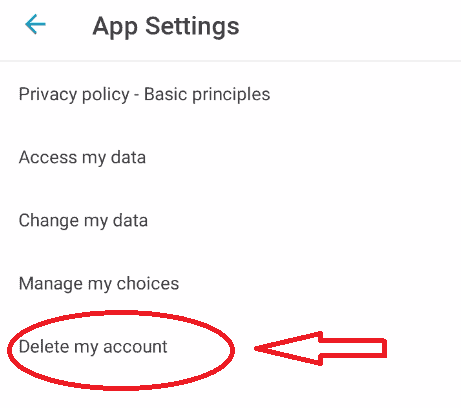
#7. You will see two options on the screen – Pause Your Account and Delete Your Account.
#8. Tap the Delete Your Account button.
Note: If you wish to temporarily deactivate the Happn account, click the option Pause Your Account.
#9. Choose a reason from the list and click Yes, I’m done! to permanently delete your Happn account.
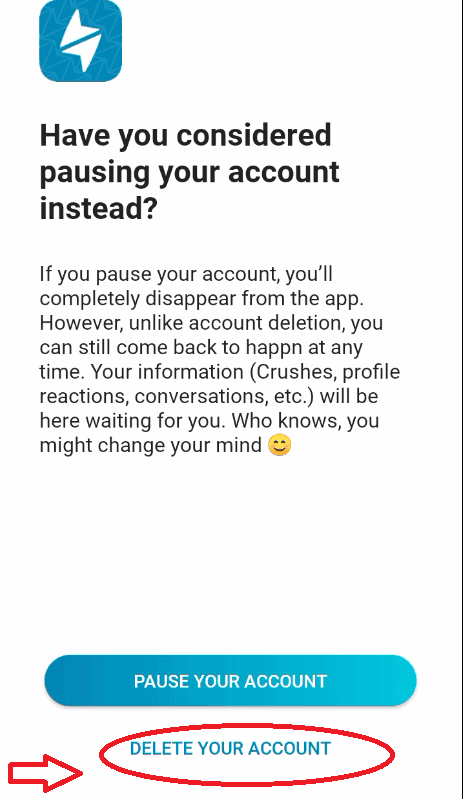
How to Delete Happn Account Via Mail
You can also contact the Happn customer support team and can delete the Happn account by sending a deletion request mail.
#1. Open any Mail app on your Android or iPhone. If you don’t have a mail account, create a new account on Gmail or Yahoo Mail.
#2. Compose a new mail and enter the mail ID [email protected] in the “To” Field.
#3. Navigate to the Subject field and type “Happn Account Deletion Request.“
#4. Now, fill in your Happn account information and the reason for deleting your account in the Message field. Then, type the required message to close the Happn account.
#5. Finally, click Send icon to send the mail to the Happn support team.
#6. Once reviewed by the support team, your Happn account will be closed permanently within 2 to 3 business days.
How to Cancel Happn Subscription [Android & iOS]
If you’ve subscribed to Happn Premium, ensure to cancel the subscription before deleting the account.
On Android:
#1. Launch the Play Store app on your Android Phone.
#2. Hit the Profile icon at the top.
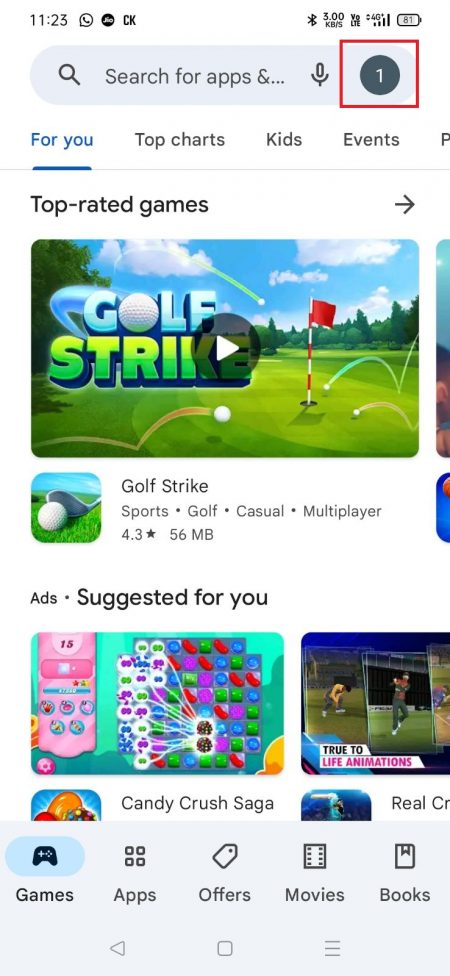
#3. Tap the option Payments and Subscriptions.
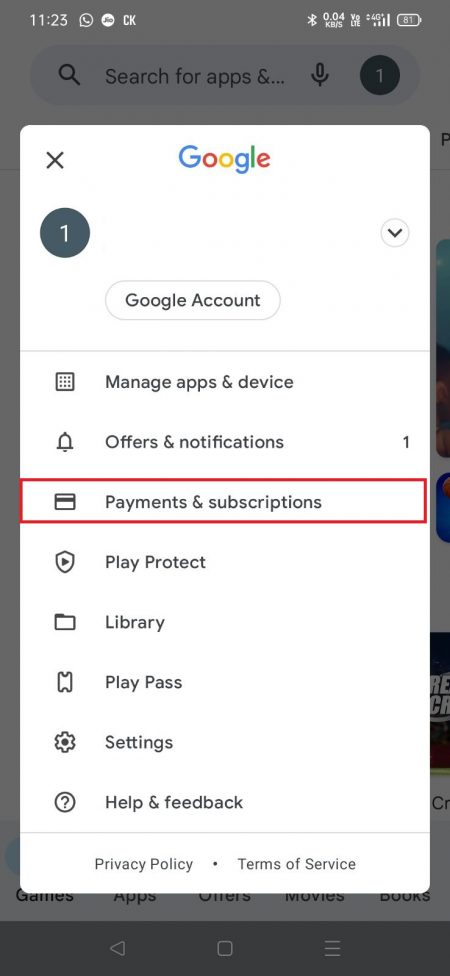
#4. Click Subscriptions and select the Happn app from the list.
#5. Tap Cancel Subscription at the bottom and confirm the cancellation by selecting the option Cancel again.
On iPhone:
#1. Open Settings on your iOS device.
#2. Tap the Apple ID at the top and select Subscriptions.
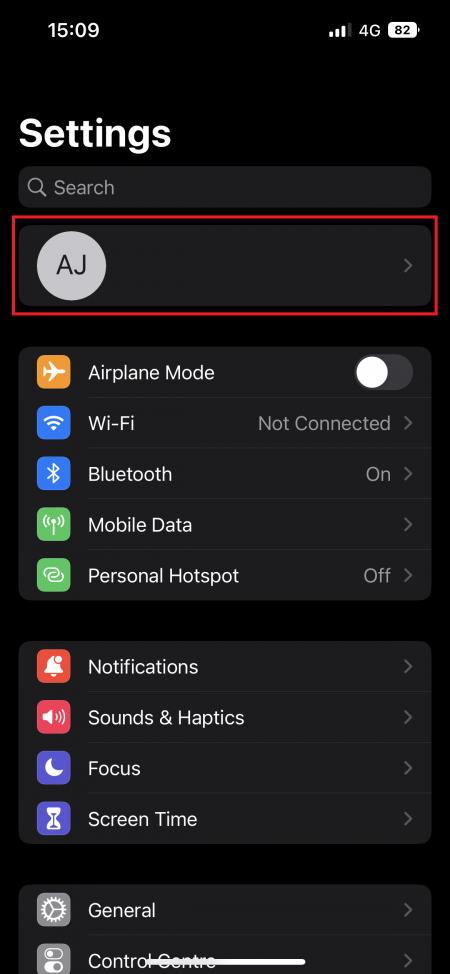
#3. From the app’s list, click the Happn app.
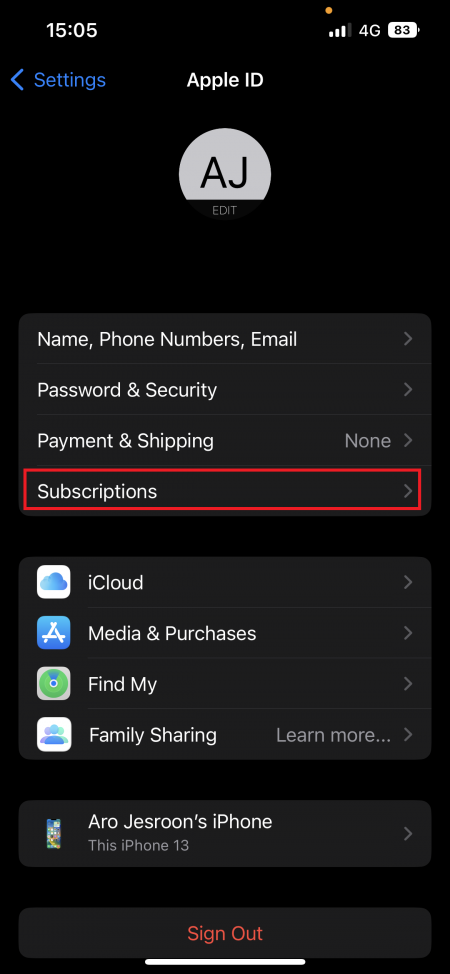
#4. Tap Cancel Subscription and tap Confirm to cancel the Happn subscription.
Frequently Asked Questions
No. Uninstalling the Happn app only removes the app from your device.
To deactivate your Happn account temporarily, choose the Pause Your Account option in Step 7.
Yes. Happn automatically detects and deletes all inactive accounts which have not been used for one year.
Your Happn account will not be visible to others and all your personal data including the people you have crushed won’t be able to see you or contact you.