How to
How to Reset Your Hulu Account Password
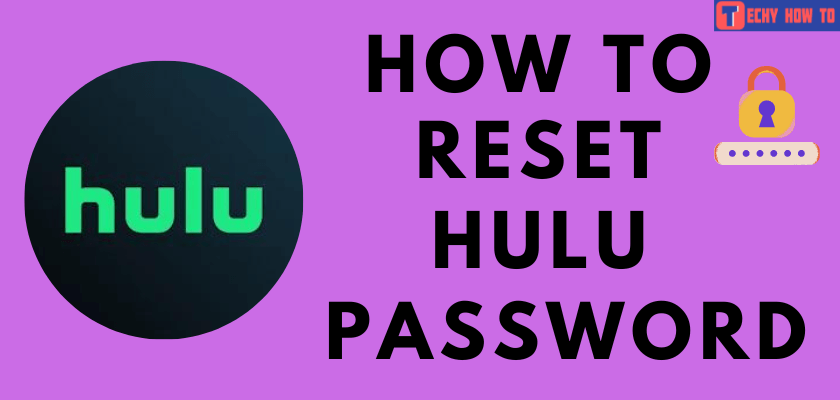
Hulu is an American & subscription-based video streaming service owned by the Walt Disney Company. By creating a Hulu account, you can watch a wide range of TV shows, films, and Live channels to users in the US. You can use this app on your Android as well as iPhone devices. Sometimes, we may forget Hulu’s password since we are managing too many apps and services nowadays. To overcome that situation, Hulu provides the option to reset the password with browser support.
How to Reset the Hulu Password Using a Browser
#1. On your web browser, visit Hulu’s official website.
#2. Tap Log In at the top right corner of the screen.
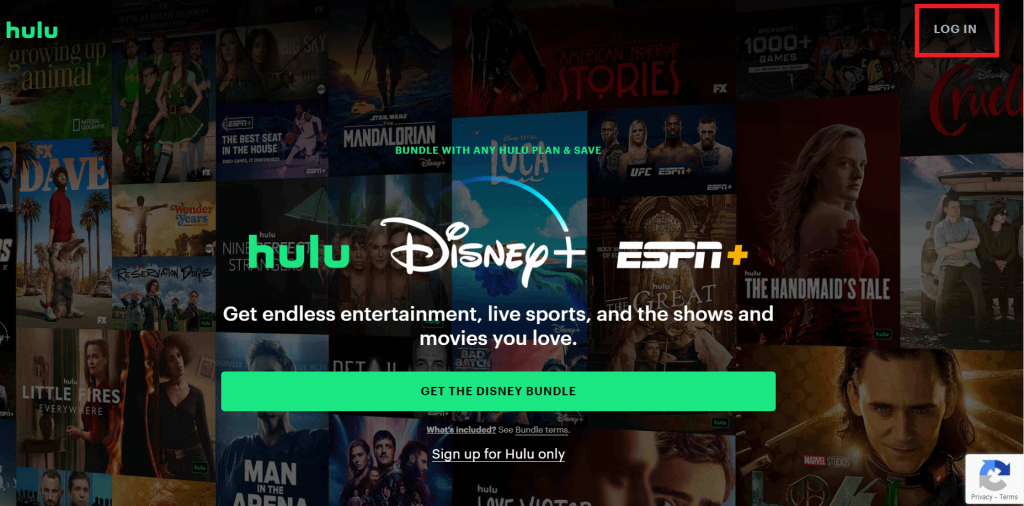
#3. On the Log In page, click Forgot your email or password? option.
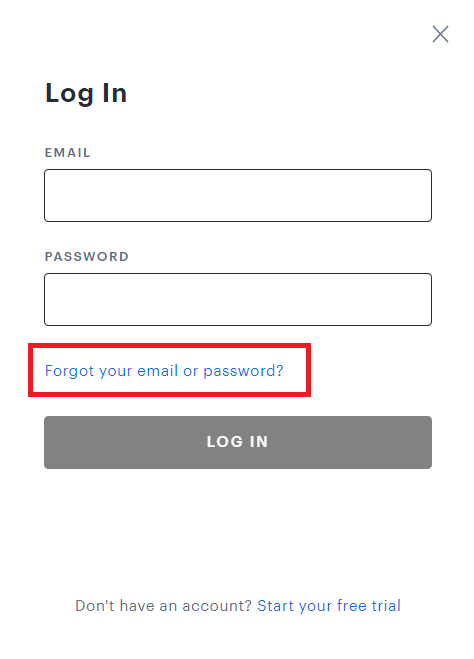
#4. Enter the email address associated with the Hulu account.
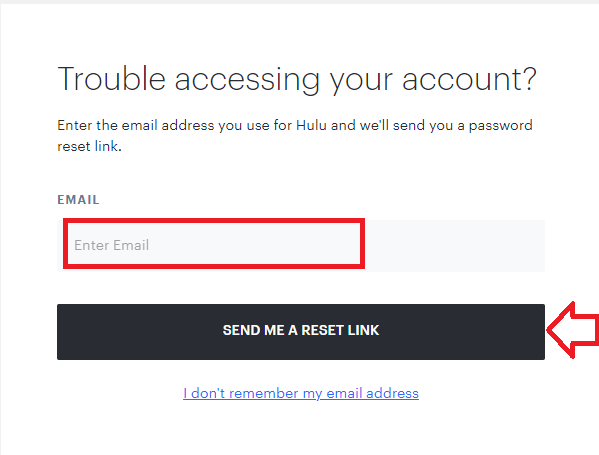
#5. Click the “Send me a reset link button.”
#6. Hulu will send you an email titled, Update Your Password at Hulu.
Note – It may take up to 15 minutes to receive the email. Check your junk or spam folders if you don’t get any mail in your inbox. The password link will expire after 3 hours.
#7. Open the mail you’ve received.
#8. Click the RESET PASSWORD button. It will take you to the password reset page.
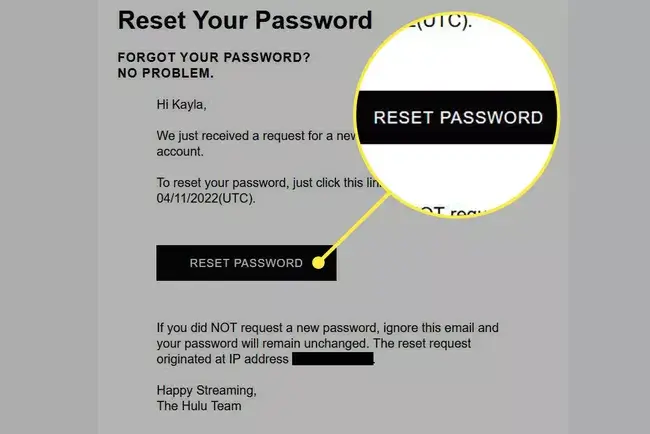
#9. Create and enter a new strong password with a minimum of 6 characters and re-enter it to confirm.
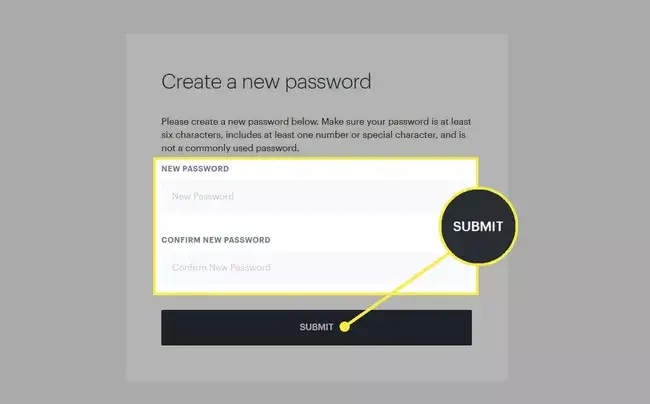
#10. Finally, click the SUBMIT button.
You can now log in to your Hulu account with your new desired password.
Follow the reset process only if you can’t remember the current password. Otherwise, head into the Hulu account settings and change the Hulu password with the old one.
How to Find Email Address Linked With Hulu Account
Hulu also allows you to find the forgotten email address linked with your account. To recover your email address, you will need the credit card you use for your Hulu subscription.
[1]. On Hulu’s log-in page, click the Forgot your email or password? option.
[2]. Tap I Don’t remember my email address option at the bottom of the page.
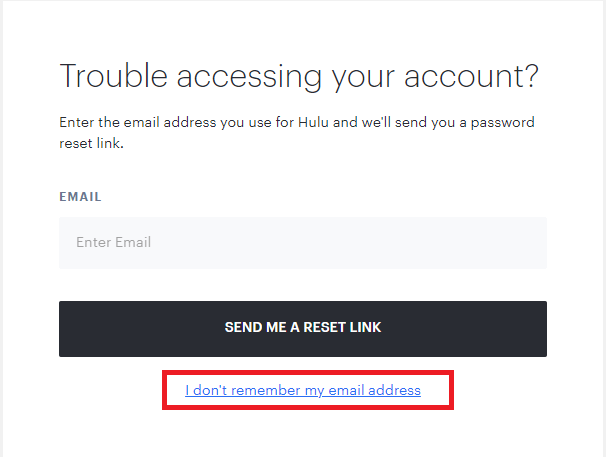
[3]. Verify the robot check and click the Continue button.
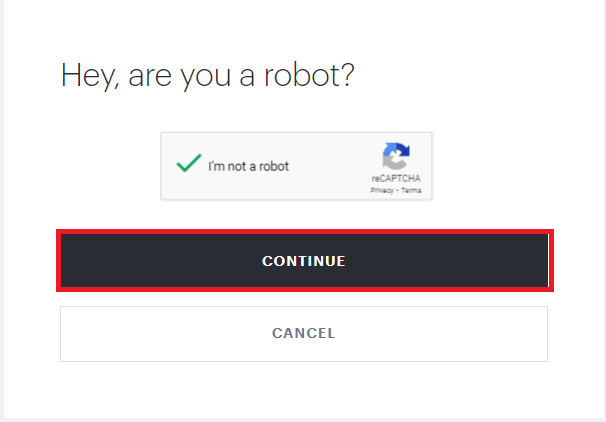
[4]. Enter the Credit card information and tap the Continue button.
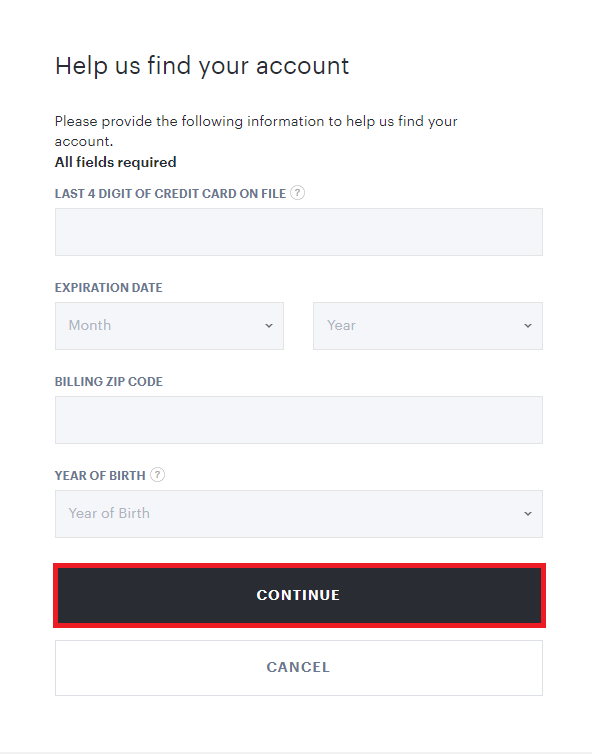
[5]. If the entered credit card information matches your account, Hulu will display the email address on the screen.
[6]. Copy the email, get back to the home page, and reset the Hulu password.
Are you fed up with using Hulu, or do you think Hulu is highly expensive for streaming? Regardless of the reason, delete your Hulu account permanently before leaving the platform.
Related Links:
FAQ
No. You need an email address to sign up or reset the Hulu account password.
Try these solutions when you aren’t able to reset the Hulu password.
**Restart the device that you’re using to reset.
**Close and reopen your browser.
**Clear the system cache as well as browser cache.
**Try using another web browser.
**Disable the VPN if you’ve enabled any.
No. You can reset your Hulu password only with the associated email address.















