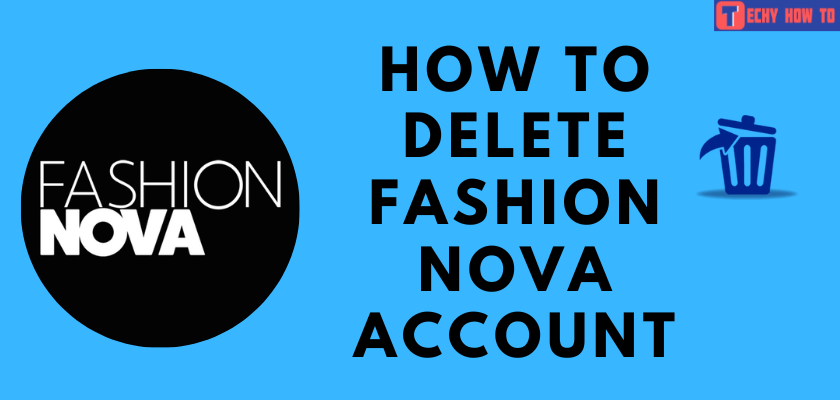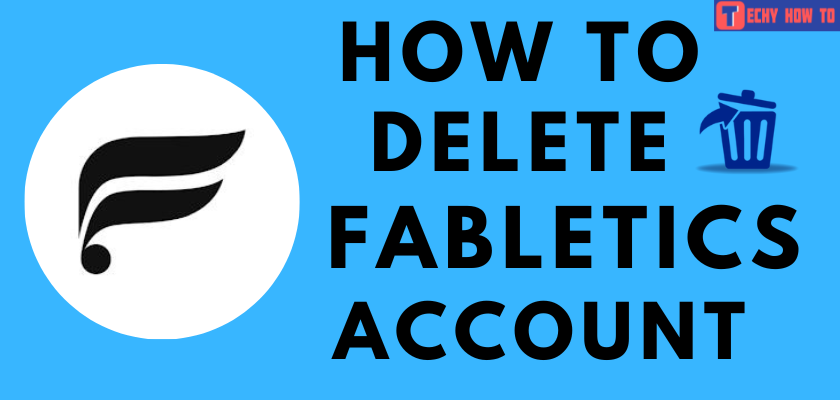How to
How to Reset Amazon Password
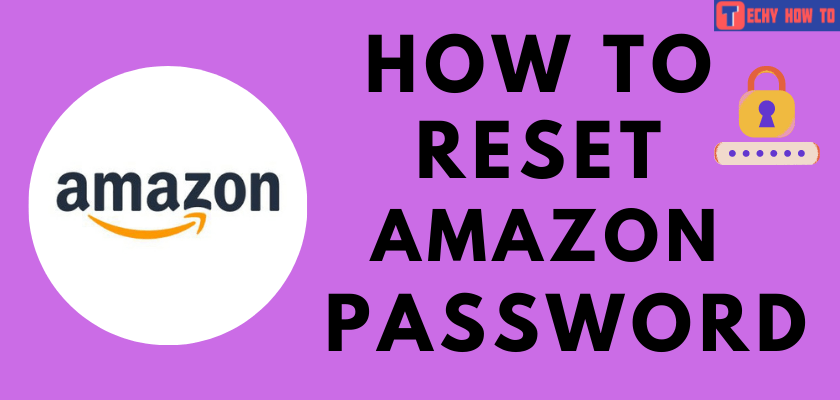
Have you forgotten the current password of Amazon? Don’t Worry. You can reset it on the Amazon App or website. Without knowing the Amazon password, you can’t access its services like Amazon Music, Prime Video, AWS, Kindle, Amazon Shopping, Amazon Pay, and more. Apart from forgotten password reason, you can also reset the Amazon password for the following reasons:
- If you find someone has access to your account.
- Due to multiple account breaches.
- If multiple users has access to your Amazon account.
- If you have logged into your account in the public places.
How to Reset Amazon Password in the Web Browser
[1] Open a Web Browser on your device.
[2] Visit the Amazon Password Assistance page.
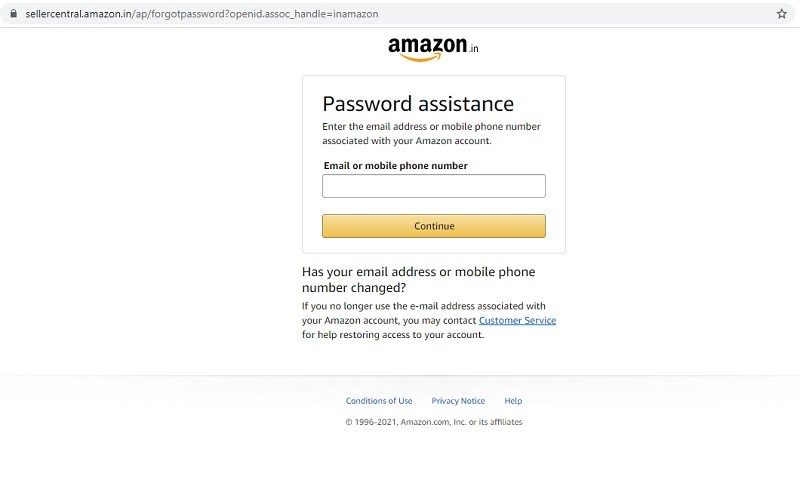
[3] Enter your email address or phone number associated with the Amazon account.
[4] Amazon will now do the verification process by sending a code to the email id or phone number linked with your account.
[5] Enter the code and click on the Continue button.
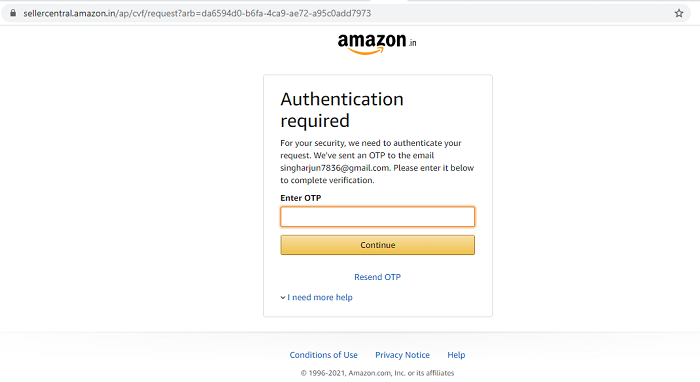
[6] Now, you will be directed to the Password Reset Page.
[7] Enter your new password in the required field. The password must be
- Eight characters in length.
- It must includes numbers and letters.
- Don’t use the previously used password.
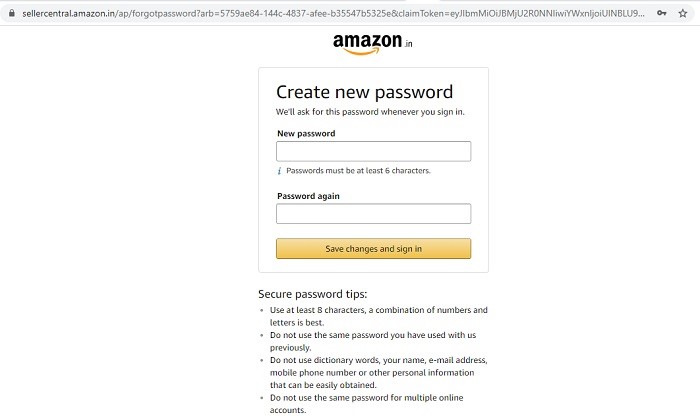
[8] Once you’re done with the password, click Save changes & sign in.
[9] Now, you will be directed to the Amazon login page where you can sign in with your new password.
How to Reset Amazon Password on App [Android & iPhone]
[1] Launch the Amazon app and sign out of your account.
[2] Choose the Sign In option on the top right corner.
[3] Enter the email address or phone number linked with your account.
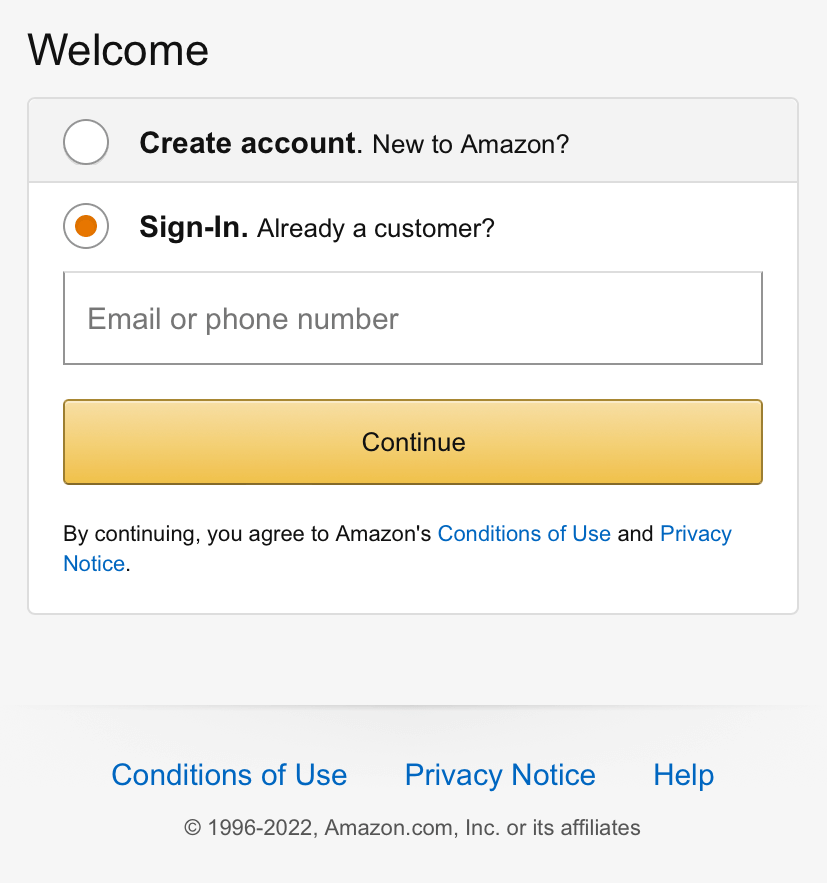
[4] Select Sign-In with your password.
[5] Choose the Forgot password.
[6] Enter the email address or phone number and click on Continue.
[7] Enter the verification code and then click Continue.
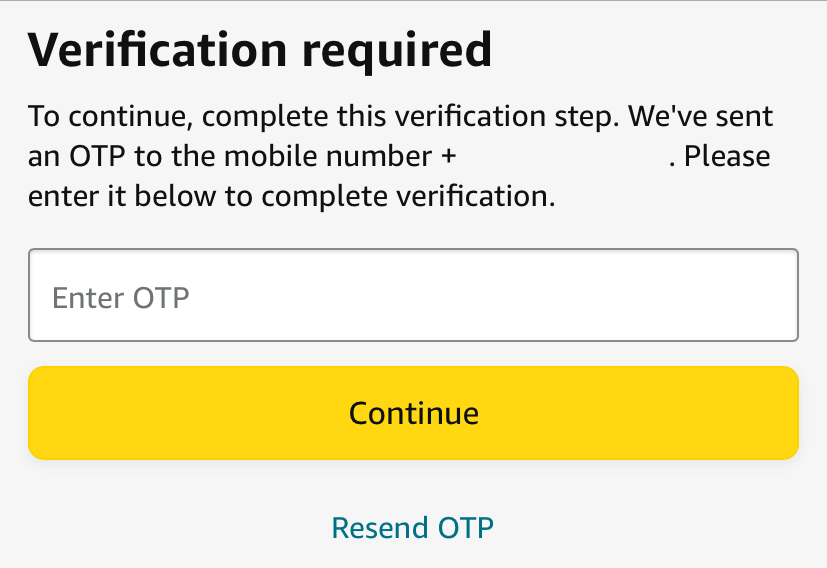
[8] Enter the new password and tap on Save Changes.
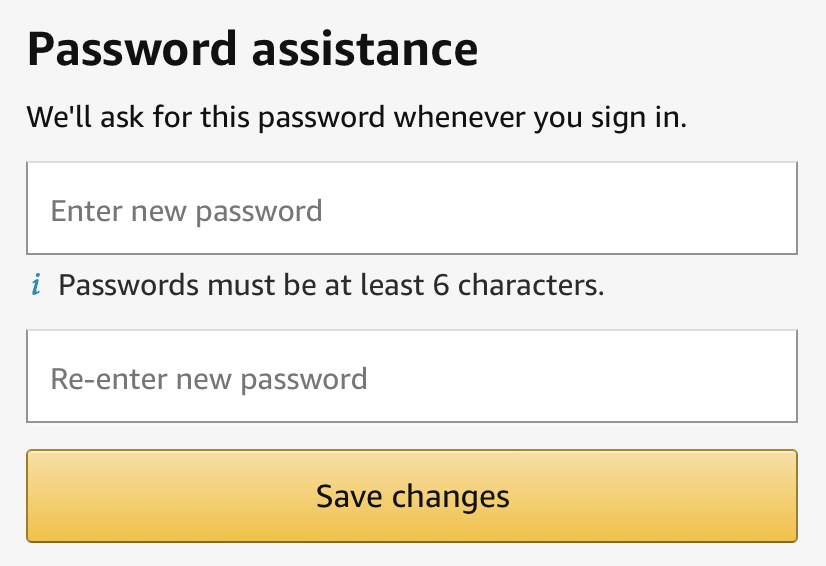
Useful Links:
FAQ
During the busiest online shopping season of the year, Amazon may request you to change your password for security reasons. In this way, you can prevent your account from cyber threats.
If you have forgotten both the email and phone number, there is no other solution other than contacting Amazon customer support.
Yes. Amazon and Amazon Prime passwords are the same. You will have to use the same credentials for all Amazon services.
It is very simple to change your Amazon account password if you remember your current password else you will have to reset the password.
Yes. You can reset the Fire tablet password easily with your Amazon account.