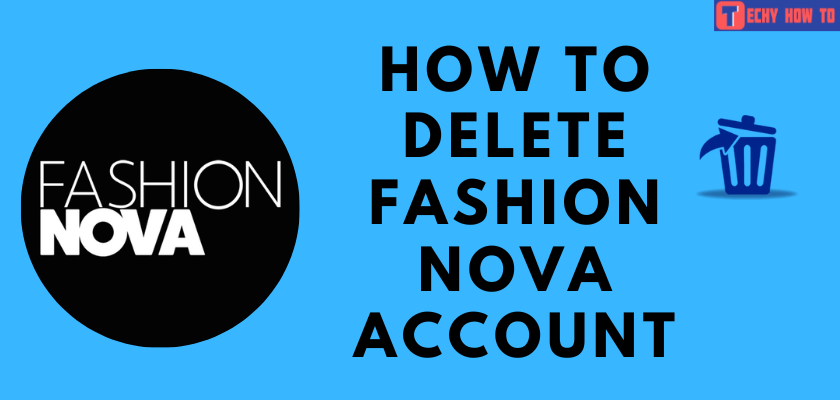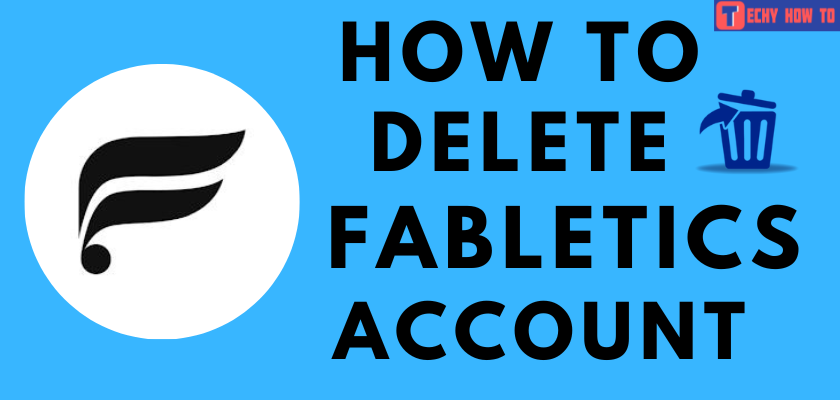Change Password
How to Change Your eBay Password in Two Minutes
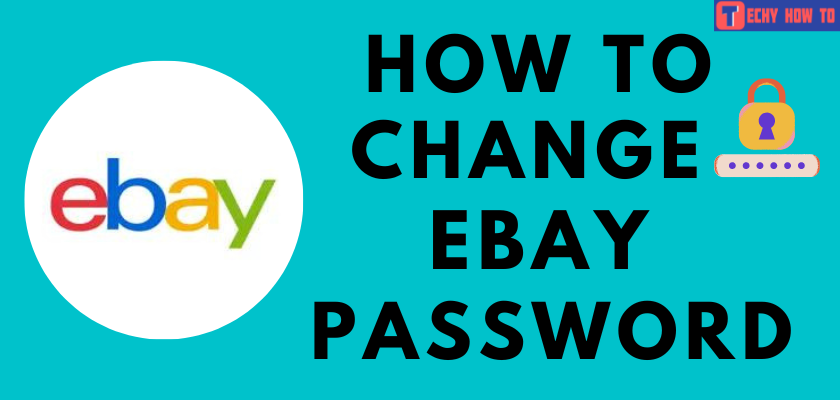
eBay is a famous multinational e-commerce company that facilitates consumer-to-consumer and business-to-consumer sales through the website. You can buy and sell a wide range of goods and services worldwide. It makes shopping easier than ever. eBay keeps your data and information safe. Changing your eBay password often is essential to ensure your account is safe and secure. Let’s see how to change your eBay password.
How to Change eBay Password
Many users save their account details, credit cards, PayPal, and other payment details within their eBay account. So there is a high chance of hacking your account. Try to keep your account safe by changing your account password often.
#1. On your browser, visit ebay.com.
#2. Log in to your account with the associated email address and password.
#3. Click on your username at the top left corner of the home page.
#4. Choose Account Settings from the drop-down menu.
#5. Select the Personal Information option from the left sidebar.
#6. Click on Sign in and Security.
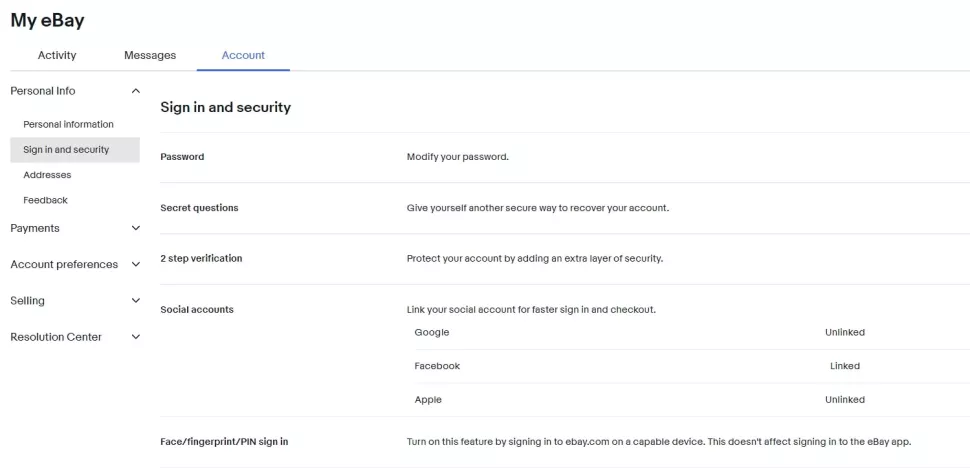
#7. Tap on Modify your password next to the Password section.
#8. Enter your current password and new password twice.
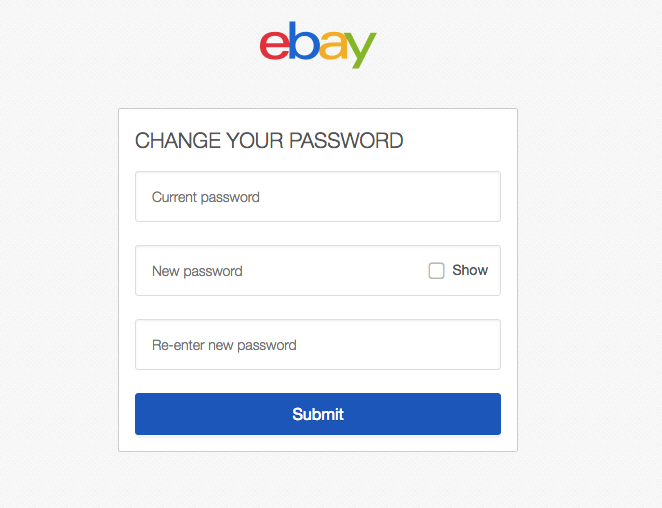
#9. Click the Submit button to save the changes.
Those who want to try a new marketplace delete the eBay account before leaving the platform.
Related Password Change Articles
- How to change the Amazon account password
- How to change the Walmart password
- How to delete a Stockx account
FAQ
**Make sure the caps lock is turned Off when entering the old password.
**Clear all your cache and cookies.
**Check whether your browser automatically fills out with the old password.
If you can’t remember the current password, use the forgot password option on the login page to reset your eBay password.
**Visit eBay’s official page.
**Tap the Sign in button.
**Click Forgot Your Password? at the bottom of the page and follow the on-screen instructions.
Sellers have to pay directly into their bank account and manage their payments instead of PayPal. Users can able to pay via PayPal, Credit, or Debit card. Now, they are accepting Apple Pay and Google Pay too.