How to
How to Sign Up for a Vudu Account
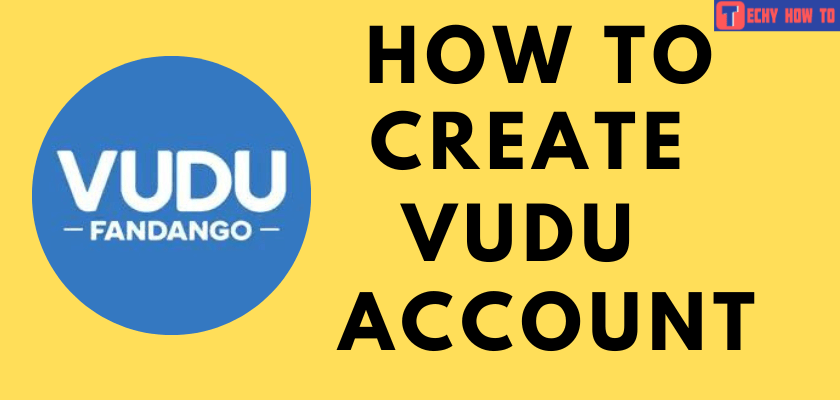
Vudu is an on-demand video streaming platform owned by Fandango Media. You can stream and enjoy the content by paying and can watch free content as well. It has a tremendous collection of movies, TV episodes, live shows, etc., and you can watch it on your smartphone, PC, laptop, Android TV, Fire TV, Roku TV, etc., There are no subscription plans in Vudu. Instead, you can rent a movie and enjoy watching it anytime and anywhere. To watch your favorite content, you can sign up for a Vudu account which is completely free.
How to Sign Up for Vudu Account on the Website
#1. On your Web browser, go to Vudu’s official site (www.vudu.com).
#2. Click on Sign In at the top right corner of the screen.
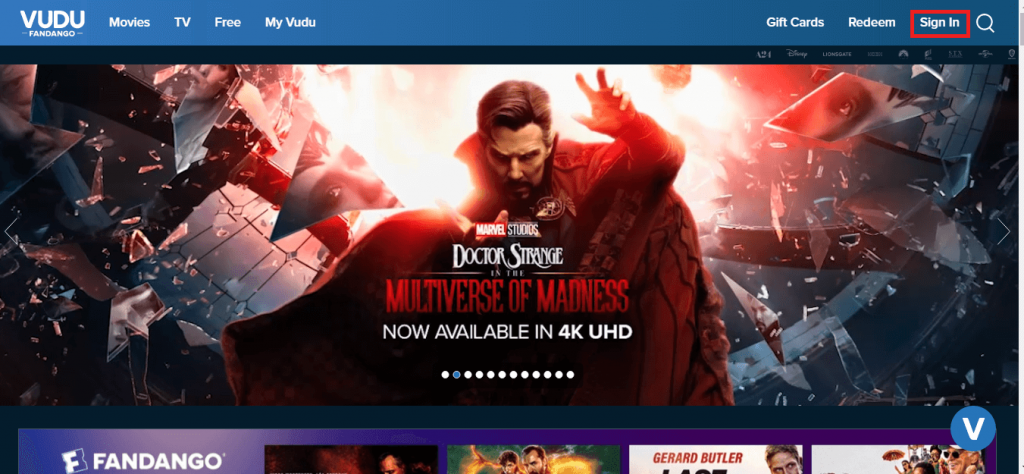
#3. Click on Create a new Vudu account at the bottom.
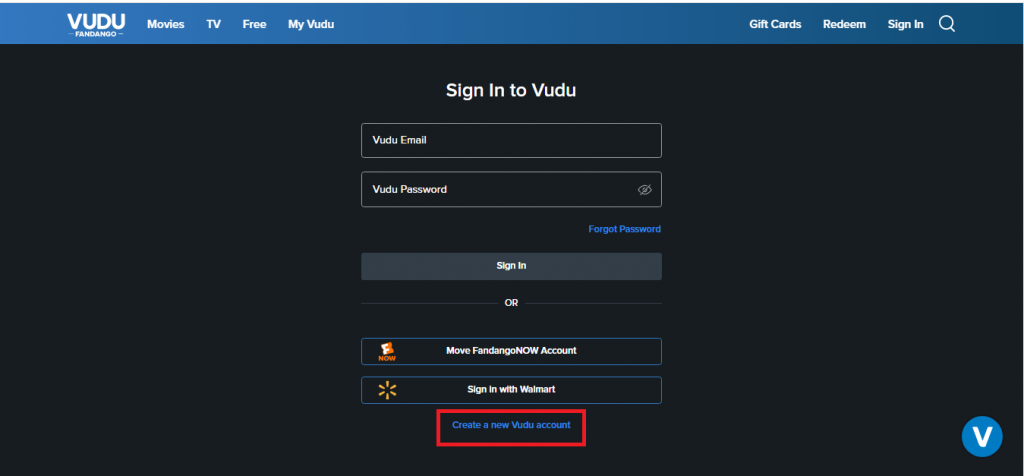
#4. Type your First name and last name for your username.
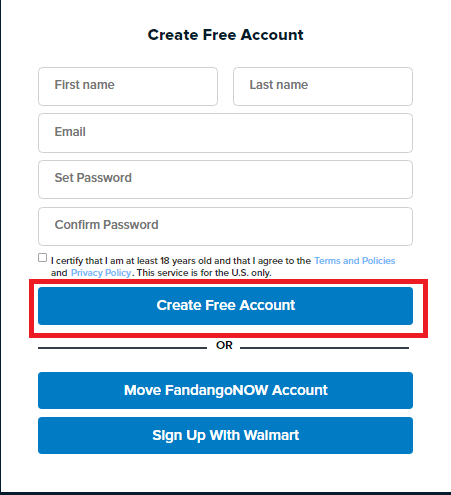
#5. Enter the Email address and password.
#6. Re-enter the password to confirm.
#7. Select the check box to verify your age.
#8. Finally, click on Create Free Account. A new account will be created on Vudu
If you want to experience a new streaming application instead of Vudu, you can delete your Vudu account at any time after canceling your Vudu subscription.
Sign Up for a Vudu Account Using Walmart
#1. Open a browser and go to Vudu’s official site.
#2. Click on Sign In, which is at the top right corner.
#3. Select Create a new Vudu account
#4. Click Sign Up With Walmart at the bottom.
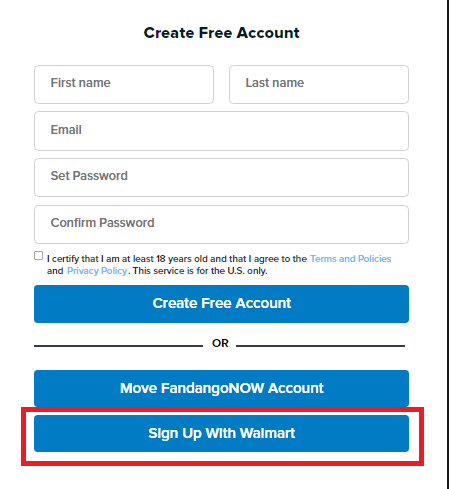
#5. Now, type the email address to which you have signed up for the Walmart account.
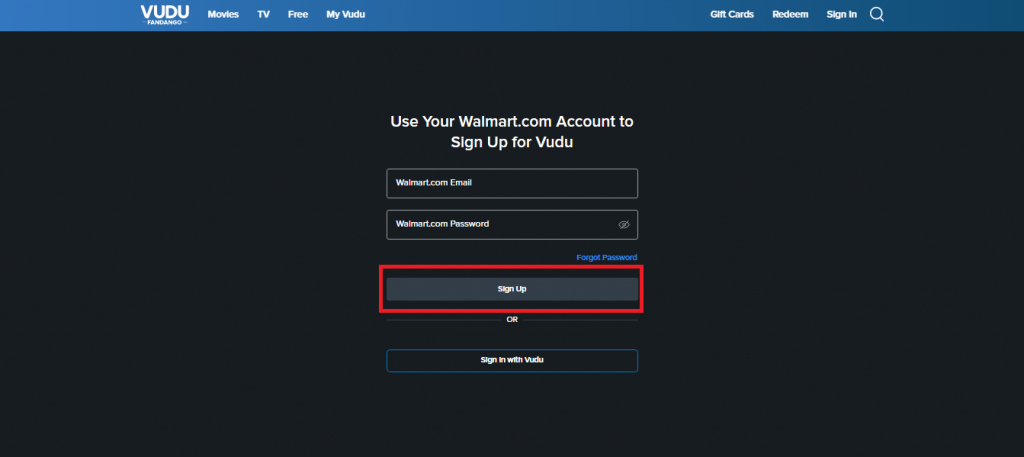
#6. Enter the password and click Sign Up to create an account.
Create Vudu Account Using Mobile App
[1]. Open Google Play Store or App Store on your Smartphone.
[2]. Download and Install the Vudu app.

[3] Next, open the app on your smartphone.
[3]. On the home screen, tap on Create a new Vudu account.
[4]. Now, enter the Email address and password.
[5]. Finally, tap on Sign Up. You have created a Vudu account using the Vudu app.
Related Articles
Frequently Asked Questions
Yes, the sign-up process is free on Vudu.
There are no subscription plans for watching content. Instead, you can buy or rent a movie, shows, TV programs, etc., at a low price
No. Vudu does not have a monthly subscription.
Visit vudu.com or launch the app on your mobile → click Sign In → enter the necessary credentials (username and password) and access your account.















