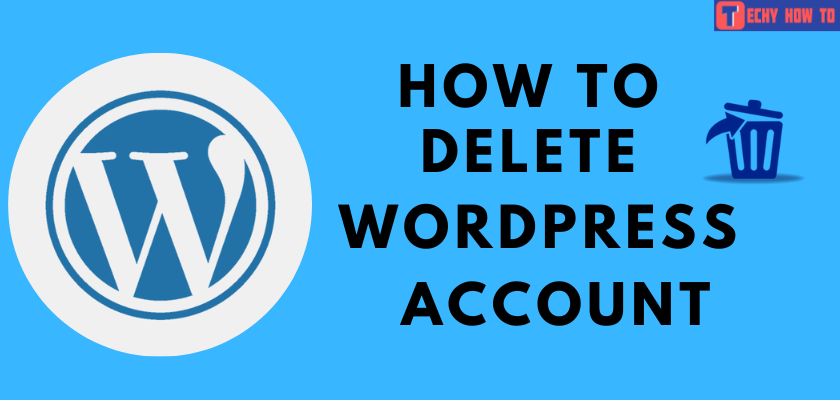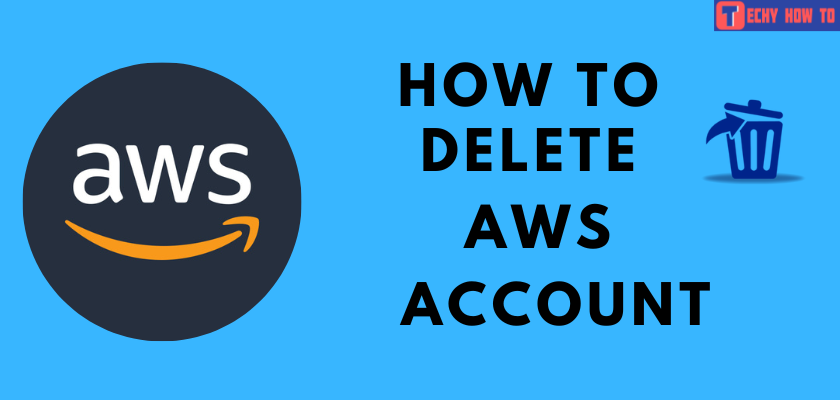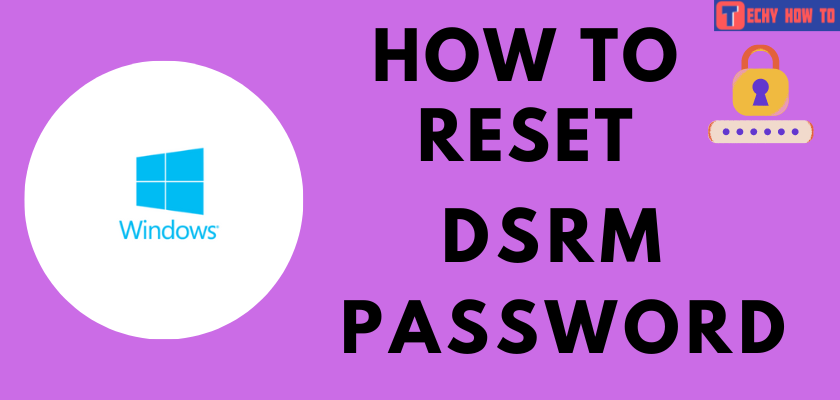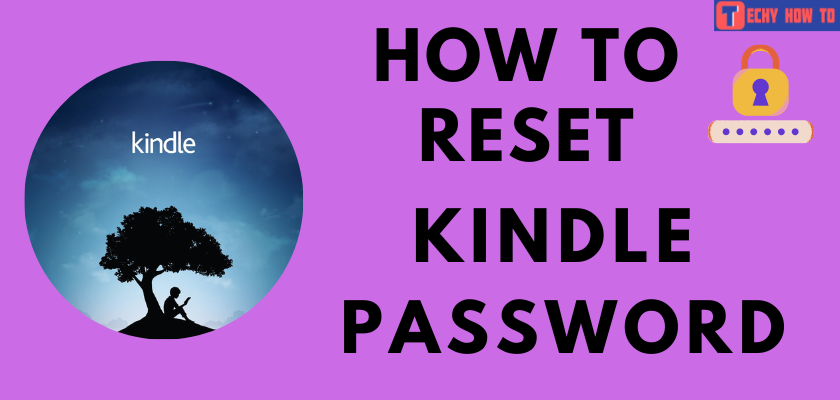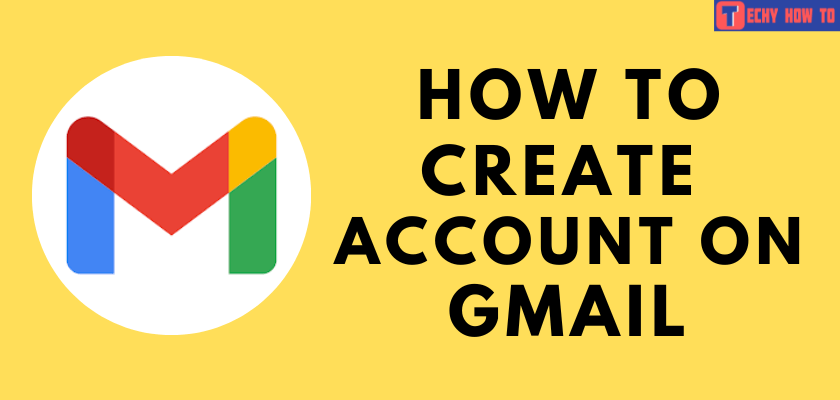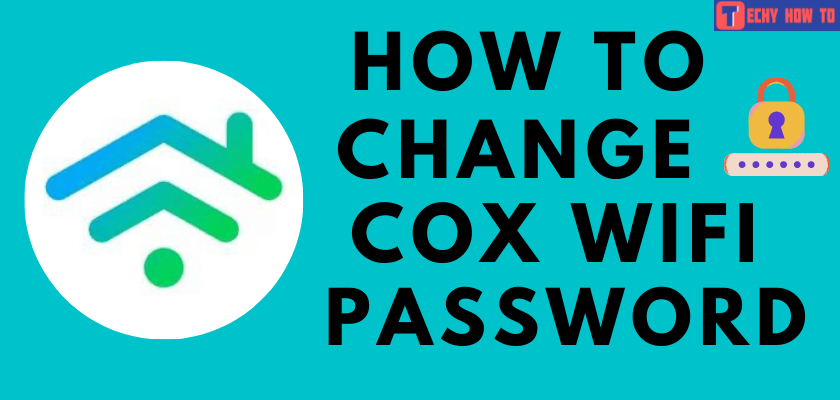Change Password
How to Change Optimum WiFi Password
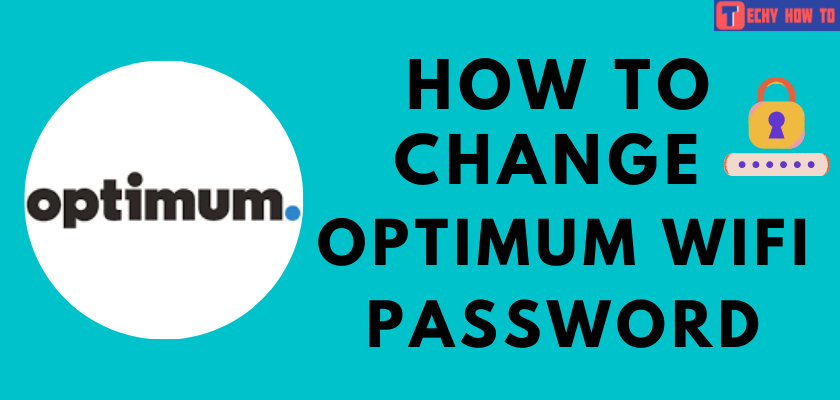
Optimum is one of the popular internet service providers in the US. It provides high-speed internet up to 5 Gigs at a minimal cost. Besides the internet, it delivers cable services, VOIP, mobiles, and ad services. If you are using Optimum’s high-speed WiFi internet in your home, you should have a strong WiFi password and username to avoid access to the internet from unauthorized people. Because most routers provided by Optimum will have the credentials on the label pasted on the router. You can change your Optimum WiFi password in three different ways without any hassle:
- Browser
- Application
- Optimum TV
Change Optimum WiFi Password Using Browser
1. Open a browser like Chrome, Firefox, or Brave on your smartphone/laptop/PC.
2. Go to Optimum’s website and log in using the credentials i.e., your Optimum ID and password.
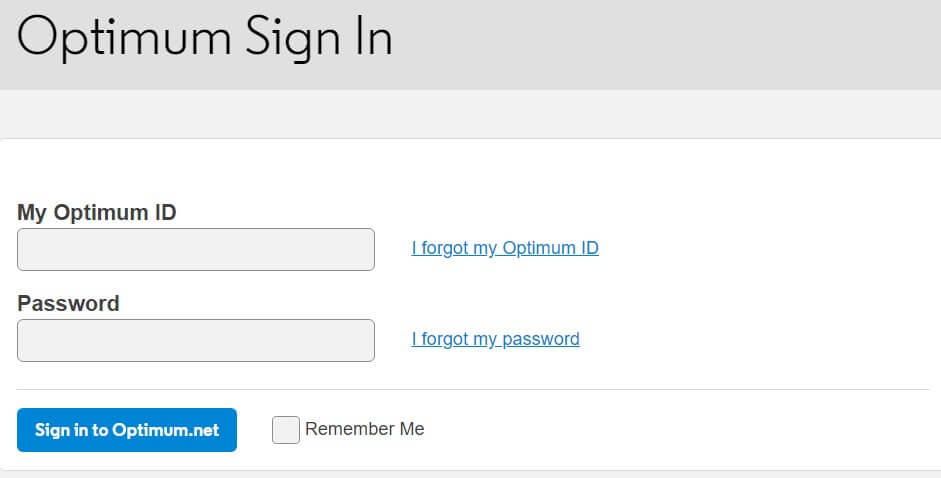
3. If you haven’t created it, click on Create Optimum ID. You can set up a new Optimum ID by filling up the necessary details.
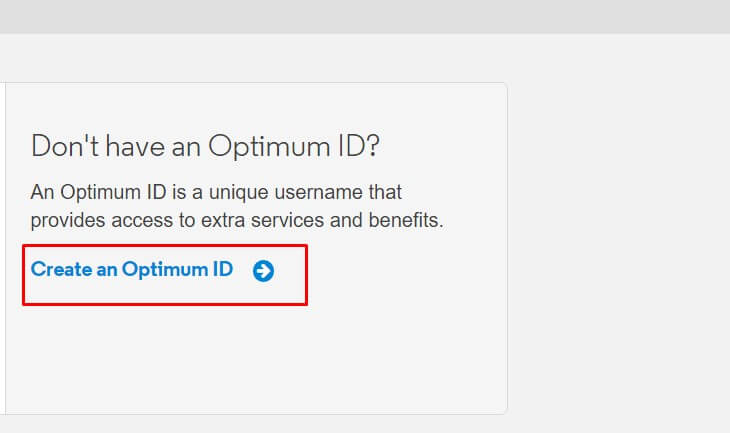
4. Next, click on Internet, go to the Router Settings and click on Basic Settings.
5. Click on the My WiFi Network and then the More option under it.
6. Scroll down to the end and enter a new and stronger password in the Password segment.
7. Click Save.
Change Optimum WiFi Password Using Application
Optimum offers a better way to change your password with the application’s support.
1. Download the Optimum Support on your smartphone app from the Google Play Store or App Store.
2. Log in to your Optimum Account on the app.
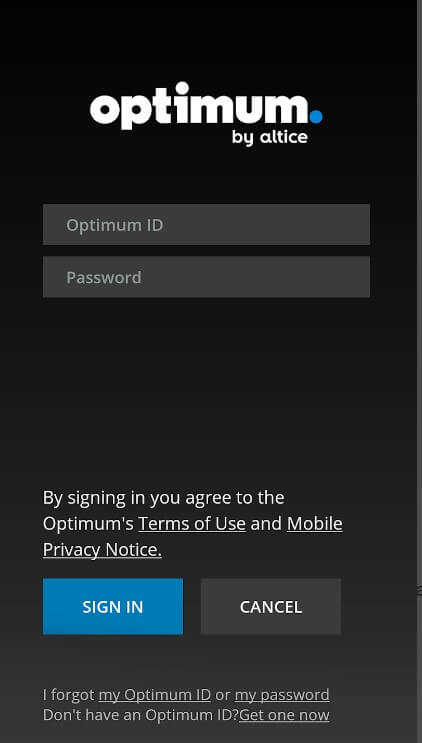
3. Select your WiFi network and go to Settings -> Edit.
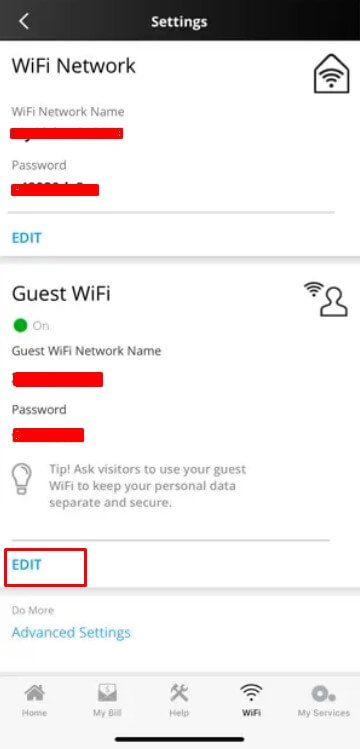
4. Type a new password for your WiFi network and click Save.
5. You can also alter your Network name present over the password segment.
You can easily change the password and username using the Optimum Support app on your smartphone.
Change WiFi Password Using OptimumTV
If you are using Optimum TV in your home, you can easily alter the WiFi password with the help of Optimum’s TV remote.
1. Press the Home button on your Optimum TV remote.
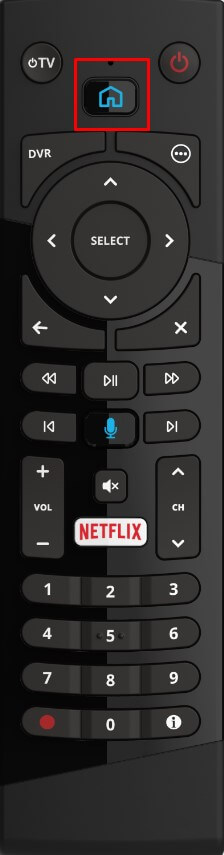
2. You can see a list of menus appears on the screen. Select Settings.
3. Under Settings, select Internet.
4. Go to My Home WiFi and go to the Password section.
5. Select the password and change it by entering a new one using the on-screen keyboard.
6. Once you have changed, you can return to the home screen when you press the Home button on the remote.
Related Articles
- How to change Centurylink WiFi password
- How to change Xfinity WiFi password
- How to change the Comcast email password
Frequently Asked Questions
Optimum Internet Subscription starts from $39/mon for 300 Mbps up to $180/mon for 5 Gigs.
You can change your Optimum WiFi password in three different ways using Browser, Smartphone App, and Optimum TV.