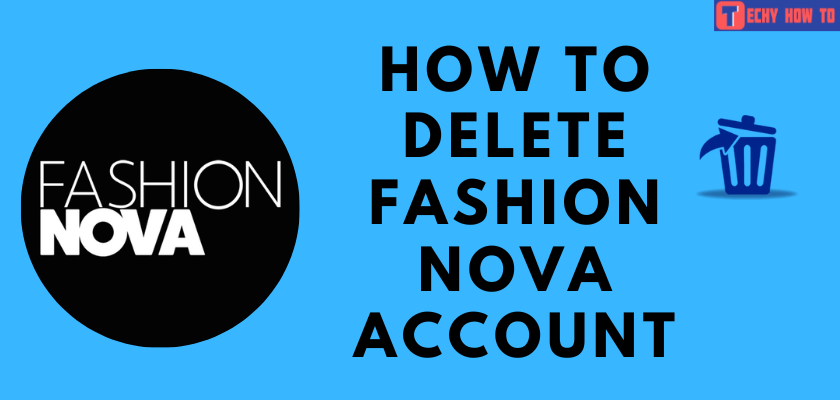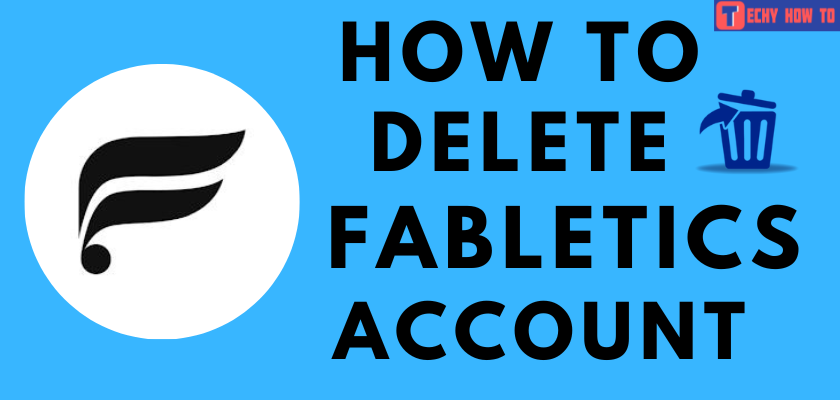How to
How to Sign Up for a Walgreens Account
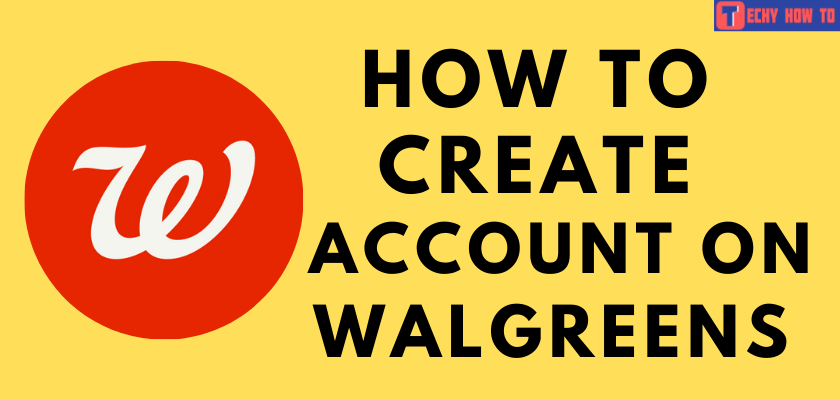
Walgreens is the second-largest drug store in the US. Here, you can find pharmacies and products related to health & hygiene, beauty, food, and drinks. t has nearly 8 million users/day. As a myWalgreens member, you can earn Walgreens cash rewards for the prescriptions that you picked up in the store. They also offer exclusive deals for members now and then. The following guide will show the right direction to sign up for a Walgreens account.

How to Sign Up for a Walgreens Account Using Website
[1] Go to Walgreens’ official site on any browser.
[2] On the top right corner of the page, click on the Account option.
[3] Click on the Register link.
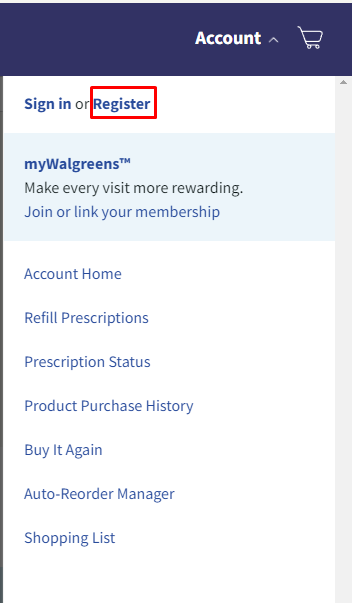
[4] Fill in the basic sign-up details such as first name, last name, email address, and password.
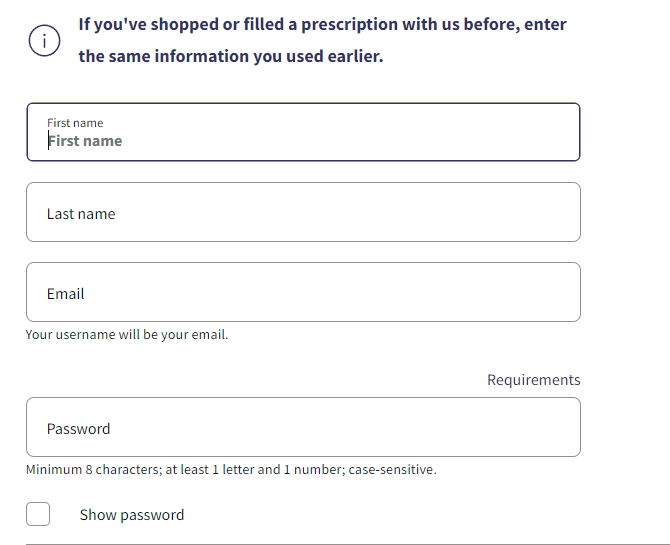
[5] Select the box which states Create/link your myWalgreens account. It will send regular updates related to Walgreens.
[6] Agree to the privacy and security policy of Walgreens.
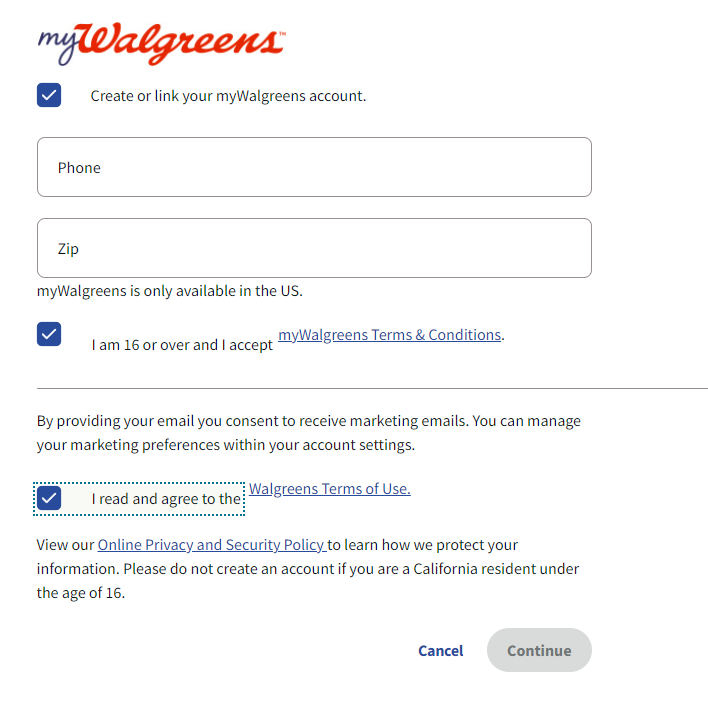
[7] On the next section, enter your phone & zip code. Click on the Continue option.
[8] Logout after adding up the details.
[9] Next, log in to your Walgreens account again with the necessary credentials.
[10] Lastly, verify your account by the confirmation code you’ve got on Email or Mobile and access as you wish.
Useful Links:
FAQ
Open a browser and visit walgreens.com/storelocator/find.jsp to find the nearby Walgreens store. You can search for the store by entering your Zip code or tapping on the State name.
According to the official site of Walgreens, there are 8965 drugstores available across the 50 states of America (as of August 2021).