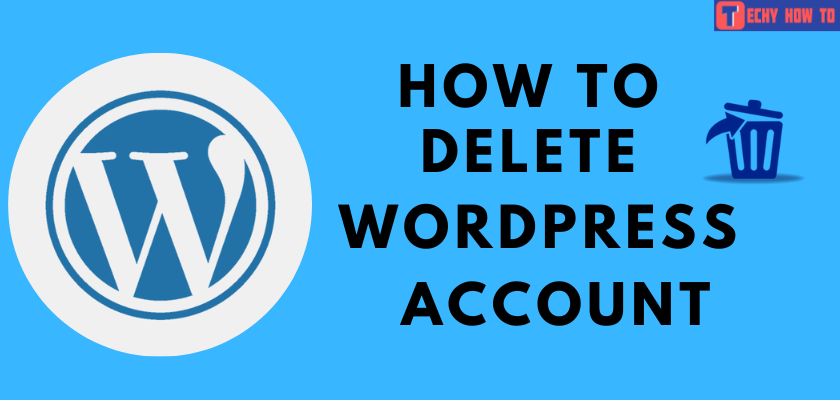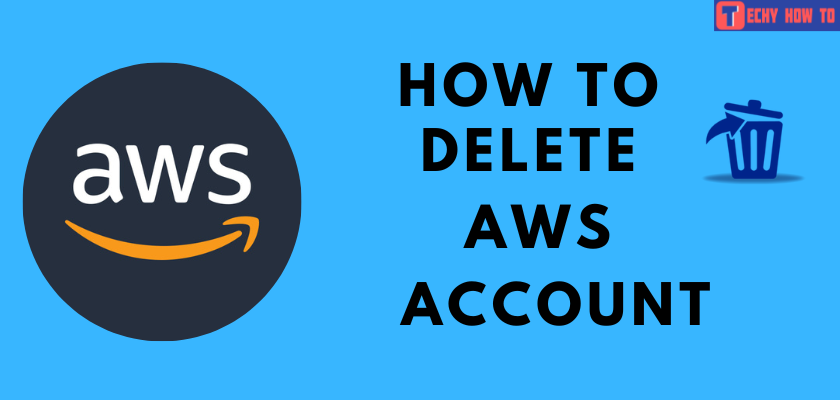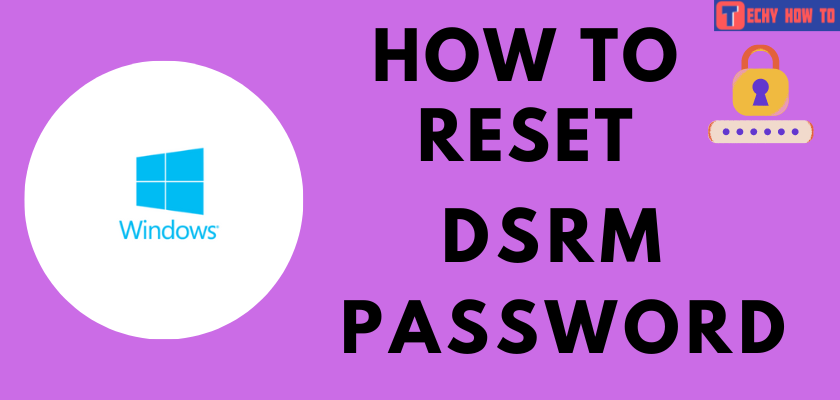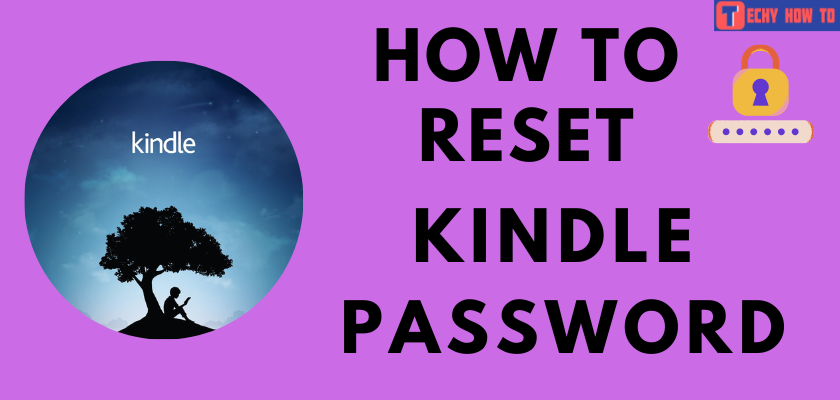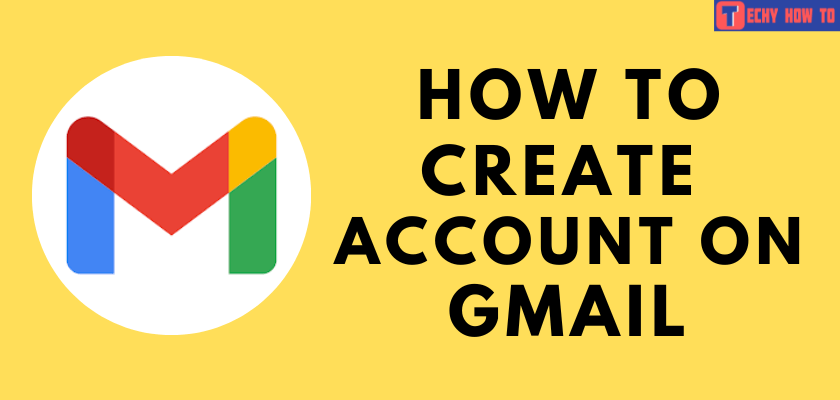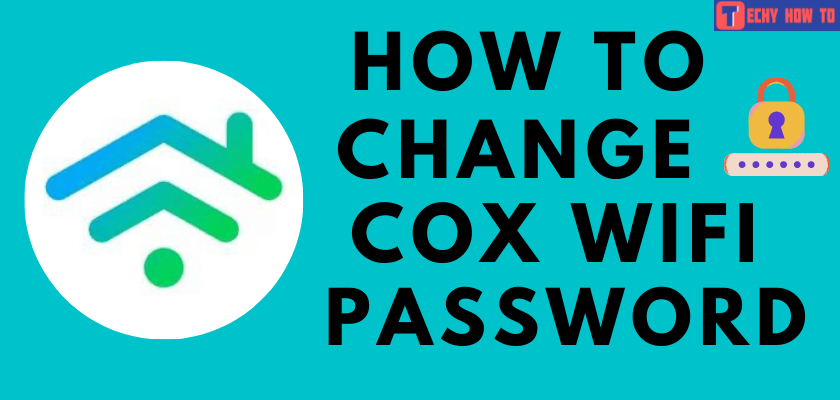Change Password
How to Change Hotmail Password
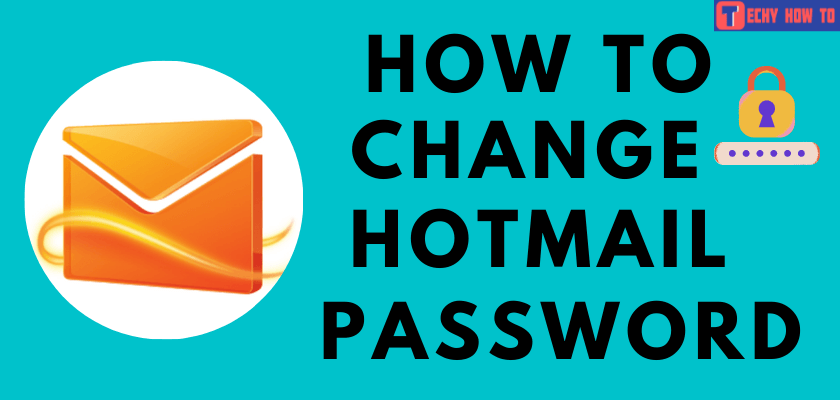
Hotmail is the world’s first webmail service, started in 1995. Acquired by Microsoft in 1997, Outlook.com entirely replaced the Hotmail service in February 2013. Even though the Hotmail service no longer exists, the e-mail addresses remain the same with Outlook online. To change the password of the Hotmail email account, you need to change the password of Outlook.

Browser – Visit the password reset page > login to your Microsoft account > enter the current and new password > save the changes.
How to Change Your Hotmail [Outlook] Password on a Computer
1. Open any browser on your device.
2. Click here and sign in to your Microsoft account. While logging in, select the ‘Send code‘ option and complete the verification process.
3. Visit http://account.live.com/password/change on a new tab.
4. In the Current password field, enter the password you’re currently using.
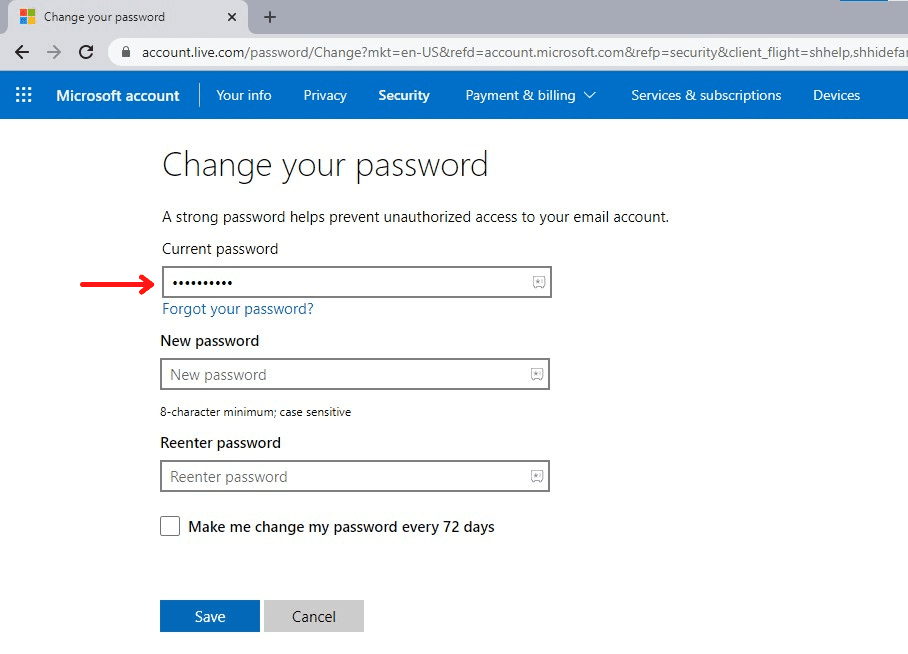
5. Enter your new password in the New password field.
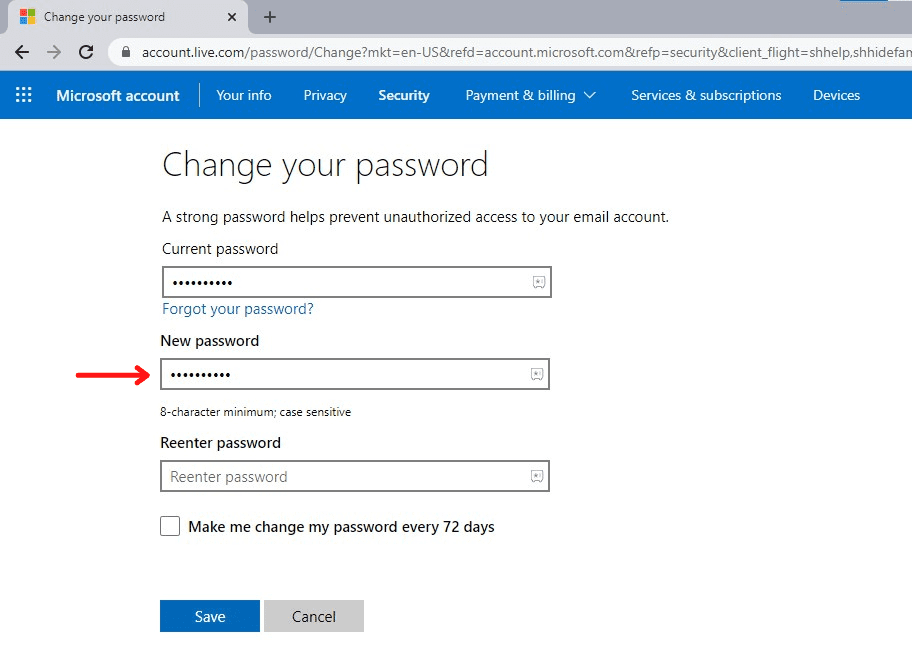
6. Again, enter your new password in Reenter password field for confirmation.
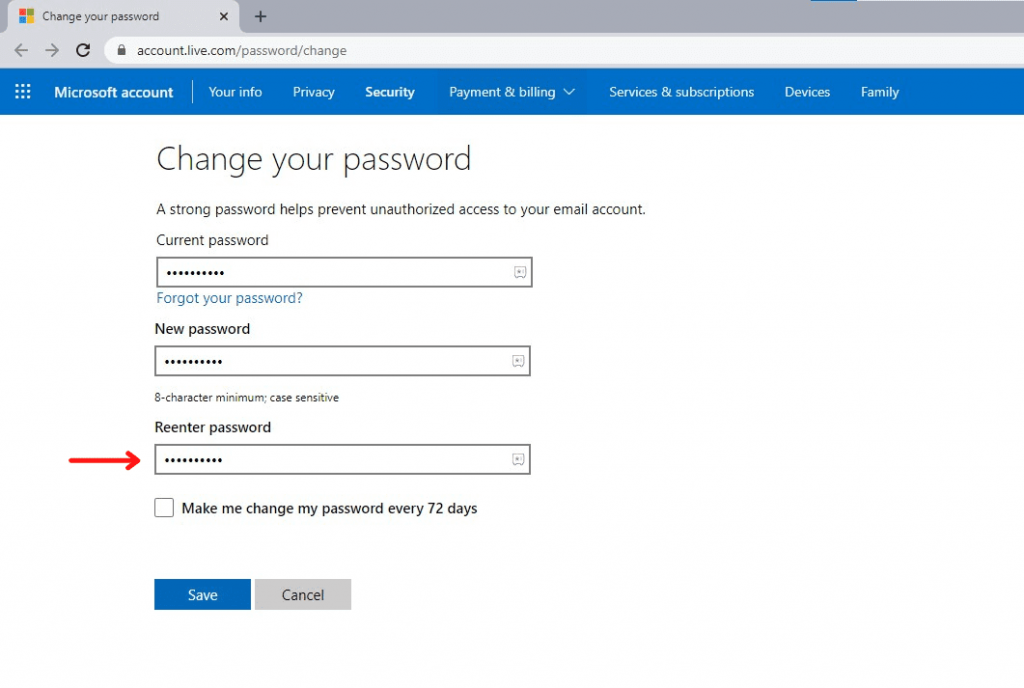
7. Finally, click on the Save button to confirm the action.
Now, your Hotmail email password will be changed successfully. You can log in to your Hotmail account using the new password.
Tip: While changing your Hotmail password, select the ‘Make me change my password every 72 days‘ option to get a reminder for changing the password every 72 days.
How to Change Hotmail Account Password on iPhone/iPad
1. On your iPhone or iPad, open the Settings.
2. Go to the Mail option.
3. Select Accounts and choose the Hotmail account where you need to change the password.
4. Select the email address and change the password.
5. Finally, click on the Done button to save the changes.
Useful links:
FAQ
Android users must access a web browser on their device to change the Hotmail email account password.
** Visit the Outlook Web app URL with the help of a browser.
** Enter the required login credentials (username and password).
** Go to Settings and click on the Change Password option.
** Enter the new password and save the changes.