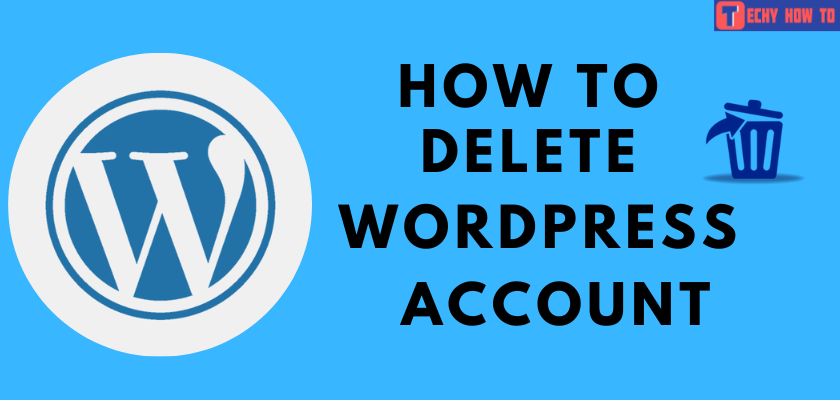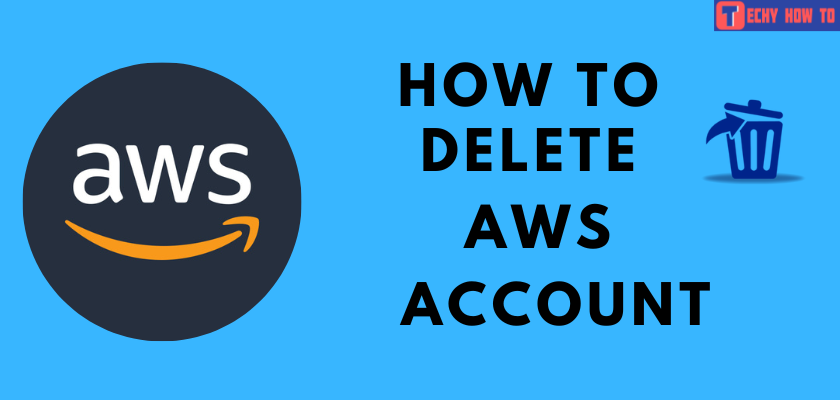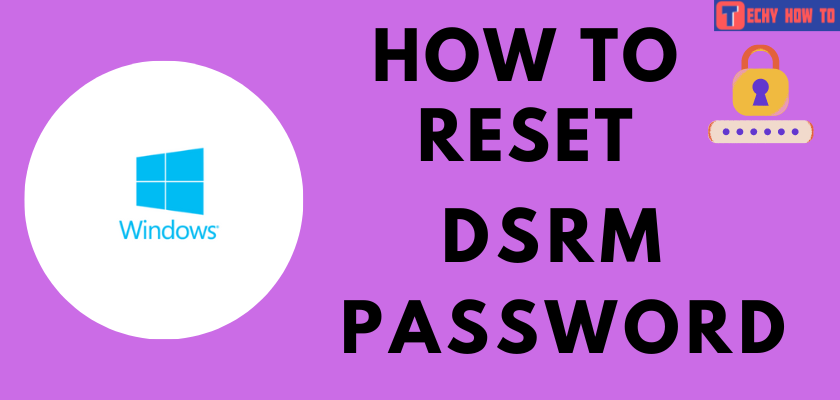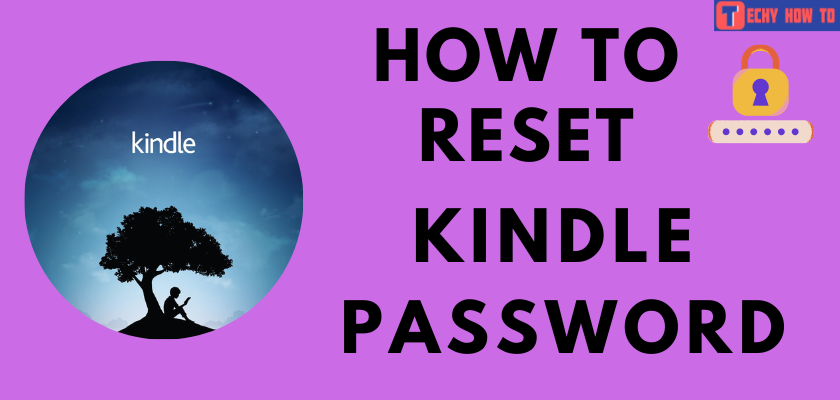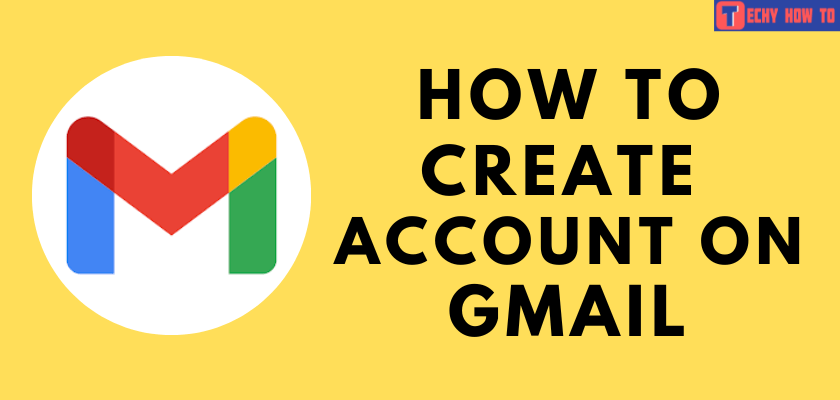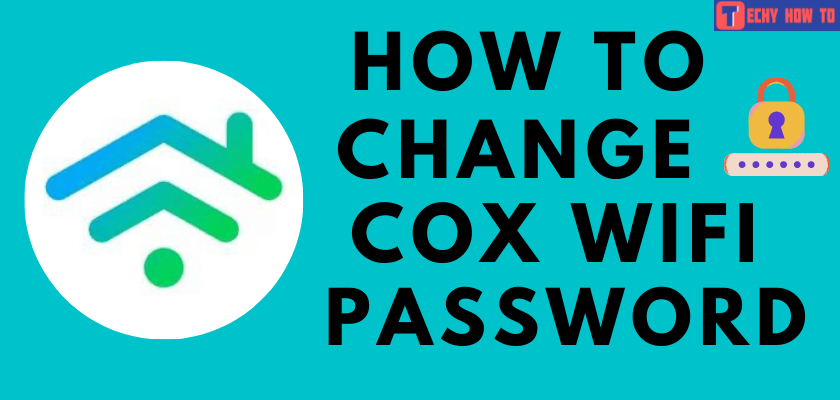Change Password
How to Change Office 365 password
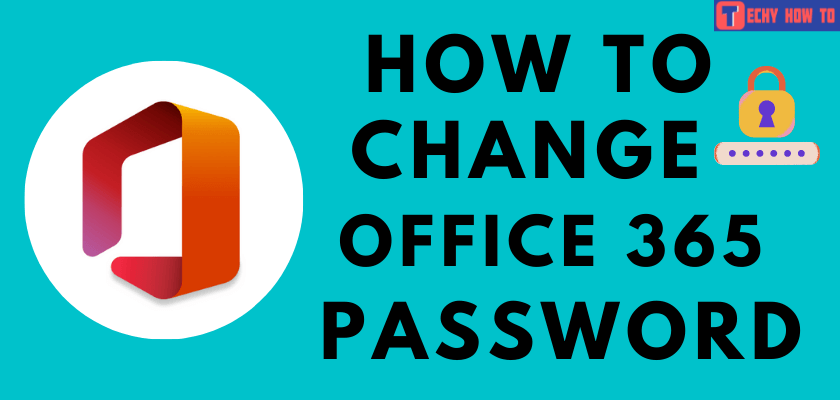
Office 365 is one of the best productivity suites used for business purposes. It comes with a list of tools that will help you make your work done easily. Keeping your Office 365 account password protected is important as it has several important data. In Microsoft Office 365, it is possible to change the password anytime. So we highly recommend you change the Office 365 password at regular intervals to ensure that the data remains safe.

Note – If you’re using an Office 365 created and managed by the organization, you can’t change its password. At the same time, you can’t also find a link to change the password.
How to Change Office 365 Password Using Browser
1. Sign in to Office 365 using your office account.
2. Tap on the gear icon at the top of the page to open the Settings menu.

3. Click on Change your password under the ‘Password‘ section.
Note – If you aren’t able to see the ‘Change your password‘ option here, you should reach your organization for help.
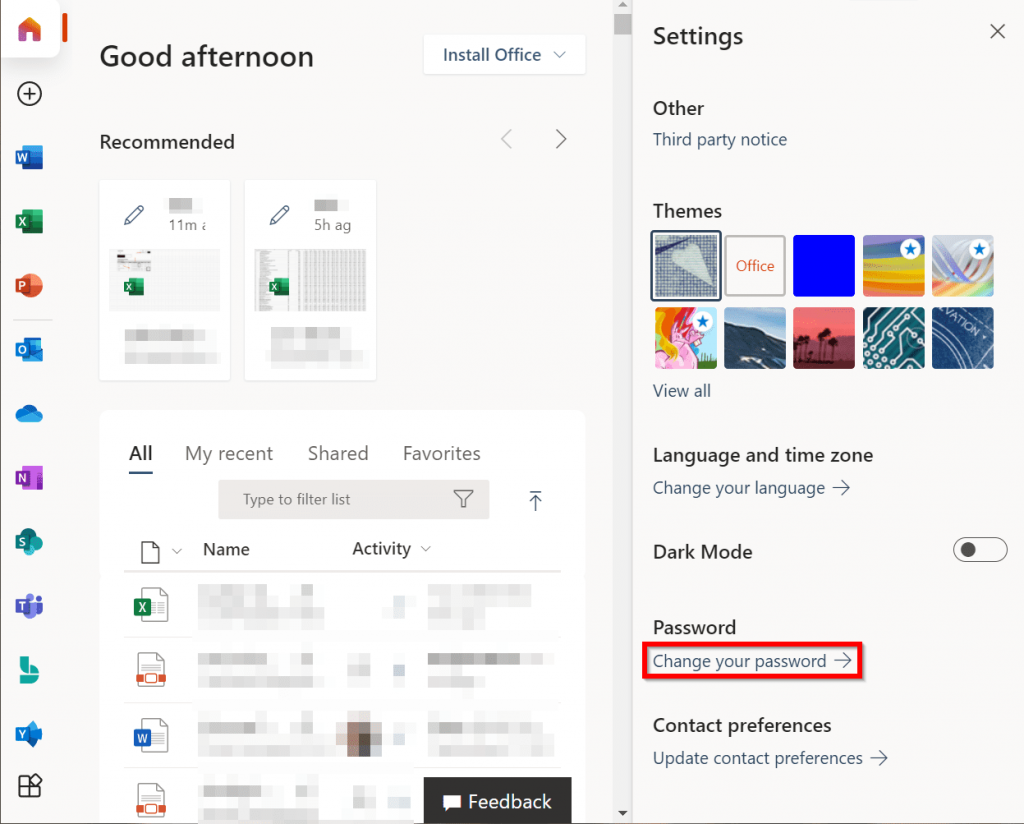
4. Enter your old and new passwords in the required fields.
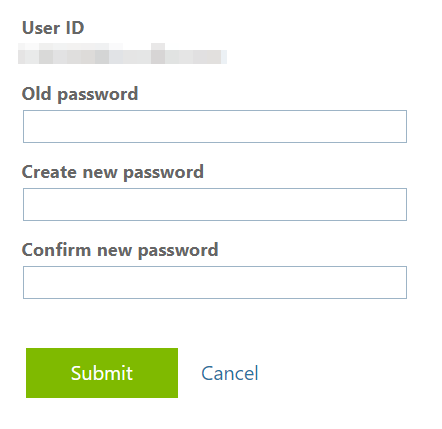
That’s all. Your Office 365 password has been changed successfully.
How to Change Office 365 Password on Android and iPhone
There is no direct way to change the password from its products on Android and iPhone. Instead, you need to use a web browser on your smartphone to change it. Launch a browser and follow the above-mentioned steps to change it immediately.
Useful links:
FAQ
** Password length must be eight or more characters.
** Must have at least one uppercase (A-Z), lowercase (a – z), numeric (0 – 9), and special characters (@~`!$%^&*()#+-=_<>[]{}\|:;”’?/,.).
Yes. This cloud-based tool comes with technical support, and it solves the issues you face while using the apps in Microsoft 365.
In the upper-right corner, tap on your account name. There you’ll be able to see the ‘View account‘ option. Select it and view your Office 365 account details.
Yes. The default password expiration policy of Office 365 states that it will expire after 90 days. To change it,
** Go to Office 365 admin center.
** Select Settings > Org Settings.
** Select the Security and Privacy tab.
** Delete the password expiration or increase the number of expiration days from 90 to 730.
** Click Save to apply the changes.