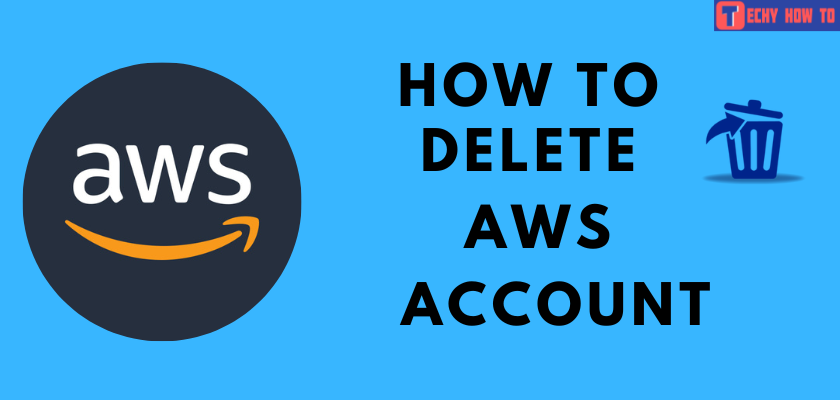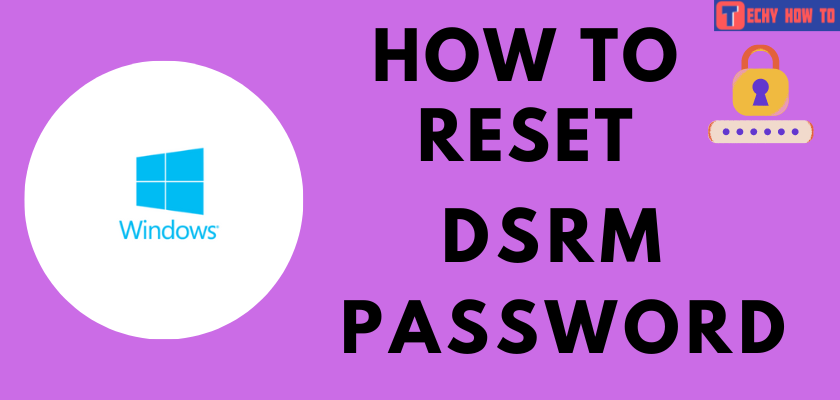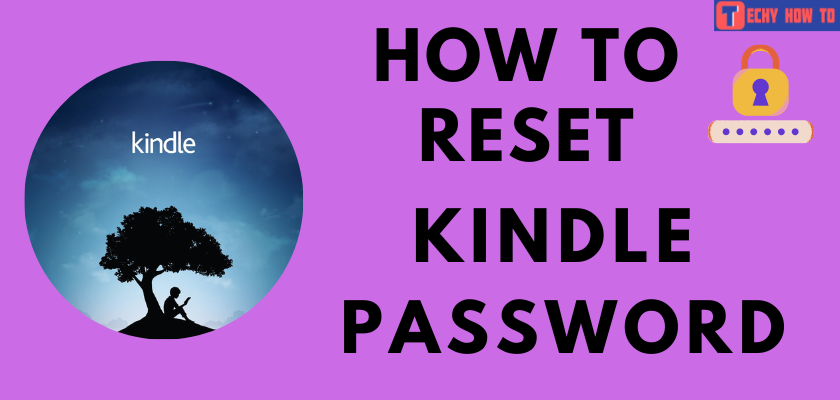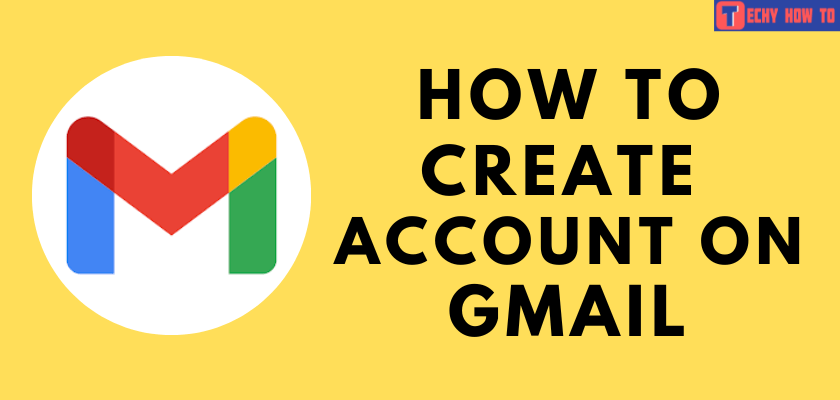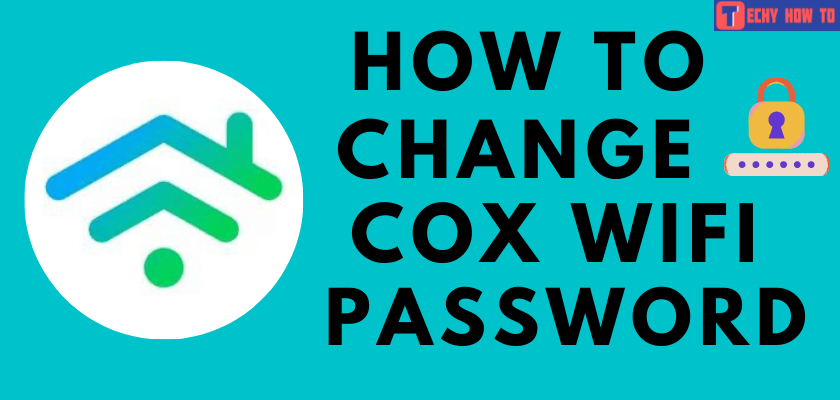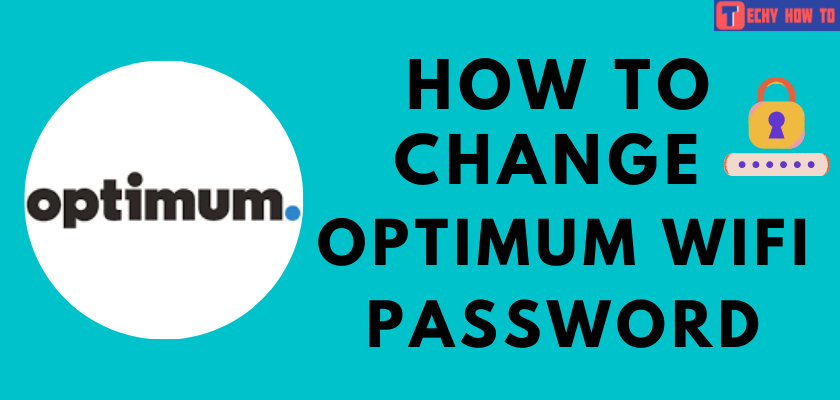Delete Account
How to Delete WordPress Account Permanently
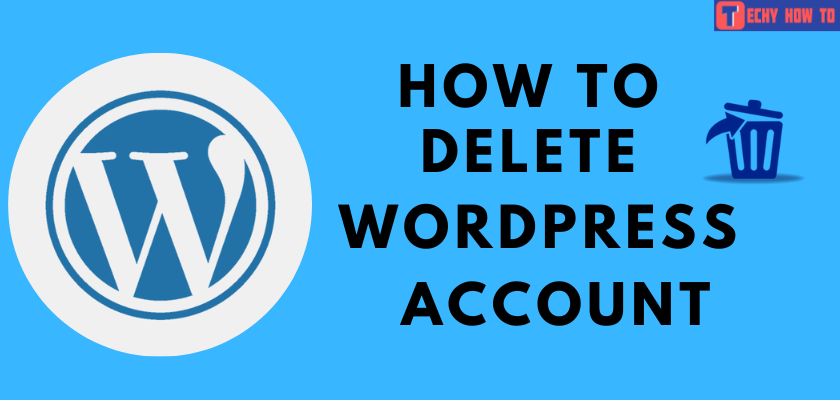
Quick Tips
- You can delete your Samsung account only from the web browser.
- From Web – Open a browser → Visit Samsung account page → Sign in → Profile icon → Manage Samsung Account → Delete Account → Select Check box of terms & conditions → Delete → Delete.
- Delete Account Without Password – Visit Samsung account page → Click Sign in → Hit Forget ID or Reset the Password → Reset Password → Enter email → Next → Reset Password → Enter new password → Confirm → Navigate to Settings → Menu icon → Remove Account.
WordPress is an open-source service that permits you to host and create websites and blog hosting platforms. Similar to GoDaddy, it has a simple and user-friendly interface. If you want to add any design or plug-ins to your WordPress website, you can just download the theme that is already built-in and use it. It offers many features to protect your website from third parties, like two-factor authentication, logging out idle users, and more. There are multiple reasons to delete the WordPress account; some of the primary reasons can be if they find a better platform or plan to scale down or close the business or blogging site.
How to Delete WordPress.com Account
1. First, log in to the WordPress account with valid credentials.
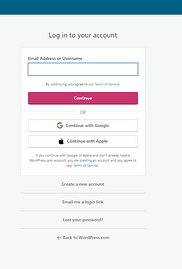
2. Choose the My Site option on the left panel of the screen and delete any active sites you don’t want to use.
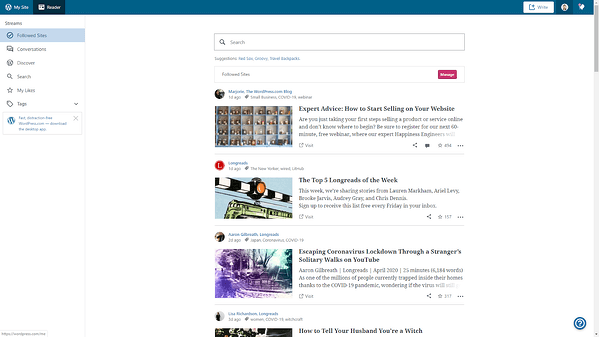
3. Select Manage from the available option and hit Settings.
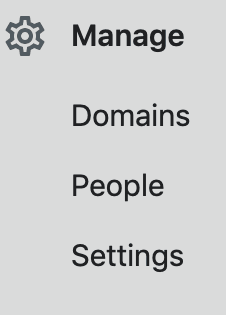
4. Now, at the bottom of the page, tap Delete your site permanently.
5. Before deleting the site, export the contents you want to use.
- You can convert the content into a zip file and download it for later use.
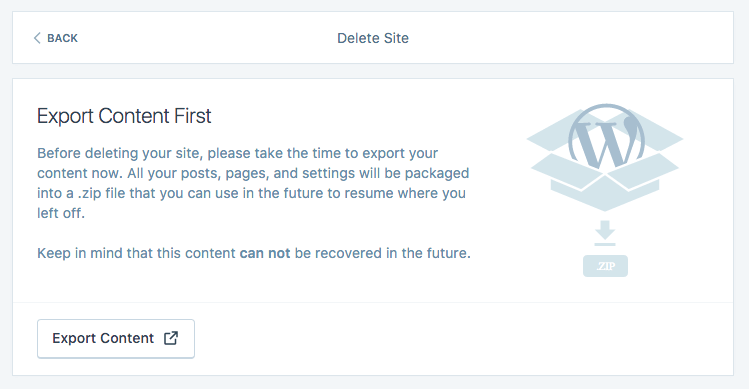
6. Scroll down until you see the Delete Site button and tap on it.
7. Input the exact site name and tap the Delete this site option.
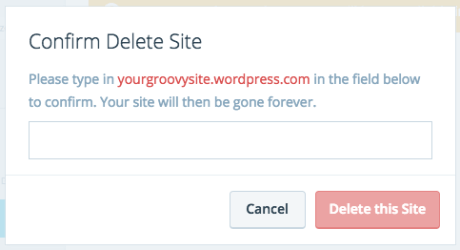
8. Next, choose your profile picture in the top-right corner of the screen.
9. Under the Profile menu, tap the Account Setting option.
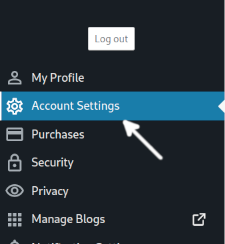
10. You will see Close your Account Permanently at the bottom and tap on it.
11. After reading all the terms and conditions, tap the Close Account option.
12. Finally, enter your username in the Confirm account closure tab and tap the Close your Account button.
How to Delete WordPress Account [ Manually]
If you have installed WordPress manually, you might have to manually delete the account. The deletion process can be done in two ways, so you can choose the best option that suits you.
Having FTP or SFTP Access
1. First, log in to your FTP server.
2. Based on your device, Windows or Mac, identify your WordPress directory and Control-click or right-click on which you want to delete.
3. Finally, choose the Delete option when it prompts you to complete the process.
Using Web-based File Manager
1. Login with your web hosting dashboard.
2. Then, launch your File Manager app.
3. To delete the WordPress account, go to the WordPress directory and tap the Delete option.
If you delete your WordPress account by mistake, you can retrieve the account back within 30 days. Later, you need to contact WordPress support and give your account details to recover and reactivate your account.
FAQ
Login to the cPanel, and click on the Addon Domains tab. Next, select the domain you wish to delete and tap on the Remove link next to the domain name.
To delete Users in WordPress, log in to the WordPress dashboard and tap the Users link on the Admin toolbar. Choose the box next to the user you want to delete. Next, select the Delete button under the drop-down menu and hit the Apply option.
First, navigate the WordPress Dashboard > Appearance > Customize > tap the footer in the bottom bar. Then, you can disable the footer or modify it in the edit footer credit.
In WordPress, go to the Widget area and hit the Site Identity option at the top. From there, you can find change the logo choice for your site, or you can remove it.
To delete Cache on WordPress, navigate to Settings >> hit WordPress Super Cache >>tap Delete Cache.
First, navigate to the GoDaddy page. Now, on your My Products page, tap the Manage All option. Then, choose the website you want to remove and tap the Remove button from the menu.
To remove the WordPress site from Bluehost, log in to your Bluehost account. Then, choose My Sites and select the tab you want to remove from the site. Finally, choose the Remove Site button.
To delete WordPress.org, Log in with app account credentials. Then, choose the My Account tab and select the Deactivate button. Finally, input the password and tap the Deactivate Account button.