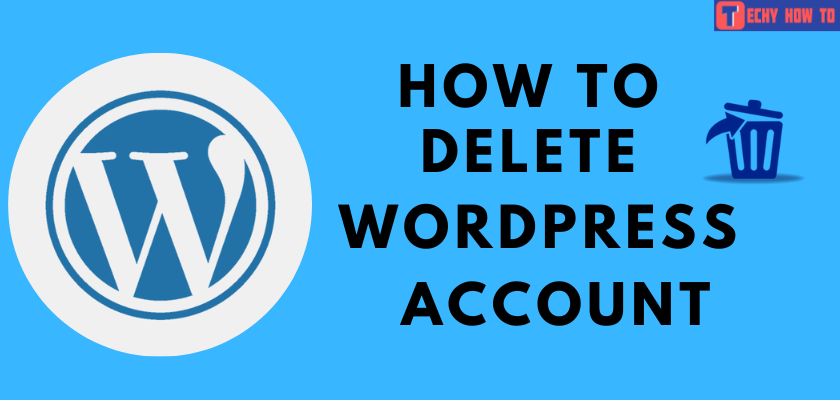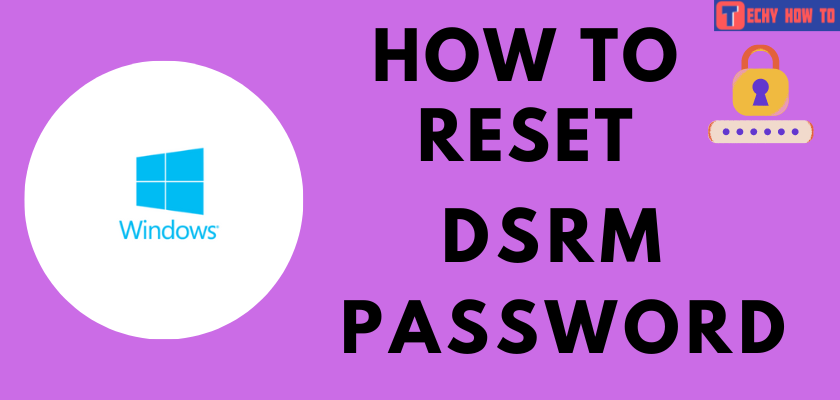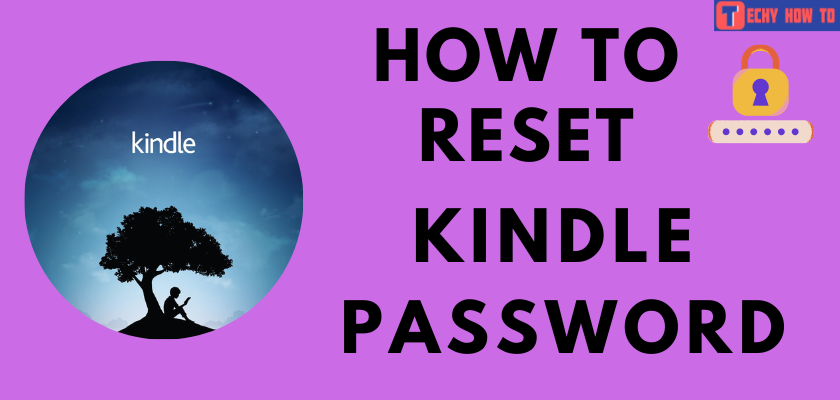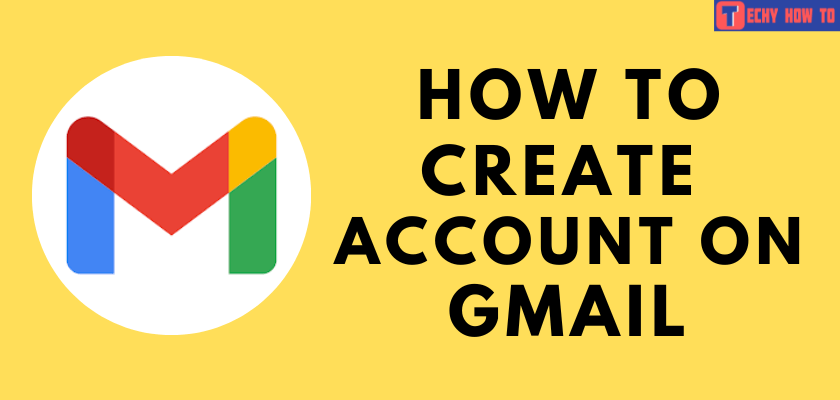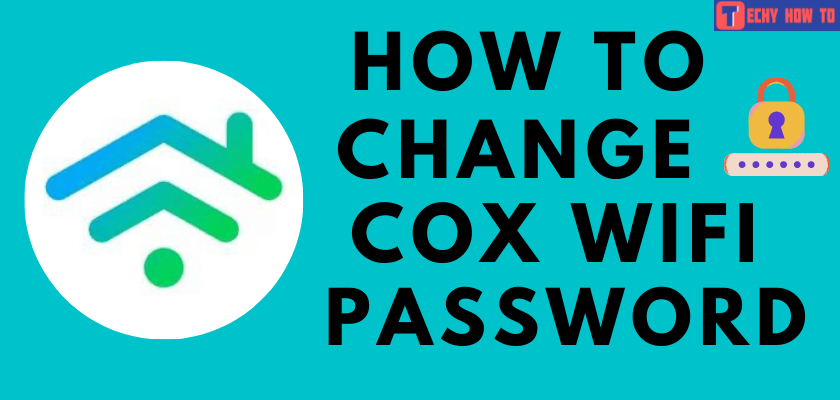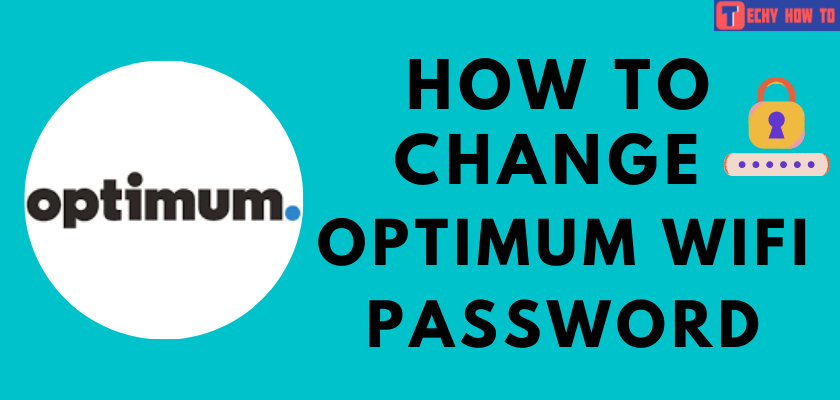Delete Account
How to Delete AWS Account [Simple Method]
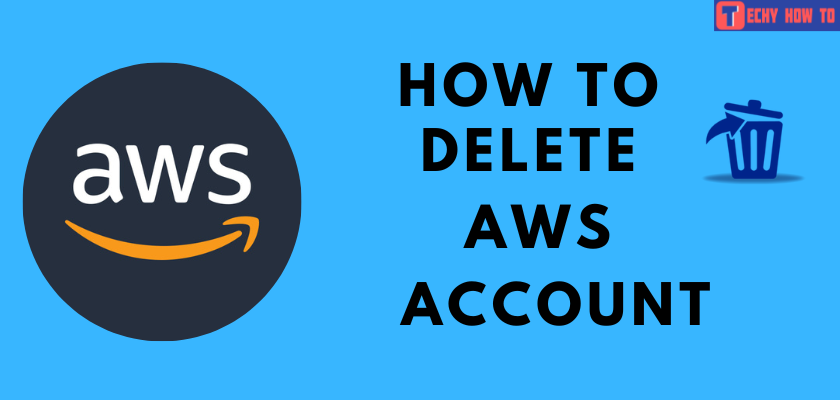
Quick Tips
- Delete AWS account – Open website → Go to Billing & Cost Management → Click My Account → Tap Close Account
Amazon Web Service (AWS) is a cloud-based service offering over 200+ featured services from the data center worldwide. Their cliental based includes growing startups, large enterprises, and leading government agencies. It offers access to exclusive organizational tools, including computing power, database storage, and content delivery service. Though it offers many features to create and run applications, there are situations when companies might look to delete the AWS account. Some of the reasons include scaling down of a business or you no longer require the paid storage service anymore.
Points to Remember Before Deleting AWS Account
- If you want to close the AWS Account, Sign in to the account as root users. If you Sign in to the account as an IAM client or job, you will not be able to close the account.
- Before deleting the AWS Account, make sure that you take a backup of the data or items as they cannot be retrieved later.
- Once the AWS account is deleted, you will still be able to sign in for up to 90 days if you need to take any backup of the assets or information.
- Similarly, we cannot use the same mail address to open a new AWS account in the future. So, think before proceeding to delete the account.
- If there are a few member accounts, make sure to expel the account from the association before shutting the AWS permanently.
- Before deleting, you can check the billing history or any other information related to the organization.
- Moreover, for security reasons, AWS cannot close the account for you.
How to delete your AWS Account Via Online
1. Log in to the AWS account as a root user using the associated credentials on the official AWS website.
2. Then, navigate to the Billing and Cost Management console.
3. Now, you will see a navigation bar in the top right corner of the screen, in which you select your Account name and tap on the My Account option.
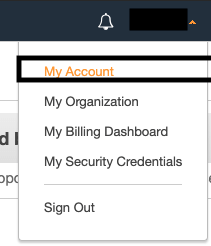
4. Under the Account Setting tab, Scroll down and choose the Close Account option.
5. Next, you will see the terms and conditions passage to close the account. Read it carefully.
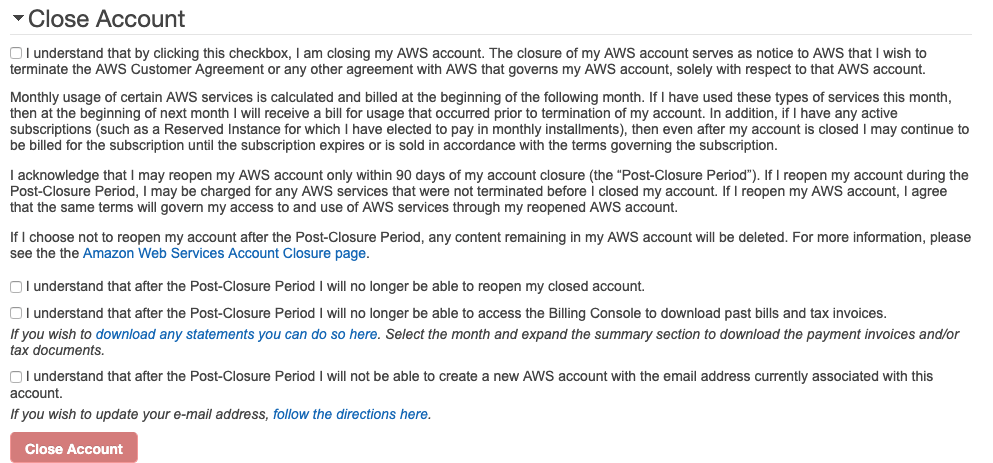
5. Further, choose the check box to accept the terms and conditions and hit the Close Account option.
6. Finally, confirm and tap the Close Account option.
Note: After closing the account, you will have access to view the billings or other information for 90 days. If you want to view your past billing information, sign up with the root credentials, modify the account’s email address, and access AWS Support.
If you are facing any issues deleting the AWS account, you can contact the AWS customer care service as they would be able to help you better.
FAQ
If you have your credentials and config files in a single profile, you can simply delete the file to clear the AWS CLI credentials. Then, you re-visit the AWS configure command again, the AWS CLI will automatically re-create them for the users.
Before closing the AWS account, ensure to terminate all the resources in the account, or you might incur charges even after shutting the account. However, once you close your AWS account, your designated payment method will be charged for usage fees that happened before closing. Refunds will be provided through the same payment method, if applicable.