How to
How to Create PlayStation Network [PSN] Account
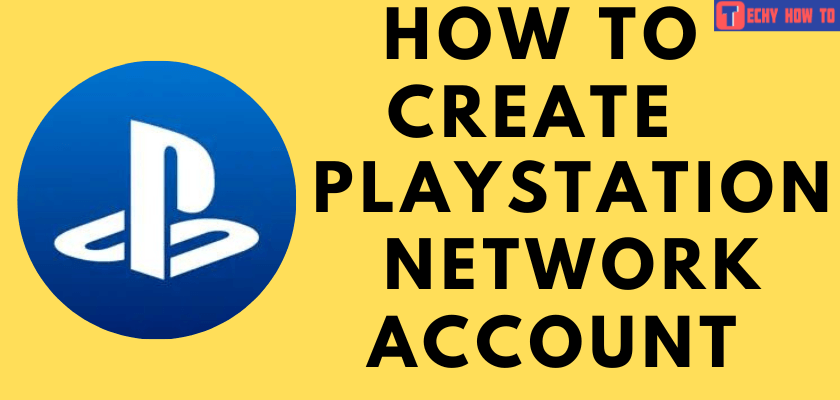
A PlayStation Network account is essential to install games and access media content on gaming consoles. You can create PlayStation Network or PSN account directly on the console or by visiting the website on a browser. Currently, PlayStation Plus offers three different plans: Essential, Extra, and Deluxe. It lets you unlock benefits like monthly games, online multiplayer, cloud storage, exclusive discounts, share play, game catalog, and more.
How to Create a PlayStation Network [PSN] Account on a Web Browser
#1. On your PC, open the web browser and visit playstation.com.
#2. Tap Sign In at the top right corner.
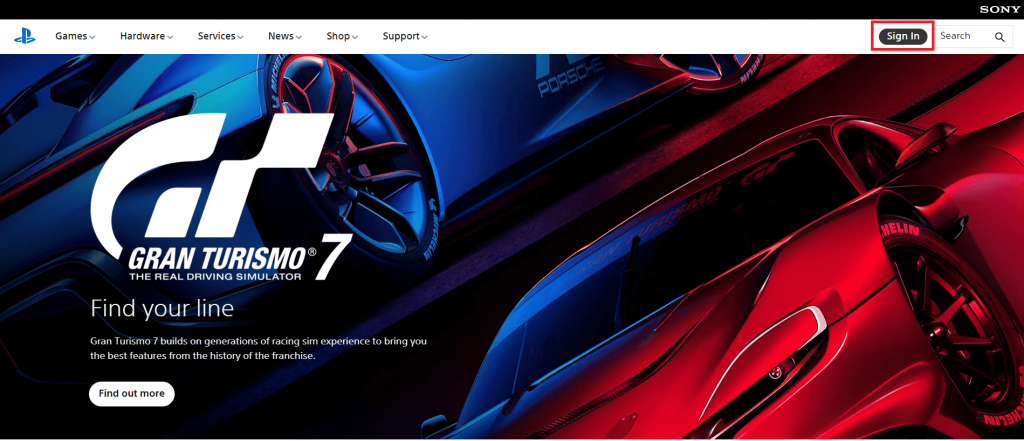
#3. Tap Create New Account button at the bottom.
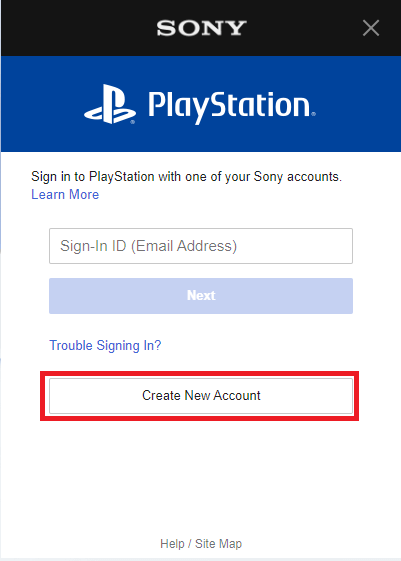
#4. Hit the Create button to sign up for an account.
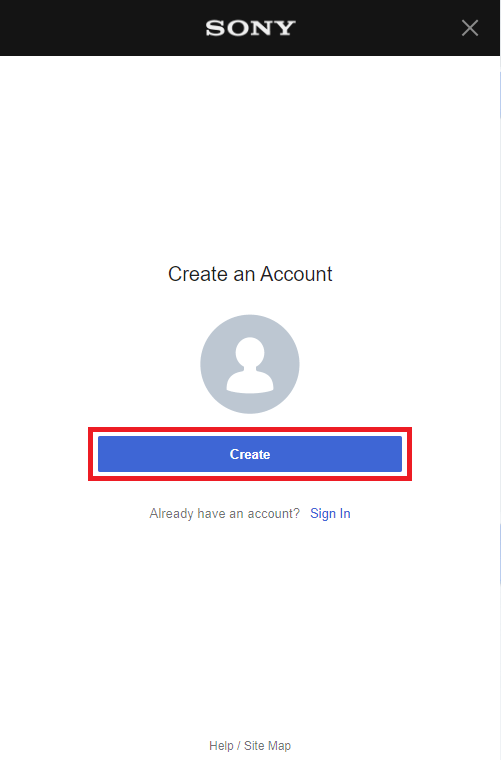
#5. Enter your details such as DOB, country, email address, and password.
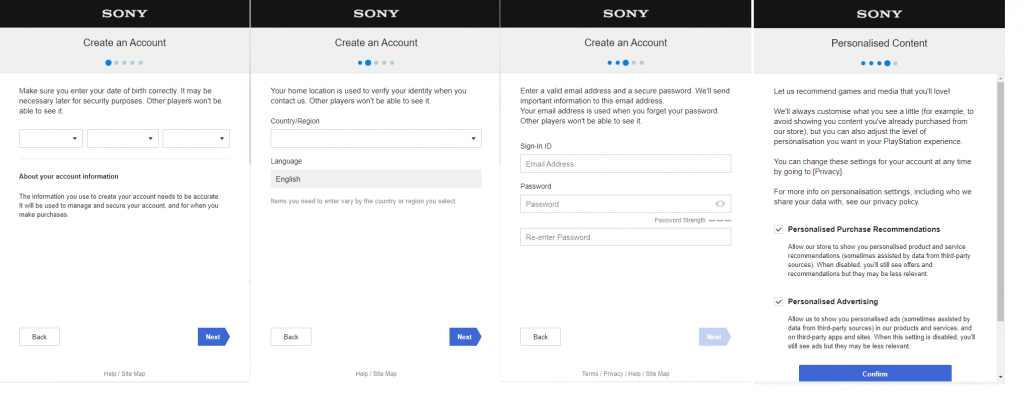
Note – You can change the PlayStation Network account password whenever you feel the account is insecure.
#6. Verify the robot check and tick the checkboxes. Finally, tap Agree and Create Account.
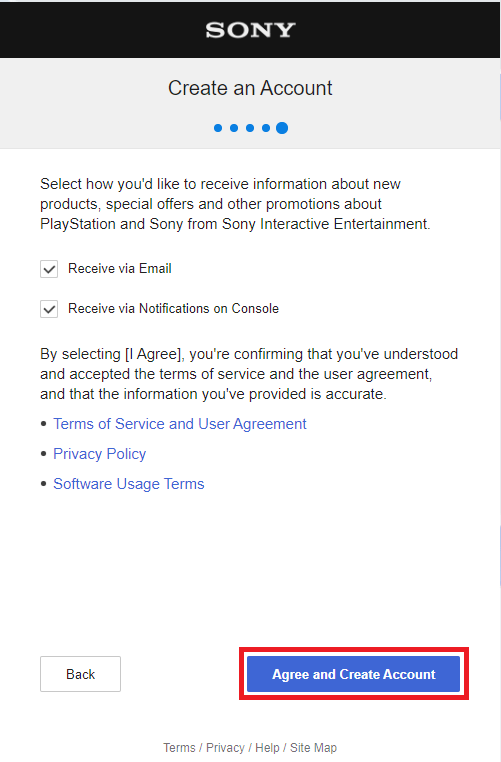
#7. Click Confirm, and you will receive a verification email to your registered email address. Click on the link to verify your email address and follow the on-screen instructions.
#8. Return to the website and tap Already Verified.
#9. Tap the Update Account option.
#10. Select the Online ID you can use for playing online games and tap Continue.
#11. Update your additional information like name, location, security questions, and billing information. Tap Continue.
#12. Hit the Finish button after updating your information on your PSN account.
You will get a message stating, “Your account is now ready to access PlayStation Network.”
How to Create PSN Account on PS4 Console
[1]. Turn on your PS4 console and tap the PS button to activate the controller.
[2]. Click New User on the login screen.
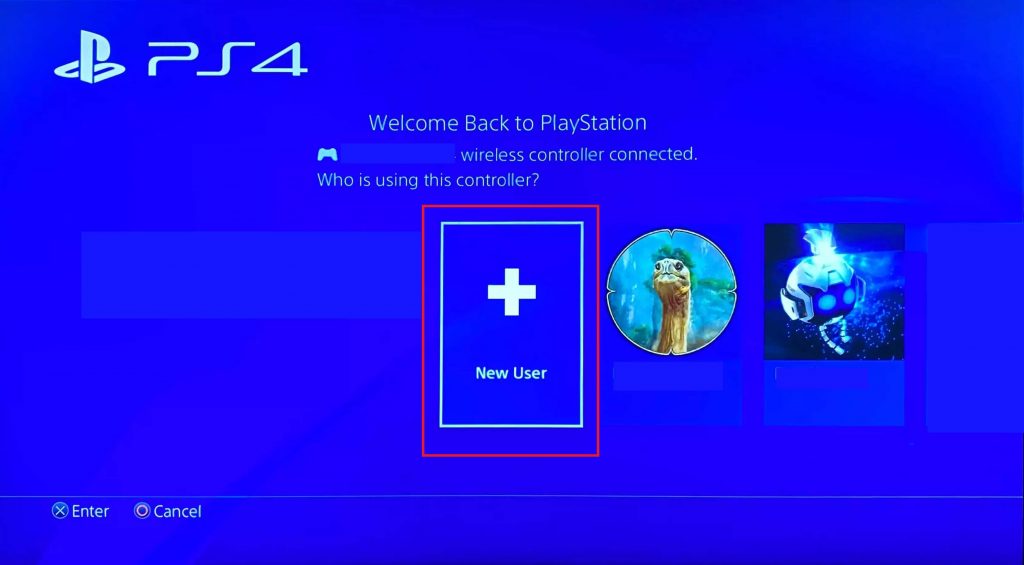
[3]. Choose the Create a User option.
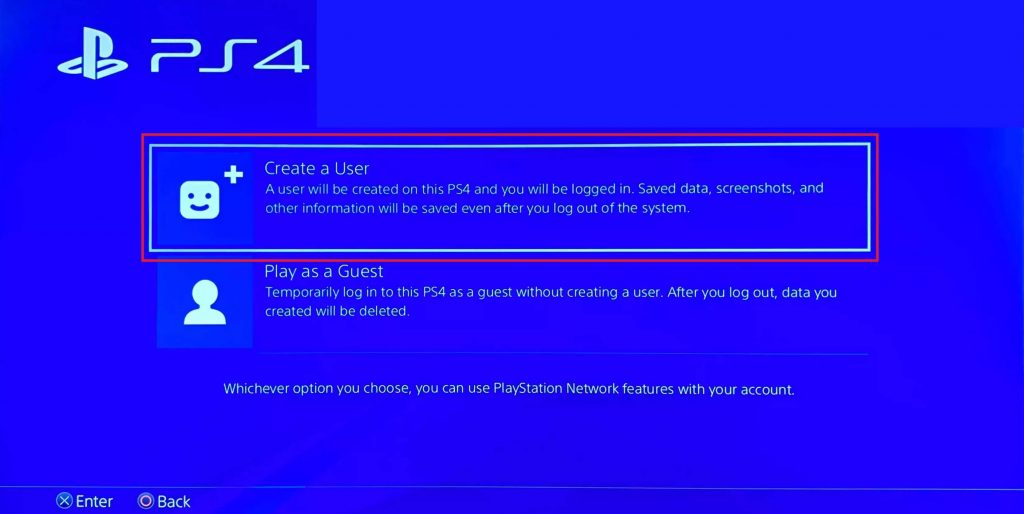
Note – If you want to create a temporary account, select the Play as a Guest option. This account will be deleted when you sign out.
[4]. Tap the Next button at the bottom.
[5]. Tap New to PlayStation™ Network? Create an Account button to create a new account.

[6]. Hit the Sign Up Now option.
[7]. Enter your email address, password, name, address, Online ID, and privacy settings, and tap Next after each screen.
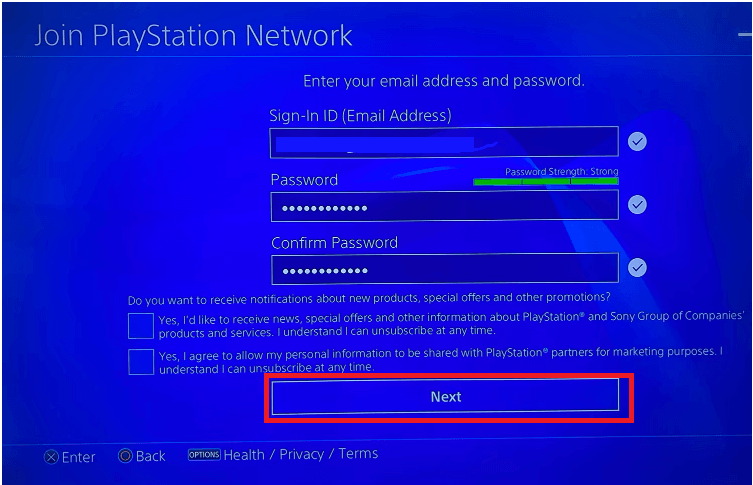
[8]. Select the Avatar for your profile.
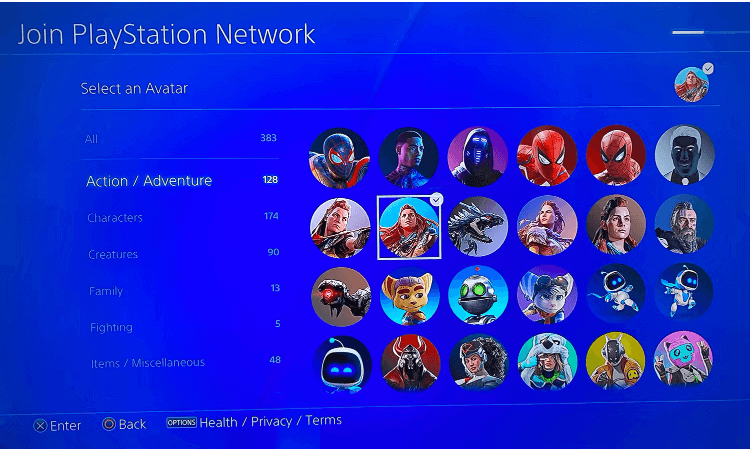
[9]. Create the Username for your PSN account and click the Next button.
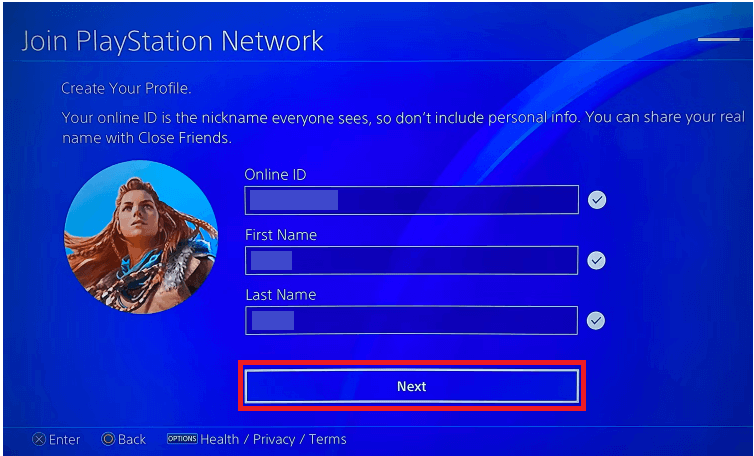
[10]. Finally, hit Accept to agree on the terms of service on the final setup page.
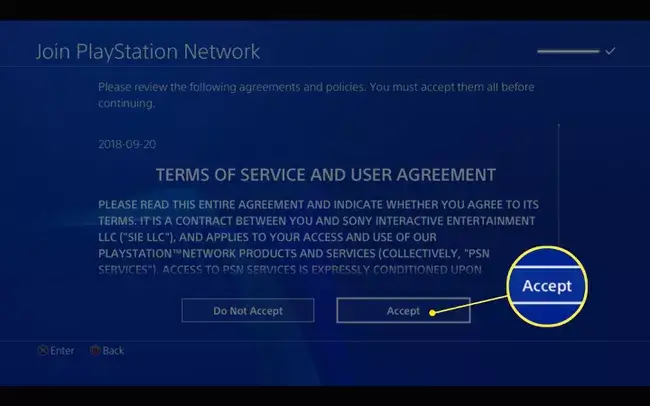
Your PSN account on a PS4 Console has been created successfully. You will be logged in automatically when you turn on your PS4 console.
You can delete the user account on PS4 when it is not needed anymore.
How to Create PSN Account on PS5 Console
1). Turn on your PS5 console and navigate to the Home screen.
2). Select Add User.
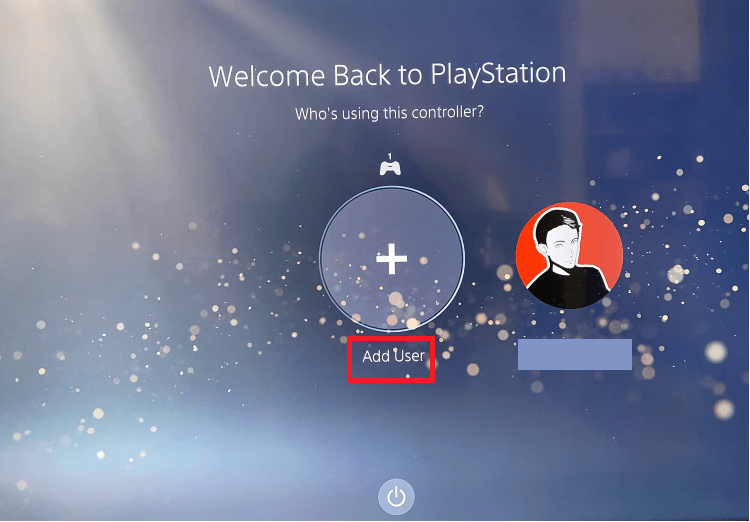
3). Click the Get Started button at the right bottom and tap Confirm to agree to the terms of service.
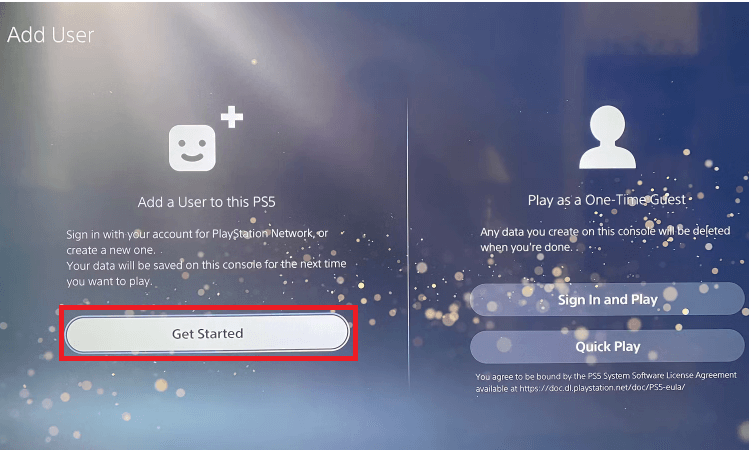
4). Select Create an Account.
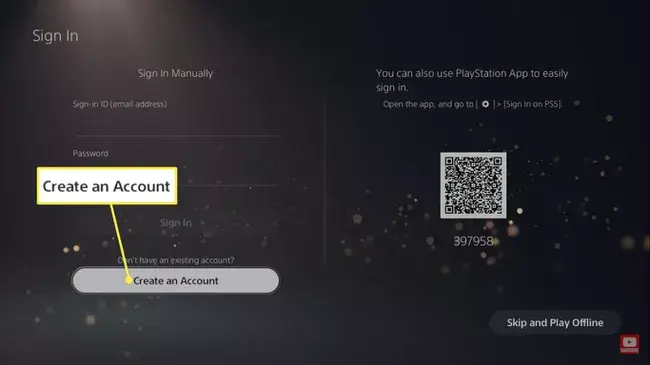
5). Tap Sign Up Now, enter your personal information, and verify your email address.
6). Hit Accept on the final setup page.
Related Articles
- How to delete your Nintendo account permanently
- How to change Epic games password
- How to delete your Xbox account
Frequently Asked Questions
You can create a free PlayStation Network account. There is no fee for creating your PSN account.
No. According to PSN norms, you can create only one PSN account under one email address. But single users can have multiple PSN IDs with a single email address.
Yes, users can have Multiple PSN accounts under one PS Vita.















