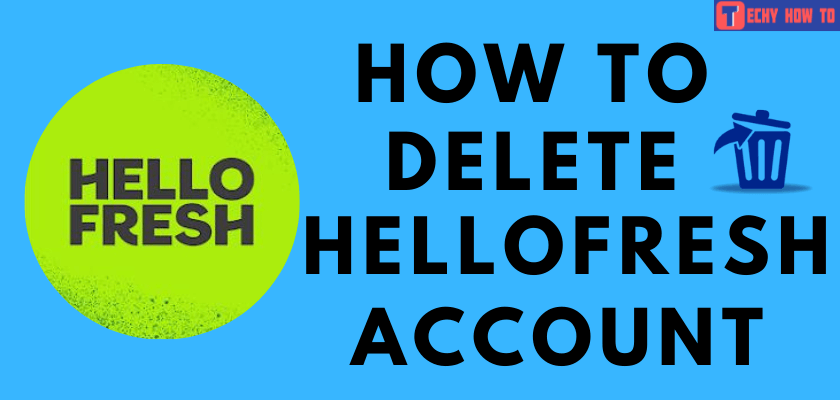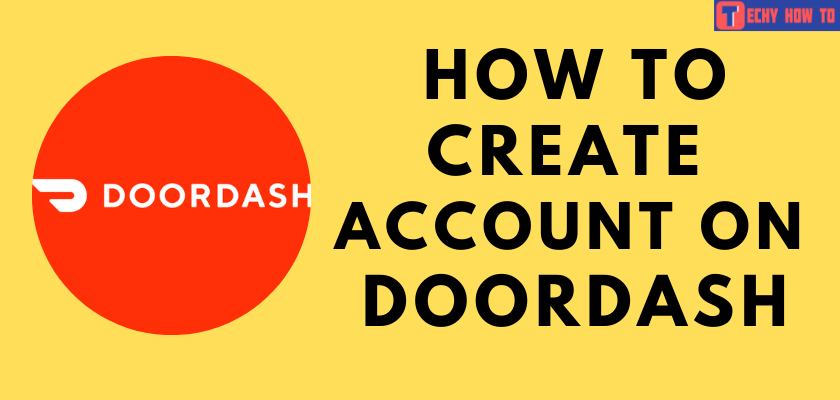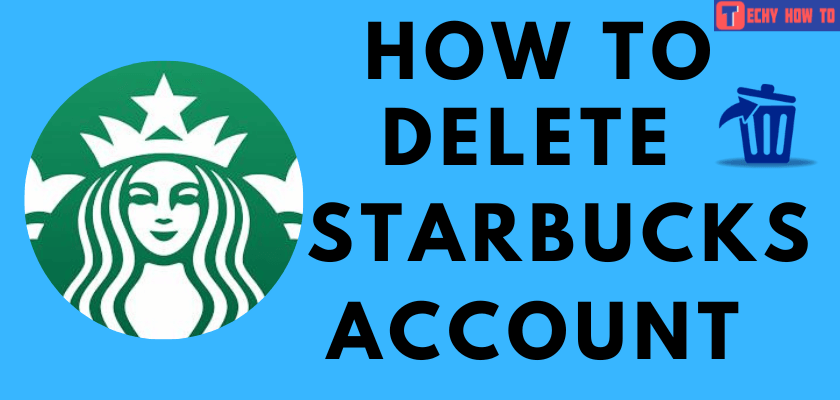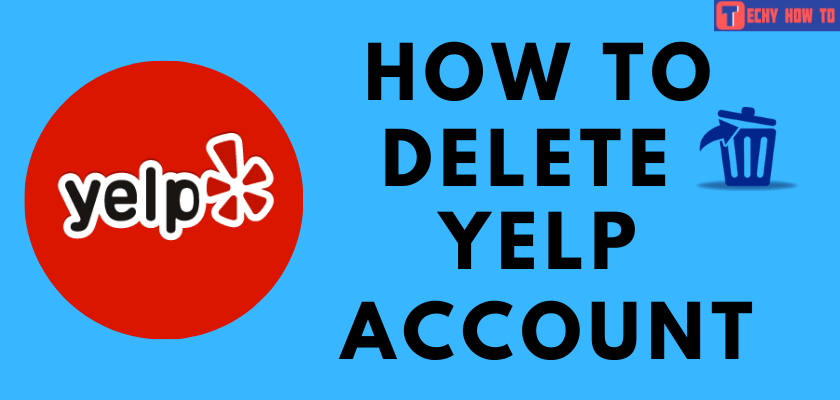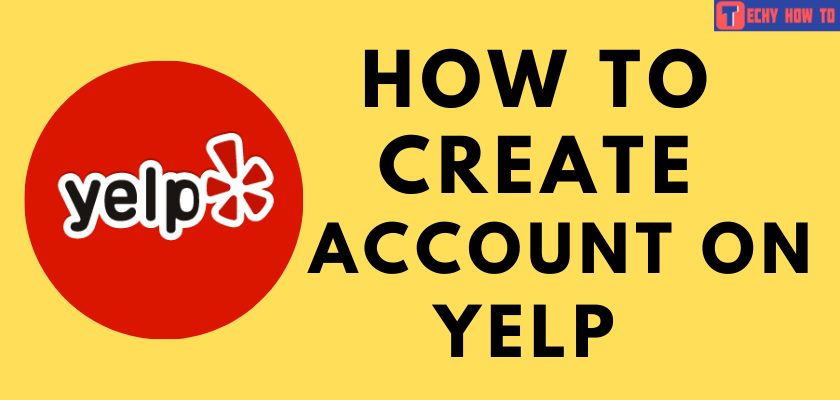Delete Account
How to Delete Grubhub Account Permanently
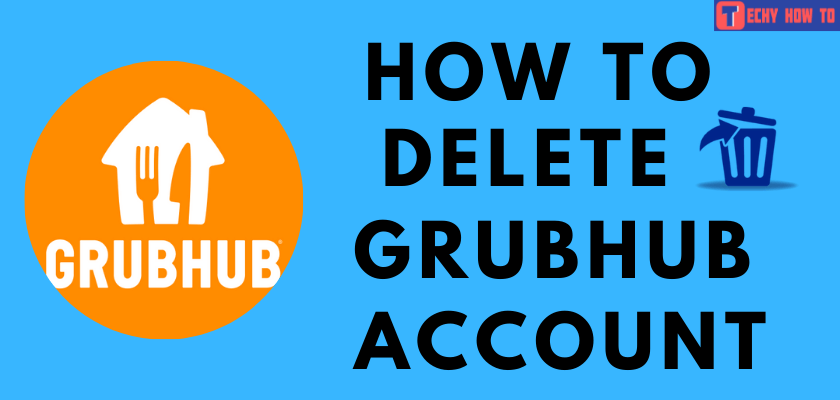
Grubhub is an online food ordering and delivery website to get food from your favorite restaurants. The choices of selecting the food of your choice, as well as the option of delivery and payment, are some of the highlights of using this service. However, you might have to delete your Grubhub account for various reasons.

Unlike deleting the Doordash account, you can’t delete the Grubhub account easily. You have to log in to your account on the web browser or contact the support team to delete the user or driver account.
How to Cancel Grubhub+ Subscription
If you have signed up for a Grubhub+ subscription, you need to cancel it before deleting the account.
{1} Visit the Grubhub website in a web browser and log in with your mandatory credentials.
{2} Tap your profile name and select the Account option.
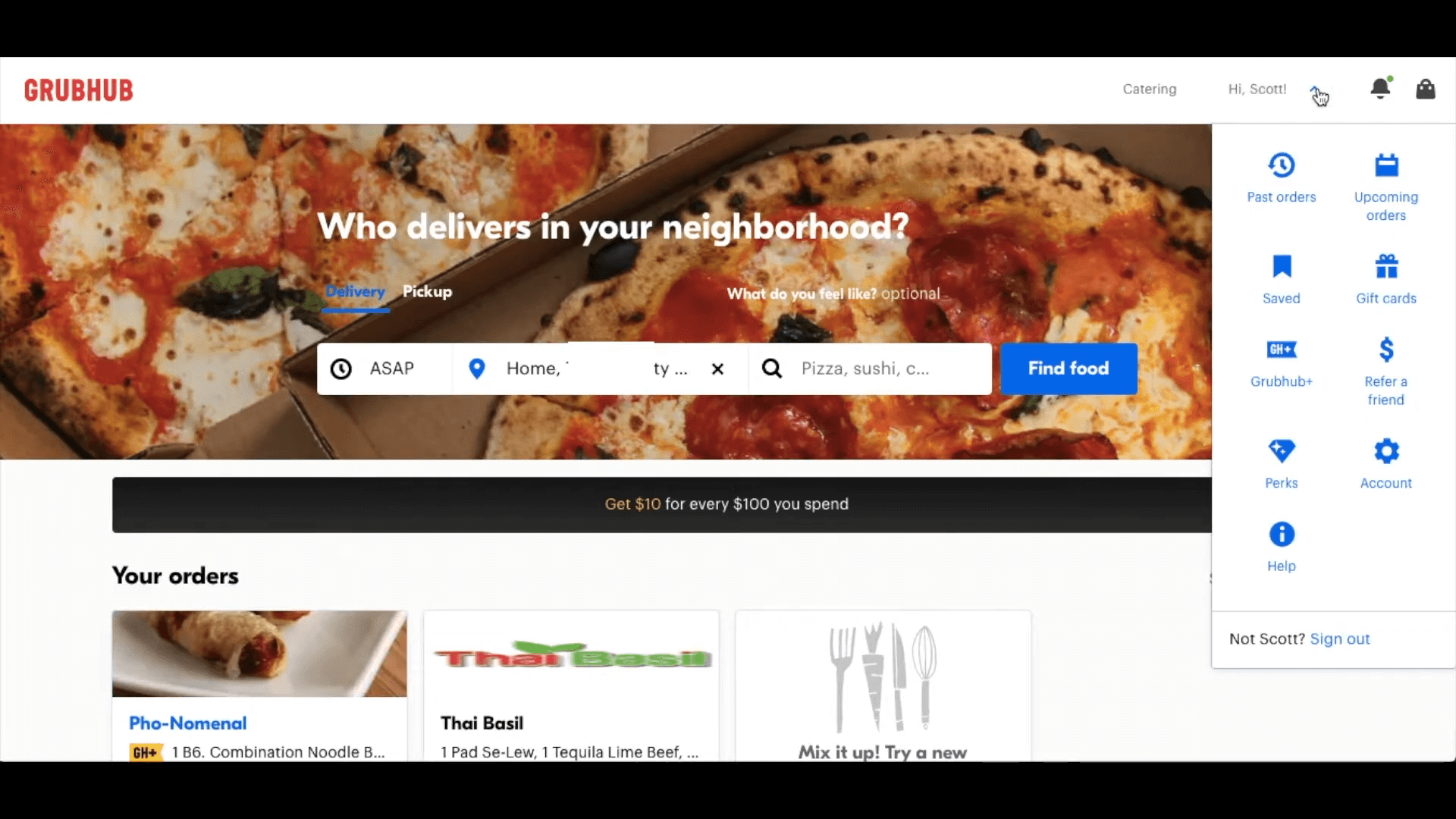
{3} On the left side menu pane, select the Grubhub+ membership option.
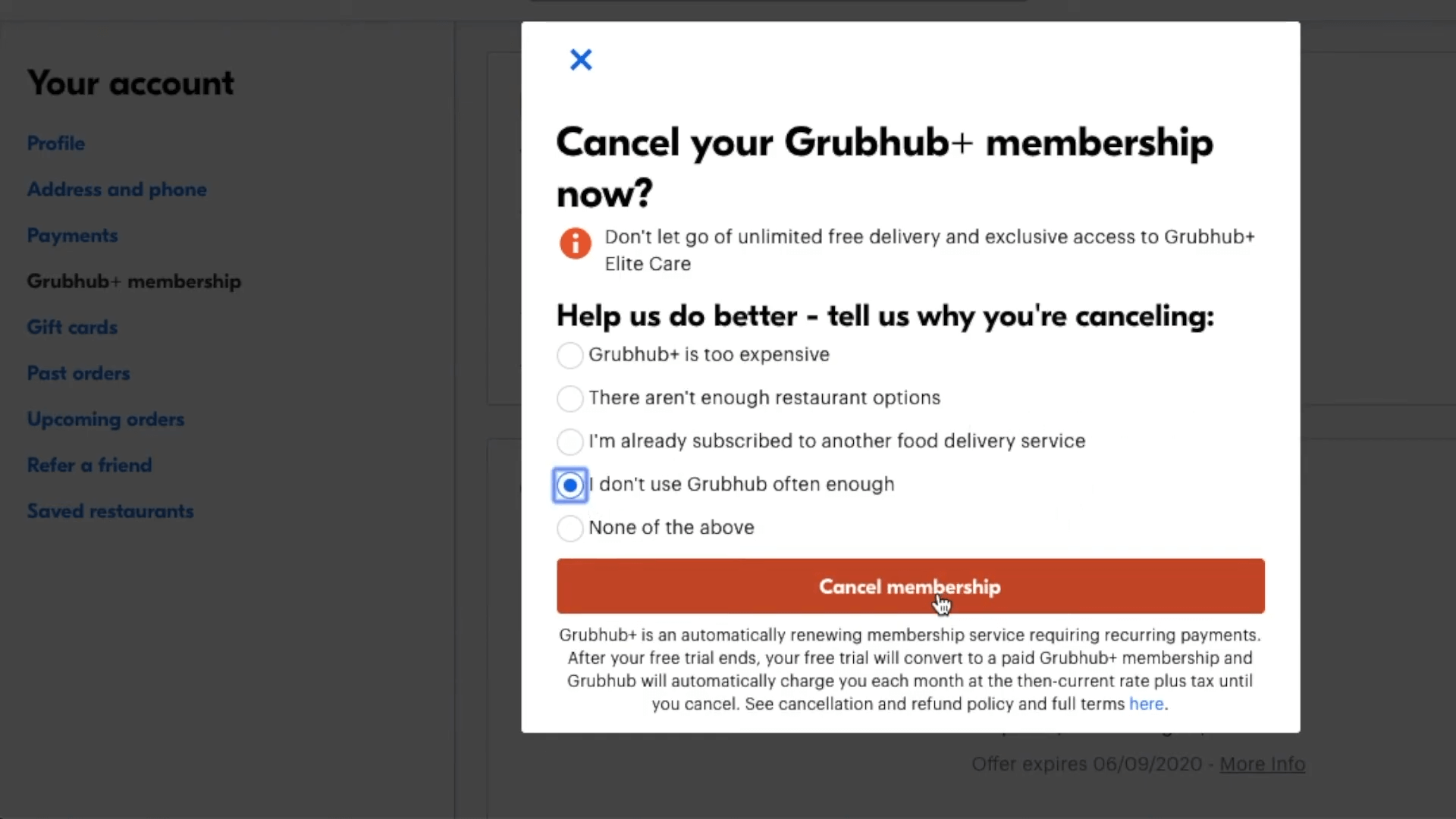
{4} Tap the End Subscription button.
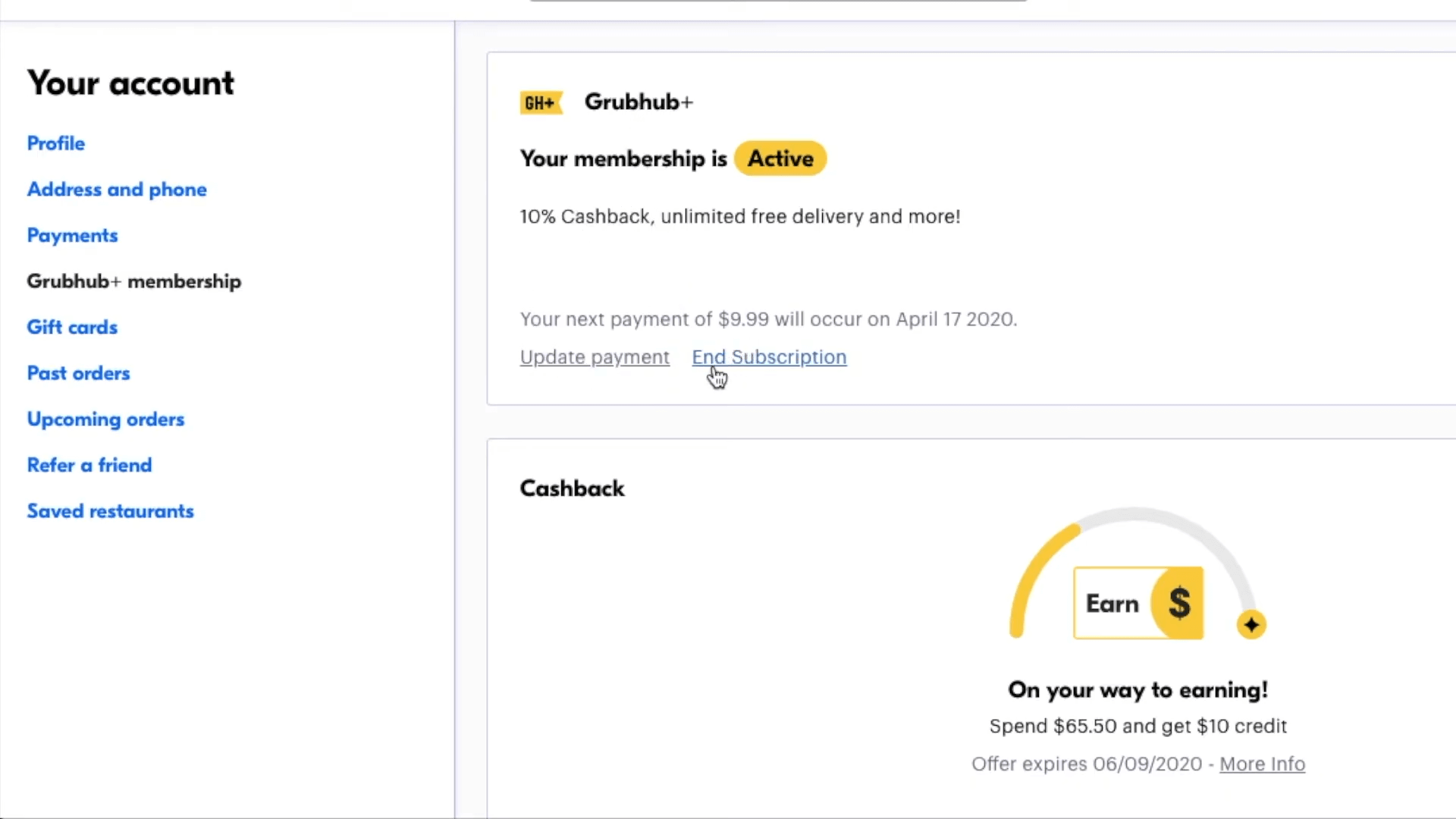
{5} Choose a reason for cancellation and tap on the Cancel Membership button.
How to Delete Grubhub Account Permanently
{1} After canceling the subscription, visit the Grubhub account deletion page: www.grubhub.com/help/privacy/data-deletion.
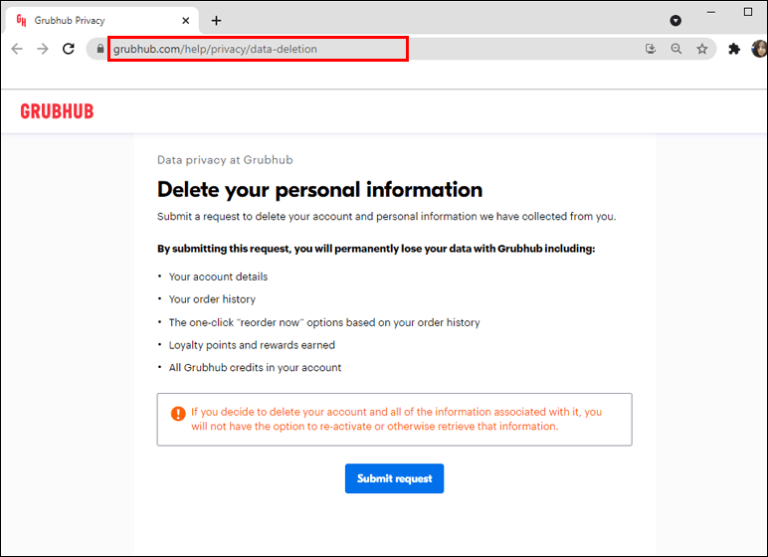
{2} Tap the Submit Request button at the bottom.
{3} Click Delete on the warning pop-up.
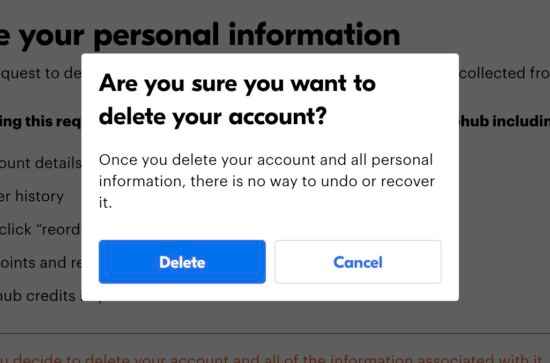
How to Delete Grubhub Driver Account
{1} Open a browser and visit the support page for the Grubhub driver (https://driver-support.grubhub.com/hc/en-us).
{2} Tap the Delivery Partners Request Form option.
{3} Now, fill in all the required details to deactivate your Grubhub account.
{4} Upon submitting the request, the support team will show the necessary steps to delete the account.
You can also send a mail to [email protected] from the registered email address to delete the Grubhub user and driver account.
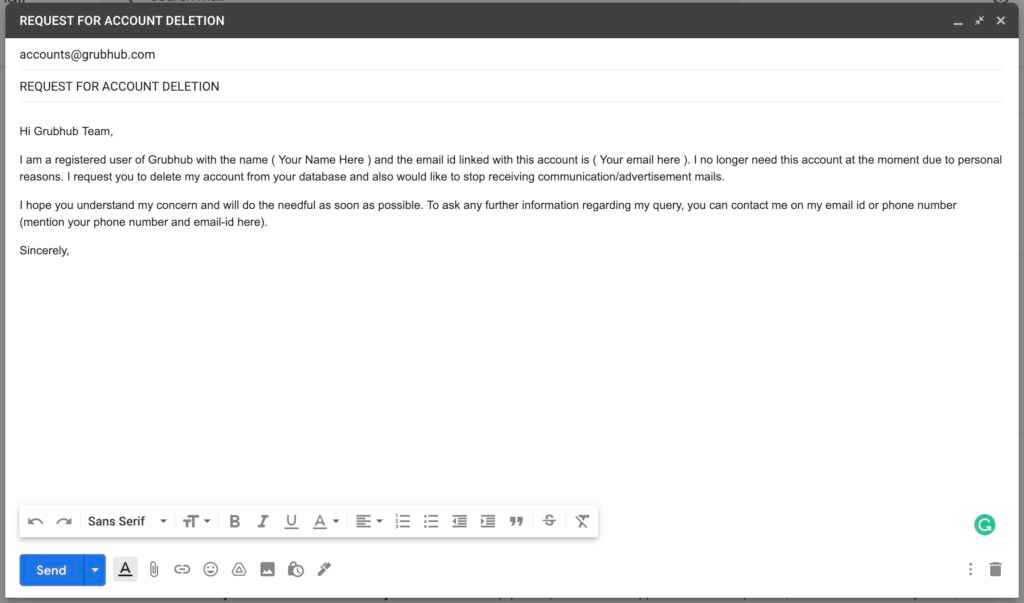
Useful Links:
FAQ
No, the email is tied to your username. You can use only one account per email address.
Currently, the Grubhub plus subscription costs $7.99/month.
As we mentioned earlier, you can’t delete the account on the Grubhub app. Log in to your account on the browser and then delete your account.
Unfortunately, there is no way to delete the order history on Grubhub. You can only hide or archive the order you want.