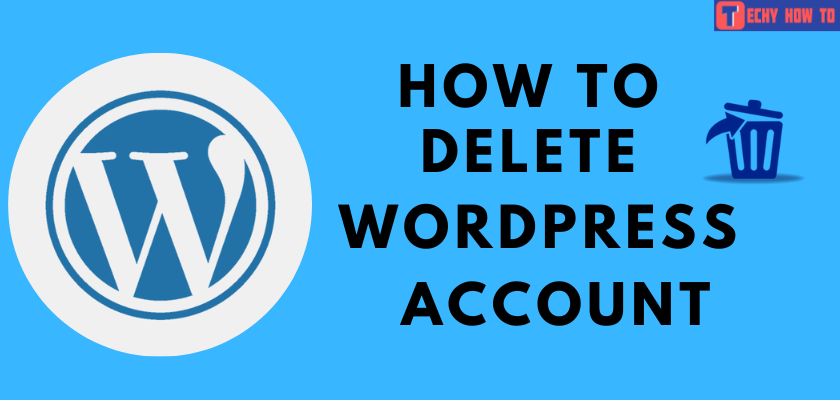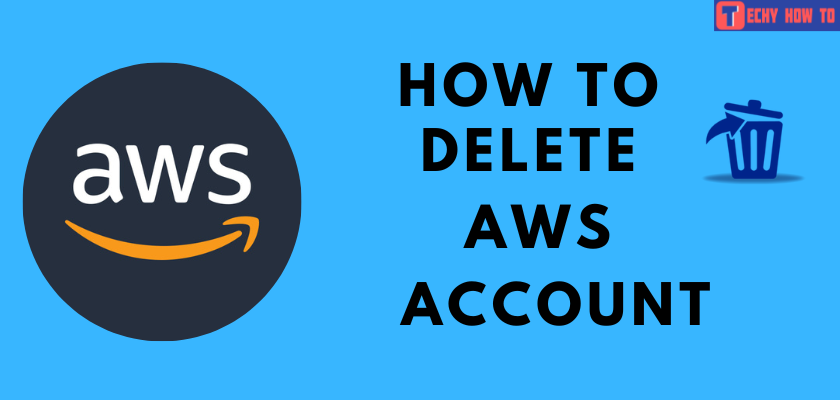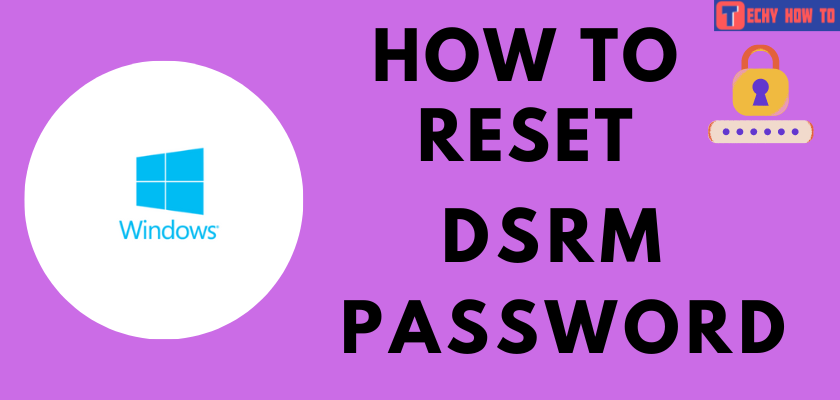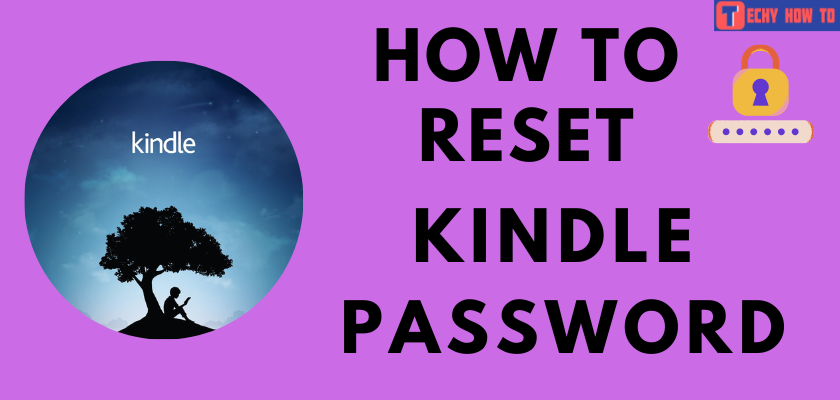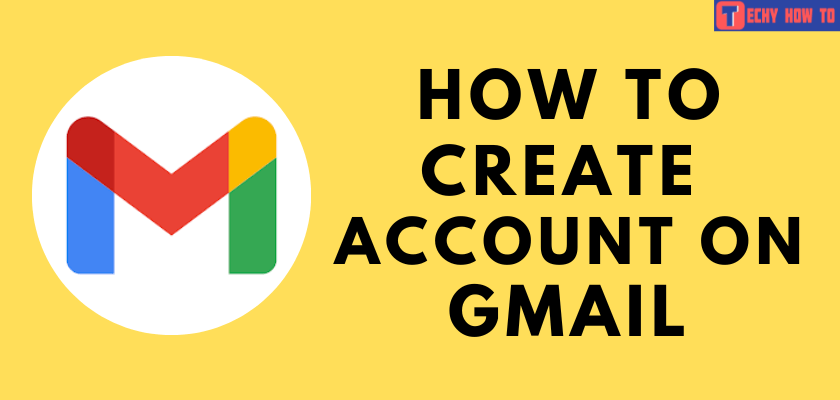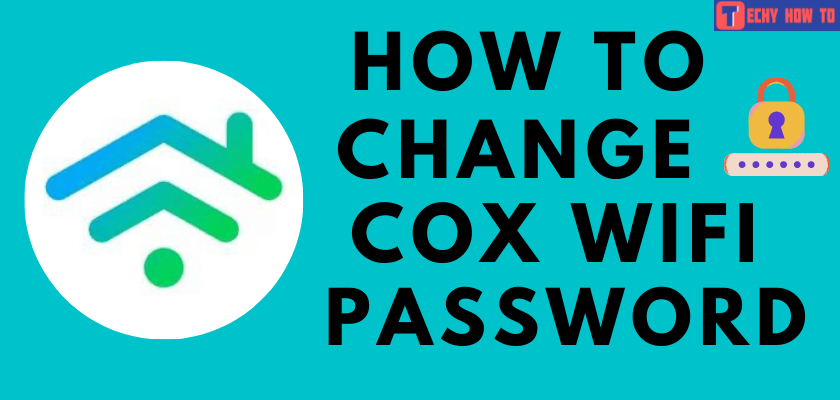Delete Account
How to Delete Outlook Account Permanently
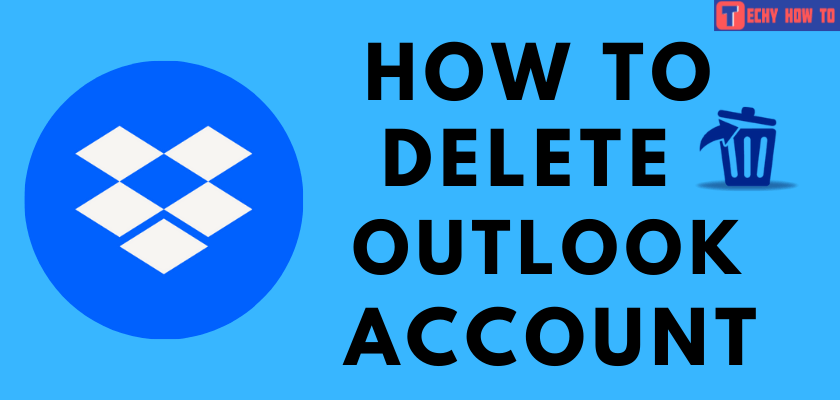
Outlook is one of the most popular emailing service providers all over the world. It is mainly used by the corporate or businessmen. But some people have a problem with it and due to that, they want to delete their account permanently. Here we are providing complete instructions through which you can delete your outlook account permanently.
There are two ways to delete an Outlook email account. You can either unlink the Outlook account from Microsoft or delete the Microsoft account to completely delete all its services including Outlook email.

Delete Outlook Email Account By Deleting Microsoft Account
You can’t delete the account by simply using the app. Both mobile and smartphone users must access a web browser on their device to delete the Outlook account.
[1] Open a browser and visit the Microsoft account closure page.
[2] Sign in to your account by entering the necessary credentials.
Have you forgotten the password of your Microsoft account? Here is the guide for resetting the forgotten Microsoft password.
[3] Since you’re deleting the account permanently, Microsoft will ask you to verify your identity.
[4] Now, choose to receive code via the email.
[5] Enter the verification code that you’ve received on the associated email address.
[6] The account closure page will appear on the screen. Tap the Next button.
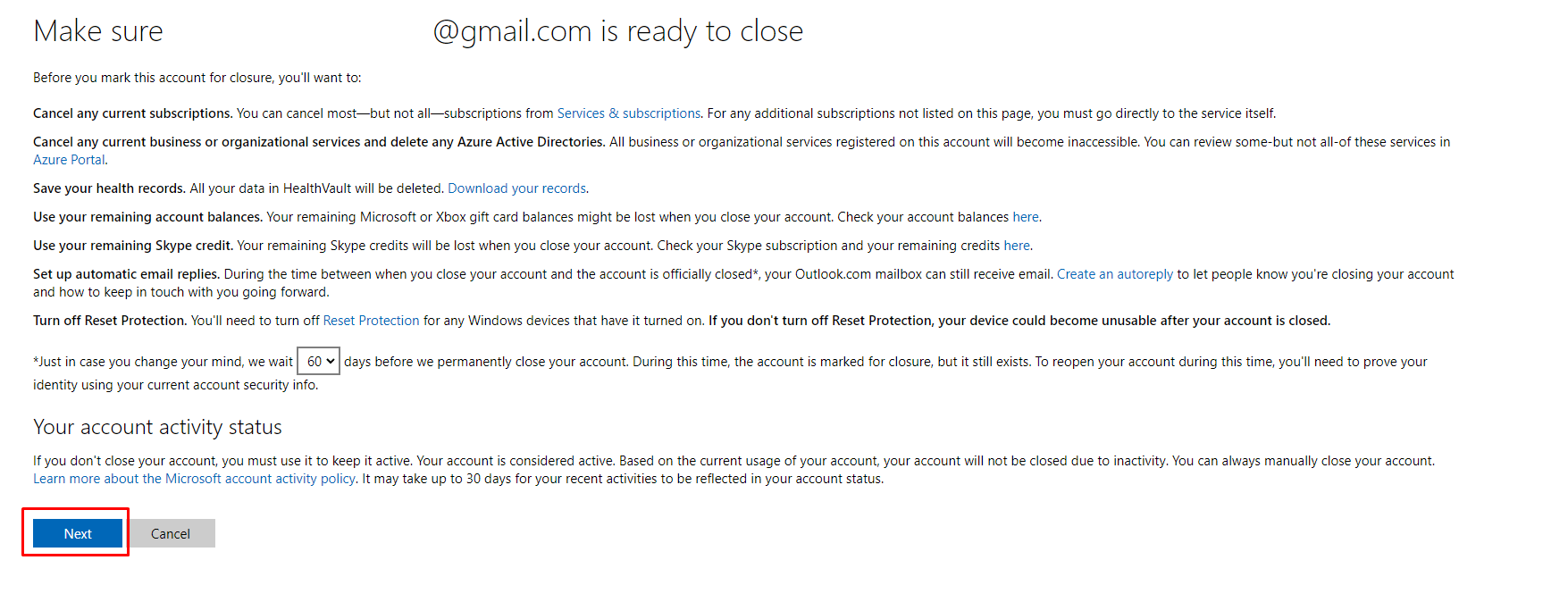
[7] Select all the checkboxes and choose a reason for deleting the Outlook account.
[8] Tap the Mark account for closure button.
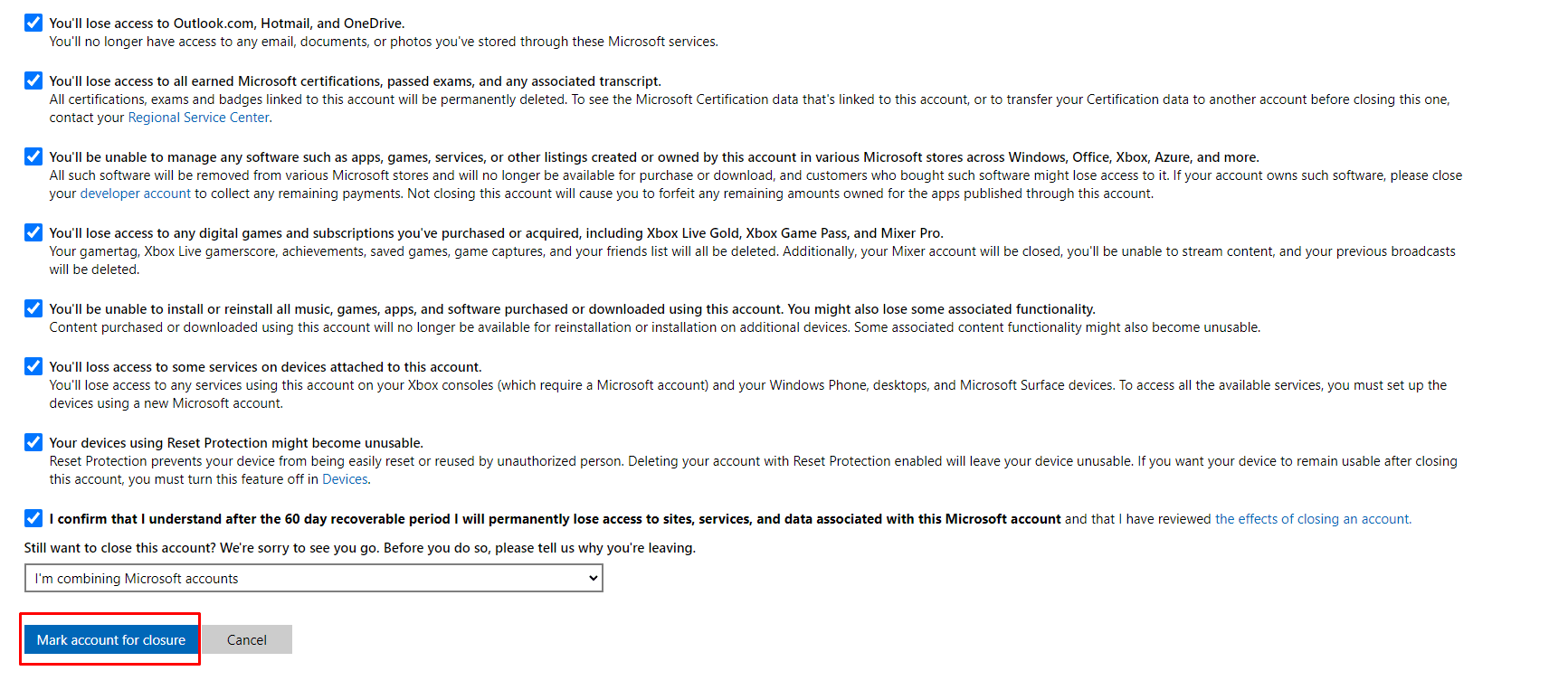
[9] That’s it. You’ve deleted your Microsoft account and the associated Outlook account successfully.
Delete Outlook Email Address Alone
[1] Visit the Outlook mail website and sign in to your account (if logged out).
[2] Tap the Settings icon and choose the View all Outlook settings menu.
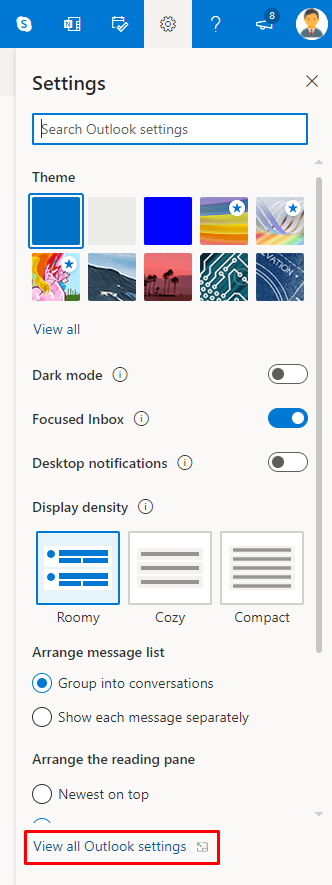
[3] Choose Mail → Sync email → Manage or choose a primary alias.
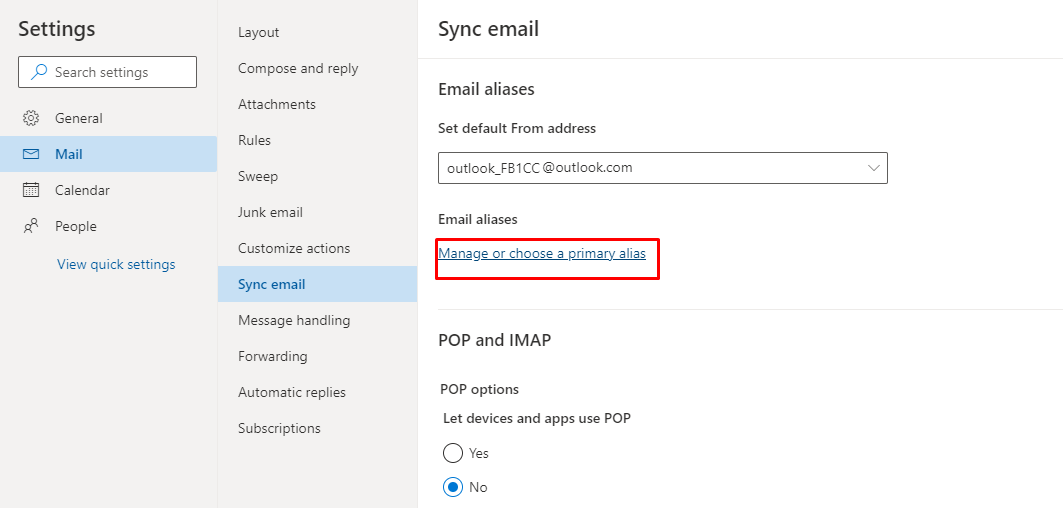
[4] It will open all the email addresses linked with your Outlook account.
[5] Tap the Remove button next to the Outlook email address or other email address you want to delete.
[6] Confrim your deletion by tapping on the Remove button again.
How to Remove Email Account from Outlook
iPhone & Android: Launch the Outlook app → go to Settings → select the account → choose Delete Account → tap Delete.
Windows: Open Outlook → select File → choose Info → click on Account Settings → select the account → tap the Remove button → choose OK.
Mac: Open Outlook → click Outlook in the menu bar → choose Preferences → navigate to Accounts → select the account → click the minus symbol → tap Delete.
FAQ
When you delete your Outlook account, all your emails and contacts will be deleted permanently and can’t be recovered.
Yes. Deleting an Outlook profile deletes all email accounts associated with it.