Delete Account
How to Delete Rakuten Account Permanently
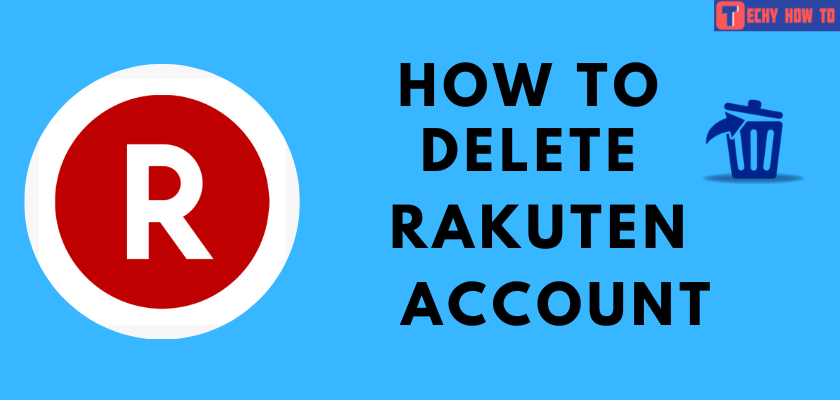
The Rakuten Group, Inc is a Japanese company that offers over 70+ businesses online and offline services. They also have some streaming platform that includes Rakuten Tv and Rakuten Viki. Unfortunately, there can be various reasons to delete Rakuten Account. There are many popular streaming platforms available, so people might decide to switch over to an alternate platform with better listings of web series.
How to Delete Rakuten Account [Mail or Contact Us]
Rakuten is a membership-based website that manages the cashback or the credit point for the shopping done. So, people might delete the cashback account anytime when they are unhappy with the service.
Using Email
The option is to delete the Rakuten Cash Back, or Ebates account directly. In addition, we can contact the official team via mail([email protected]) requesting to delete the account from the database. In the subject, make sure to mention Account Deletion Request and provide the reason for deletion as the content of the Email.
Using the Contact Us Section
To reach the Customer support executive via the Contact Us option would be the easiest method.
[1]. Open the Rakuten website, and navigate to the Help option available at the top-right corner of the screen.
[2]. Scroll down to the bottom of the list and click on the Contact Us option.
[3]. Select Data Privacy or It’s something else option from the drop-down menu.
[4]. Enter the reason for account deletion in the field given below. Make sure to provide the name and registered Email ID as it would help them verify and process the request.
[5]. Finally, click on the Send Request option.
Wait for the executives to complete the process, and we will receive a confirmation in the mail after successfully deleting the account. To confirm the same, you can try login in to check if you can access it.
How to Delete Rakuten TV Account
To delete Rakuten TV, we can choose between deleting the account online via the website or sending an email request to the support team. As we know, Rakuten TV offers video-on-demand service and is compatible with many devices, including Samsung TV, LG TV, Android TV, Panasonic TV, Hisense TV, Roku TV, and other Android and iOS devices.
How to Delete the Rakuten TV Global Account Online
[1]. Login to the Rakuten TV account on any compatible device.
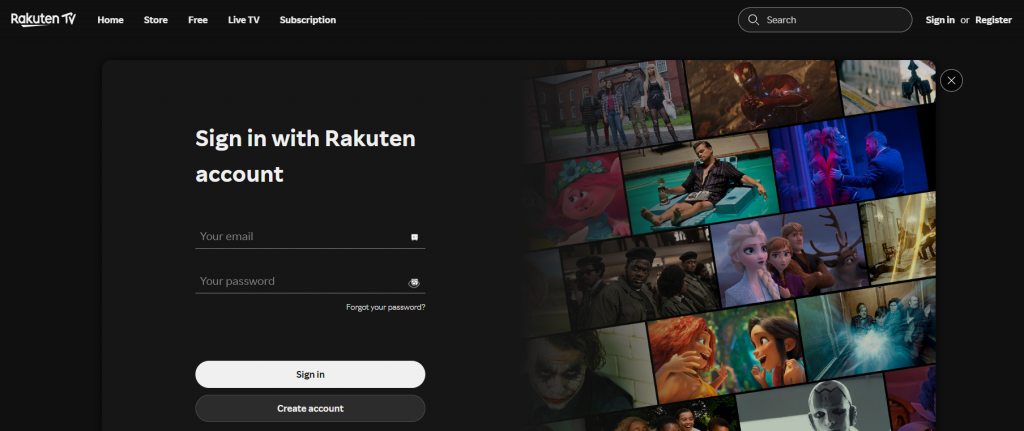
[2]. Click on the profile icon at the top-right corner of the screen.
[3]. Go to the Settings option, and scroll to the bottom of the menu.
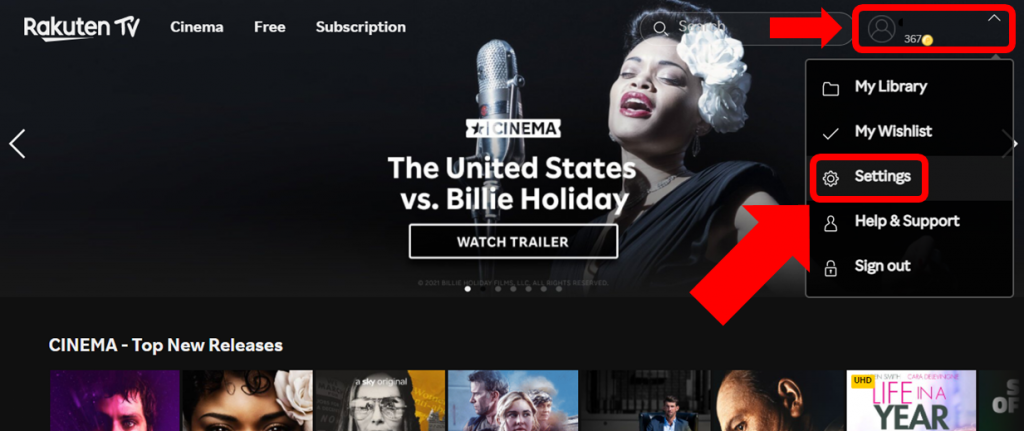
[4]. Click on the Delete Account option. Doing so will remove all the data and the account from the database.
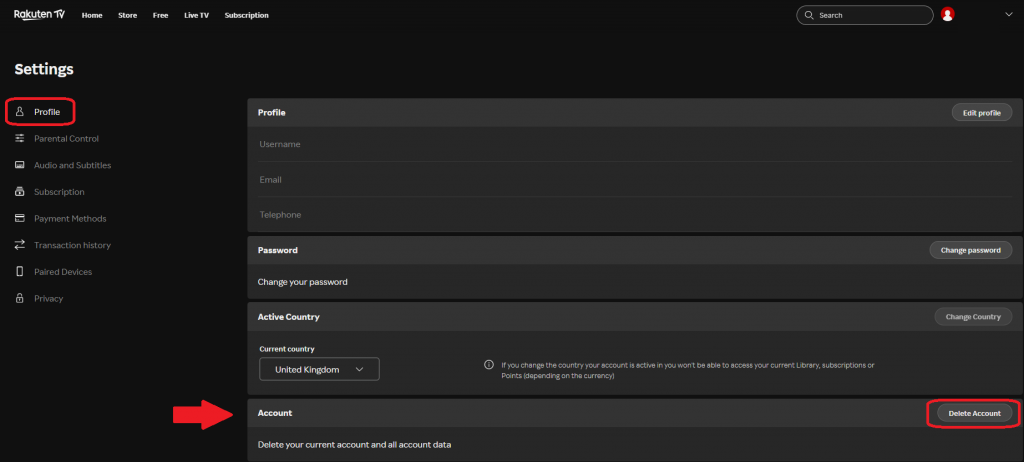
How to Delete the Rakuten TV Global Account via Email
Similar to the Rakuten Cash Back account, we have the option to delete the Rakuten TV Global account by sending a request Email form to delete the account. Ensure to mention the Request to delete my Rakuten TV account as the subject of the mail. And also, provide the reason for deletion as the content and click on SUBMIT option to process the request.
How to Delete Rakuten Viki Account
The Rakuten Viki offers popular dramas in various languages, including Korean, Chinese, Taiwanese, Japanese, and more. If you wish to delete the Rakuten Viki account, it can be done using compatible browsers like Google Chrome or Safari or via a mobile application.
How to Delete Rakuten Viki Account Using Browser Online
[1]. Login to the Rakuten Viki accounts on any compatible device with stable internet. Alternatively, we can sign in using Google, Facebook, Apple, or Rakuten accounts.
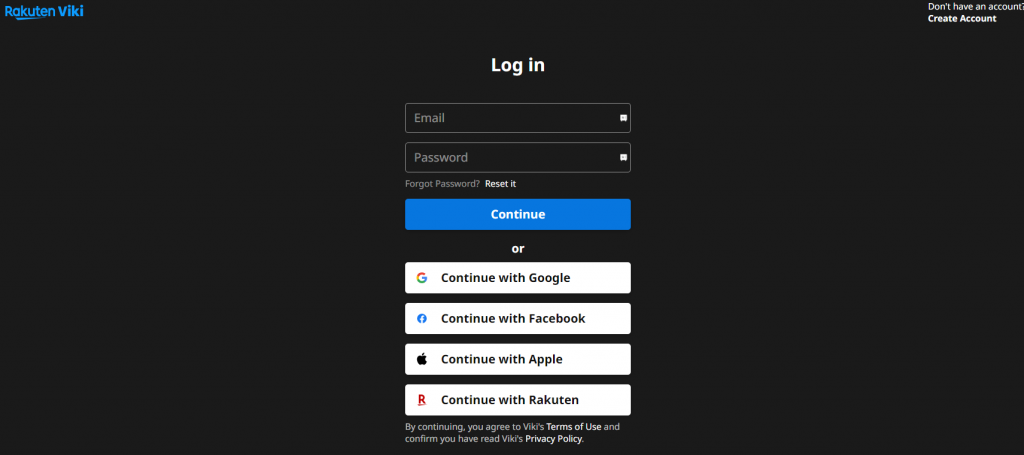
[2]. Navigate to the Menu icon and select the Subscription and Settings option.
[3]. Click on the Delete account option at the bottom of the list.
[4]. Prompt the necessary details to confirm and proceed with the deletion process by clicking on the Delete My Account button.
How to Delete Rakuten Viki Account Via Mobile App
[1]. The Rakuten Viki app is available on both Android and iOS platforms.
[2]. Open the app, and click on the Me tab at the bottom right corner of the screen.
[3]. Next, click on the Settings option at the top right corner of the screen.
[4]. Scroll down and click on the Delete Account option under the Privacy tab.
[5]. You will automatically be directed to the login page, where users must provide their login details to confirm their identity.
[6]. Click on the menu option, and go to the subscription and settings tab. Make sure to cancel the Rakuten Viki subscription on the mobile app before deleting the account.
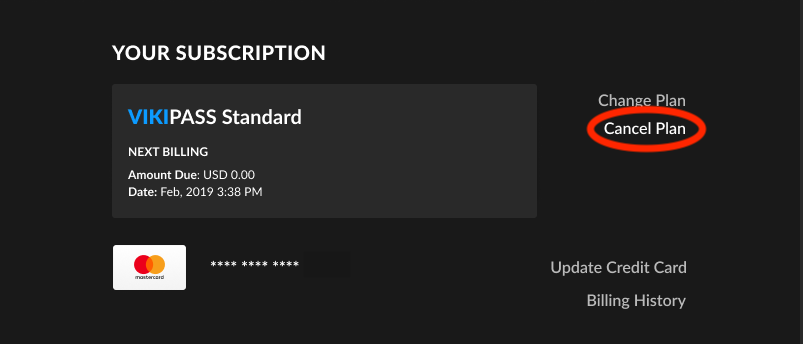
[7]. At the bottom of the page, click on the Delete Account option
[8]. A confirmation message would pop up, so click on the Delete My Account to end this process.
After a while, you will receive a confirmation mail from Rakuten to the registered Email ID. By doing so, the account will be deleted permanently from the server database.
Related Topics
- How to sign up for Disney Plus
- How to reset your Hulu account password
- How to change Netflix password in two minutes
FAQ
To remove or delete any Rakuten Account, send a request email to the customer support executive from the registered Email or filling the form available on the official website.
To cancel the Rakuten CreditCard, we might have to reach out to the customer call center and follow the on-call instruction. The customer care number is as follows.
1. Domestic – 0570-66-6910
2. International – 81-92-474-6287
Yes. But, Xbox does not have an exclusive application. However, we can utilize the browser for streaming online.















