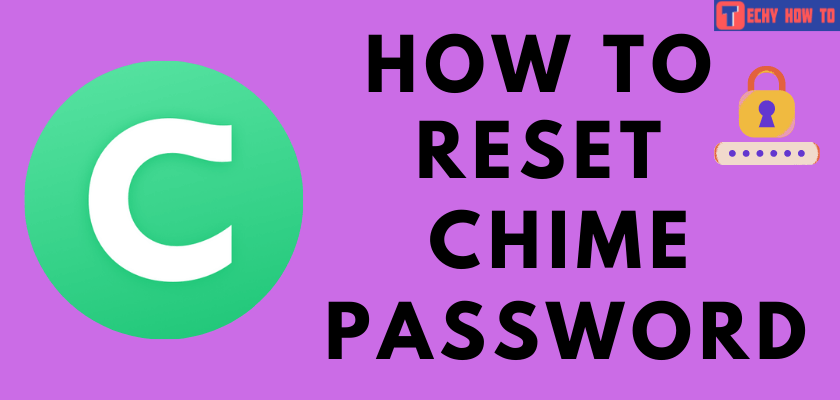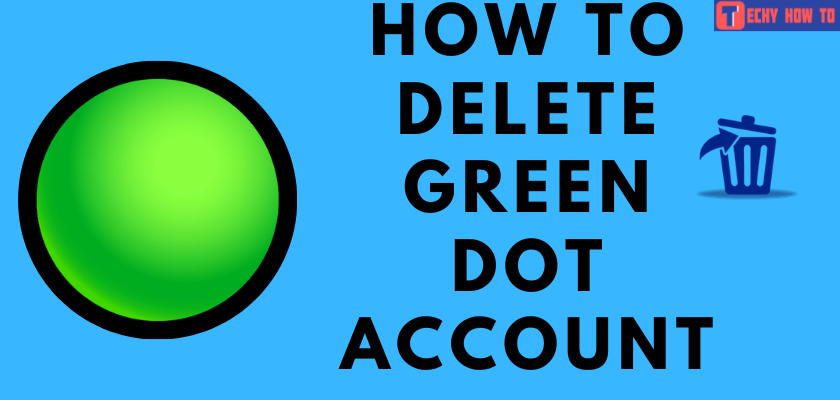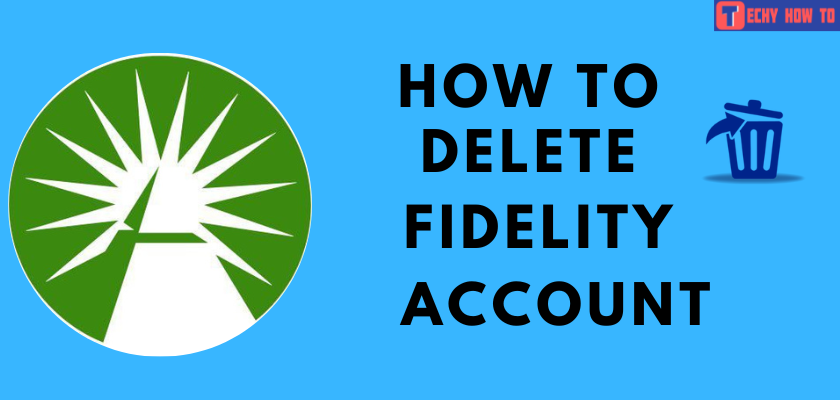How to
How to Sign up for a Venmo Account [2 Methods]
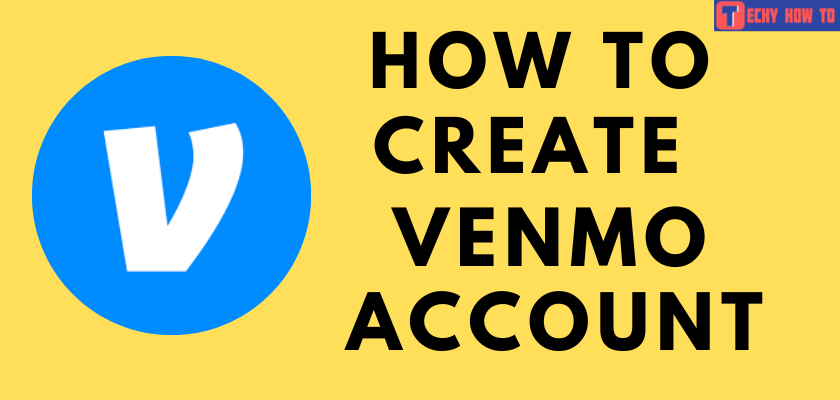
Are you looking forward to making your payments easier and safer? Venmo is one of the amazing fintech products you can make use of. Moreover, Venmo is one of the fintech services by Paypal. It allows users to pay, receive or request money from anyone. With Venmo, you can get cash back and rewards similar to Chime. Also, if you want to make crypto payments, you can start with Venmo. To create an account on Venmo, you must sign up and link your credit card, bank account, and other necessary details to begin any transaction-related activities.
Sign Up for Venmo Account by Browser
To start a Venmo Account using on PC or Mac, open the Venmo website on any compatible browser.
[1]. Click on the Get Venmo on Venmo’s home page.
[2]. On the new screen, you will have the option to choose between Personal or Business Accounts. If you wish to create a merchant account, select Business or Personal. Finally, click on the Get Started option.
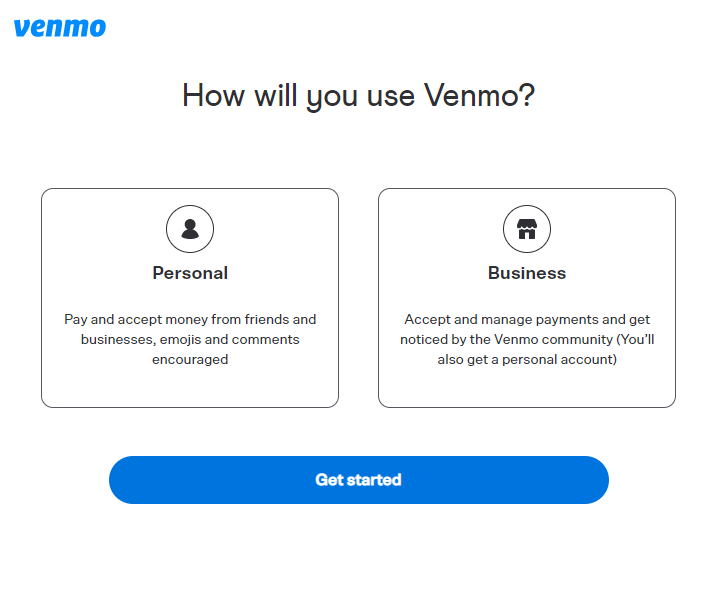
[3]. Enter your phone number in the respective field and enter the verification code received to your mobile.
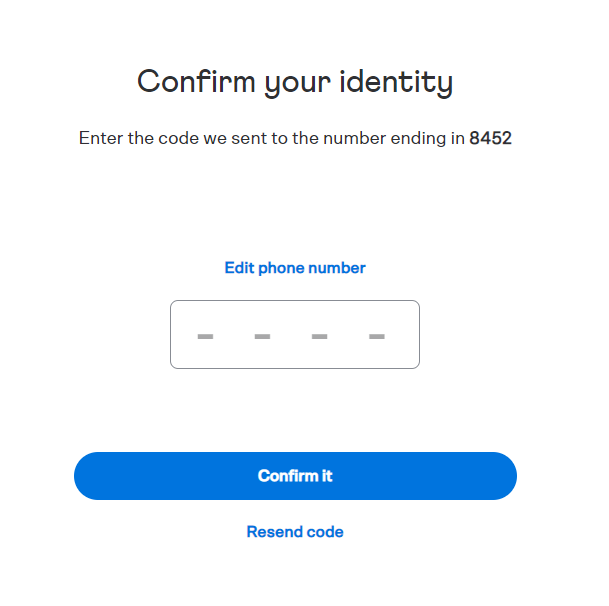
[4]. Next, enter the name, email ID, and password to set up a new Venmo account.
[5]. Tick out the Terms and Conditions, and click on Agree.
That’s it! Now, you have created a personal account on Venmo using the browser.
If you are unsatisfied with the services by Venmo, you can permanently delete your Venmo account anytime.
Sign Up for Venmo Account by App
[1]. Download and install the Venmo app from the Google Play Store or App Store.
[2]. Launch the app on your smartphone.
[3]. Choose to sign up using your Facebook account or email and click on it.
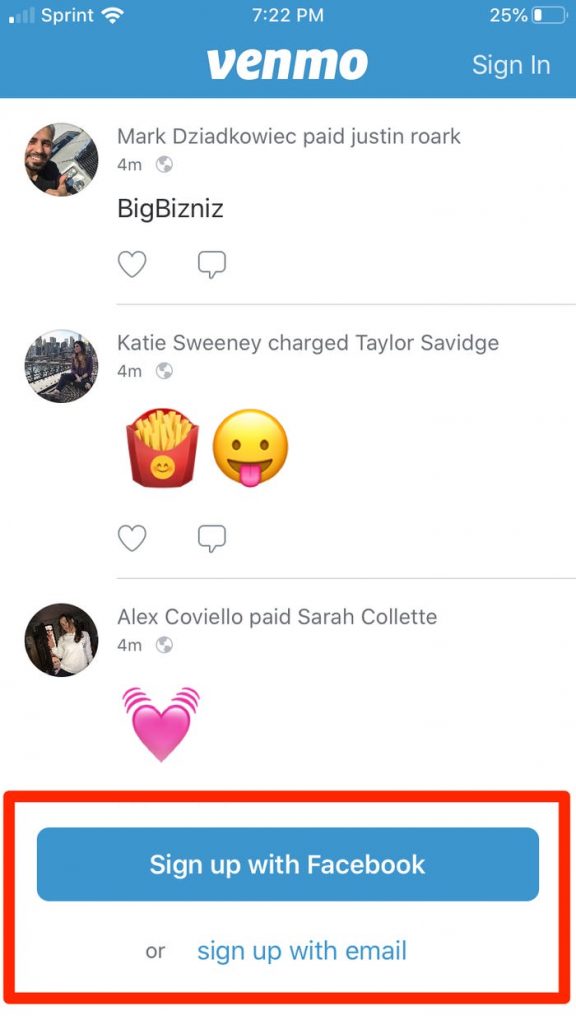
[4]. If you choose Facebook, click Continue with the necessary permission to the app. Enter the First and Last names of your email and its associated password while signing up with your email.
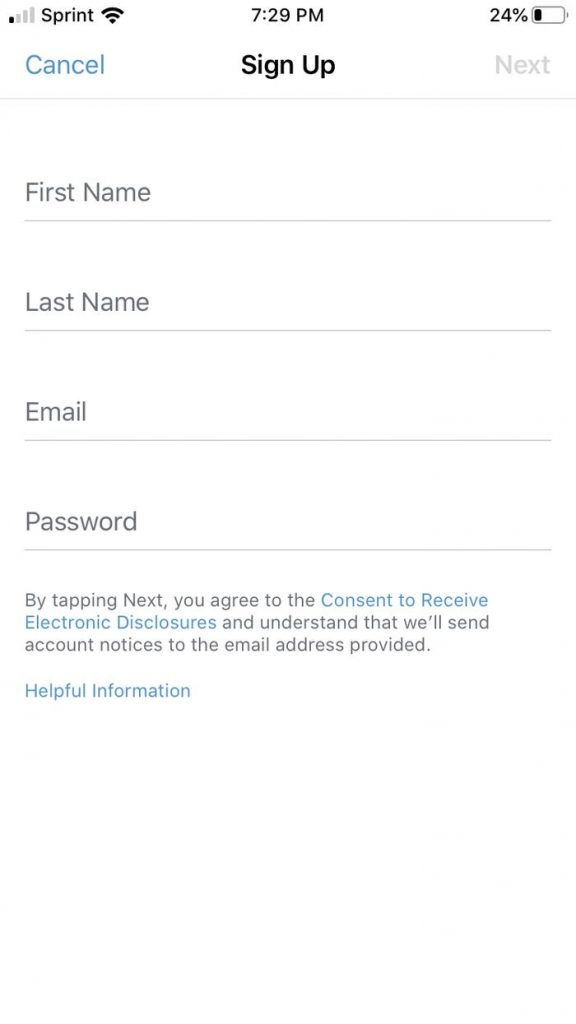
[5]. Check on Venmo’s description and proceed further to sign up Venmo account. Now, click on Next.
[6]. Go through the Privacy Policy of Venmo and click on the Next option in the top-right corner of the screen.
[7]. Enter your phone number, and you will receive a confirmation code.
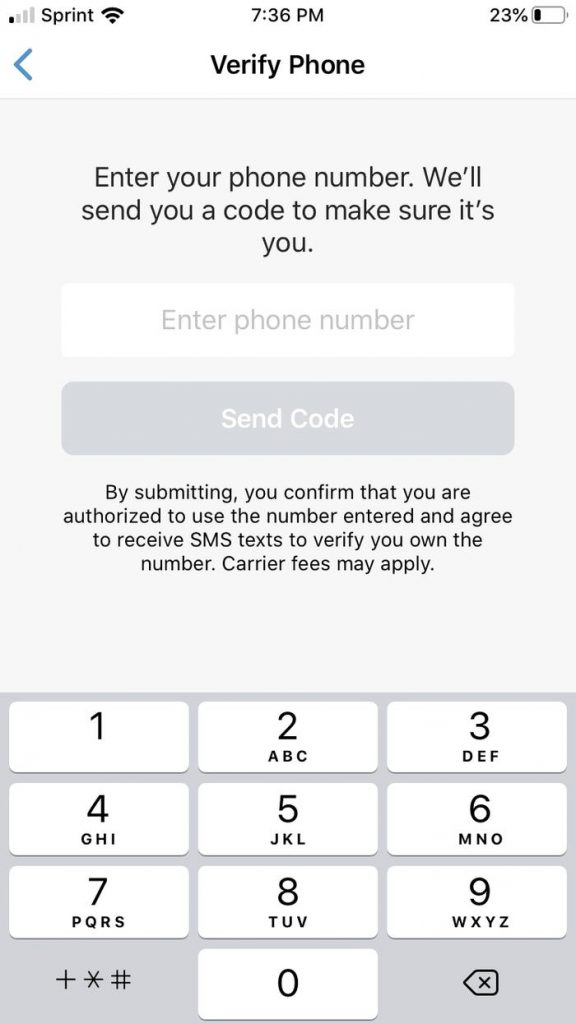
[8] Enter the code you received through text message and click Submit Code.
[9] You can now set up your account by adding your photo and changing the default username to the one you want.
[10] After all, add your bank account to the app and verify it.
[11] You have successfully signed up for a Venmo account.
Due to security reasons, it is advisable to keep changing the Venmo password regularly.
Sign Up for Venmo Business Account
1. After reaching the Venmo home page, click on Get Venmo.
2. Next, choose Business and click on Get Started.
3. Type your mobile number and click Send Code.
4. Enter the code received on your smartphone.
5. Once verified, enter the name, email address, and password.
6. Go through the Terms and Conditions, and click on Agree.
Related Topics
- How to delete your Binance account permanently
- How to change PayPal password
- How to reset Venmo account password
FAQ
Yes. You can set up a second Venmo account if you have a joint account or debit card with a fellow Venmo user.
During the sign-up process, Venmo will ask for permission to sync the contact. Once it is granted, the contacts will be synced automatically in real-time.
Venmo uses the phone number for verification and the bank account for transactions. Unfortunately, they are mandatory to set up a Venmo account. But, the sign-up process can be done without an email ID by using the phone number as an alternative.
You should have a mobile number based in the US to receive notifications via message. And you must be over 18 years old to sign up for a Venmo account.
Click on the Settings -> Payment Methods -> Add bank or Card option. Enter the necessary details and access the app without using your credit card.