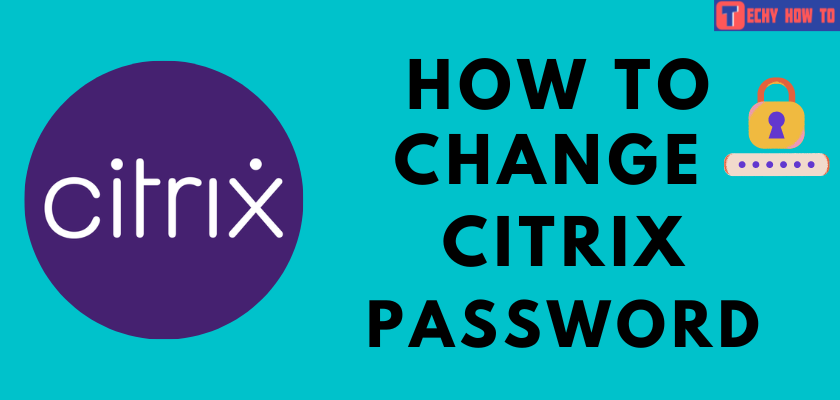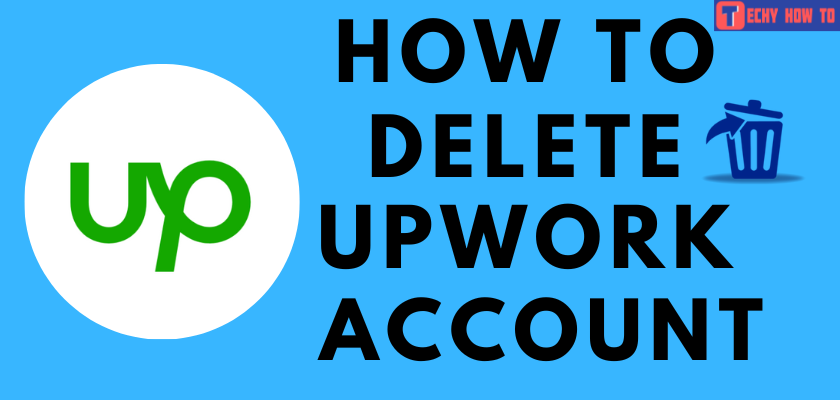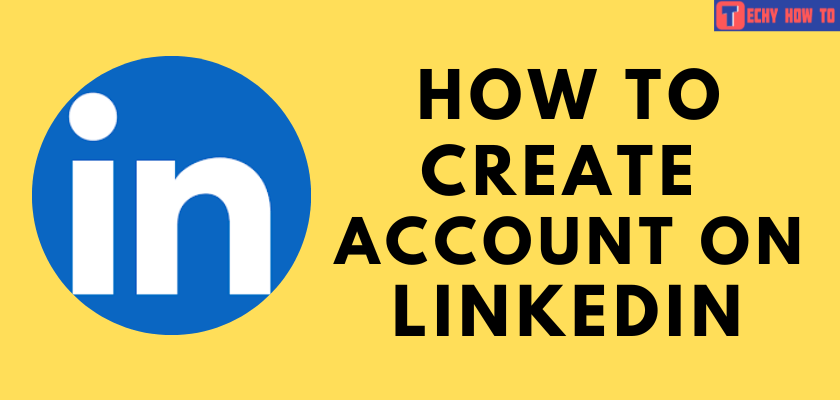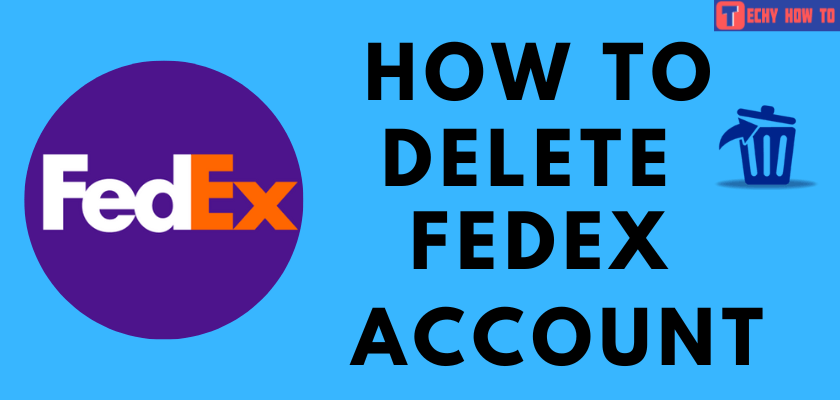How to
How to Reset Zoom Password if Forgotten
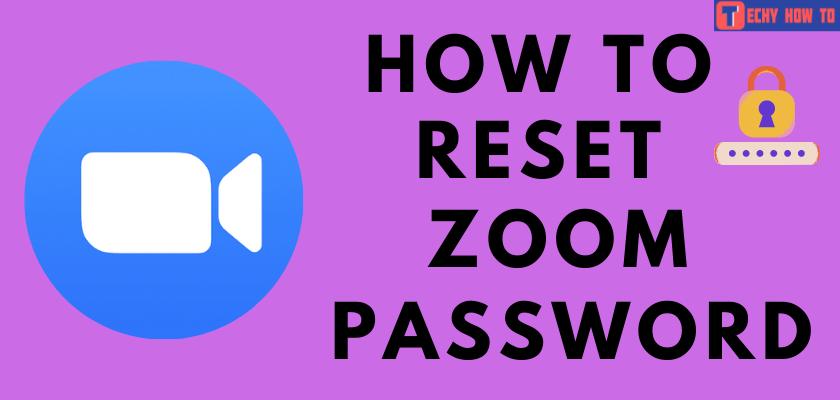
Zoom is a video communication platform used especially for meetings, chats, webinars, online events, tell conferencing, and much more purposes. Eric Yuan founded it, and the organization is headquartered in San Jose, California. You can create, join or schedule a zoom meeting anytime you want. It allows up to 100 participants to join the meet simultaneously, and with a large meeting add-on, you can accommodate up to 1000 participants. You’ll have to create a password for your account while signing up. You can reset the Zoom password anytime if you have forgotten it and the procedure is as below.
Note – You don’t need to access the reset page when you know the current password. Just head to your profile settings and change your Zoom password with a strong & secured one.
Steps to Reset your Zoom Password
[1] Visit zoom.us/forgot_password using a browser or click the Forgot password? option in the Zoom sign-in page.
[2] Enter your email address linked with your Zoom account and the captcha code displayed.
[3] Click the refresh icon to generate a new captcha if you cannot read the one displayed. Alternatively, you can click the audio icon to hear the captcha code.
[4] Click Send.
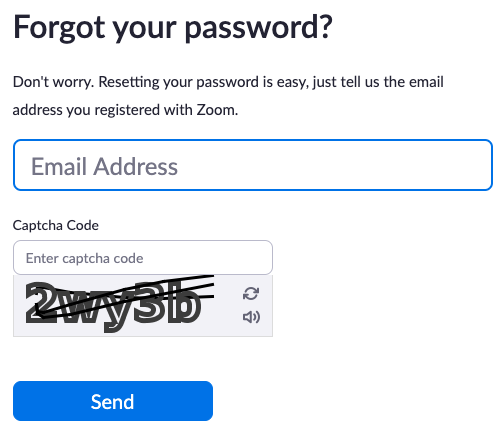
[5] You will now be receiving an email with a link to reset your password. Click the link in the email.
[6] Enter your new password in the required field and re-enter the same password again for confirmation.
[7] Click Save. Your new password will be updated immediately.
[8] Click the Go to My Meetings button, and you will be directed to the web portal.
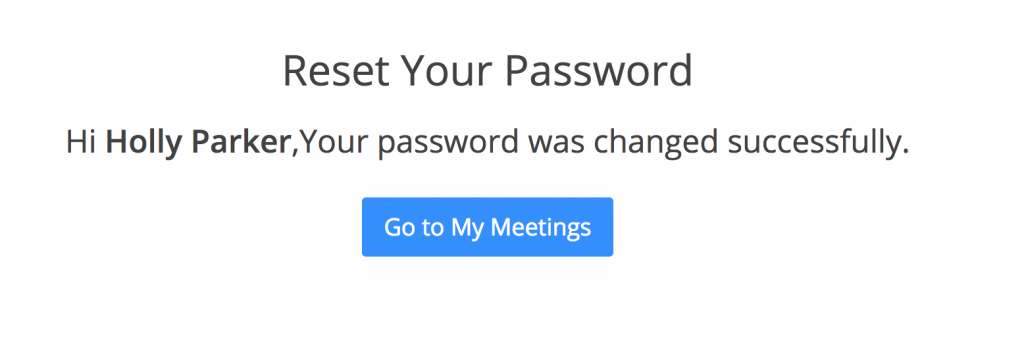
[9] You will also receive a confirmation email stating that the password has been reset.
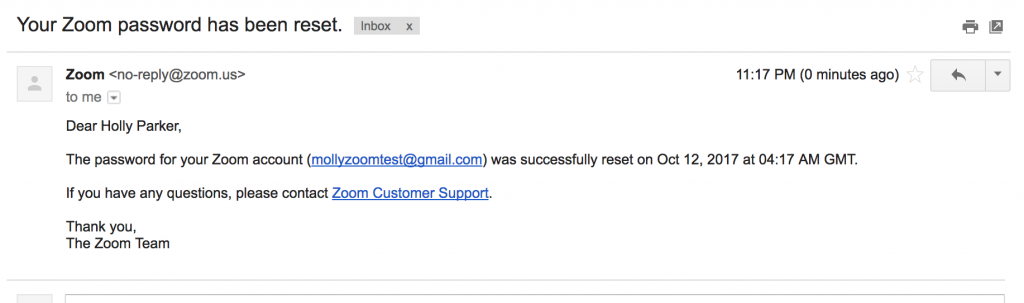
Useful links:
FAQ
The password reset link sent to your email is valid only for 24 hours. So if you try to reset your password with the same link after 24 hours, it will not be working. In those scenarios, you can request a new reset link by navigating to zoom.us/forgot_password.
Mostly, the reset link will be sent to your mail immediately, and you can complete the reset process in a couple of minutes. Sometimes, you will have to wait for 30 minutes or more to get the reset link due to the server delay. If you haven’t received the mail even after waiting for a longer time, then you can contact Zoom Technical Support for assistance.