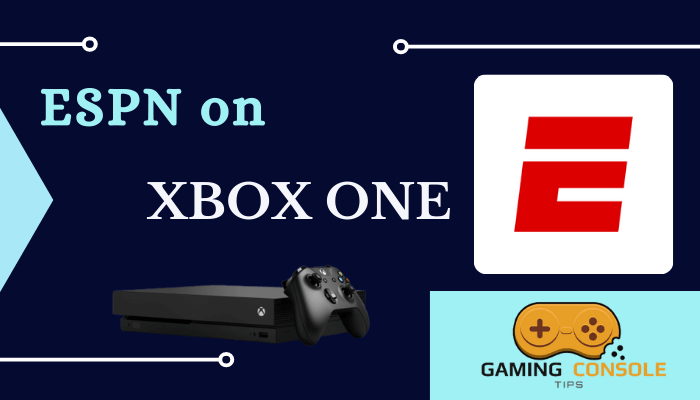How to
How to Download and Watch ESPN on Xbox 360

ESPN is the streaming platform to watch live and on-demand streaming of sporting events. With ESPN, you can watch a variety of sports content that includes MLB, NFL, Soccer, Cricket, and the PGA Tour. Moreover, you get to watch everything for free. ESPN is compatible with gaming consoles like Xbox One, Xbox 360, and PlayStation 4 & 5.
The user interface is visually appealing, which would keep you hooked to the app on all days. You can enjoy racing sports like Formula 1, MotoGP, NASCAR, AMA Superbike series, and WorldSSP. You can buy the ESPN+ subscription for $6.99 per month or $69.99 per year. It also offers ESPN+ Originals and TV shows for on-demand streaming.
How to Watch ESPN on Xbox 360
1. Sign up for an ESPN account on the ESPN Official Website.
2. Boot up your Xbox 360 console by pressing the ‘Power‘ button.
Search ESPN App
3. Once the home screen on ‘Xbox 360‘ loads, navigate to the ‘App Section‘ on the horizontal menu on the top of the home screen of your ‘Xbox 360‘ console.
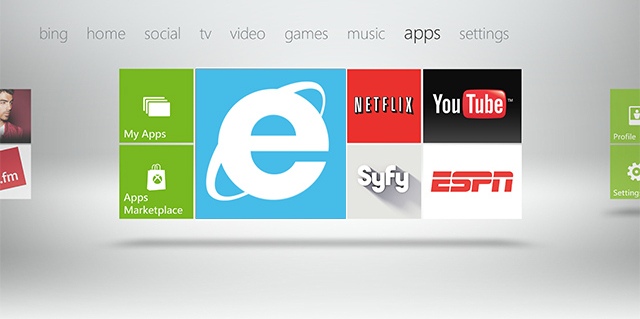
4. Use the analog stick (left) or directional keys on the D-Pad, and highlight the Apps Marketplace tile.
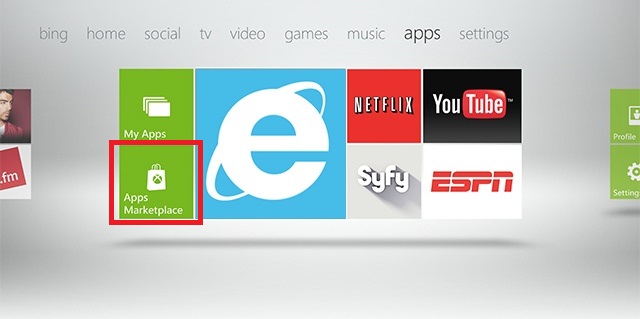
5. When Apps Marketplace loads fully, click on the Search for Apps option.
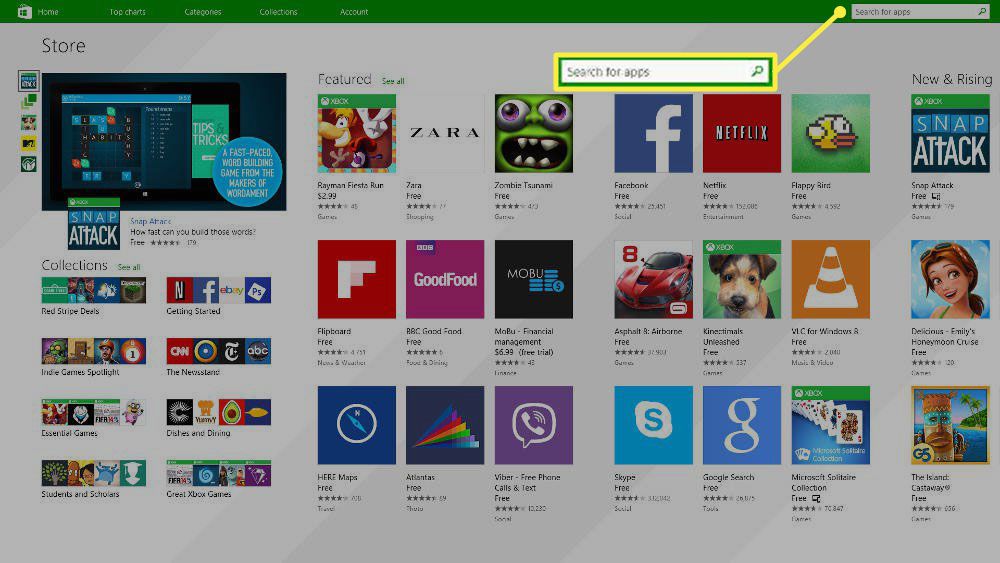
6. Search for the ESPN app in the search file using an on-screen keyboard and Xbox 360 controller.
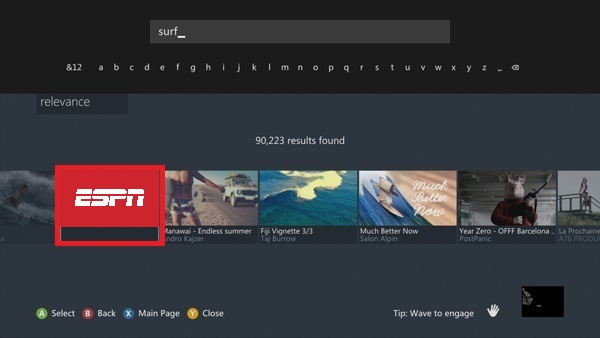
Download ESPN App
7. Highlight the Download button using the Xbox 360 controller, and press the Ⓐ button to open the ESPN app.
8. Once the download is complete, press the Ⓑ button on the Xbox 360 controller to go back.
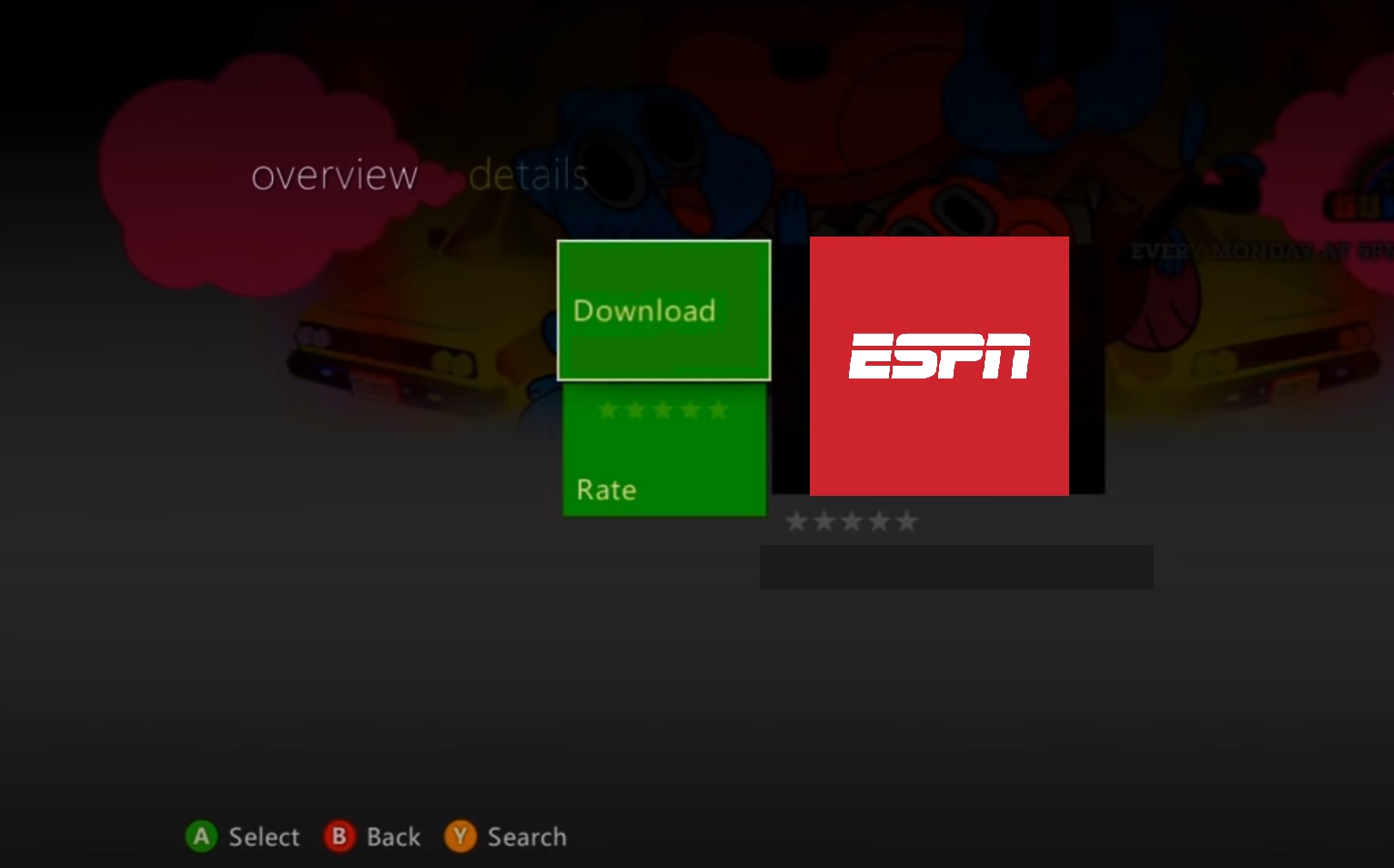
9. From the home screen, locate the ESPN app and click the app to launch.
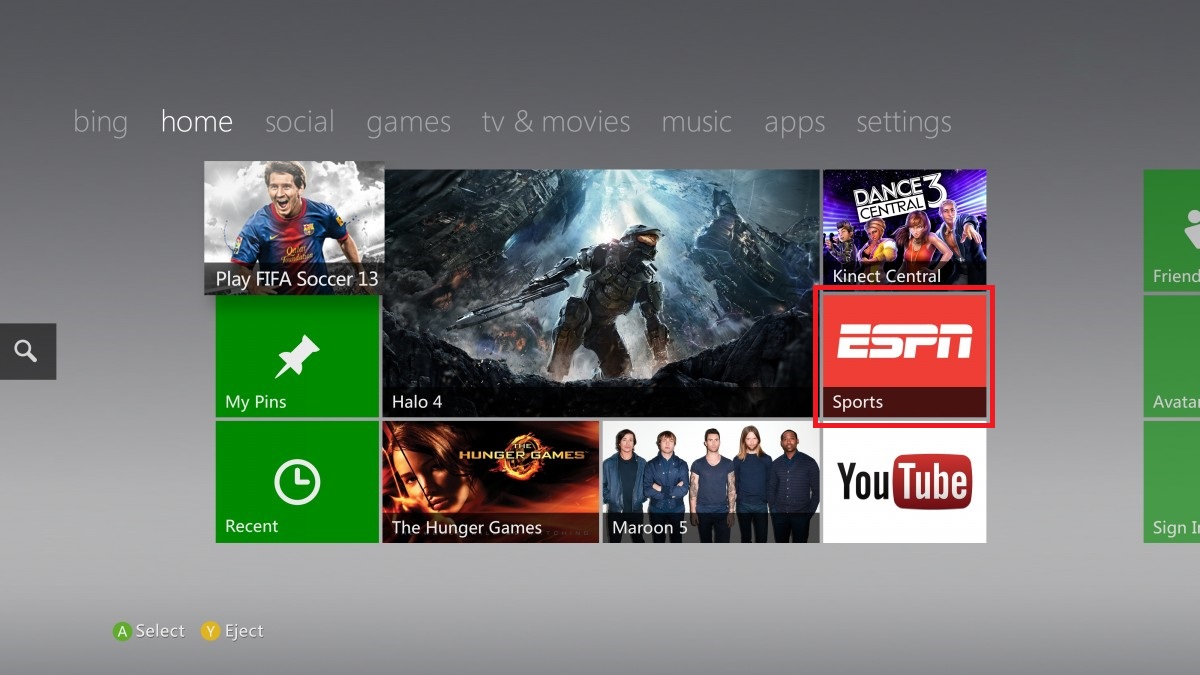
Related: How to Get and Watch ESPN on PS4 [PlayStation 4]
Alternate Method to Stream ESPN on Xbox 360
You can also screen mirror the ESPN app on the Xbox 360 console from the Smartphone. The SmartGlass app is available on the Android Smartphone for free download.
Enable SmartGlass App on Xbox 360
1. Go to the ‘Dashboard‘ or the ‘Home Screen‘, and open the “Settings” tab.

2. Open the System tab using the controller.
3. Select the Console Settings in the System Settings.
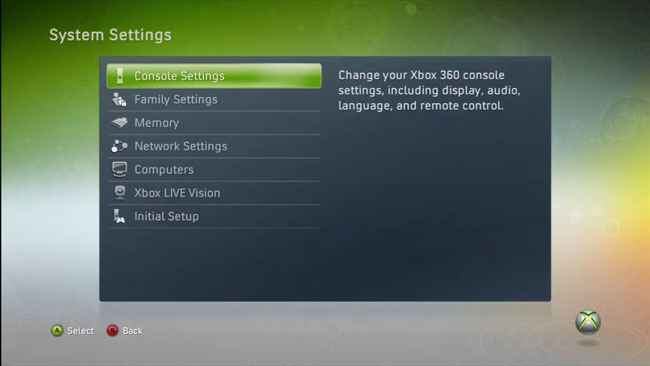
4. Click the Connect Devices on the vertical menu to open the Devices menu.
5. Make sure the options: Xbox SmartGlass Apps and Play To are checked or toggled.
6. Go back to the Dashboard or the Home screen and your Xbox is ready.
Install SmartGlass App
1. Now, on your Android Smartphone, go to Google Play Store.
2. Next, search for the Xbox Smartglass app and install it on your Android Smartphone.

3. Make sure the Xbox 360 and your Android Smartphone are connected to the same WiFi network.
4. Open the Xbox Smartglass app, and it will automatically connect to your Xbox 360.
Related: How to Watch ESPN on Xbox One
How to Stream ESPN on Xbox 360
1. Open the ESPN app on your Android Smartphone.
2. Go to any Highlights of your favorite sports, and start to stream.
3. While streaming hit the Share button and select Xbox 360 to connect.
4. The ESPN streaming will appear on your Xbox 360 too.
5. Enjoy watching the ESPN app streaming on your console.
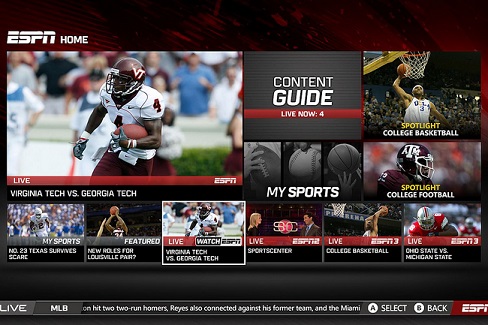
Related: How to Get ESPN on PS3 [PlayStation 3]
Frequently Asked Questions
Yes, the ESPN app for Xbox 360 is absolutely free to use. However, a premium subscription would give you some extra features too.
You can visit the ESPN Official website to subscribe to the ESPN premium version.
ESPN is available for free to all users with satellite TV subscriptions or internet service providers. ESPN Plus is the subscription to stream live matches anywhere with the ESPN app.