How to
How to Set up Parental Control on PS3 [PlayStation 3]

Kids nowadays are getting more and more addicted to playing games and streaming movies and TV shows. Sometimes when playing these games, your kids may be exposed to content that is unnecessary and not suitable for kids of their age to know about. So, to prevent them from knowing any of this unwanted stuff, you can set up parental control. Parental control is a method by which you can set restrictions on your device, which helps us in keeping our kids safe from this type of content. Parental control is available on PS3, PS4, and PS5. You can set up parental control on PS3 to monitor your kids.

How to Setup Parental Control on PS3
(1) Turn on your PS3 and select Settings on the home screen.
(2) Navigate to Security Settings.
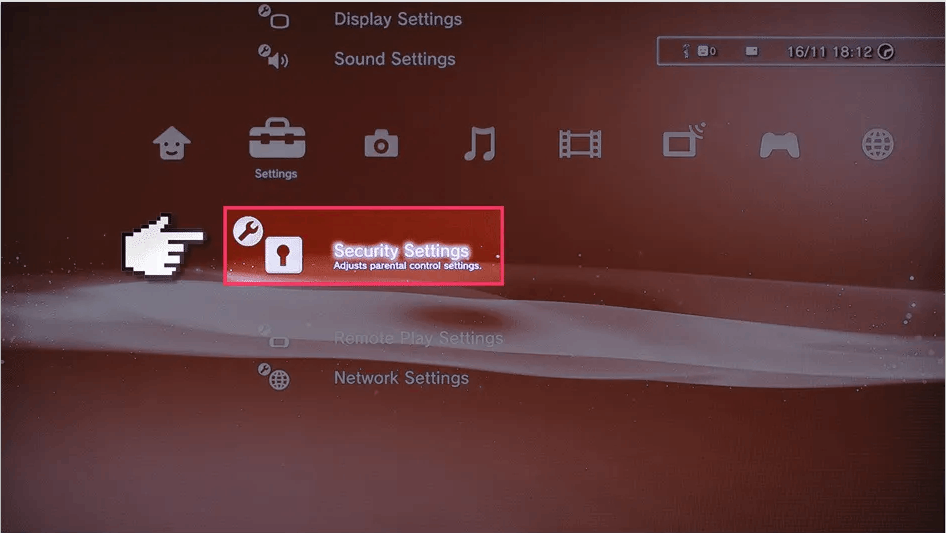
(3) Select Change Password. This will allow your settings to be locked, and every time you open the settings, you need to enter the password to access it.
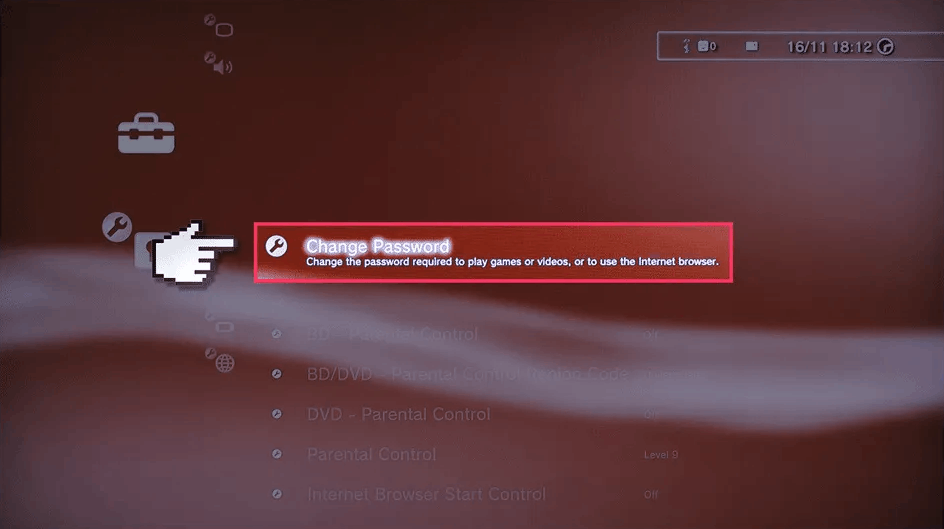
(4) The system will ask you to Enter your current password, which is the default password set by the system.
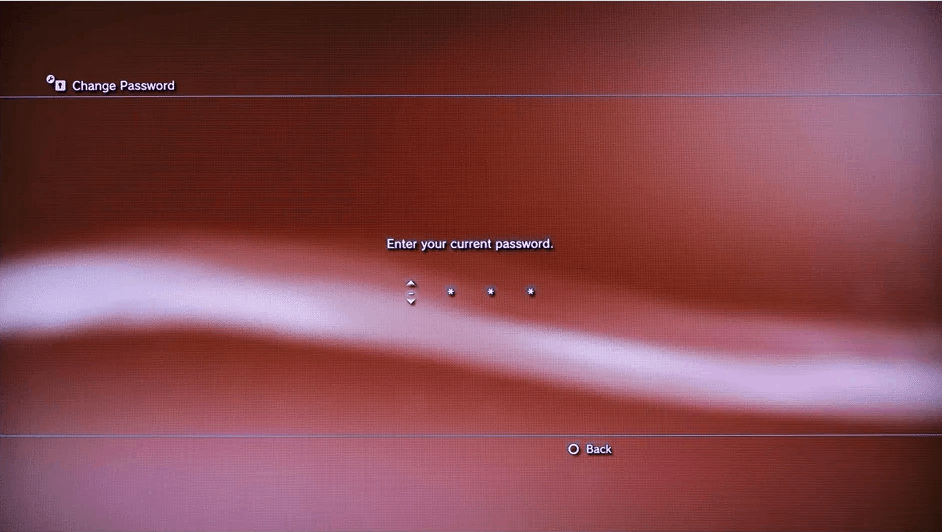
(5) The default password is 0000. After that, your PS3 device will ask you to Enter your new password. Create a password that your child won’t be able to guess.
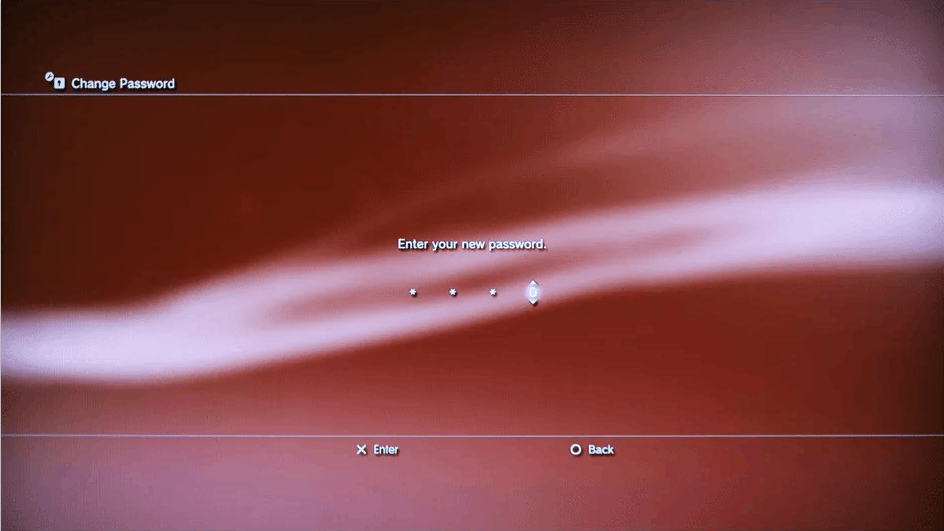
How to Create Parental Control on PlayStation 3
(1) Select BD – Parental Control to restrict the content when playing BDs (Blueray Disks) through the age settings selected for this system.
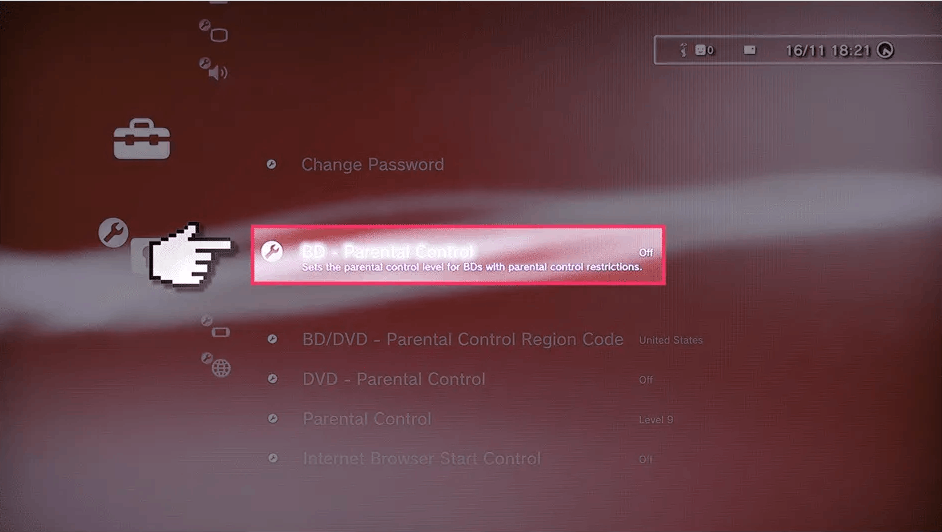
(2) Enter the password and turn the restriction On.
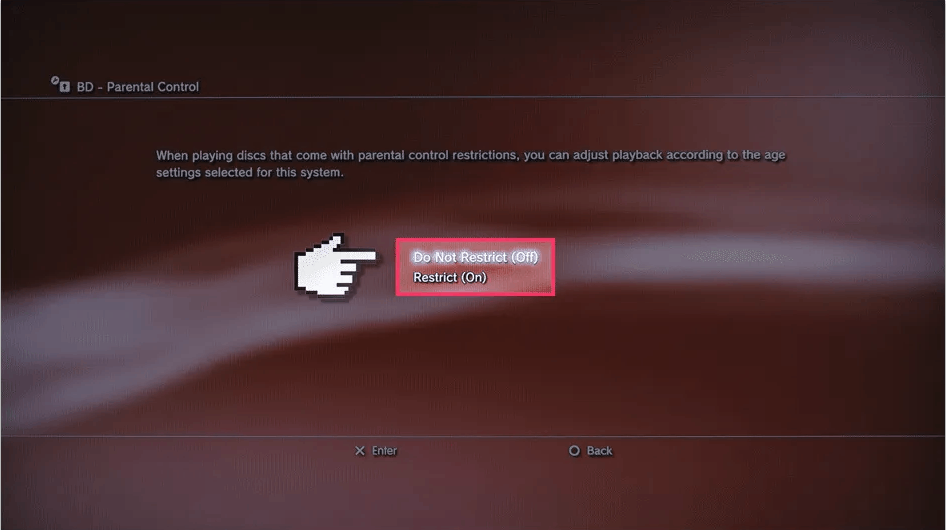
(3) Click on BD/DVD – Parental Control Region Code to select a Region as a basis for parental control.
Note: Each region has its own set of age restrictions and is not dependent on each other.
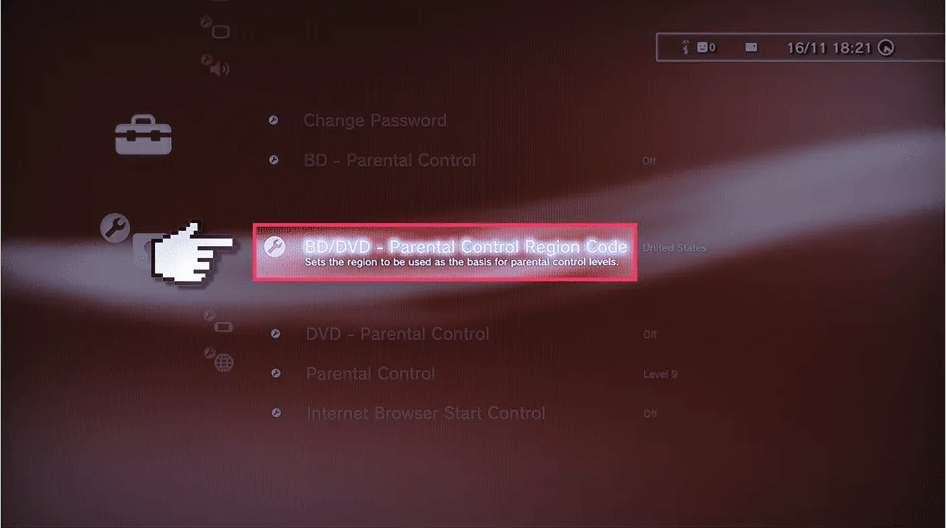
(4) Enter your password and choose the Region. The system will set age restrictions based on the region you have chosen.
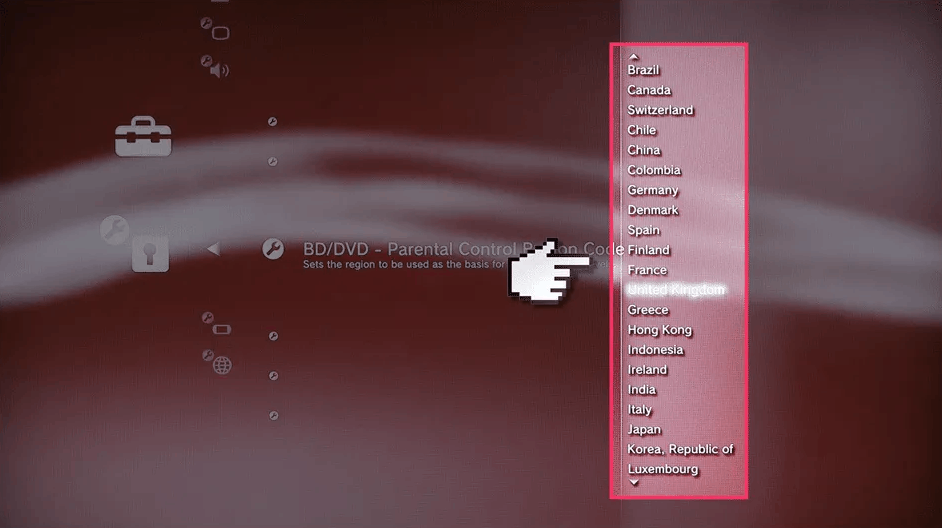
(5) Select DVD – Parental Control and set the level of restriction you want on the DVD.
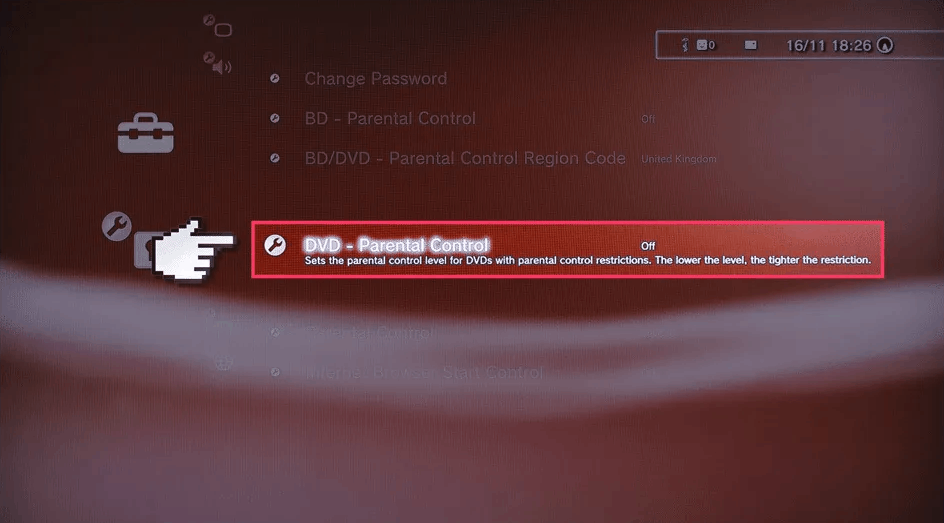
(6) Provide the password and select the level of restriction you want.
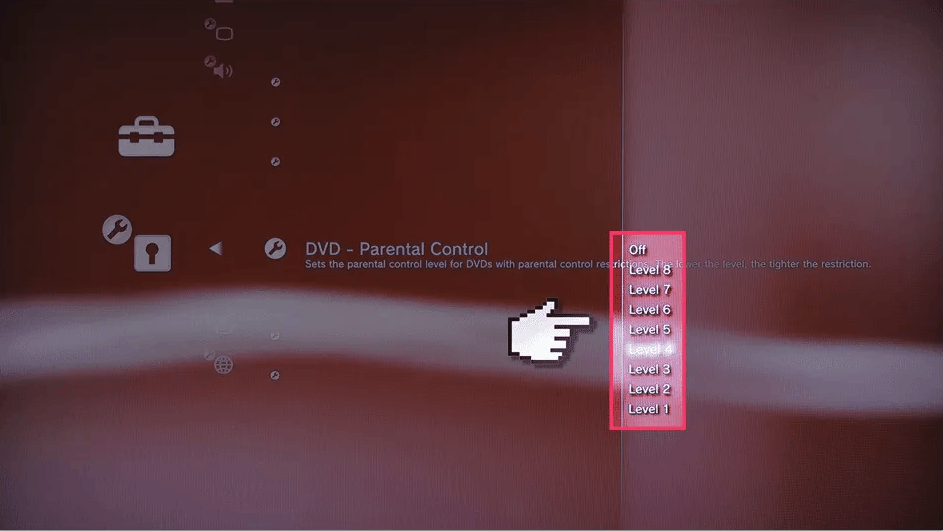
(7) Click on Parental Control and enter the password.
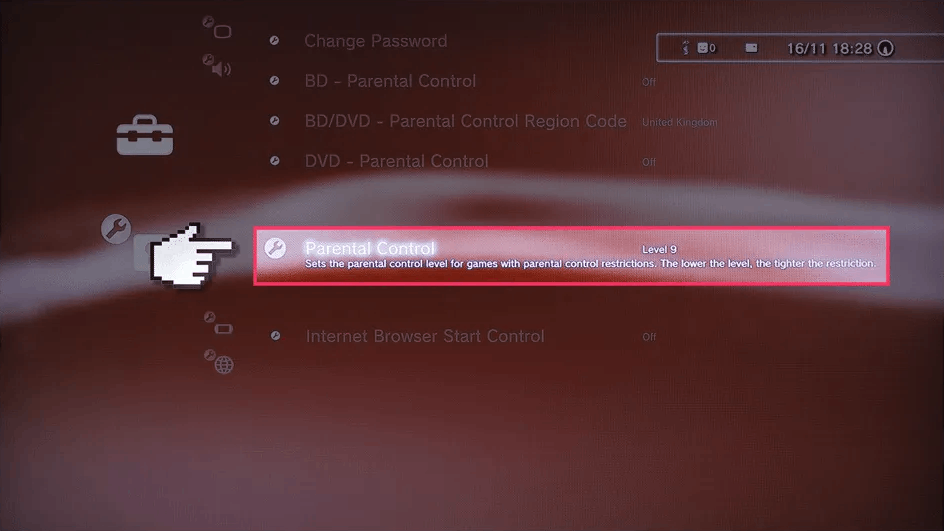
(8) Choose the overall parental control level you want for the system.
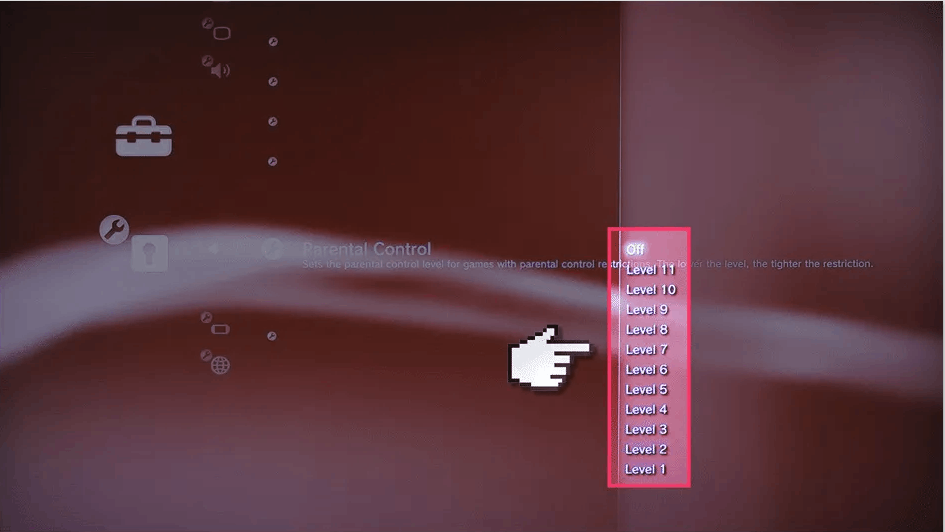
(9) Select Internet Browser Start Control and choose whether to allow your system to access the Internet Browser.
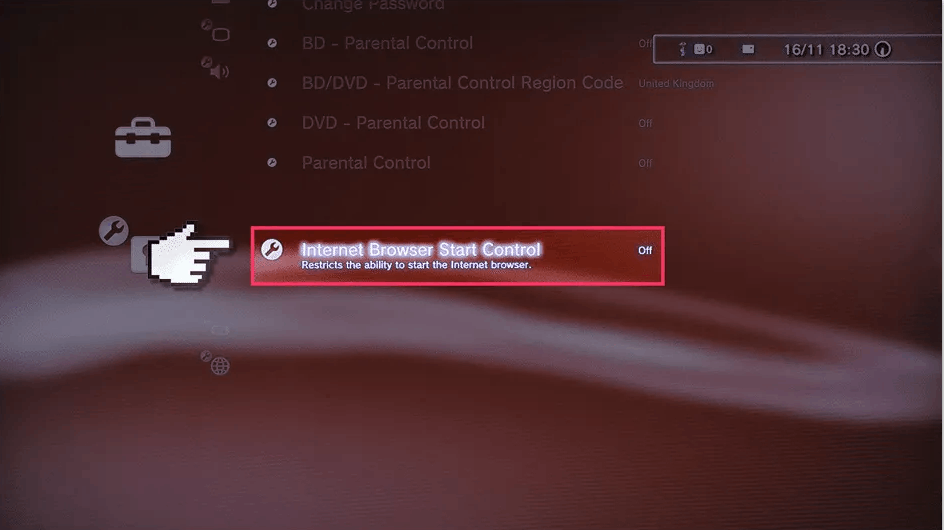
(10) Enter the password and choose the restriction you want.
Now, the parental control settings for PS3 have been set up. You can restart PlayStation 3 after the setup for a fresh start. If you have any doubts about the above procedure, please specify them in the comments section.
Note: The lower the level you choose, the heavier the restriction will be. Therefore, level 1 is the highest restriction, and if the restriction is up to level 9, then level 9 is the lowest restriction.
Frequently Asked Questions
From any device, go to the PlayStation site [Playstation.com/acct/family]. Sign in using your family manager or guardian account of the child account you want to manage. Select the Child Family Account and click on Edit. You can set playtime for your child using three settings. Restrict Play Time setting allows you to choose whether you want to restrict playtime or not. When Play Time Ends setting allows you to choose from notifying only or log out directly from your child’s account. Duration and Playable Hours setting allow you to set Play Time Duration and Playable Hours for specific days or every day of the week.
If you want to reset your parental control settings or you have forgotten the parental control password and want to reset parental control, you can do it through Settings > System Settings > Restore Default Settings to reset the PS3.
The password can be of any 4-digit number. Don’t make the password so easy for your child to figure out. That means no birth dates, anniversary dates, and the like.
















