How to
How to Connect Xbox 360 Controller to PC

The Xbox 360 controller is the best high-quality device that works with most Windows PC games. Though you can use the mouse and keyboard to play PC games, the Xbox 360 controller will give you a more delightful experience than the keyboard and mouse combo. Connecting the Xbox 360 controller is not a difficult process as you can finish it with very few steps. But it applies only to the wired Xbox 360 controllers. Yes, connecting the wireless Xbox 360 controllers need a little effort and you need an Xbox 360 gaming receiver to connect the wireless Xbox 360 controller to a PC.
How to Connect Wired Xbox 360 Controller to PC
1. Connect your wired Xbox 360 controller to the USB port on your Windows PC through a USB cable.

2. If your windows don’t recognize your controller plug out the USB cable and replug it on another USB port on your Windows PC.
3. If that too doesn’t work, update your Windows PC then try again.
4. Once Windows PC recognizes your Xbox 360 controller, it will start installing the drivers for your Xbox 360 controller automatically.
5. Wait till Windows install the driver software for your Xbox 360 controller.
6. After the installation process is over you will receive a pop-up message saying Drivers have been installed.
7. Then, start using your Xbox 360 controller to play PC games.
8. Finally, select a game that supports your controller and press a button on your controller to check your Xbox 360 controller working with your PC.
Related: How to Connect Xbox One Controller to PC
How to Connect Wireless Xbox 360 Controller to PC
Connecting the wireless Xbox 360 controller to a PC is not a straightforward process as you connect the wired Xbox controller to the PC. As you know already, you will need an Xbox 360 gaming receiver to connect the wireless Xbox 360 controller to the PC.
1. Make sure you buy an Xbox 360 gaming receiver that costs $10 to $20.

2. Connect the Xbox 360 gaming receiver to the USB port on your Windows PC.
3. If it doesn’t recognize your Xbox 360 gaming receiver then connect to another USB port on your PC.
4. After connecting the receiver successfully, a green light will appear on your Xbox 360 receiver.
5. Now you need to install software to sync your Xbox 360 gaming receiver and your wireless controller.
6. Sometimes Add new software wizard may automatically appear on your Windows PC.
7. If it appears click the Install the software automatically option and clicks the Next button.
8. Follow the on-screen instructions to install the software driver.
In case, you have issues with the Xbox 360 Controller, then you can reset the Xbox 360 Controller. You can also turn off the controller and restart it again for a fresh start.
When Software Doesn’t Download Automatically
1. If Add new software wizard doesn’t appear on your PC, then use the installation disc that is provided with your Xbox 360 gaming receiver to install the software driver from the disc.
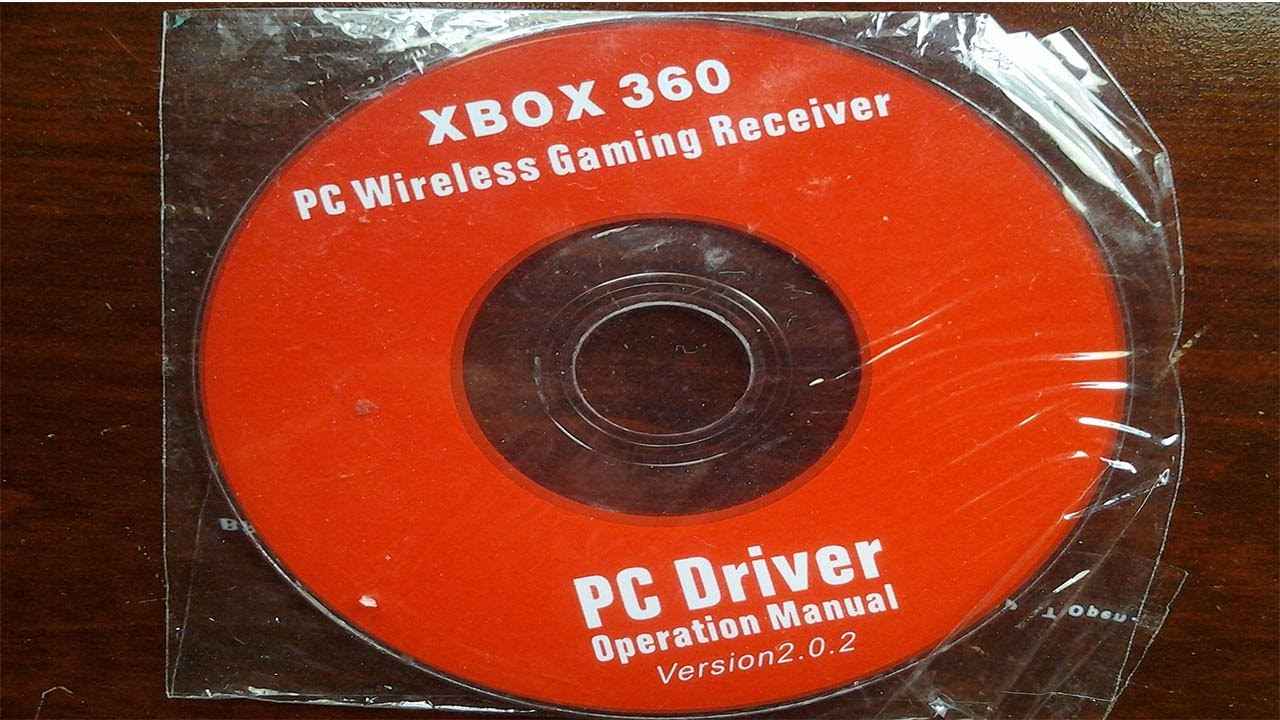
2. Insert the disc into your windows optical drive and flow with the instructions to install the driver.
3. After installing the software driver, restart your Windows PC.
4. Next, turn on your wireless controller by pressing the Guide button on your Xbox 360 wireless controller.

5. Press the Connect button on the gaming receiver to sync your wireless controller and gaming receiver.
6. Now the lights on your controller and receiver will blink green when the lights stop blinking and the light around the guide button remains green indicating your controller is connected.
7. Finally, play games with the Xbox 360 wireless controller.
Related: How to Connect PS4 Controller to PC
Frequently Asked Questions
Yes, you can connect the Xbox controller to your Windows PC.
You can install the software driver Xbox 360 Controller for Windows from the Microsoft Hardware Website.
The Xbox 360 controllers don’t support Bluetooth and thereby, you can connect the controller to a Wireless receiver.
















