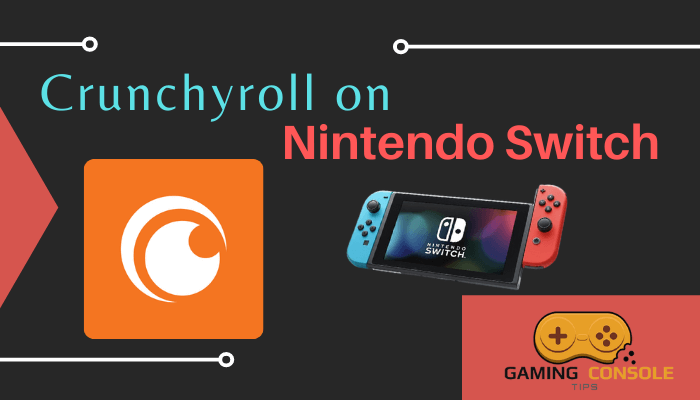How to
How to Watch Crunchyroll on Xbox One

If you are an anime lover with Xbox One, you must try the Crunchyroll app on your console. Crunchyroll is an on-demand video streaming service for anime, manga series, and movies. It is a one-stop app to find all Asian anime content, especially Japanese series. With the Crunchyroll app on Xbox One, you can enjoy the content in multiple languages. You can also enable subtitles in your preferred language to watch the content.
How to Install Crunchyroll on Xbox One
In the earlier days, the Crunchyroll app was not available on the Xbox Store. On November 2020, the app was released for the Xbox One, Xbox One X, and Xbox One S series of consoles.
[1] Turn on your Xbox One and connect it to the internet.
[2] Navigate to Store and click the Search icon.
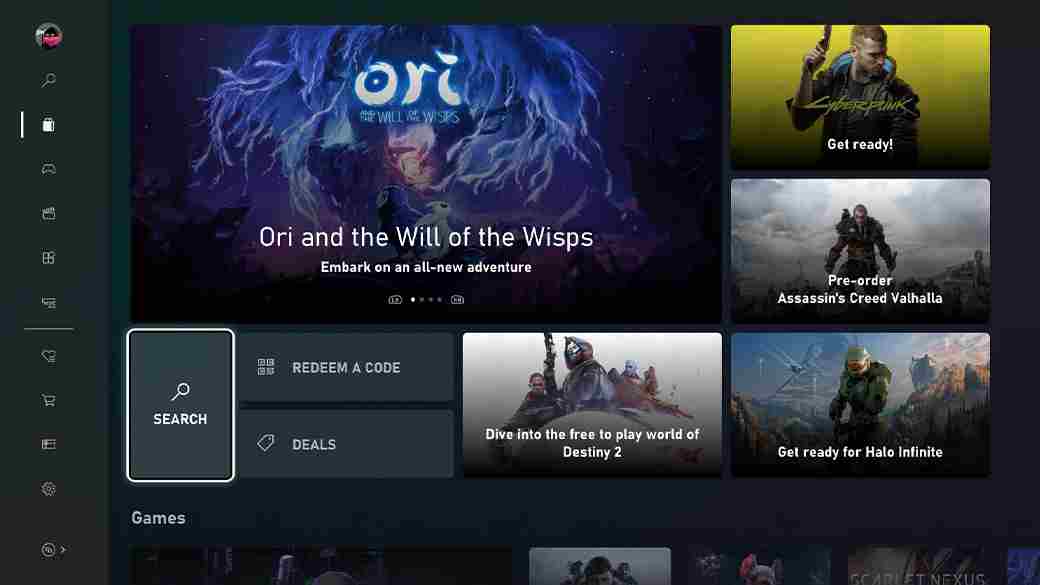
[3] Type Crunchyroll and search for it.
[4] Select the app from the search result and tap the Get button to install the Crunchyroll app.
[5] After installation, launch the Crunchyroll app on Xbox One.
How to Activate Crunchyroll on Xbox One
The Crunchyroll app offers two types of activation. You can sign in to your Crunchyroll account or you can activate the app using the code. Let’s see how to activate the app.
[1] When you open the Crunchyroll app on your Xbox console, you will get the home screen.
[2] Click the Menu button on the top and choose the Sign In button.
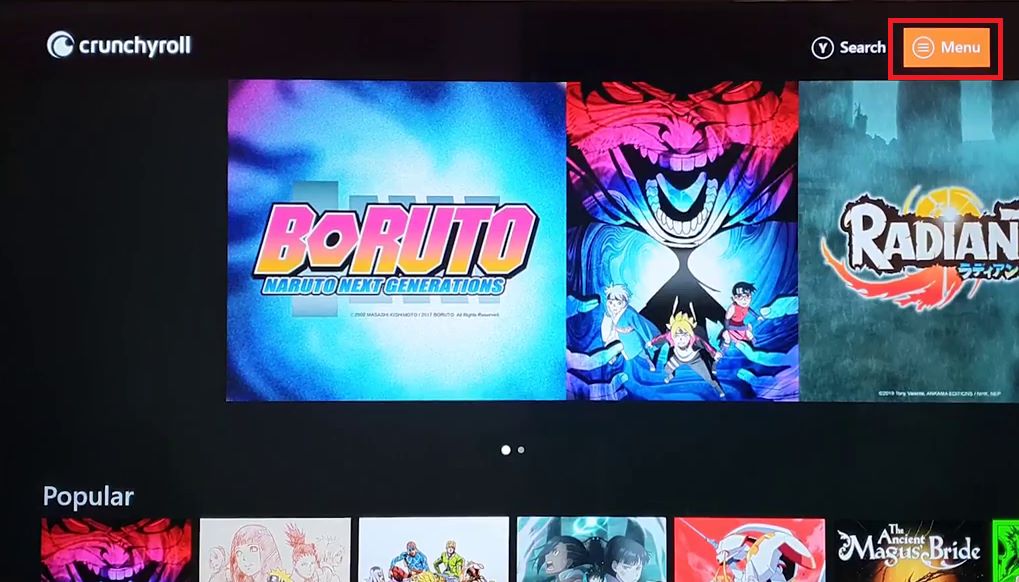
You can also use the anime-streaming app without using your account. But, you will get only the free video content with limited features. To get all the features, you need to sign in to your Crunchyroll account.
[3] You will get the Log In screen. Enter your Crunchyroll credentials and click the Log In button on the right side to sign in to your account.
[4] Or, on the left side, you will get the activation code along with the activation website.
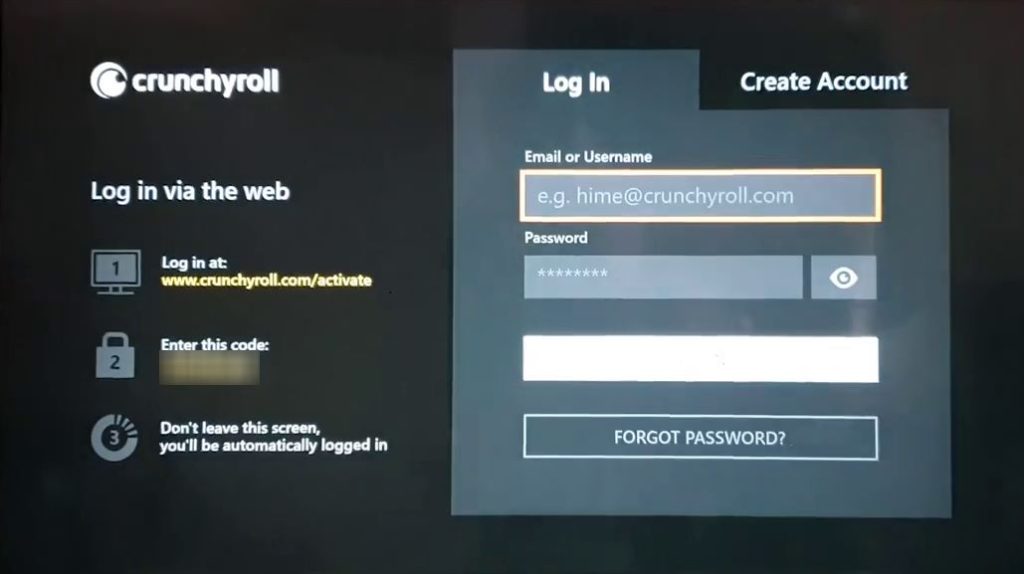
[5] Go to the Crunchyroll activation website (www.crunchyroll.com/activate) and sign in with your account.
[6] Then, enter the 6-digit activation code and click the Activate button.
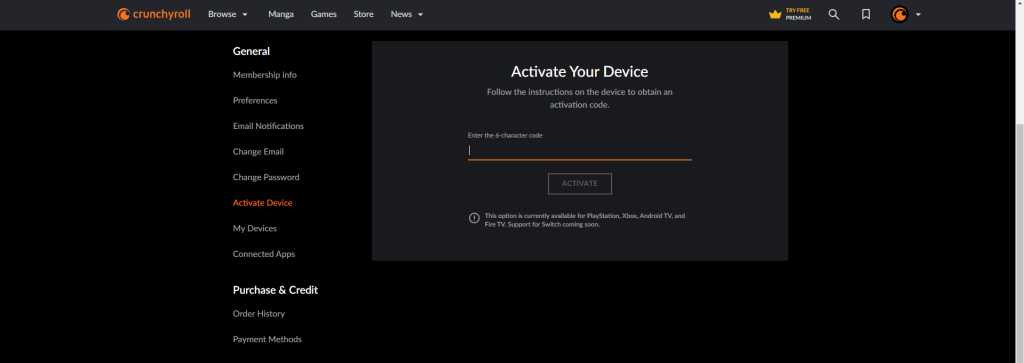
[7] Now, you will get all the features of the Crunchyroll app. You can stream any of your favorite anime content on Xbox. If you sign in with a free Crunchyroll account, you will get ads while streaming videos. To get ad-free content, you need to buy Crunchyroll Premium.
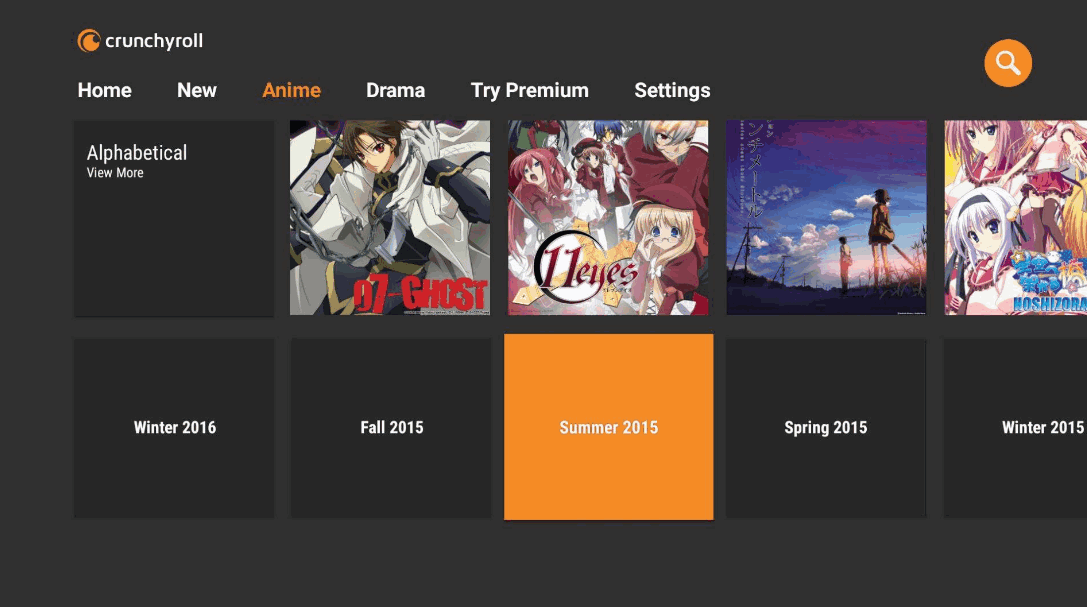
How to Turn On Crunchyroll Subtitles on Xbox One
[1] Select anime content to stream on your Xbox One from the Crunchyroll app.
[2] Tap the Watch Now button to play the video content.
[3] Click the Play/Pause button to pause the video. You can’t add or remove subtitles during the playback.
[4] Now, the Settings icon will appear on the top-right of the screen.
[5] Choose the Subtitle option and select your desired language.
[6] For some video content, subtitles are integrated into it. In that case, you can’t turn off or customize the subtitles on Crunchyroll.
Crunchyroll Premium
Crunchyroll offers three types of subscriptions along with a free trial.
- The Fan plan is the basic one that supports ad-free viewing for $7.99/month.
- The Mega Fan subscription costs $9.99/month, which offers an ad-free experience along with offline viewing and access to four concurrent streams.
- Ultimate Fan plan is the top-most subscription, where one gets ad-free, offline viewing, access to six concurrent streams, access to the purchase of exclusive merch, and much more. It costs $14.99 per month, and you can avail of a free trial for 14 days in all three subscription plans.
If you don’t have a Crunchyroll Premium account, you can create a new one from the Crunchyroll website.
How to Sign Up for Crunchyroll
[1] Visit the Crunchyroll website on the PC.
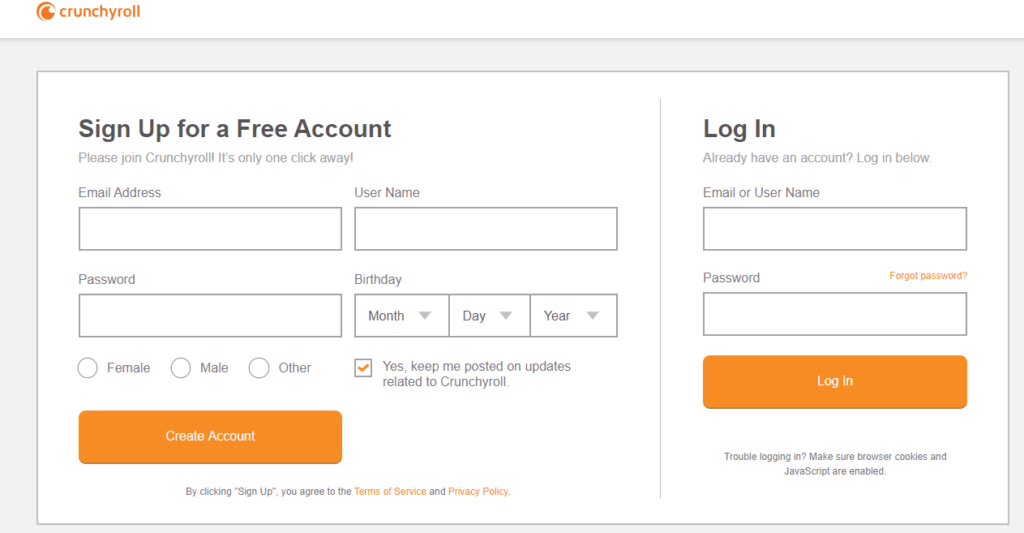
[2] Under the Sign Up for free account section, enter your email address, username, password, DOB, and gender. Tap Create Account.
[3] Next, it will take you to the Subscription page. Choose the plan of your choice and also select the 14 days free trial option.
[4] Now it is time to provide your Payment details. After this step, click on Start free trial.
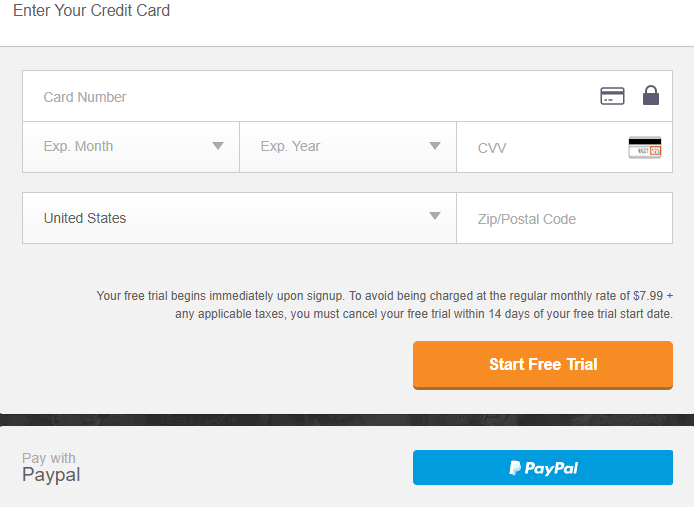
[5] You can experience the app performance during the free trial and cancel the subscription anytime before the trial ends. If not, you will be charged after the completion of the free trial based on the plan picked during registration.
Crunchyroll Not Working on Xbox One
It is possible in any given situation that the Crunchyroll app is not functioning properly. Therefore, you have to try the below steps to revoke the not working condition.
- Restart the Xbox One device
- Check the internet connection
- Update the Xbox One device as well as the Crunchyroll app
- Uninstall and reinstall the Crunchyroll app
- Reset the Xbox One device
Frequently Asked Questions
The username may be the reason behind the error message. Crunchyroll does not allow repetition of username. Therefore you must choose a unique username while creating the account.
Crunchyroll is available in more than 200 countries around the world.