How to
How to Watch YouTube on Xbox One

If you are a gamer, you will get exhausted after a gaming marathon. To take a break from the games, Xbox One has a lot of video streaming apps in the Microsoft Store. You can install apps like YouTube on Xbox One to entertain yourself after an exhausting gaming session. Let’s see how to get the YouTube app on Xbox One, Xbox One S, and Xbox One X consoles.
How to Stream YouTube on Xbox One
[1] Connect your Xbox One to the WiFi network with a stable connection.
[2] Press the Home button on your controller and then navigate to Microsoft Store.
[3] Click the Search tab on the Microsoft Store.
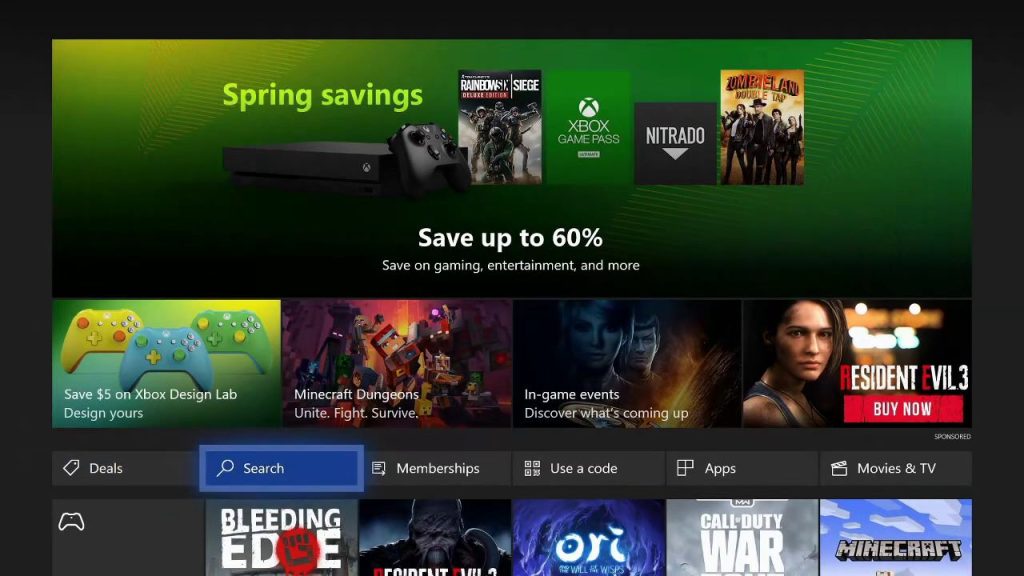
[4] You will get the on-screen keyboard. Search for the YouTube app.
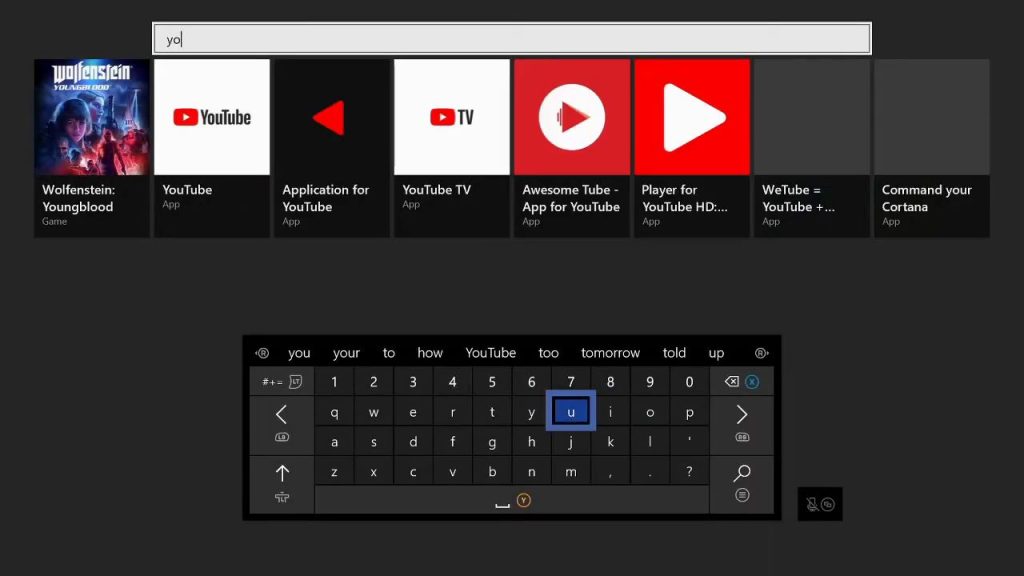
[5] From the search result, you will get a lot of similar apps. Select the correct YouTube app, as mentioned in the image.
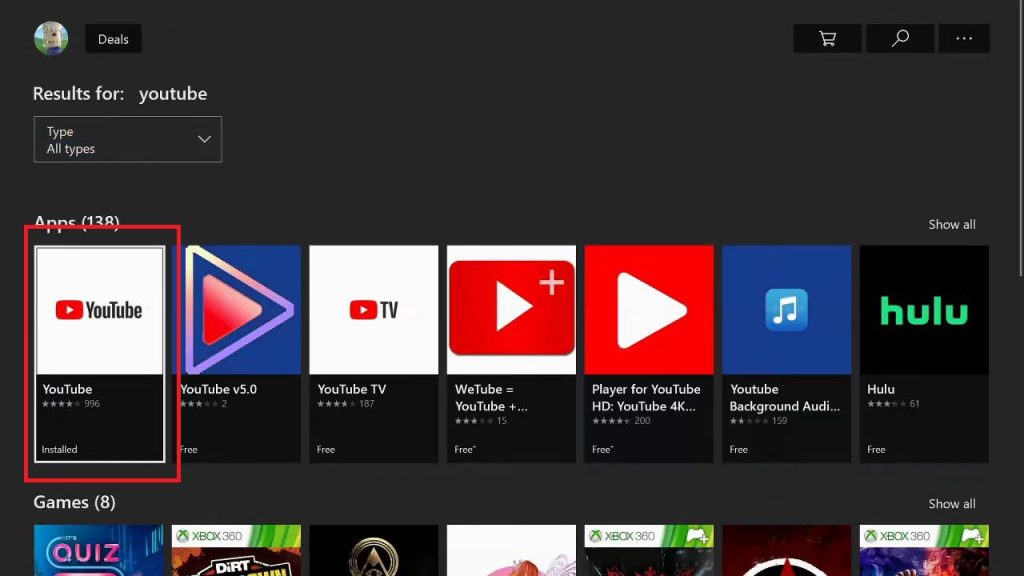
[6] On the next screen, tap the Get or Install button to download the YouTube app.
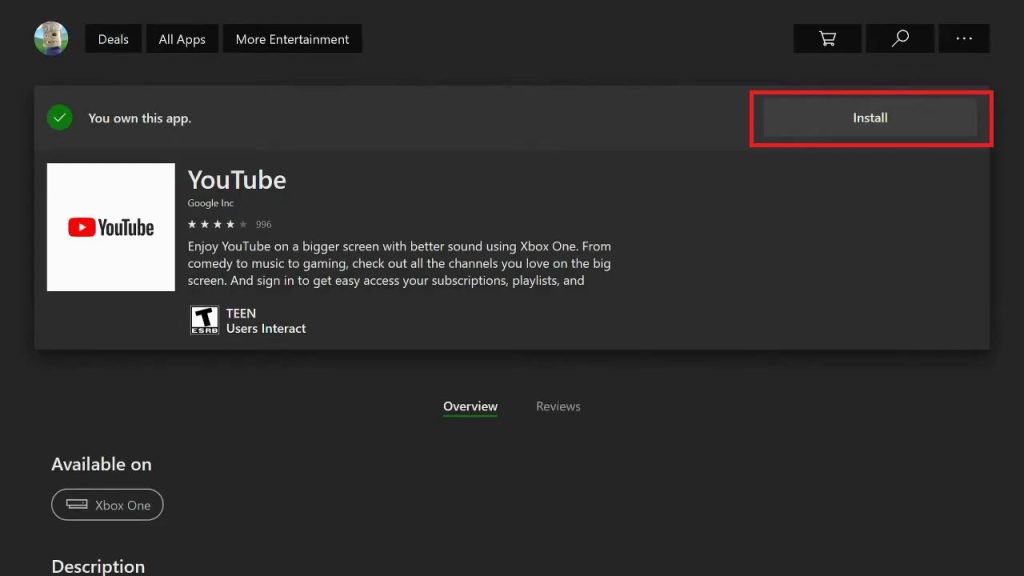
[7] After the installation, launch the YouTube app on your Xbox One by tapping the Launch button.
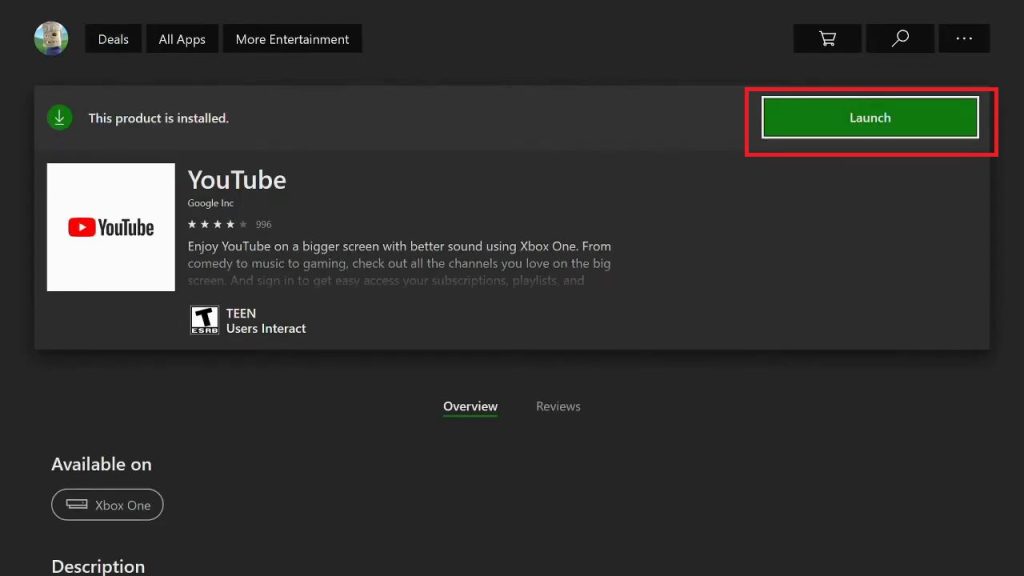
How to Activate YouTube on Xbox One
[1] When you open the YouTube app on your Xbox console, you will get YouTube’s home screen.
[2] Click the Sign In button on the YouTube app. You will get the activation code.
[3] Now, go to the YouTube activation website (https://www.youtube.com/activate) and sign in with your Google account.
[4] On the website, enter the activation code and click the Next button.
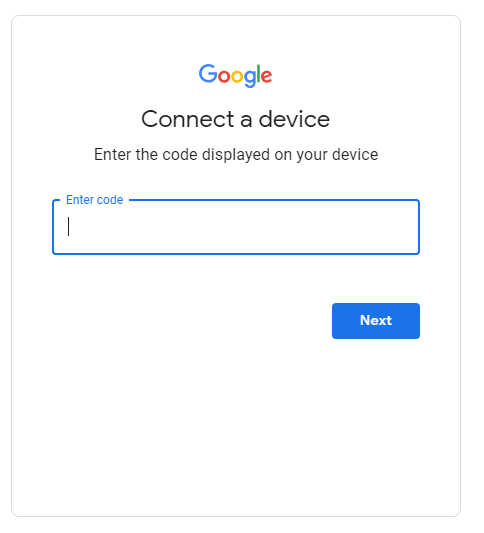
[5] When it is verified, the YouTube app on your Xbox will be activated with your Google account.
[6] Now, you can watch all the subscribed videos and get personalized recommendations.
How to Use YouTube on Xbox One
[1] After the activation, you will get all the features in the YouTube app. Open the YouTube app under the My Games and Apps section on the home screen of your console.
[2] On the left side, you can Search, Home, and other options. Click the Search option to search for a specific video title or a channel.
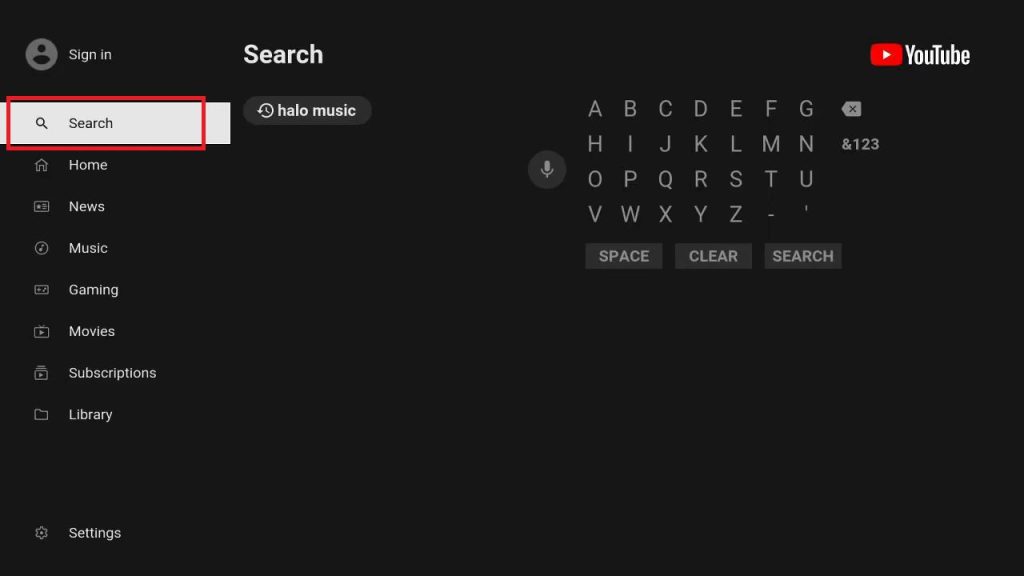
[3] Click the Home button to get the YouTube home screen.
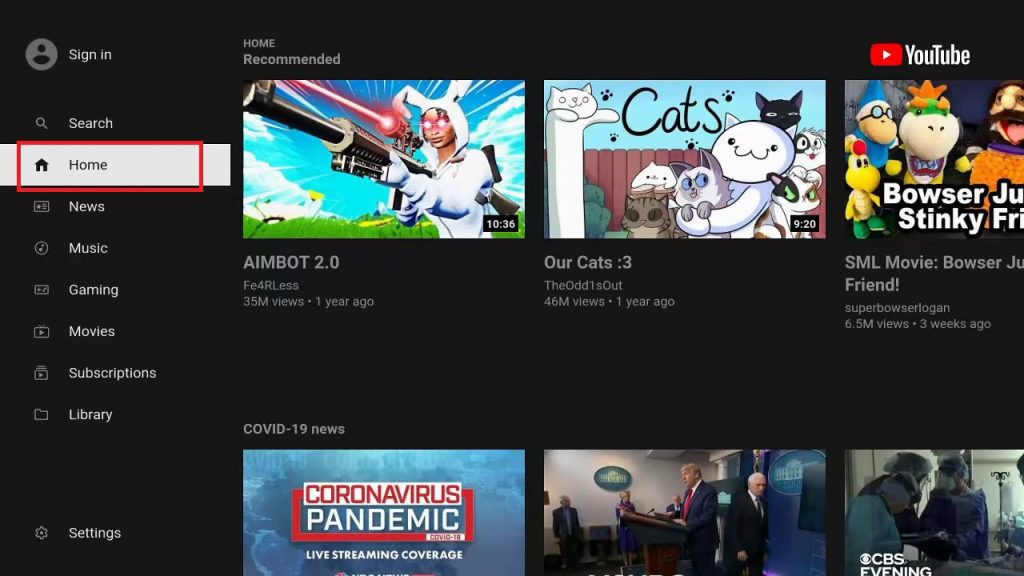
[4] Tap the News option to get recent news from your surroundings.
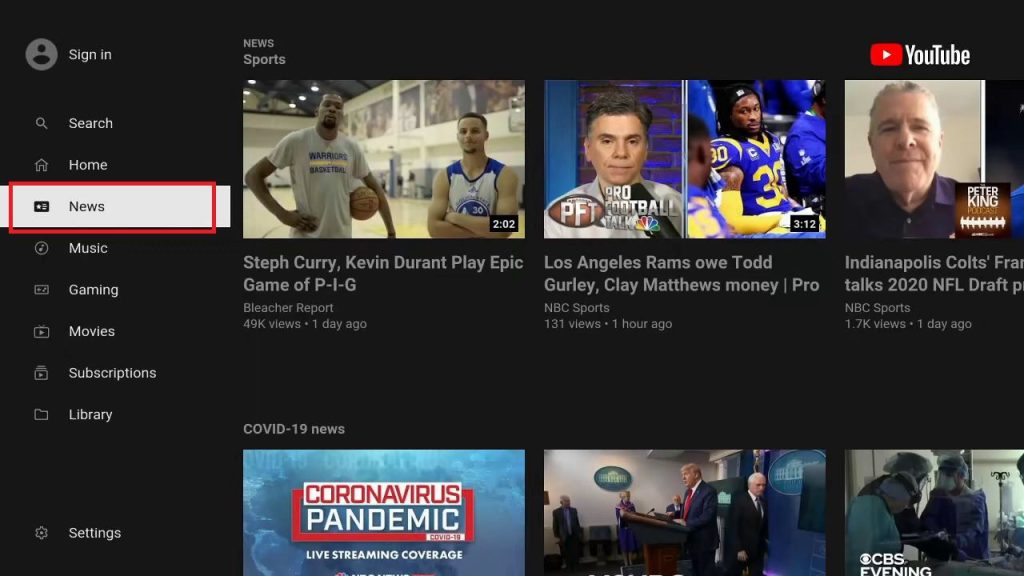
[5] Go to the Music section to get music videos from YouTube.
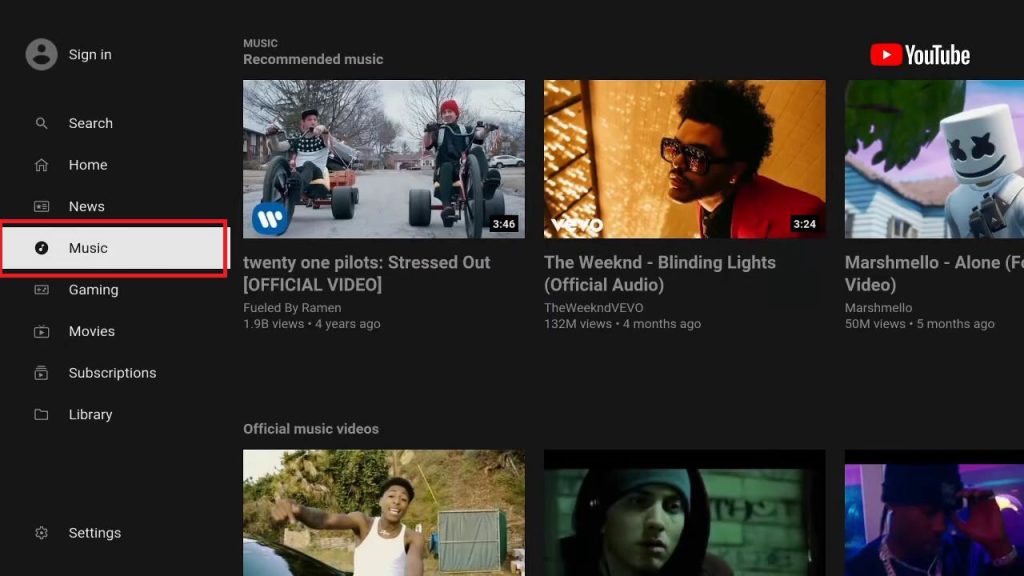
[6] In the Gaming section, you will get videos that are related to gaming.
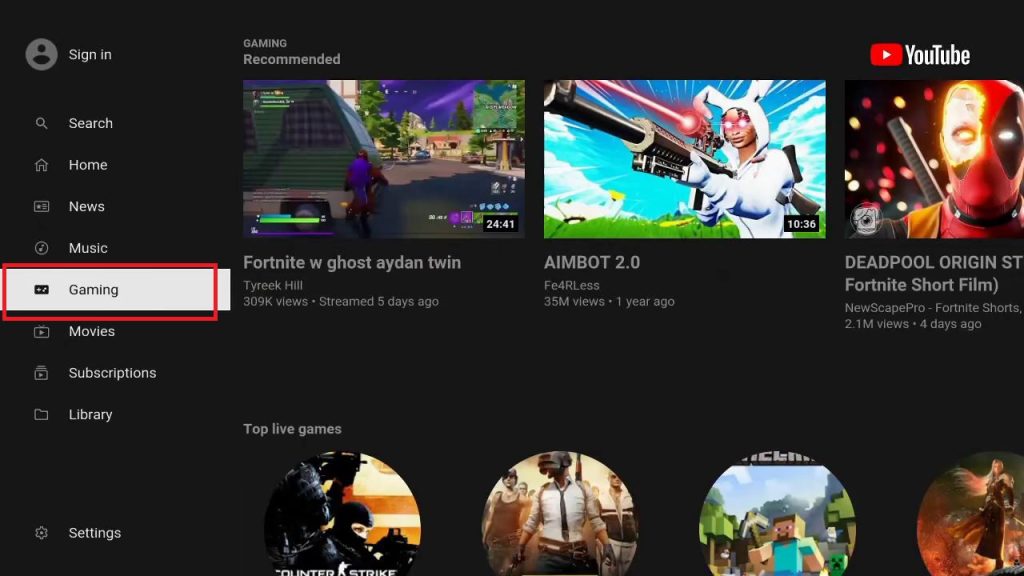
[7] If you want to watch movies on YouTube, click the Movies option. Here, you watch free movies with ads. You can also buy or rent movies on YouTube.
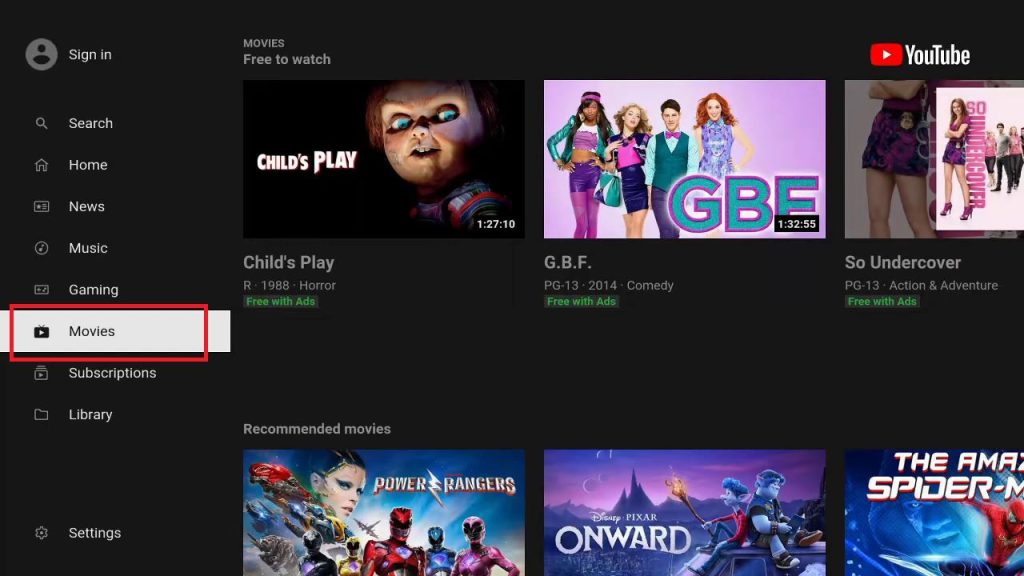
[8] Click the Subscriptions options to manage all the subscribed channels on your YouTube account.
[9] Go to the Library menu to access Downloaded videos, Watch Later videos, and more.
[10] In the Settings menu, you can change the video quality, subtitles, auto-play, and more
How to Create YouTube Account
Creating an account on YouTube is free and very simple. All you need is an account on Google, which allows you to access YouTube. If you already have a Google account, you can sign in to YouTube immediately.
[1] Go to the YouTube website (https://www.youtube.com/) on a browser.
[2] Click the Sign In button from the top-right corner.
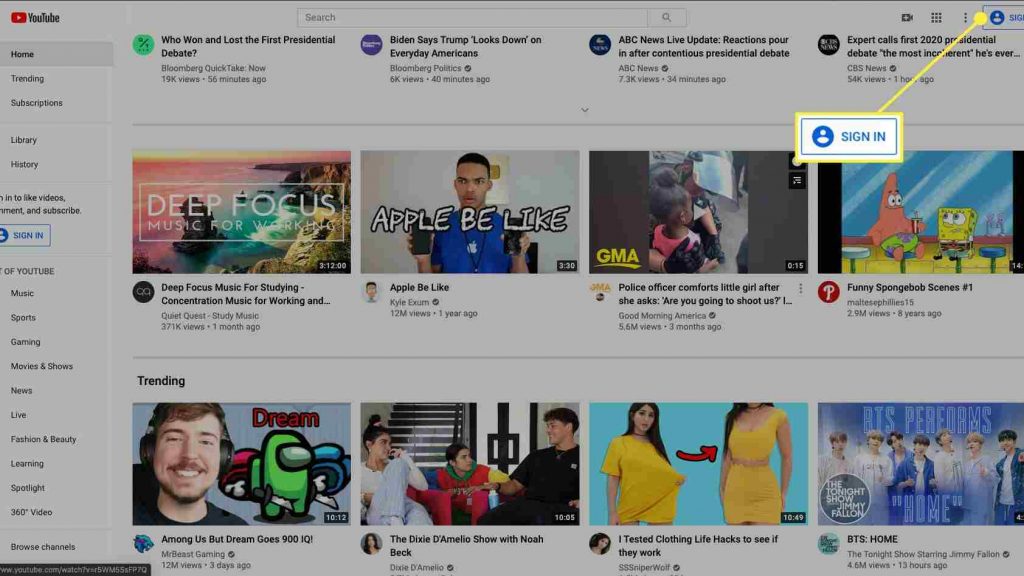
[3] Choose a Google account using which you wish to sign in.
[4] Simply enter the Gmail address and password. Tap Next to log in to your account.
[5] If you don’t have a Google account, you have to create one.
YouTube Premium
YouTube Premium provides the facility to watch videos without any ads. You can also stream as many videos offline, and it also has background playing of videos. The cost of YouTube Premium is $11.99 per month. It also offers Family Premium for $17.99 per month, and you can add five members to the subscription.
YouTube Not Working on Xbox One
The YouTube app on the Xbox One console has a major issue that was not resolved yet. If you sign in to YouTube, your account will be signed out abruptly. In the Microsoft Forum, a lot of users are stating this issue. However, there is no solution or update from the Microsoft page. If you have this issue, you can try restarting the Xbox One console to temporarily fix the issue.
Frequently Asked Questions
Yes, Xbox One users can watch YouTube and other streaming apps without Xbox live subscription. Earlier, Xbox live subscription was mandatory to watch these apps, and this has been abandoned.











