How to
How to Connect PS4 [PlayStation 4] to TV

PlayStation 4 is a well-equipped gaming console with excellent features. It carries the Blu-Ray player, which makes it one of its best streaming devices. Moreover, it provides content with 1080p or FHD video output. With the latest update, you can stream 4K videos on your PS4 console. So, if you connect your PS4 to a TV with 4K support, you can stream videos and play games with the best quality.
How to Connect PS4 to TV Using HDMI Cable
HDMI Cable is the best option to connect your PlayStation 4 to your TV. Before getting into the steps, make sure that your TV is compatible with the HDMI input.
1. Connect one end of the HDMI cable to the HDMI out port of your PS4 console.

2. Plugin the other end of the HDMI cable to the TV’s HDMI In port.
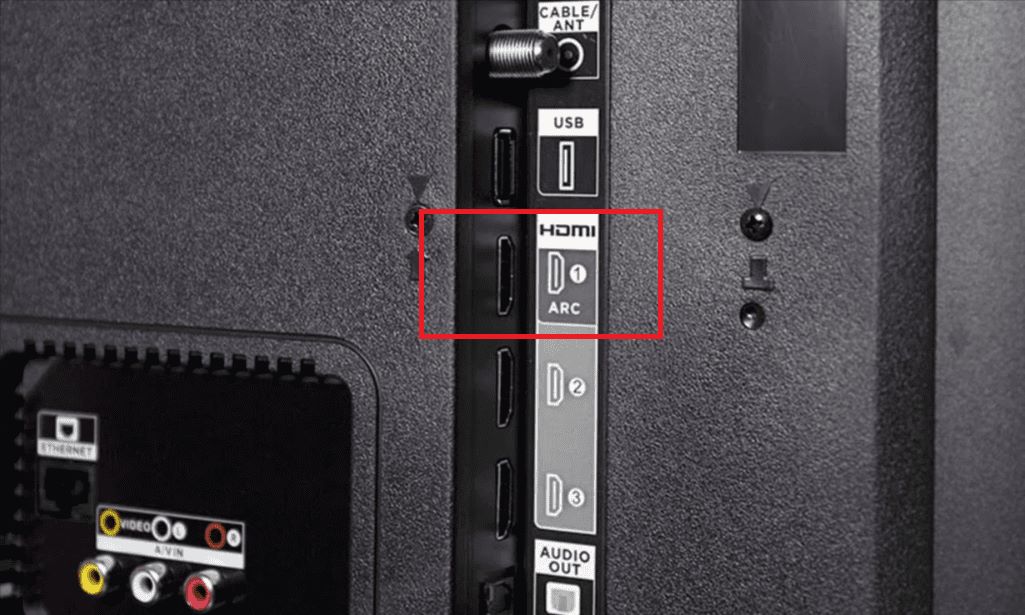
3. Now, take one end of the Power supply cable and plug it into the AC Outlet.

4. Insert the other end of the power supply cable into the Power port on the PS4 console. Refer to the below image for a better understanding.
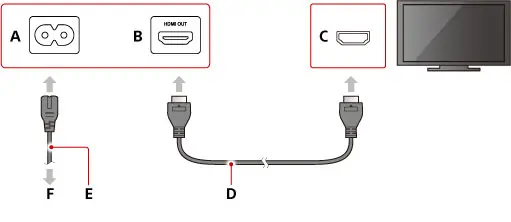
5. Now, turn on the power supply to your TV and the console.
6. Turn on the PS4 console by pressing the Power button.
7. On your TV, choose the PS’4 input as your TV’s input.
8. Now, you will see the PlayStation screen on your TV.
9. For the first time, you need to set up the PS4. After the setup process, you can play games and stream video content.
How to Connect PS4 to TV Without HDMI
If your TV doesn’t have an HDMI port, you can connect the PS4 to the TV without using HDMI to RCA-C cable. An HDMI to RCA-Coaxial is a converter cable for the HDMI port and composite cable port. One end has HDMI male connector, and the other end consists of cables with three colors, yellow for video, white for the left audio channel, and red for the right audio channel.
1. Connect the HDMI end of the HDMI to the RCA-C cable to the PS4 console.

2. Connect the other end consisting of three colored wires to the TV.
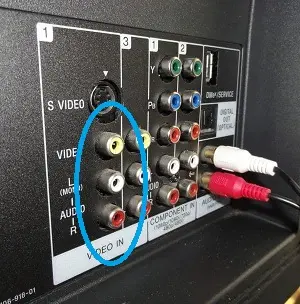
3. Then, turn on the TV and the console.
4. Choose the correct input on your TV and access your PS4 console on your TV.
With the HDMI to RCA cables, you might experience some lag in the 4K videos. Instead of HDMI to RCA-C Cable, you can also use the HDMI converter to connect the PlayStation 4 to the TV. In the HDMI Converter, you must have an HDMI cable and a Composite Input cable (Red, White, and Yellow cables). In case the TV has a DVI input port, you need to use a DVI converter to connect these cables for delivering the PS4 output on the TV. You can also connect the keyboard and mouse on your PS4 for effective gaming controls.
How to connect PS4 to TV Wirelessly
If you want to connect your PlayStation 4 to the TV without using cables, you need to get a Sony PlayStation TV. Sony PlayStation TV is a set-top box used specifically for remote gaming. Using the TV’s built-in WiFi controls, you can connect your PS4 to the TV wirelessly. However, you can’t connect the PS4 console to standard TVs wirelessly/ You need to use HDMI or any other connecting cables.
1. Connect the Sony PlayStation TV and PS4 to the same WiFi connection.
2. On your PS TV, open the PS4 Link application.
3. Search for your PS4 console. When it is detected, tap on it.
4. Now, you will get the PS4 home screen on your TV.
You can also use the Remote Play feature on your PS5 or PS4 console for a wireless connection.
Frequently Asked Questions
The basic requirement to connect PS4 to TV is the HDMI port. If your TV has an HDMI port, you can connect your PlayStation 4 effortlessly.
















