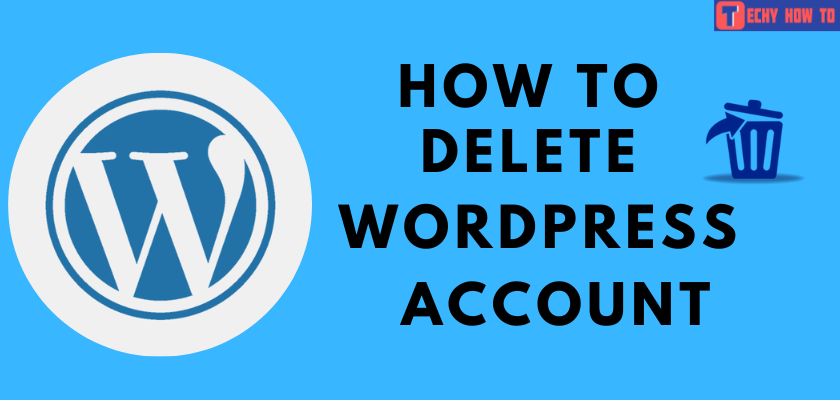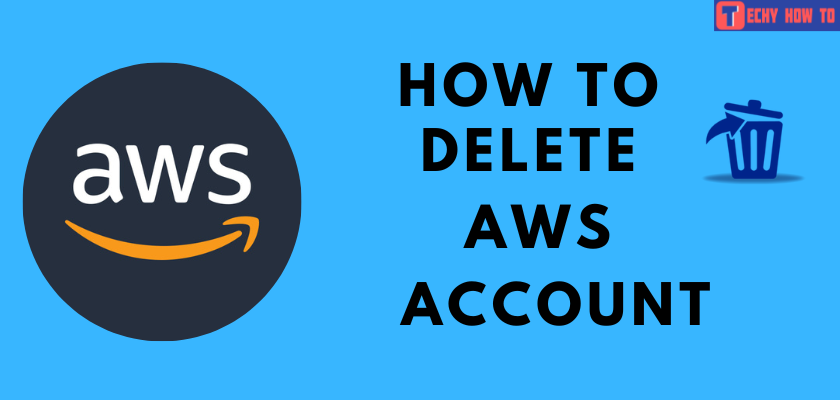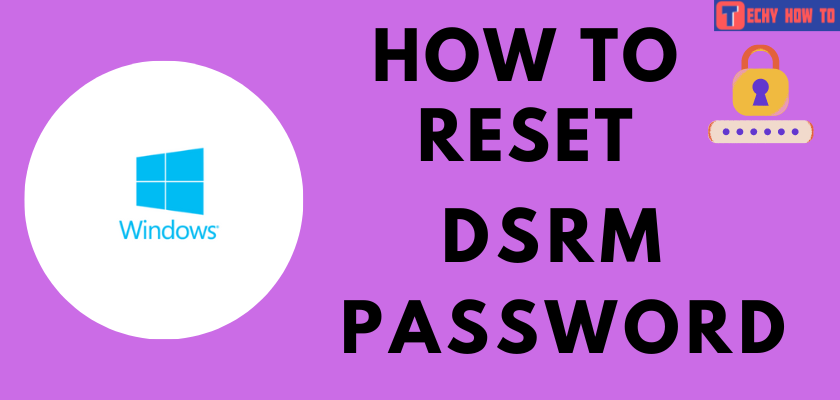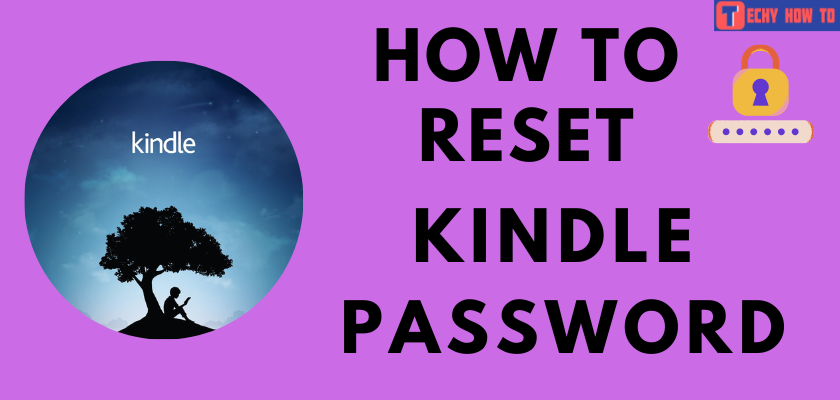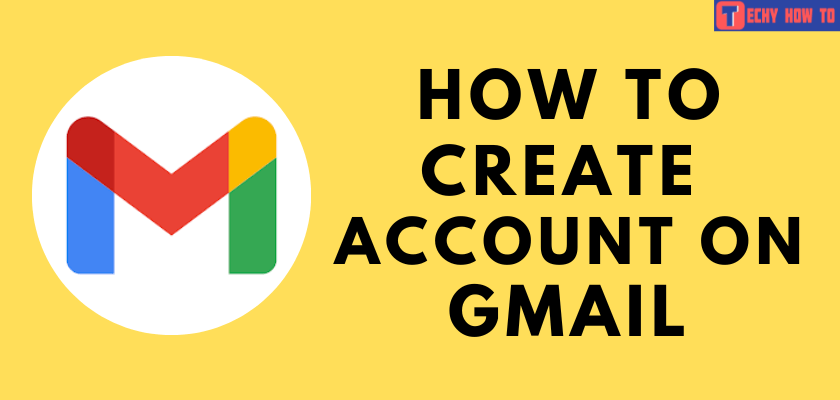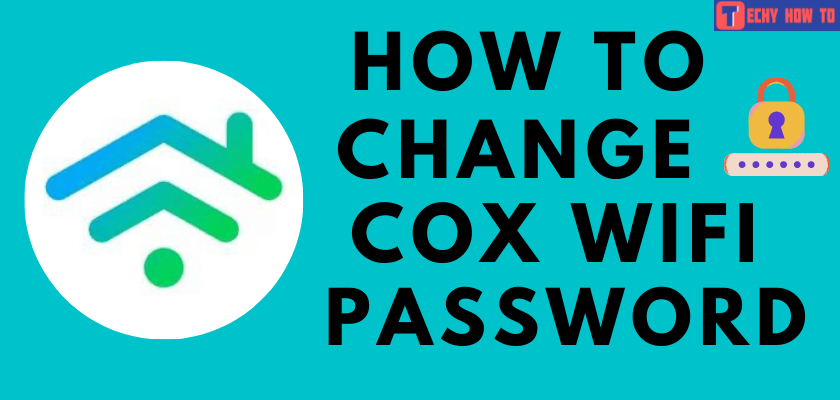Change Password
How to Change Comcast Email Password
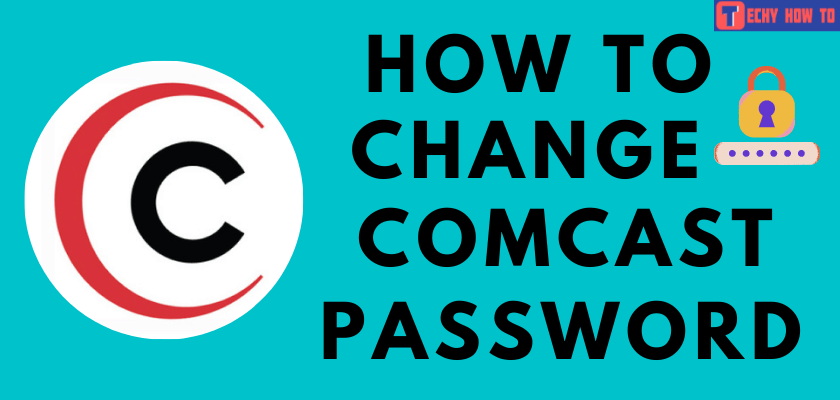
Comcast email is one of the widely used email services. Though it is a safe email service, it is best to change the Comcast email password regularly. Your passwords are key to ensuring that your account remains safe online. To steadily protect your Comcast email account from online threats, change its password every 90 days.

Browser – Login to your account > click on My Account > select Manage users and settings > select Change password > enter the new password.
How to Change Comcast Email Password
1. Log in to your Comcast email account using a browser on your device.
2. On the dashboard, click on the My Accounts option at the top of the screen.
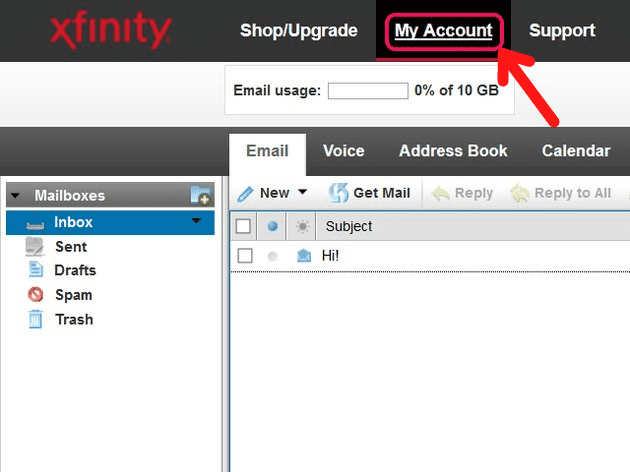
3. Choose the Manage users and settings option on the bottom-left corner of the page.
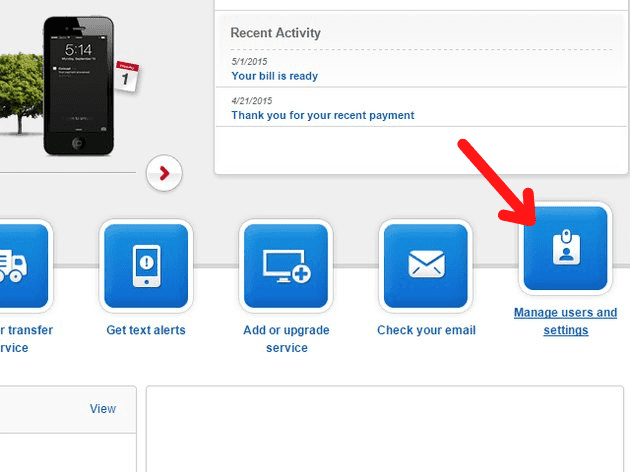
4. Click on the Change Password option located below the account name.
5. On this page, enter your old password and new password in the required fields.
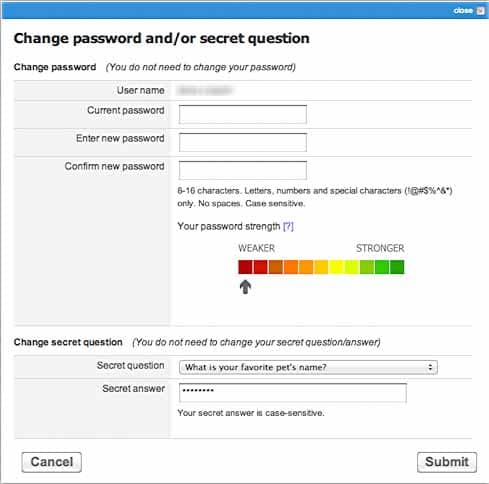
Note – Your new Comcast password should be 8 to 16 characters long, with at least one alphabet, numeric, and special character. And there should be no space in-between the password.
6. Finally, tap on Submit to save the changes you’ve made.
That’s all. Your Comcast account password has been successfully changed.
Call Comcast Customer Support
If you had any issues while changing the Comcast email password, contact Comcast Customer Support at 1-800-Xfinity (800-934-6489). Report the issue, and they’ll help you set a new password for your Comcast account.
Useful links:
FAQ
Changing the Comcast email password will log you out from the active sessions on all the devices that you’ve already login. It will help you to prevent your account if you forget to log out on any device.