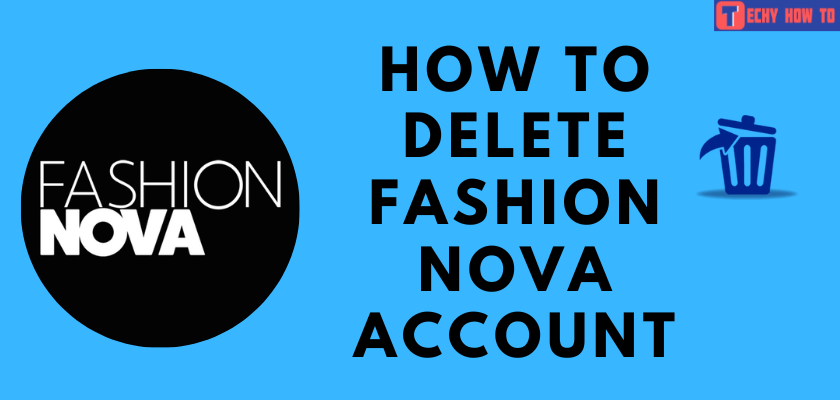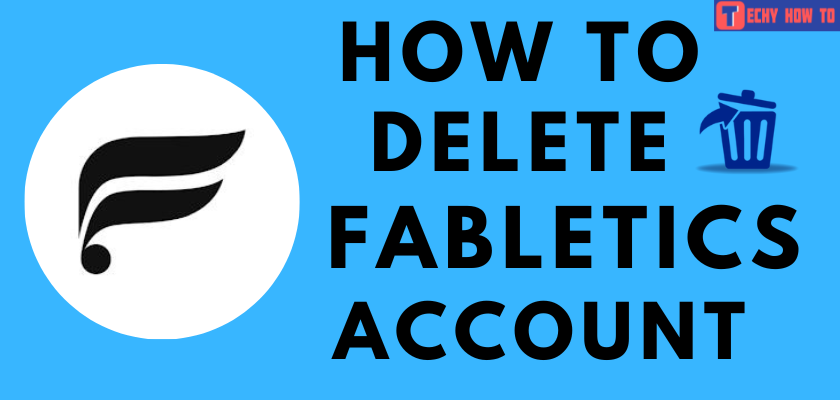Delete Account
How to Delete StockX Account
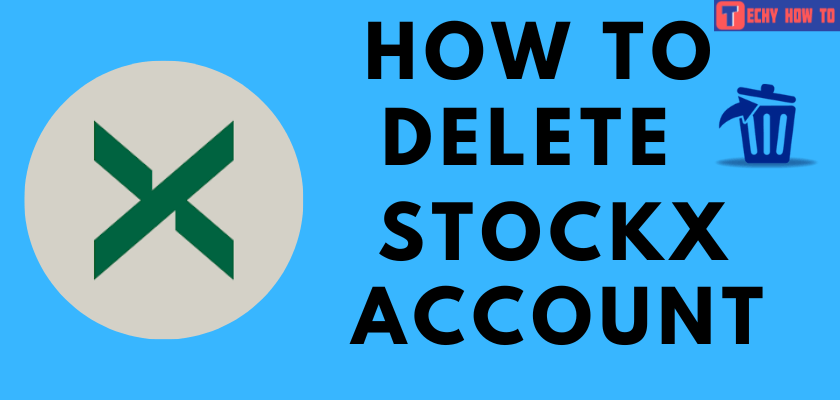
StockX is an online shopping zone for buying and reselling, primarily sneakers. It is the fastest and safest way to discover, buy/sell Sneakers, Streetwear, Trading cards, Handbags, Watches, Electronic products, Video game consoles, and more on this website. Users can shop directly through the website or on smartphone apps. It is available on both Android and iOS devices. It functions like a stock market. StockX will keep tracking all your transactions inside the app. If you feel you don’t want this app anymore, delete the StockX account from the database. Follow the steps to remove your account from StockX.
How to Delete a StockX Account
There are three ways to delete the account. You can use the Official supports page and smartphone app and send an email to delete the account.
Through Website
The StockX website is the easiest way to delete the account. You can use any web browser on your PC, Mac, or smartphone to delete the StockX account. If you own an NFT in the StockX account, sell it before deleting your account. All NFTs within your portfolio will be lost when your account is deleted.
#1. Launch the Web Browser and head to StockX’s Trust Center page.
#2. Select Submit Request tab.
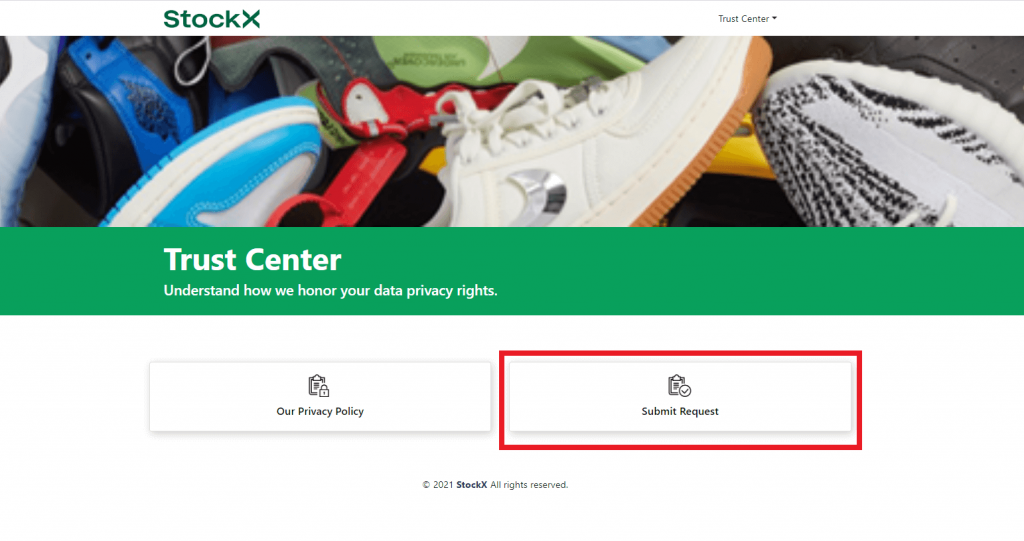
#3. Choose the Myself or Someone Else option under I am submitting a request for section.
In some cases, You can only choose the Myself option, Someone Else option will be frozen.
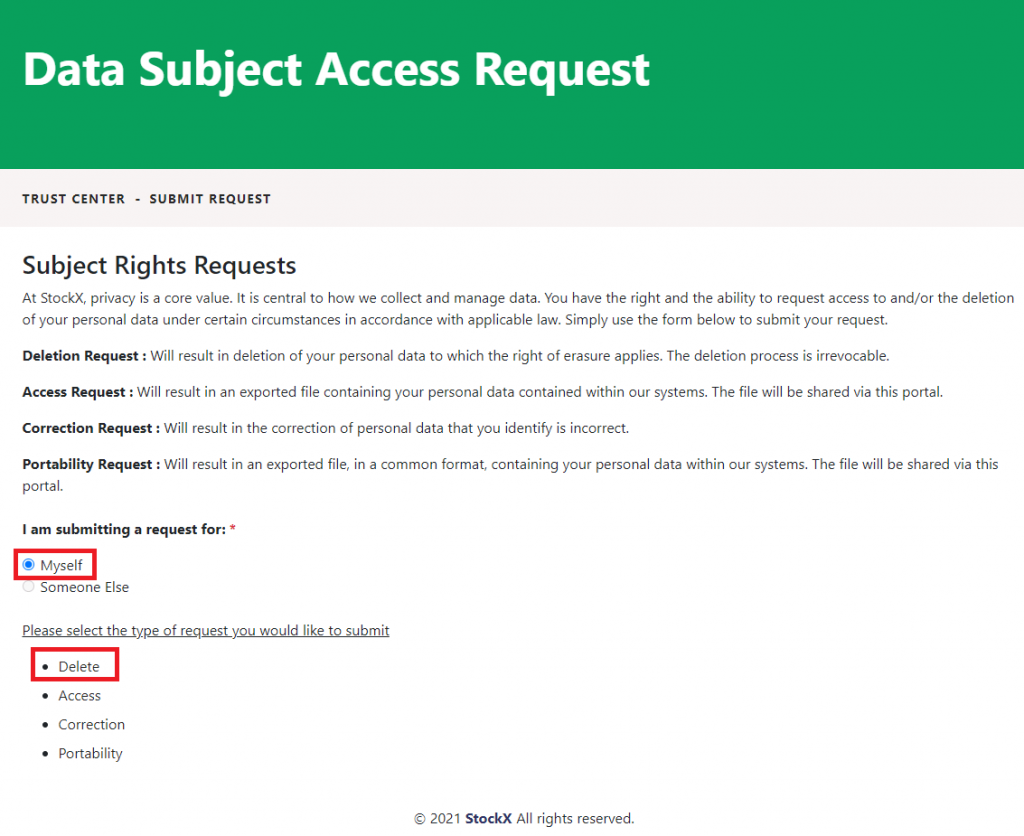
#4. Select the Delete option from the list.
#5. Enter your associated email address, First Name, Last Name, StockX User Name, and your residence in the required field.
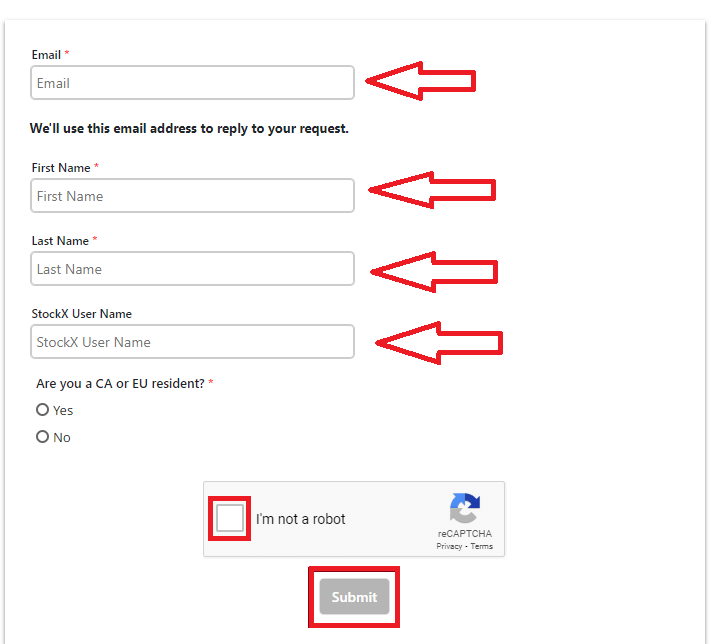
#6. Tick on the check box to verify the captcha and Tap on Submit button.
#7. You will get the verification mail to your associated email address.
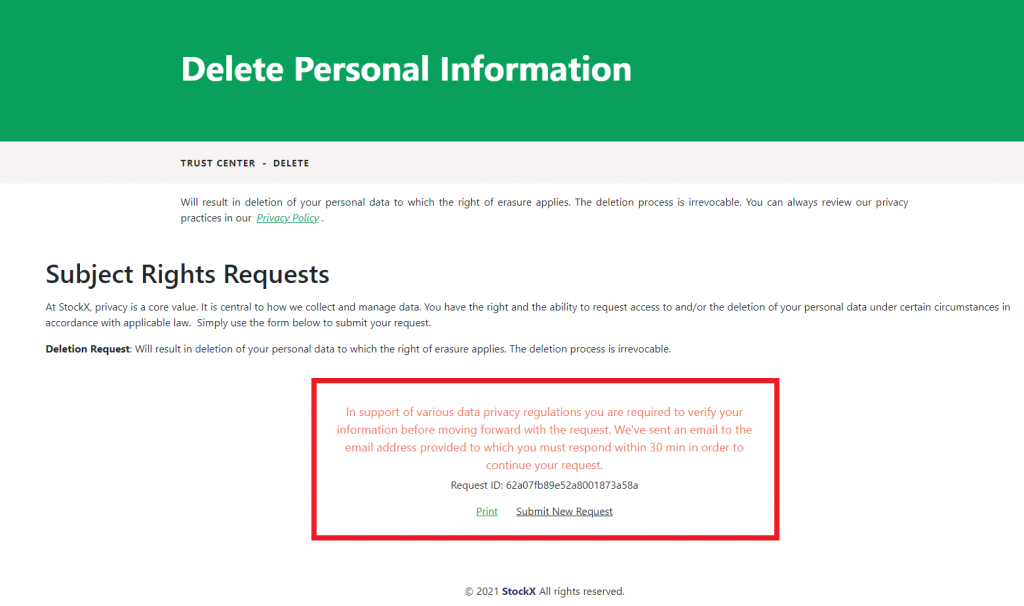
#8. Check the Email and click on the link to verify and delete your account entirely.
After deleting your account, some information will be retained for legal and security purposes. They will keep a record of your transactions in case of legal disputes and tax purposes.
How to Delete StockX Account Via Email request
[1]. Open your email account registered with the StockX account.
[2]. Click the Compose tab on the left sidebar.
[3]. Send an email to [email protected].
[4]. In the Subject type Deletion request of my account.
[5] Write the email requesting the StockX team to delete your account and include your Username, Email, address, and phone number.
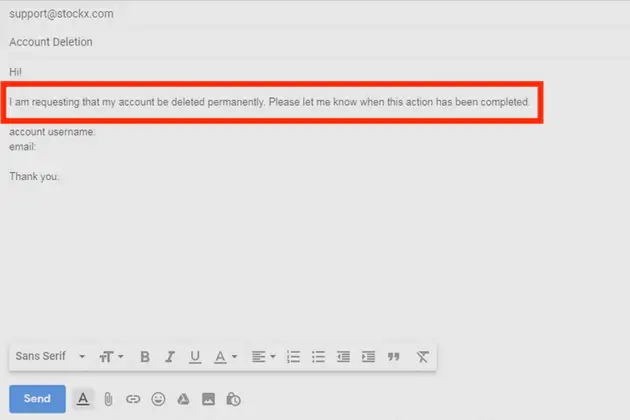
[6]. StockX will send you the deletion confirmation mail within 72 hours.
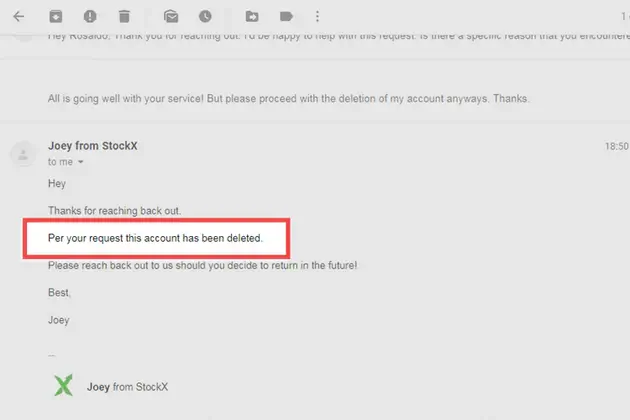
If they delete your account, it is irrecoverable. All your transactions, bills, history, and everything will be deleted.
How to Delete StockX Account Through App
You can delete the StockX account through the StockX app on your Android and iPhone.
1). On your smartphone, go to Google Play Store or App Store.
2). Search for the StockX app and tap Install to download the app.

3). Launch the StockX app on your smartphone.
4). Sign in to your account using the necessary credentials.
5). Tap the Account option at the bottom panel.
6). Scroll down and select Help from the list.
7). Choose the Contact Us button at the bottom of the page. It will direct you to the StockX Trust Center page.
Follow the step-by-step guidelines given above in the Through website deletion section.
Related Articles
Frequently Asked Questions
You cannot cancel your order if it is confirmed. If you really want to cancel the order, please contact [email protected].
No, once your Bid has been accepted by a seller, you cannot cancel the Bid order.
To delete all the billing information, you can go to Contact Us page and request “Delete Billing”. StockX team will delete all your billing and shipping addresses along with the credit cards on files.