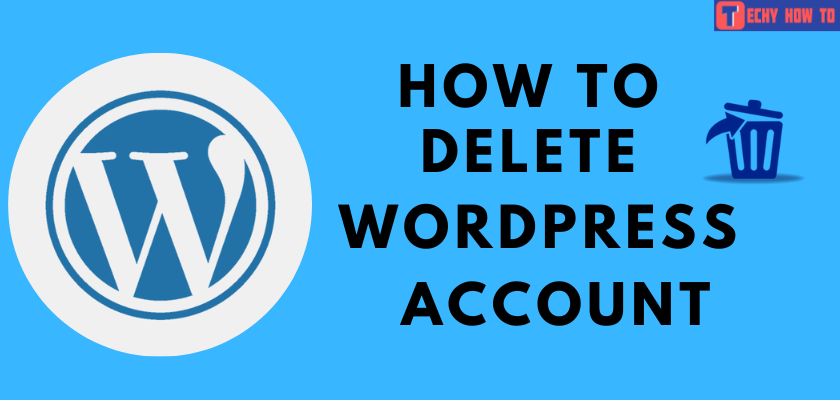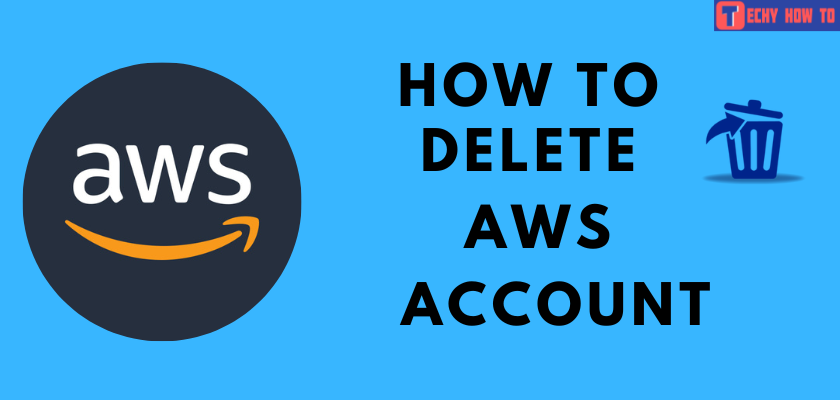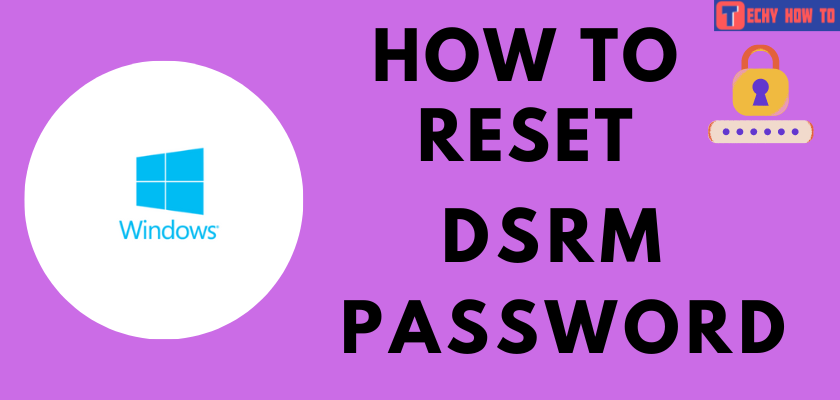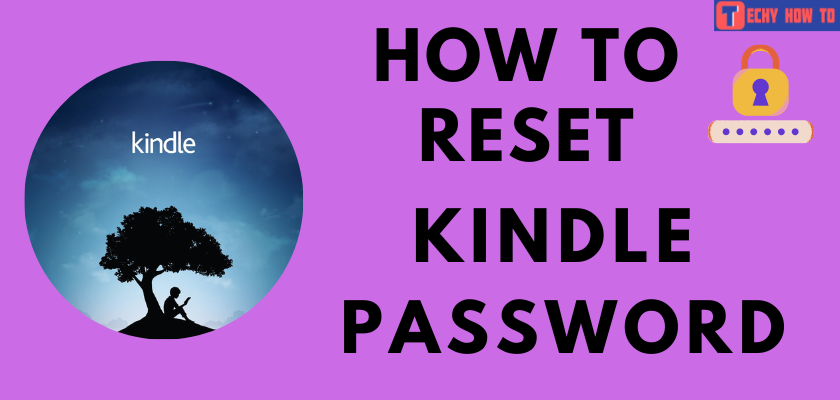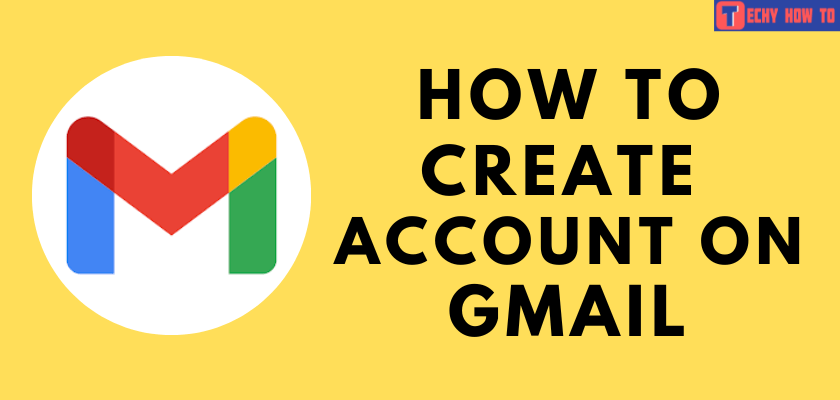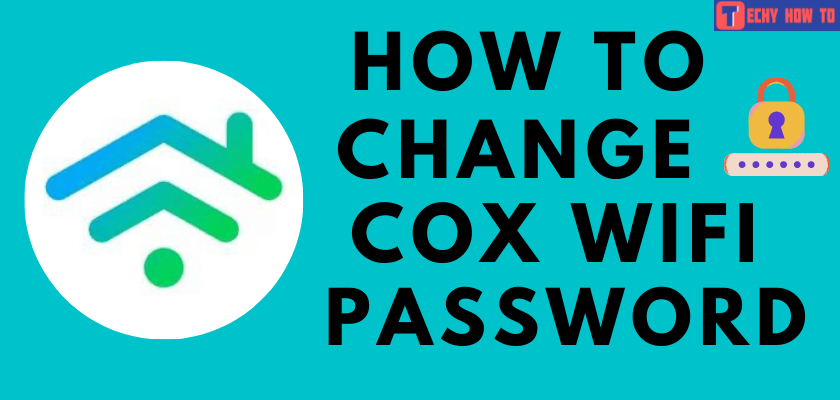Delete Account
How to Delete Your Wix Account Permanently
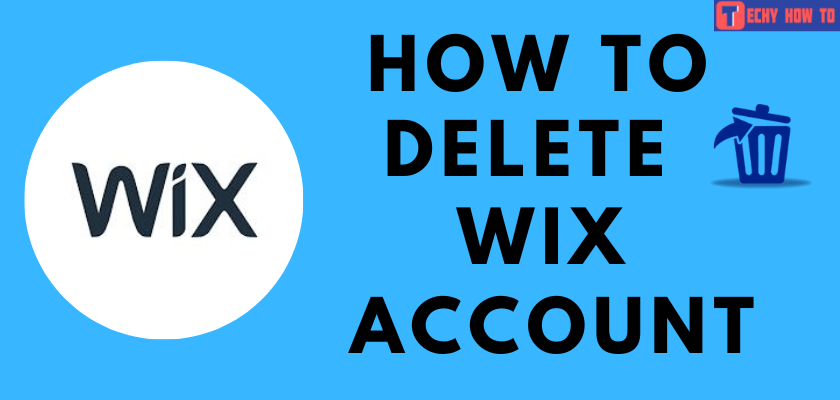
Wix is a leading cloud-based website designing/development platform. It is a Website Builder tool and has a drag & drop editor facility. You can promote your business by building a domain name or creating and publishing your website. The biggest problem the users can face with Wix is that it doesn’t have customized templates, making it difficult to create a website. In addition, you might not have complete control over the site. So, if you feel you don’t need a Wix account anymore, delete the Wix account permanently.
Unfortunately, you can’t delete the Wix account directly. Before deleting your account, you need to cancel the Wix subscription, move sites to the trash and remove all your domains from Wix.
How to Cancel Wix Subscription
[1]. Visit Wix’s official website (https://www.wix.com/).
[2]. Log in to your account.
[3]. Click on your profile icon at the top right corner of the page.
[4]. Select Premium Subscriptions from the drop-down menu.
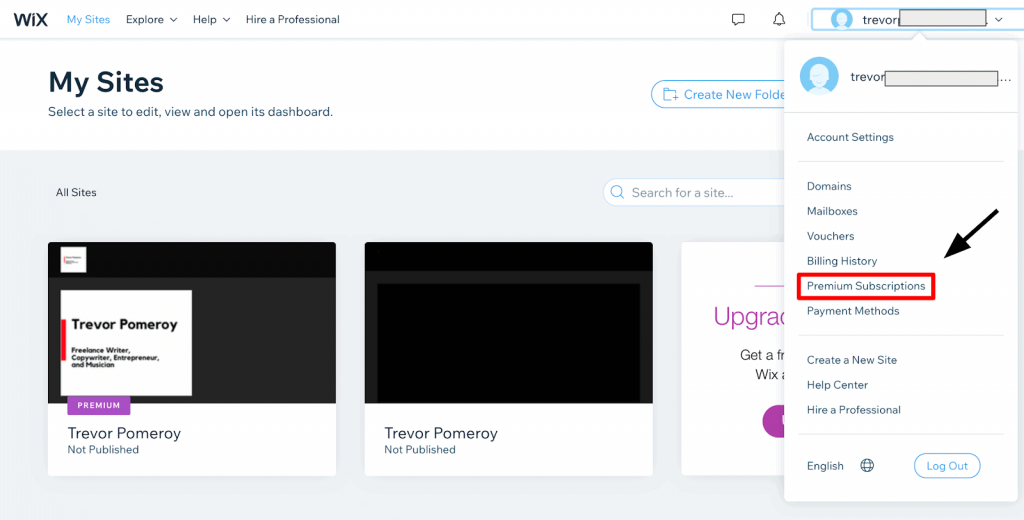
[5]. Click on the three-dot icon next to the plan you’ve opted for.
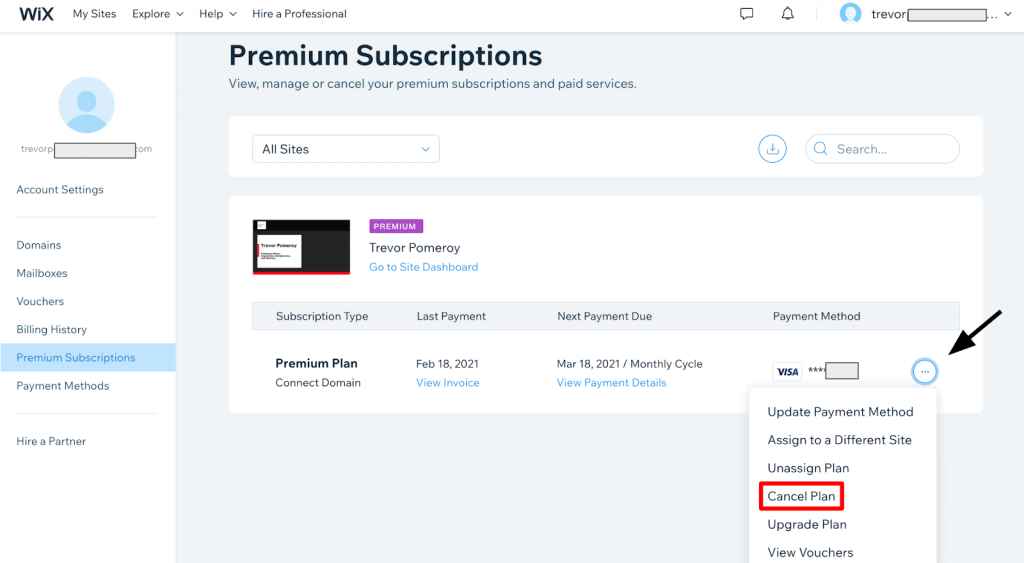
[6] Tap on Cancel Plan.
[7] Select the reason for canceling your Wix account subscription and click Cancel Now to proceed.
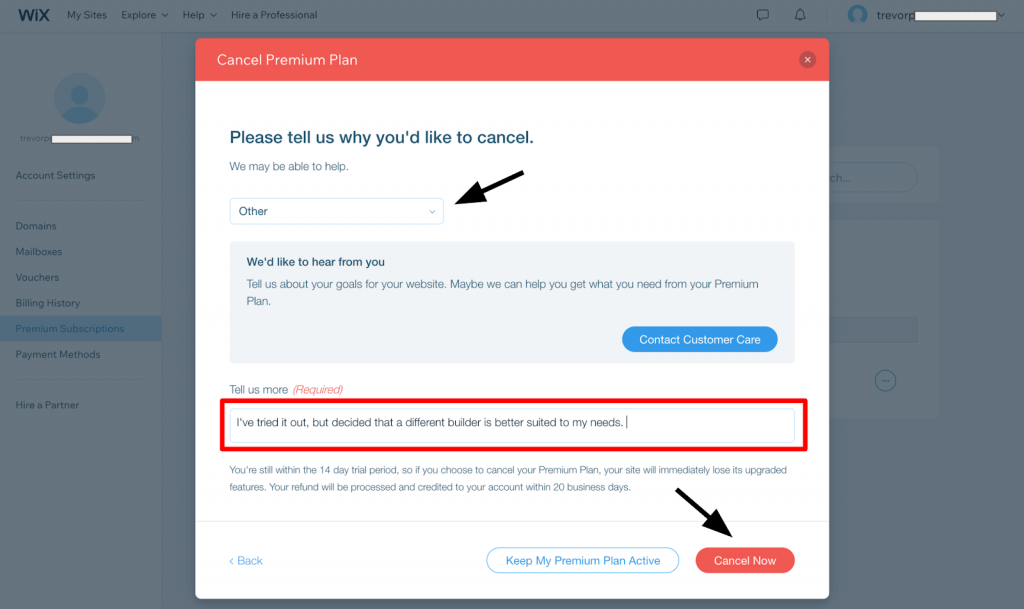
[8]. Again, select Cancel Now to confirm the cancellation.
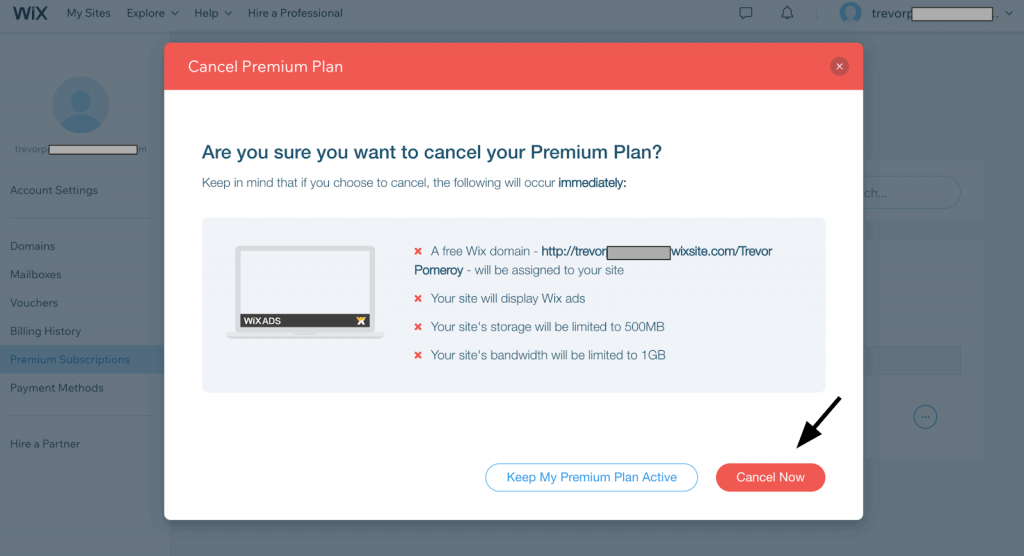
Note – Canceling the premium plans does not cancel any of your purchased domains, mailbox, etc. Therefore, you should cancel it separately.
How to Move Your Sites to Trash
1). Return to your Wix Dashboard.
2). Open the My Sites option on your dashboard.
3). All your sites will be displayed on the screen.
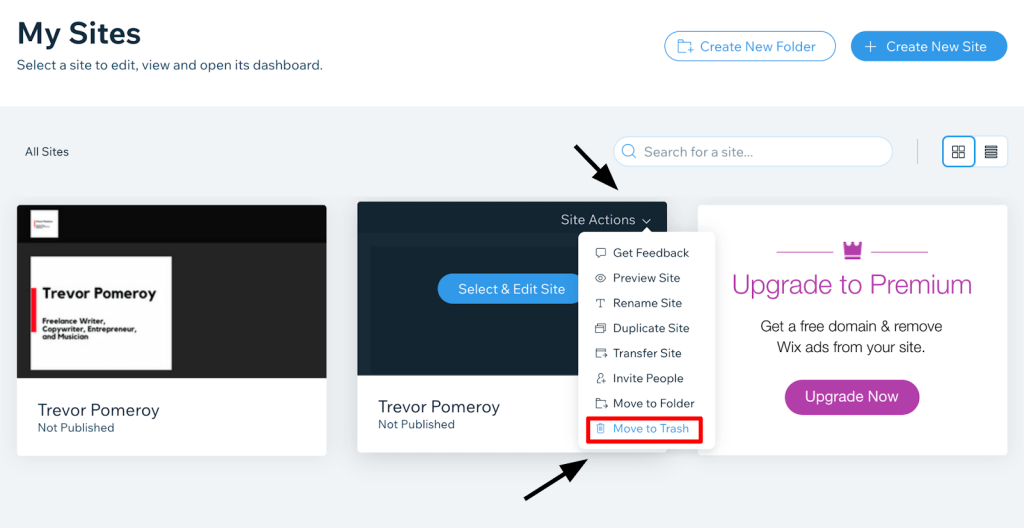
4). Select the site you want and click the Site Actions option. Tap the Move to Trash option.
5). On the confirmation pop-up, click on Move to Trash again to delete the site.
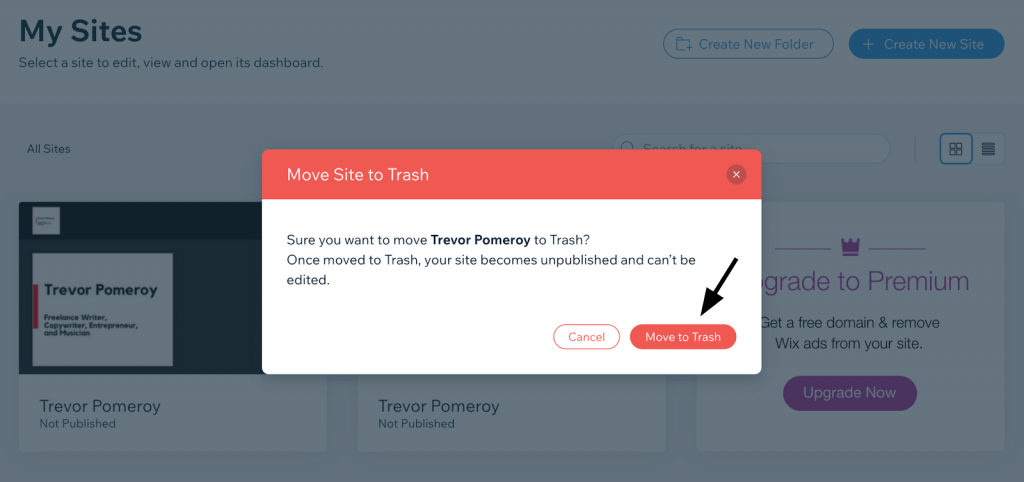
Repeat the same steps to remove all the remaining sites from your Wix account.
How to Remove your Domains from Wix
Before deleting your Wix account, the final step is to remove the domains associated with your sites.
#1. Navigate to your Wix dashboard.
#2. Click on your profile icon at the top right corner of the page.
#3. Tap on Domains from the drop-down menu. It will direct you to the Domain management page.
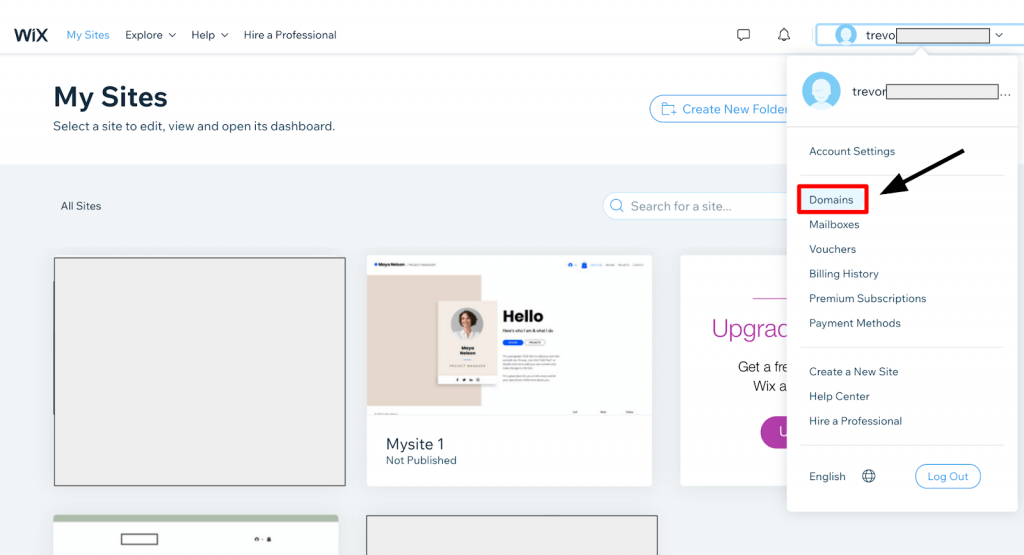
#4. If you bought a domain through Wix, you could transfer it away from Wix. If your domain is from a third party, you should remove it from the Wix account.
#5. Click on the ellipses icon next to the domain you want and select the Remove from Wix option.
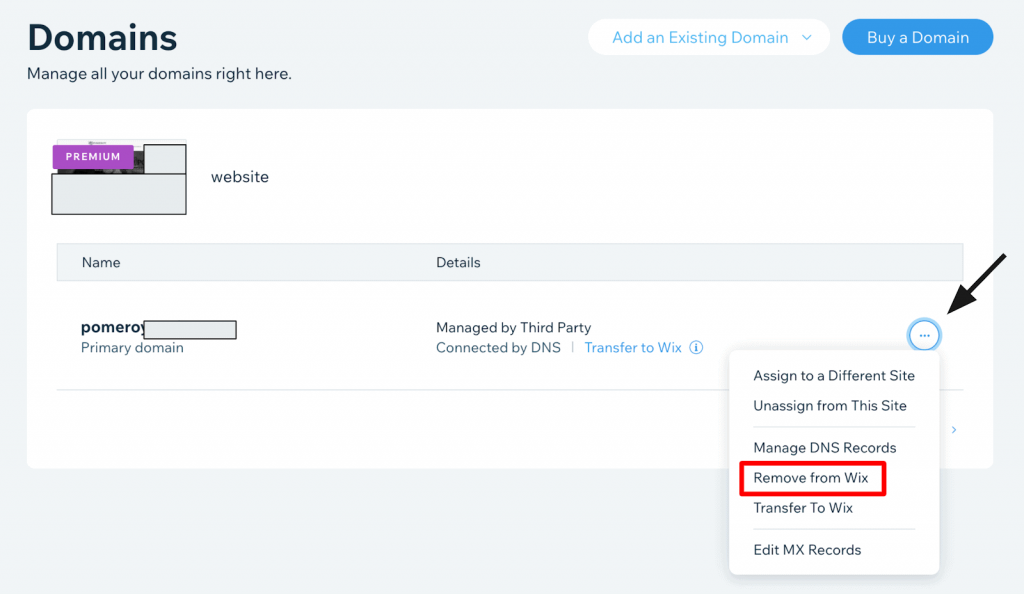
#5. Tap Remove Domain to confirm your action.
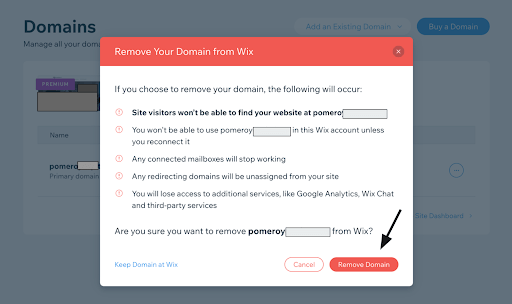
How to Delete a Wix Account Permanently
Once you have done the above steps, you can delete your Wix account to remove all your data from their database.
#1. Log in to your account or return to the Wix dashboard.
#2. Hit on your profile or name/email.
#3. Select Account Settings from the drop-down list.
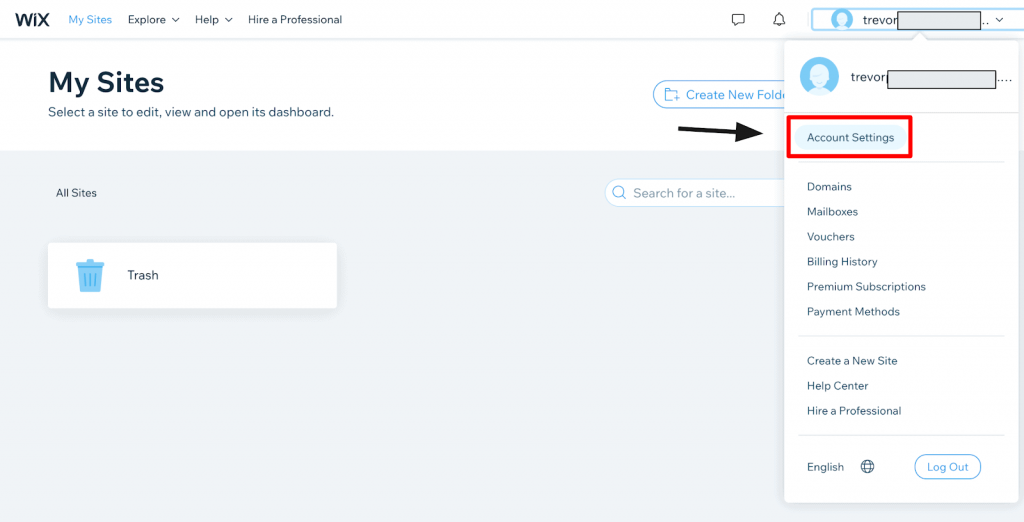
#4. Scroll down to the bottom and find the Close your account section.
#5. You will see the description of what you need to do before you can close your account. Finally, tap on a Learn More button.
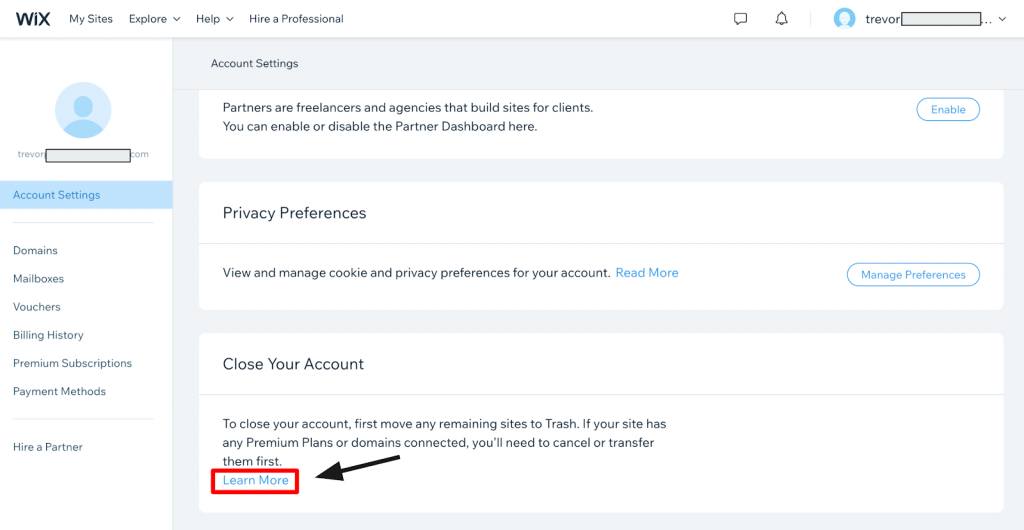
#6. It will take you to the To close your Wix account window. Expand Step 4 | Close your account section and tap on the here link mentioned in the second point.
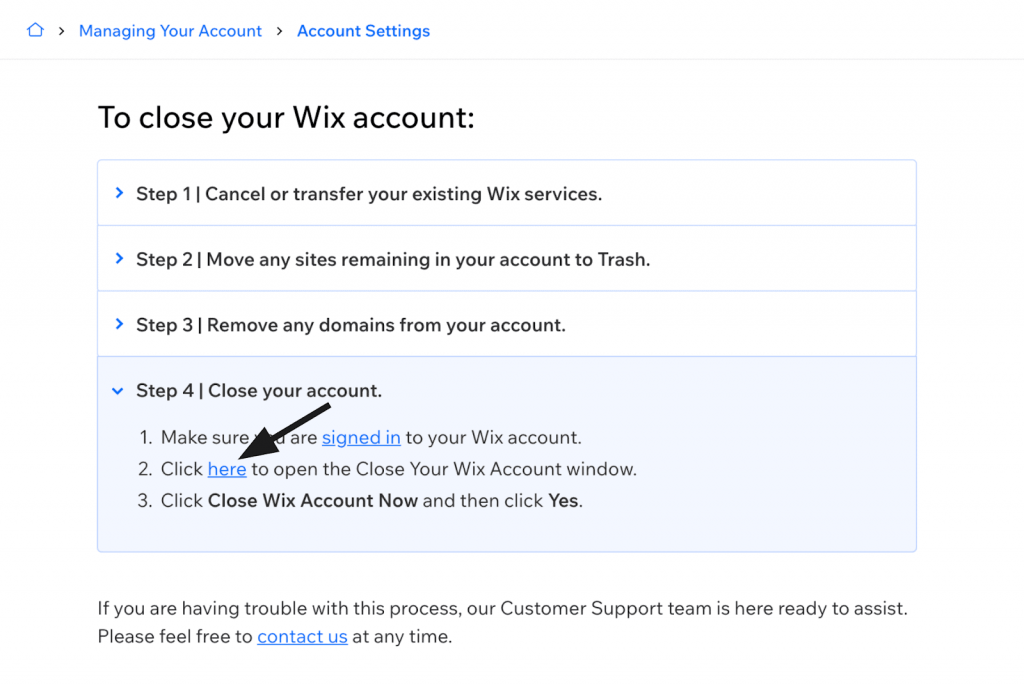
#7. Select the checkbox and click the Close Account button.
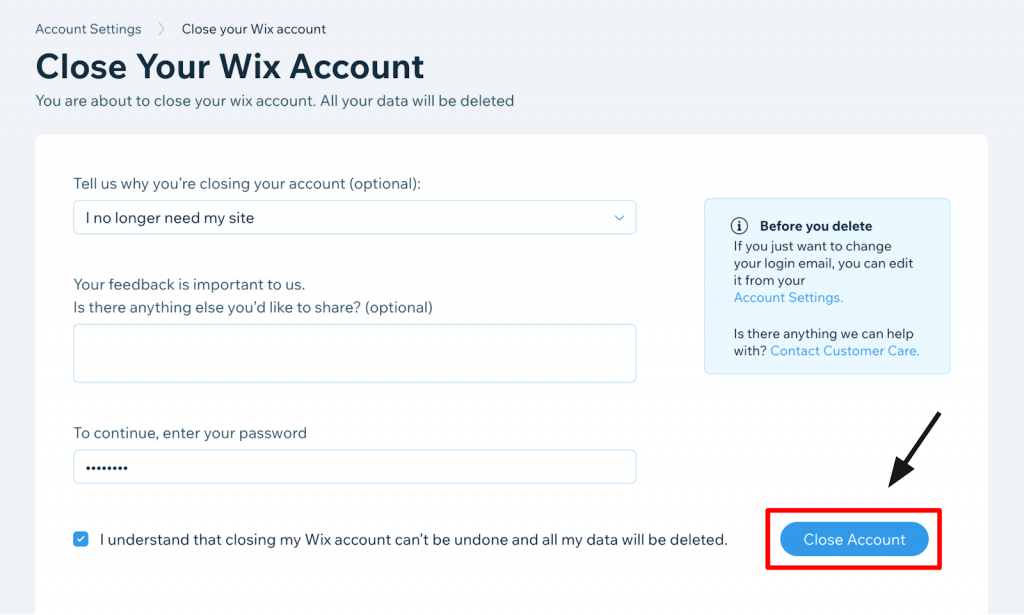
#8. A confirmation pop-up will appear on the screen. Tap Close My Account to delete your account permanently.
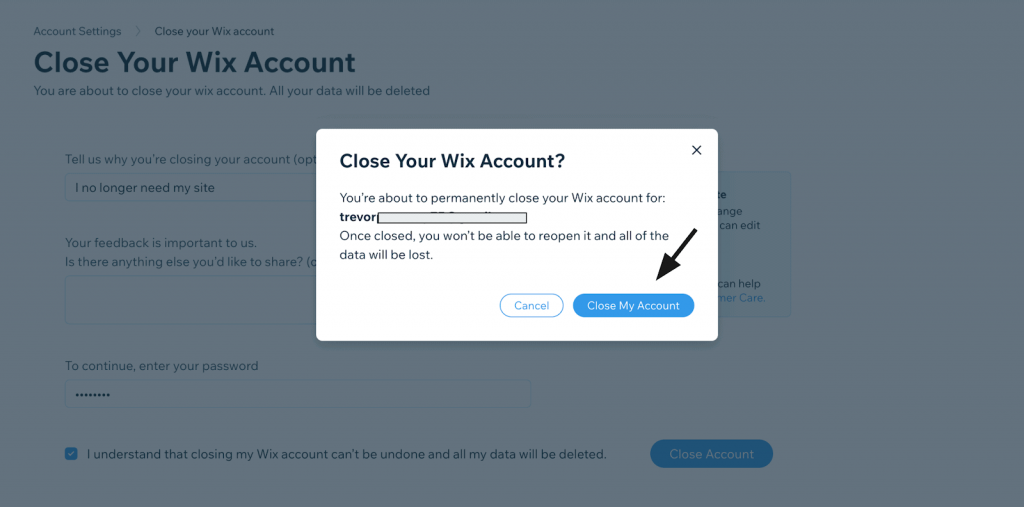
Related Deletion Guides
- How to delete a GoDaddy account permanently
- How to delete a Lastpass account
- How to delete an Outlook account
FAQ
To delete your chat on Wix, navigate to the Chatbox, select the chat you want, click the edit icon, choose Delete and confirm your action.
**On the Wix dashboard, click on Menus and Pages on the left sidebar. **Select the relevant page and tap the more actions icon.
**Select Settings and open the Layouts tab.
**Select the No Header & Footer option to remove the Wix header and footer.
Yes, you can remove the Wix banner ad from your site. However, you need to upgrade to a premium plan to remove the Wix banner.