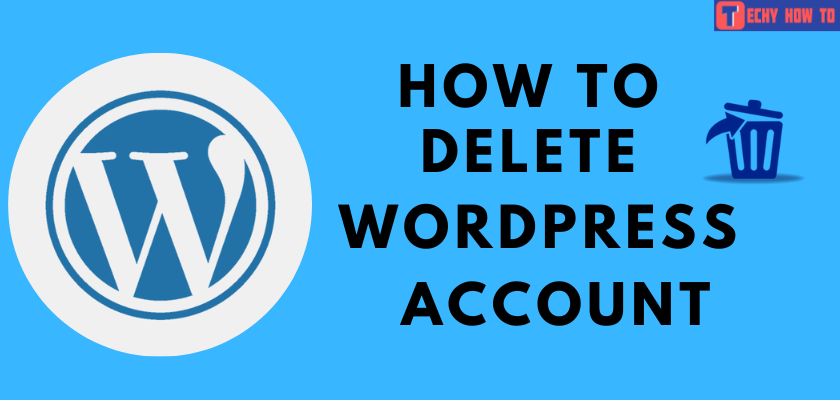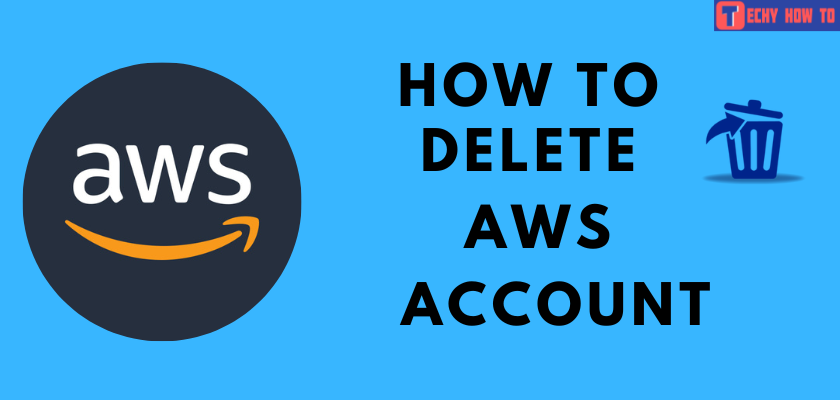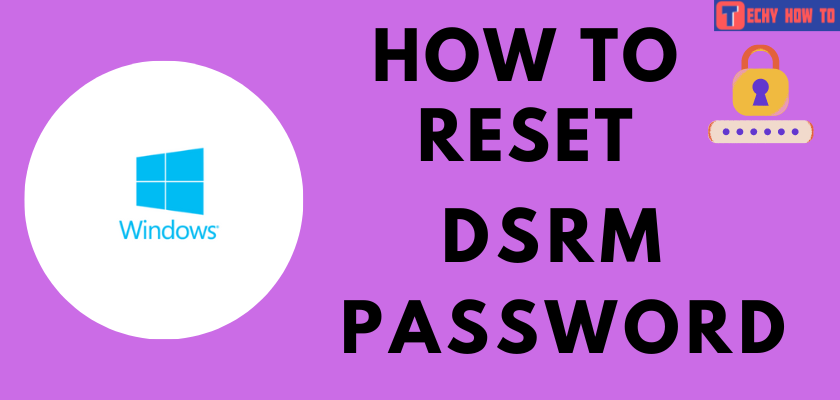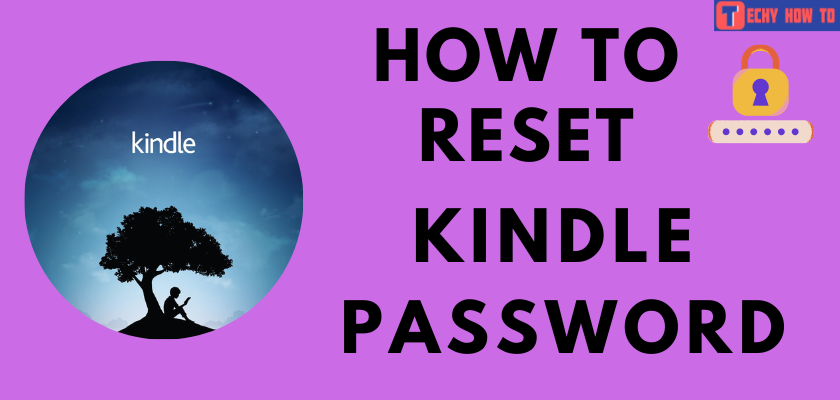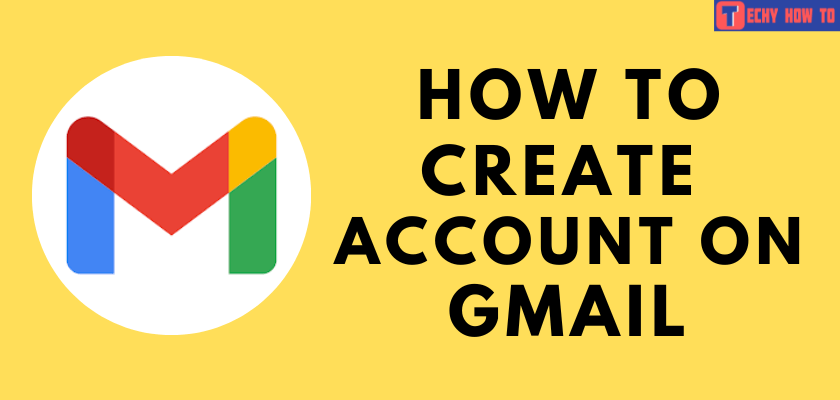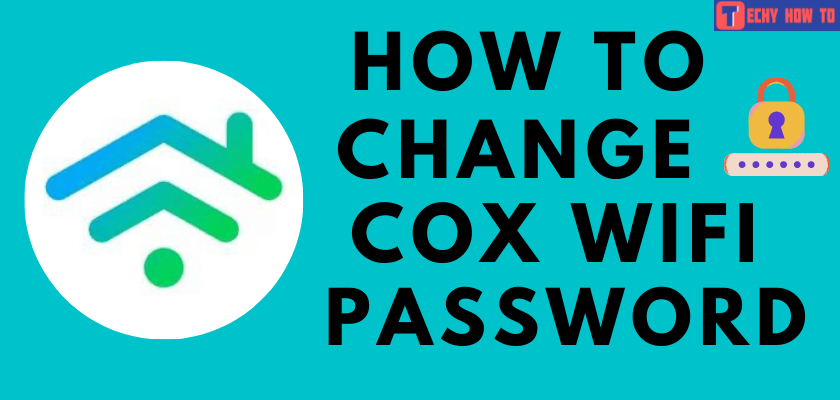How to
How to Reset Evernote Password
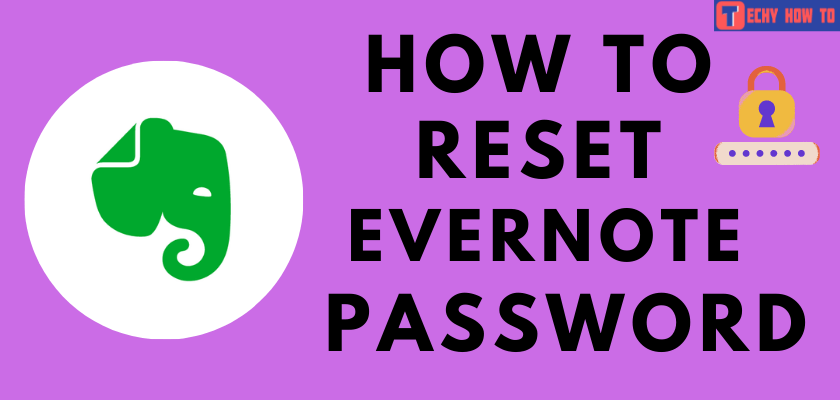
It’s very common that we forget our passwords most of the time. In those situations, resetting the password is the only option we have. If you have forgotten your Evernote Password, you can reset it easily with the associated email address.
Evernote is an app for creating and organizing your notes digitally. It can be used with or without purchasing the premium plans.
- Free – $0
- Personal – $7.99/month or $69.99/year
- Professional – $9.99/month or $99.99/year
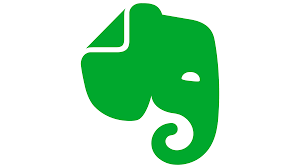
How to Reset Evernote Password with Email Address
[1] Open a browser and visit www.evernote.com.
[2] Click the Forgot Password? option at the bottom of the sign-in field.
[3] Enter the email address associated with the Evernote account you want to delete, and click Send Verification Email.
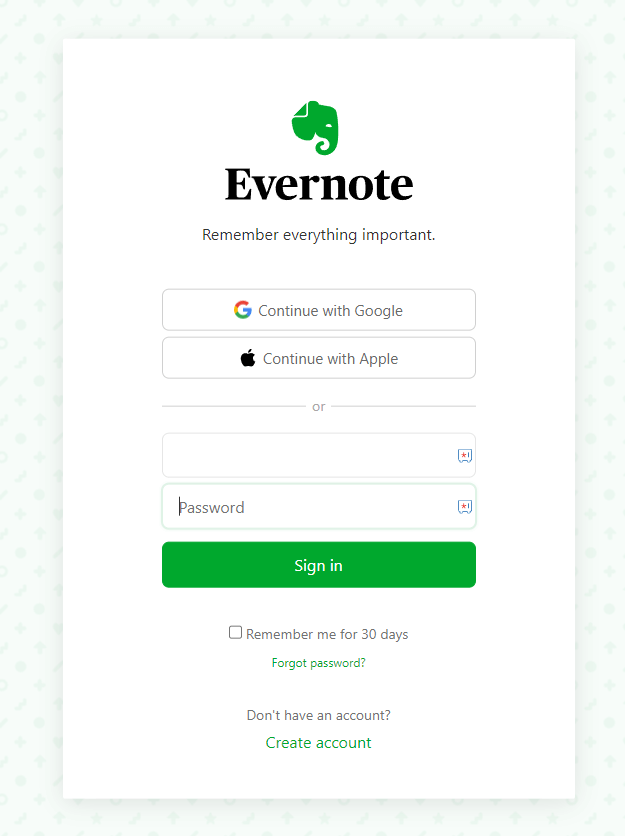
[4] Open the mail you have received and click on the Reset password option.
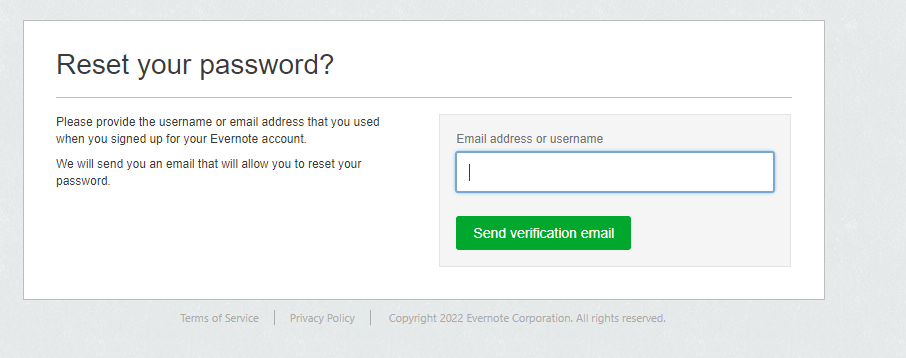
[5] Enter the new password in the required fields and click on Reset.
Note – Choose a strong password with numbers and symbols to secure your account. Also, ensure that the chosen password is not provided for any other accounts.
[6] Your Evernote password has been reset successfully. You can use this new password to log in to your account in the future.
How to Reset Evernote Password When You Don’t Have Access to Email Address
[1] If you don’t have access or have forgotten your email address password, click here and get a support ticket.
[2] Choose to Continue as a guest. This is because you have forgotten both your password and email address
[3] Enter the current or past email address of your account.
[4] Mention whether you have signed up for any Evernote premium plan or not. For verification, you can add the payment receipt.
[5] Enter your Evernote username and submit the ticket.
[6] The customer support will now get back to you in a while to help you out resetting your password.
Useful links:
FAQ
Smartphone users can also use the same method on the Evernote app for a password reset. Just tap the Forgot Password? option on the login screen and continue resetting the password with the email you have received.