How to
How to Get and Stream fuboTV on Xbox One

fuboTV on Xbox One is a great idea if you hail from a troop of gamers, sports buffs, and gearhead bunch. It is a live TV streaming service with 100+ TV channels in the lineup. The fuboTV app has cloud DVR storage to record the live streaming of TV channels. You will never miss your favorite live streamings with cloud DVR storage. Along with that, fubo TV also offers parental controls to manage your children’s accounts.
Subscription for fubo TV
fuboTV offers four different subscriptions. They vary with the number of TV channels, Cloud DVR storage space, and simultaneous streaming. It also has a free trial of seven days.
| Subscription Plan | Cost per month | Included in Subscription |
| Starter | $64.99 | 117 channels, 130+ events in 4K, 250 hours of Cloud DVR storage, 3 screens at once |
| Pro | $69.99 | 117 channels, 130+ events in 4K, 1000 hours of Cloud DVR storage, 10 screens at once |
| Elite | $79.99 | 163 channels, 130+ events in 4K, 1000 hours of Cloud DVR storage, 10 screens at once |
| Latino | $32.99 | 33 channels, 100+ sporting events, 250 hours of Cloud DVR storage, 2 screens at once |
How to Download fuboTV on Xbox One
Quick Guide: On Xbox One menu, go to Store > Select Apps under Categories > Search fubo TV > Install
1. Power on your Xbox One console and check whether the Xbox One is connected to an internet connection.
2. Navigate to the Store using the D-Pad directional keys on the controller.
3. Scroll to Apps under Categories, and select it by pressing the Enter button on the controller.
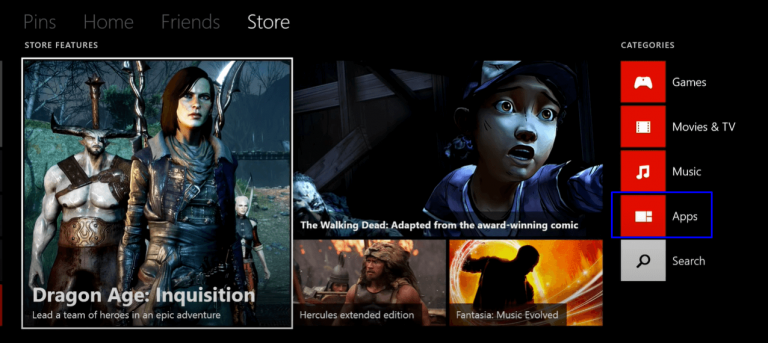
4. Click Search Apps in the Apps using the controller.
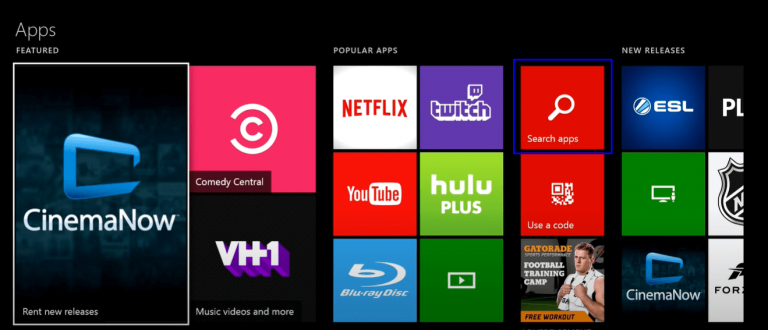
5. Type fuboTV in the search box and choose the fuboTV app.
6. Select the Install button and then opt for Confirm in the prompt to install fuboTV on Xbox One.
7. Go to Apps under Categories and open the fuboTV app on the Xbox One.
8. Enter your fuboTV credentials and sign in to the app.
You are now ready to stream the best live and on-demand sports content on fuboTV on Xbox One. You can also check out how to stream fuboTV on PS3.
Stream fuboTV on Xbox One using Android Device
You can also use the Screen Mirror feature on your Android smartphone to stream the app content to Xbox One. A wireless display app is a must to enable screen mirroring on Xbox One. It is available free of cost in Store.
On Xbox One
1. Power on the Xbox One and go to the Store.
2. Select the Categories and click the Apps tab.
3. Enter Wireless Display in the search box and click Get it Free to install the Wireless Display app.
4. Launch the Wireless Display app from the Apps category.
On Android Smartphone
1. Open Google Play Store on your Android Phone and download the fuboTV app.
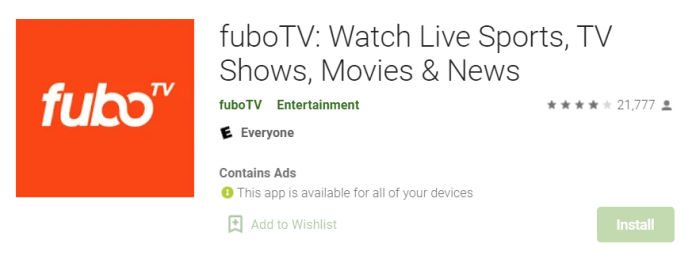
2. Drag down the Notification panel and click the Cast Screen option. The UI may vary for each smartphone. You may also access this via Settings > Wireless display on some mobiles.
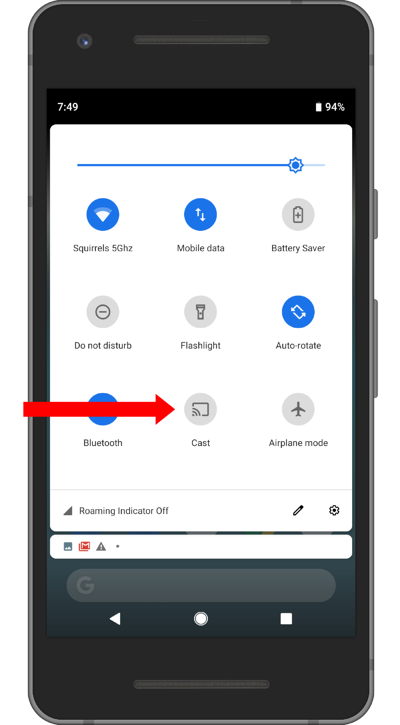
3. Select the Xbox One from the list of all visible devices. Once connected, open the fuboTV app.
4. Sign in to your fuboTV account using fuboTV account credentials.
5. You are all set to watch all the content offered by fuboTV on Xbox One.
Related: How to Stream fuboTV on PS4
fuboTV Channel List
It offers most of the sports channels like FOX, CBS, LIFETIME, ACCN, BBC World News, and many with high-resolution quality.

Frequently Asked Questions
You can download the fuboTV app on the Xbox One console from the Store. The fuboTV app is available for free download, and you must possess a subscription to stream live TV channels.
All the paid subscriptions come with cloud storage for recording your favorite shows. The storage offered is as follows:
Starter Plan – 250 hours
Pro & Elite Plan – 1000 hours
Latino Plan – 250 hours
There is no lock-in or contract involved with the subscription. You can easily cancel the subscription anytime since the payment for each month is charged in advance. There will be no charges even if you cancel just a couple of hours before your subscription renews or in the middle of the subscription.
If you have the starter subscription, you get to log in to 3 devices and stream simultaneously. You can download the fuboTV app on mobile and use the same account to stream your favorite sports live.









