How to
How to Connect Nintendo Switch to PC

Nintendo Switch is the best video gaming console that is known for its unique features. Playing the Nintendo Switch will be more comfortable and will give you a delightful experience. You can easily pair your Nintendo Switch to a computer/PC using a capture card and a USB cable. In addition, you can also play the PC version of Switch games on your PC. If you don’t know how to pair your Nintendo Switch to your computer/PC, you are in the right place. Because in this article we are going to explain how to connect your Nintendo Switch to your PC.
What you Need
Before you begin to pair your console to a PC, make sure you have the required things and begin the process.
- PC
- HDMI Capture Card
- USB cable
Connect your Switch to PC with the HDMI Capture Card
1. Initially, plug out the HDMI cable from your TV.
2. Connect the Switch HDMI cable to the HDMI port on the Elgato HD60 HDMI capture card.
3. Next, turn on your PC.
4. Open the Game Capture HD on your PC.
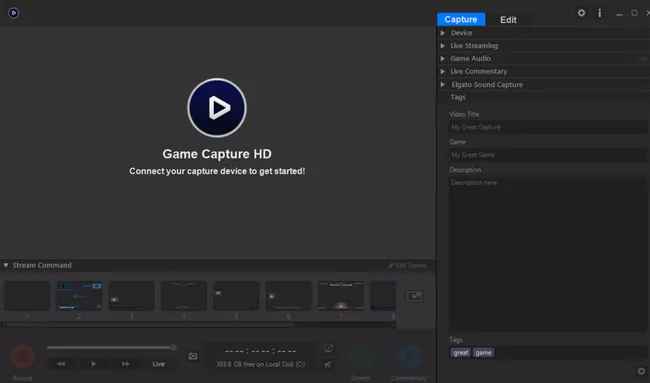
5. Now, switch on your computer by pressing the Power button on your console.
6. Or you can also press the Home button on your controller to turn on your controller.
7. Plug in the USB cable in the USB port on your PC that you received with the capture card.
8. Wait until the Nintendo Switch home screen appears on the Game Capture HD.
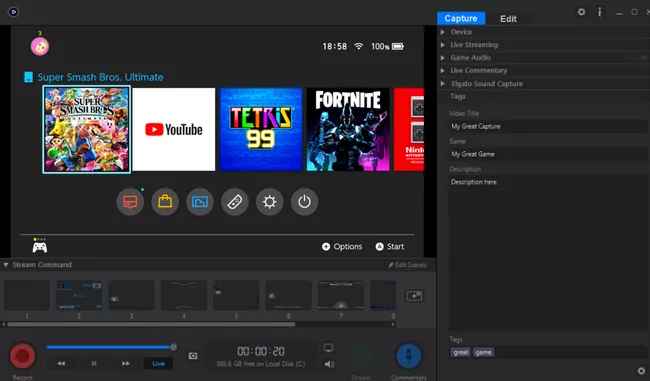
9. Click maximize icon to expand the screen.
10. Finally, you can play your favorite Nintendo Switch games on your PC.
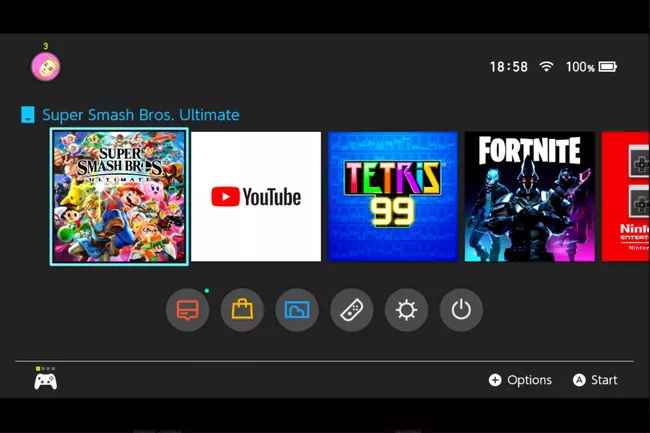
Connecting the console to a computer is a simple process. You can follow the above steps to pair your console to your PC and have a nice gaming experience on your favorite console.
Related: How to Enable Dark Mode on Nintendo Switch
Frequently Asked Questions
Yes, you can connect the Nintendo Switch to your PC using an HDMI capture card. You can read the above guide to know how to connect Nintendo Switch to your PC.
You can play the PC versions of the Nintendo Switch games on your PC without the capture card.
If your PC has an HDMI port then you can connect the HDM cable to your PC and Nintendo Switch and play the Switch games on your PC. But most PC models don’t come with an HDMI port. So before you begin the process make sure your PC has an HDMI port.
















