How to
How to Stream Gameplay on PS4 [PlayStation 4]

PS4 comes with a built-in streaming feature, which allows users to stream their gameplay. The steps to stream your gameplay from PS4 are quite simple. One can stream their gameplay live easily to Twitch and YouTube on PS4. DualShock 4 controller comes with a Share button for easy broadcasting. However, the quality of the videos is low. In order to stream videos in high quality, you need to buy a capture card. You can learn how to stream gameplay on PS4 consoles in simple steps.
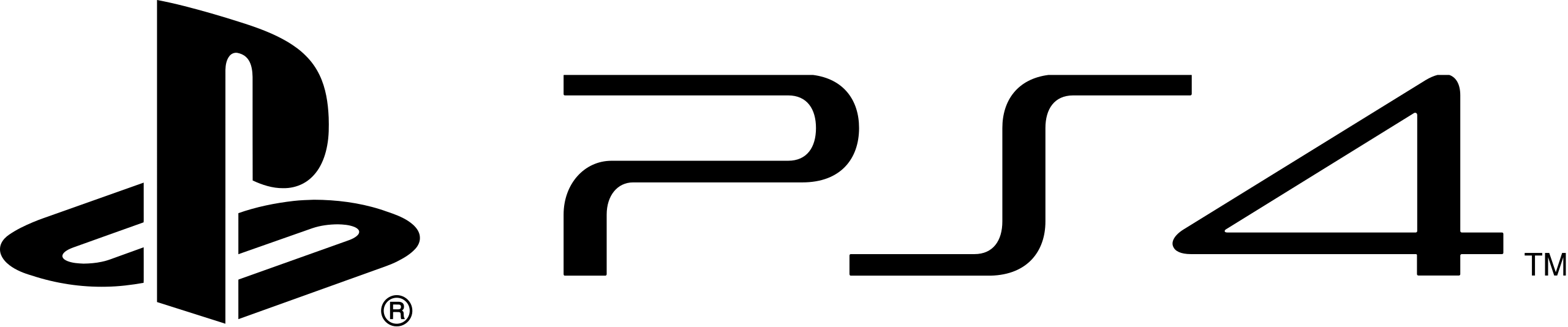
Link your Streaming Account with PS4
You need to connect your streaming account on Twitch or YouTube to PlayStation 4, in order to stream on your console.
How to Link Twitch Account to Stream on PS4
Settings > Account Management > Link with other services > Twitch
[1] Turn on your PS4 and go to Settings.
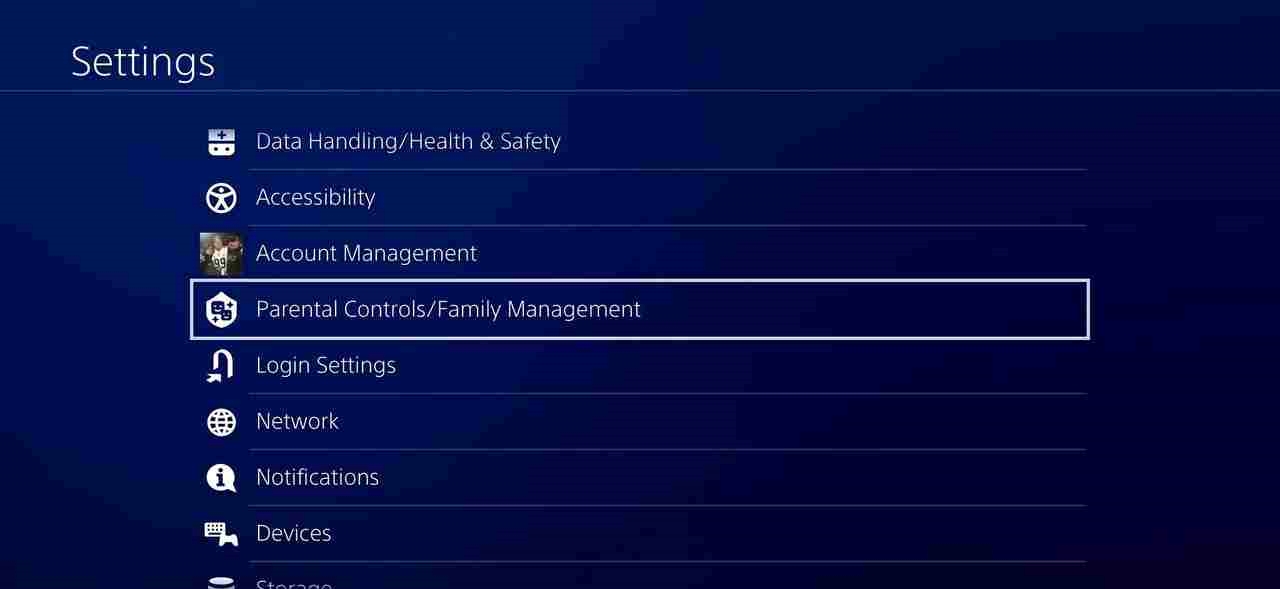
[2] Select Account Management.
[3] Choose Link with other services.

[4] Now, choose Twitch and Sign In to your Twitch account.
[5] Verify the Two-Factor Authentication on your Twitch account. If you haven’t enabled the Authentication on Twitch, then set up one.
How to Link YouTube Account to Stream on PlayStation 4
Settings > Account Management > Link with other services > YouTube
[1] Open Settings and then navigate to Account Management.
[2] Select Link with other services.
[3] Choose YouTube and then sign in to your YouTube account.
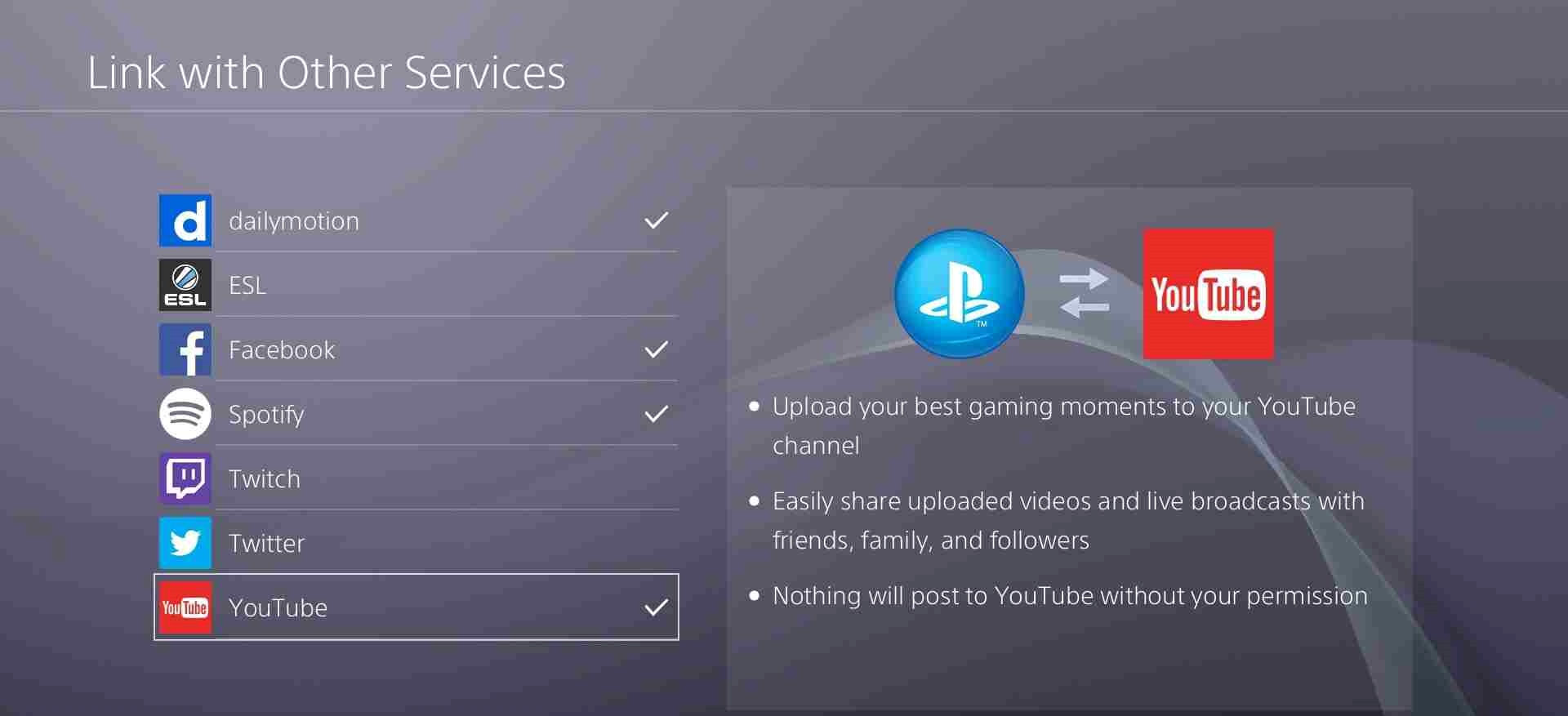
[4] Enter the verification code if you have set up 2FA.
How to Start Stream on PS4
After linking the Twitch or YouTube account with PlayStation 4, all that is left is to launch a game and stream it.
[1] Launch the Game which you wish to stream.
[2] Press the Share button on your DualShock 4 controller.

[3] It will display options like screenshots, sharing gameplay with friends, etc. Here choose Broadcast gameplay.
[4] Next, you will have to choose the platform on which you wish to stream, either Twitch or YouTube.
[5] You can name your live stream and adjust your video quality before streaming.
[6] Finally, tap Start Broadcasting.
Stream Using Capture Card with OBS
To stream using a capture card on PlayStation4, you need to use Open Broadcaster Software (OBS) and the following tools:
[1] 2 HDMI cables
[2] Micro USB to USB Cable
[3] A monitor with HDMI connections
[4] A streaming PC/Laptop
[5] Open Broadcaster Software (OBS)
[6] A capture card
The capture card acts as a middleman between your PS4 and your PC. Therefore, connect it to all the input and output devices properly.
[1] Connect your PS4 to the capture card’s In HDMI port and connect your display to the capture card’s out HDMI port.
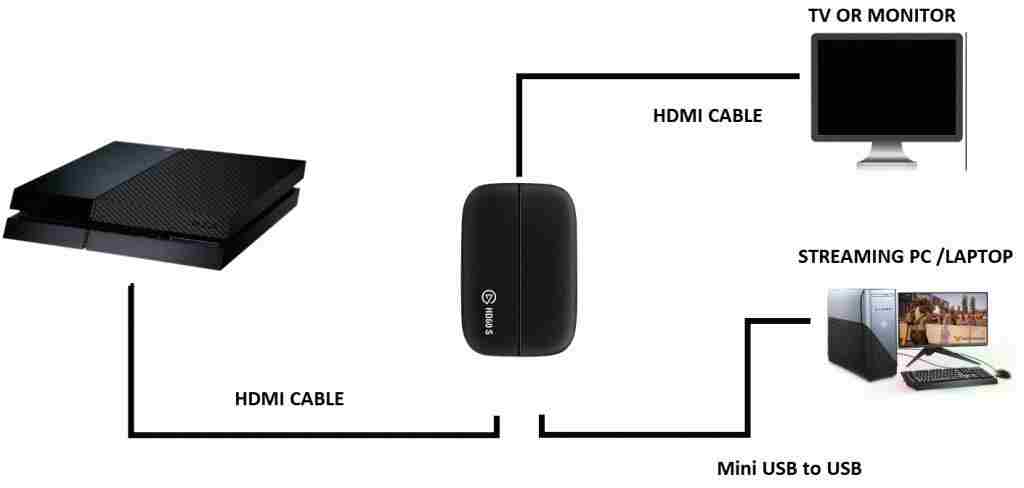
[2] Next, connect the capture card to your streaming PC using the micro USB to USB cable.
[3] After completing the connection setup, download and install the software that came with your capture card.
[4] Next, disable HDCP setting under the System menu. The System menu can be accessed from the Settings menu on your PS4. Only then your PS4 will allow you to record your gameplay from an external capture device.
[5] It is time to launch the OBS. On the OBS Settings menu, select the Stream option and then click Start Streaming.
Related: How to Connect PS4 Controller to PC
Frequently Asked Questions
Elgato HD60 is a capture card that allows you to stream on PS4 with much better video quality. It will capture your stream and then converts the gameplay into digital output to share. Generally, when you use a capture card to stream, you need to connect them to your PS4 and need another device such as a PC or laptop connected to it. The capture card will act as a middle man between your PS4 and PC.
Yes, you can stream PS4 and PS5 gameplay on Twitch with a phone camera.
PS4 will not allow direct streaming to Facebook. To do so, you need a PC or laptop, a capture card, and OBS software. Connect the capture card between your PS4 and PC. Then connect your Facebook account with OBS. Then you will be able to stream from PS4 to Facebook live.
Yes, you can stream DVDs on PS4 without the internet. You need to connect the PS4 console to the WiFi connection for streaming and gaming.
















