How to
How to Set up Xbox 360 – Step by Step Guide

You have to set up the Xbox 360 console before playing the games. The setup procedure is so simple and you can complete them in lesser time. There are six different models available in the Xbox 360. Each model varies with slight changes in the features. However, all the models of Xbox 360 do have a common setup procedure except with slight variations.

Xbox 360 Models
The models are Xbox 360 Core, Xbox 360 Pro, Xbox 360 Elite, Xbox 360 Arcade, Xbox 360 S, and Xbox 360 E.

Note: Find the model of your Xbox 360 console to complete the setup.
What is Inside the Xbox 360 Package?

[1] Core Model
This package has two variations in its components depending on the price you pay.
Basic kit
- Xbox 360 console
- A single wired controller
- A composite A/V cable
Advanced kit
- Xbox 360 console
- A wireless controller
- A combination of composite/component A/V cable
- An Ethernet cable
- An Xbox Live headset
- A 20GB hard drive
[2] Pro Model
- Xbox 360 Pro console
- A hybrid composite/component cable with optional optical out
- 20GB detachable hard drive
- A wireless controller
- Ethernet cable
- An Xbox Live headset
[3] Elite Model
- Xbox 360 Elite console
- 120GB hard drive
- A wireless Controller
- An Xbox Live headset
- HDMI port and HDMI cable
[4] Arcade Model
- Console
- Wireless controller
- A composite A/V cable
- HDMI output
- 256 MB memory unit
[5] Xbox 360 S
- Console
- A wireless controller
- A wired headset
- A power supply and cord
- A composite A/V
- Built-in Wi-Fi
[6] Xbox 360 E
- Console
- A wireless controller
- A composite A/V cable
- Xbox Live headset
- Built-in Wi-Fi
How to Setup your Xbox 360
The Power connection and the Output connection are the initial setup of the Xbox 360 console.
[1] Connect your console to the power supply using the power cord.
Note: Always choose a stable and well-ventilated place to set up your Xbox 360. Proper ventilation is essential to avoid heating up of Xbox 360 console during the gameplay.
[2] Next, connect one end of the HDMI cable to your Xbox 360 and the other end to the TV if your TV comes with an HDMI port. HDMI cable carries both audio and video.

Note: If you are using the new generation TVs, then one can set up Xbox 360 with HDMI or any A/V cable. However, for old generation TVs, you need to use Xbox 360 VGA HD A/V cable. Xbox 360 E needs either HDMI or composite A/V cable to set up.

In case your model comes with a composite/component A/V cable, then connect the large composite adapter to your console. The three composite colored cables have to be matched with the colored ports on the TV. The Yellow-colored composite cable is for video connection. The Red and White cables are for right and left audio respectively.

[3] Connect your other components from the box, such as the controller and headset, if they are wired. For the wireless controller, connect it to the console by pressing the Guide button after turning on the console.
For any further help, seek Xbox official support.
Starting up
[1] Press the Power button on the console. Make sure the power supply is on from the wall outlet.
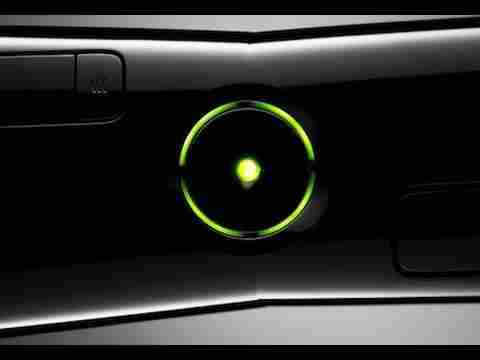
[2] Also, Turn on your TV. Finally, you will notice your Xbox 360 startup on your TV.
[3] Select the Language in the Xbox 360 using the Controller.
[4] Choose Gamer Profile and sign in to your Xbox Live Account.
[5] Select the Game to download and start playing on the Xbox 360.
To put it in simple words, connecting to the power and connecting the TV and console using the appropriate cables are the only two most important processes to set up Xbox 360. We have to select the cable based on Xbox 360 models and TV models. Otherwise, there is no difference in the basic setting up layout. After the setup, you have to connect the Xbox 360 to Wi-Fi/ internet to download the games, apps.
Related: How to Factory Reset Xbox 360
How to Fix When Xbox 360 is not Connecting to the TV?
[1] Make sure the Power supply to both the TV and Xbox 360 is effective.
[2] Check if the Cable Connection between the TV and Xbox 360 is fixed properly.
[3] If these did not help, next, you may check if there is any dust in the HDMI ports. Clean the HDMI ports gently and try connecting your cords again.
[4] In the end, if everything is good but still you cannot connect them successfully, then try a Power cycle. Press and hold the Xbox button for 10 seconds and release. Your console will turn off. Turn it on again and this will help to fix it.
Related: How to Restart Xbox 360
Frequently Asked Questions
All you need to do is connect your console to the power and then connect it with your TV using the respective cable. Finally, turn on your TV and Xbox 360 console to set it up.
You must have the HDMI or composite/component A/V cable to connect your Xbox 360 to the TV. For older TV models, use Xbox 360 VGA HD A/V cable.
Yes, it is not essential to use the same HDMI cable that came with your console. One can use what is already available with them as well. It will not affect the picture quality.
















