How to
How to Connect AirPods to Xbox one

Xbox One does not support the Bluetooth feature to connect devices like AirPods with it. Similarly, you cannot connect the AirPods to the Xbox One controller. The Apple AirPods are wireless Bluetooth earbuds with Active Noise cancellation and Spatial Audio support. Though the AirPods were designed to work with iPhone, iPad, and other Apple devices, they can also pair with most devices with the Bluetooth feature. AirPods cannot be paired with the Xbox One since the Microsoft Xbox One does not support Bluetooth. However, there are other ways to connect the AirPods to Xbox One as well as Xbox 360.

How to Connect AirPods to Xbox One
One simple solution to connect Apple AirPods with Xbox One is using the Xbox app. You can download the Xbox app on your device and connect the Airpods to the device. The Xbox app is available for both iOS and Android devices. You can connect the AirPods 1st, 2nd gen, Pro, and Max to the Xbox One with the Xbox app.
[1] Download the Xbox app on your Android or iOS device.
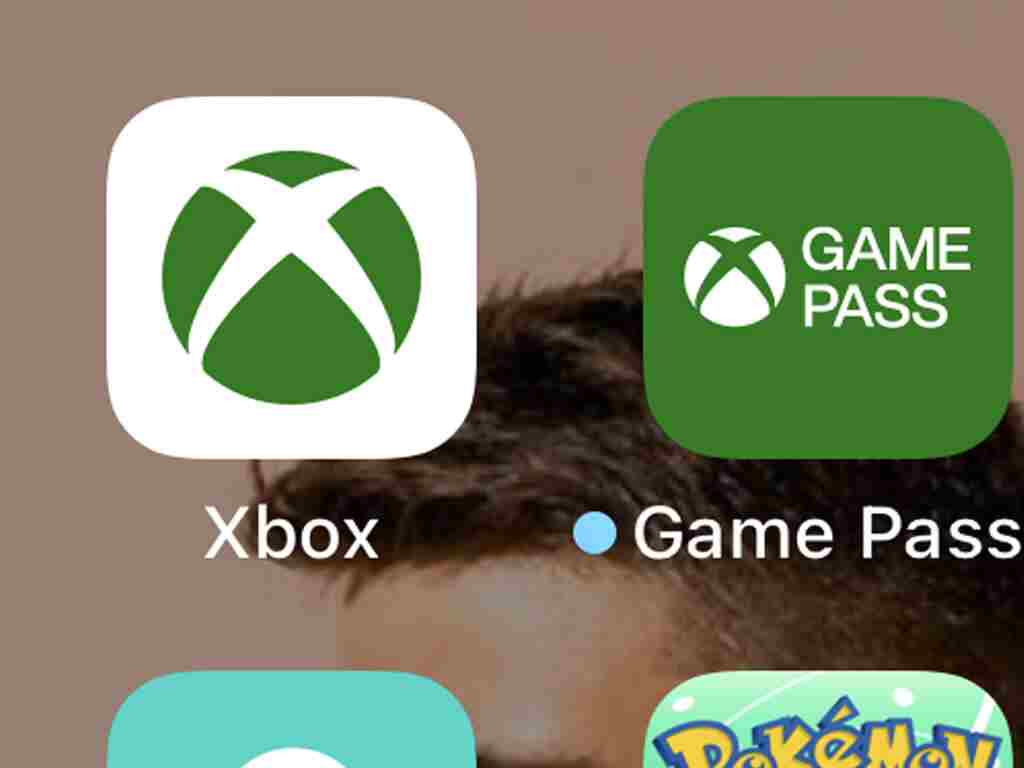
[2] Connect your AirPods to the Android or iOS device.
[3] Open the Xbox app and then tap Sign In.
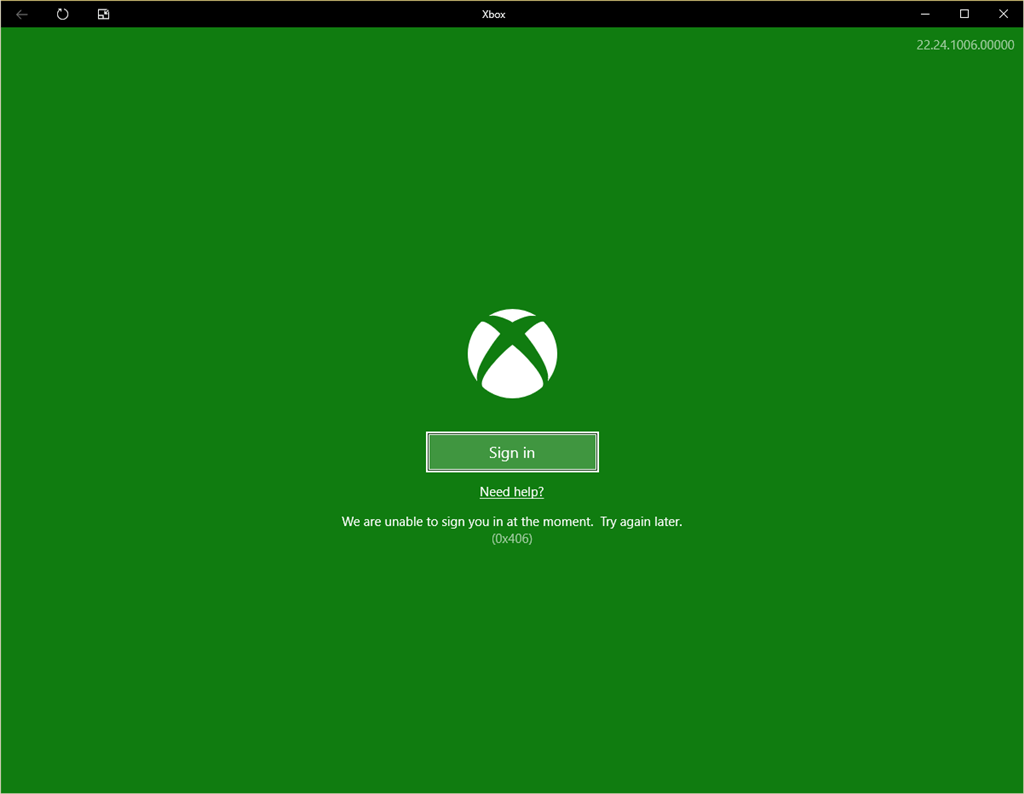
[4] Now, enter the same Microsoft Login credentials as that of your Xbox One in the Sign In columns.
Note: If you do not use the same login credentials on both your Xbox One console and the Xbox app, you cannot chat with your friends while gaming.
[5] After signing in, tap the Let’s Play button on the app.
[6] Next, click on the Parties Icon and then select Start a Party.
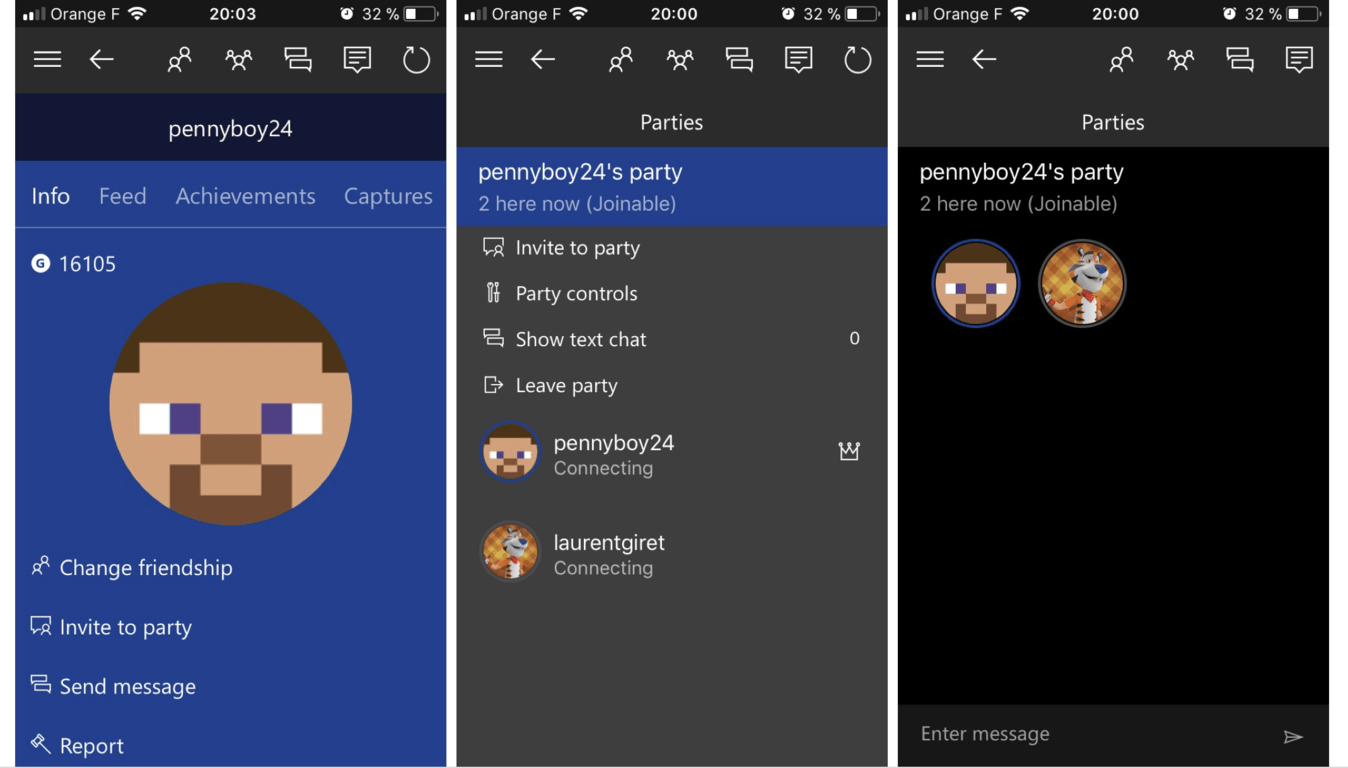
[7] It is time to join people at the party and click Invite to Party.
[8] You will have to select the friends to send the party invitation.
[9] Tap Send Invitation after choosing the friends.
[10] By accepting the invitation, your friends can join the party, and you may start chatting.
[11] After connection to the AirPods, you can choose the game to play with your friends.
Using this method, you are able to connect Airpods to Xbox One to talk with your friends while gaming without the need for a Bluetooth transmitter or Adaptor. Like joining the party, leaving the party is also easy. All you need to do is tap the Leave Party button on the app.
If you face any issues while connecting the AirPods, you can restart the Xbox One device to pair again.
Alternative Method to Pair AirPods to Xbox One
The alternative method to pair AirPods is by using the Bluetooth Adaptor. You have to connect the Bluetooth Adaptor to your Xbox One console. Press the Pair button in the AirPods to connect to the Xbox One Console. The Airpods can connect with any Bluetooth transmitter and Adaptor. You can also connect the Bluetooth Headphones to Xbox One using the Adaptor.
Frequently Asked Questions
Speaking technically, one cannot pair Apple AirPods with Xbox One. Because Xbox One console does not have a Bluetooth feature in it.
You can purchase the AirFly Duo Dongle for the Xbox One Controller Audio Jack. Turn on the AirFly Duo to pair the AirPods to the Xbox One.
Yes. The Xbox app is a solution to connect with your console for chatting or any other purpose. If you do not need to connect with your console, then you may try any other social media such as Discord, Telegram, Whatsapp, etc.
















