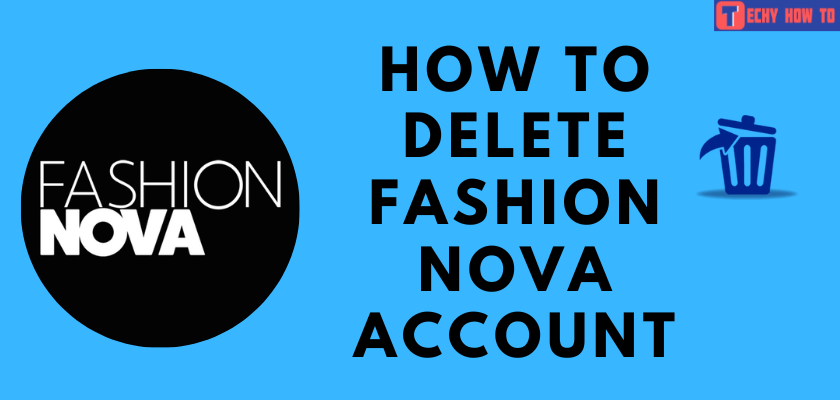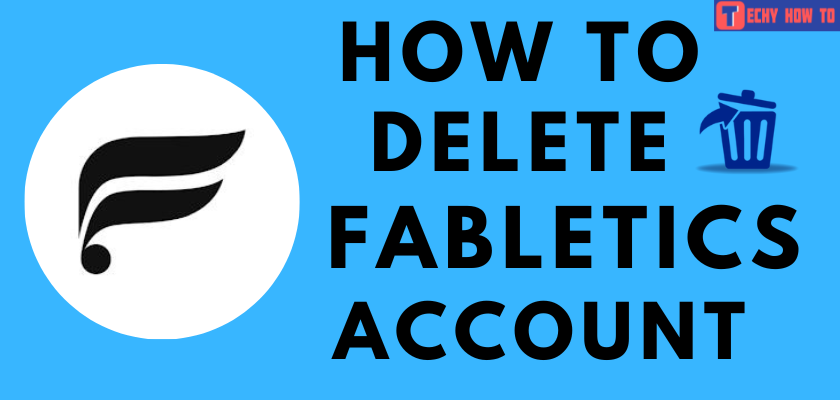Delete Account
How to Permanently Delete Wayfair Account
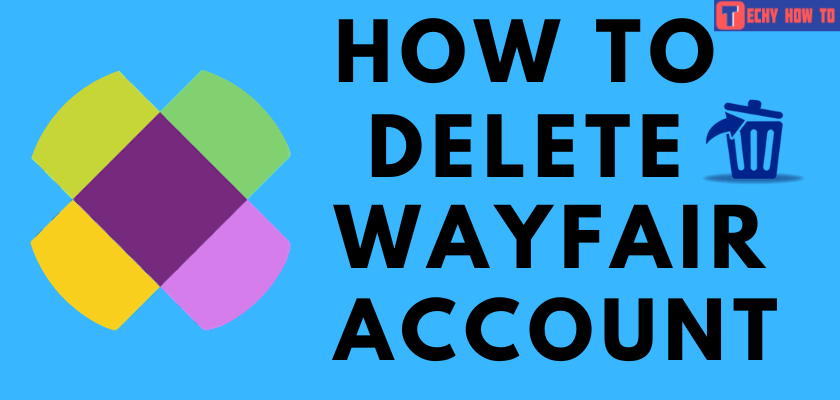
Wayfair is one of America’s largest e-commerce and retailer platforms that sells furniture, home goods, and appliances at a budget price. Like any other shopping platform, they allow users to create personal accounts to store payment information and track orders. Suppose you are unsatisfied with their service or have better shopping alternatives like Walmart, Aliexpress, and more. It is better to delete your Wayfair account, but unfortunately, the deletion process is not simple from the user’s end because of the data that is associated with the account. So, the reliable methods would be using the company contact form or contacting customer support to get it done.
How to Delete Wayfair Account Using Contact Form
#1. Open the browser on any compatible device and visit Wayfair’s official website.
#2. Sign in to your account using your Wayfair login credentials.
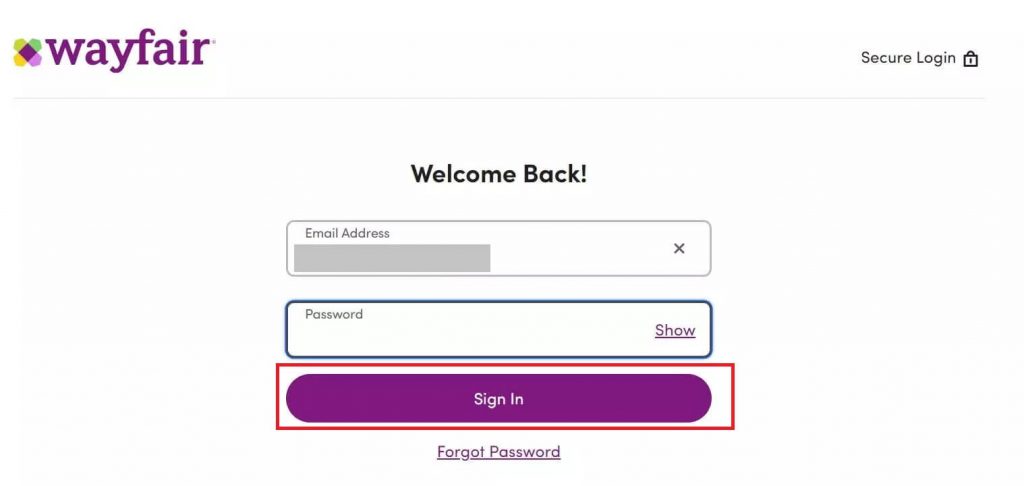
#3. Click on the Profile icon that is at the top right corner of the screen.
#4. Select the Help & Contact option from the drop-down menu.
#5. Next, click on Contact Us from the list.
#6. Choose the Account Settings option.
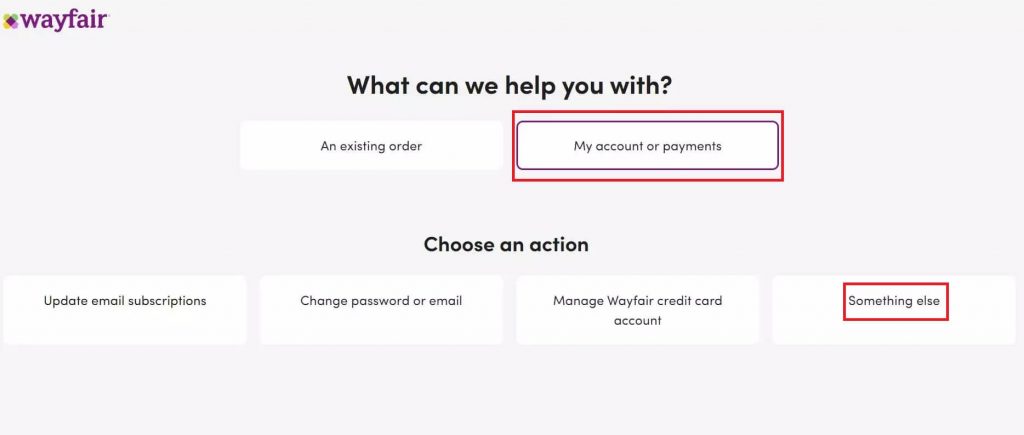
#7. Next, click on Change email or password.
#8. Select Email Us from the given options.
#9. Enter the Name and the Email address associated with your registered Wayfair account.
#10. In the description box, type Request to delete my Wayfair account as a reason for deletion.
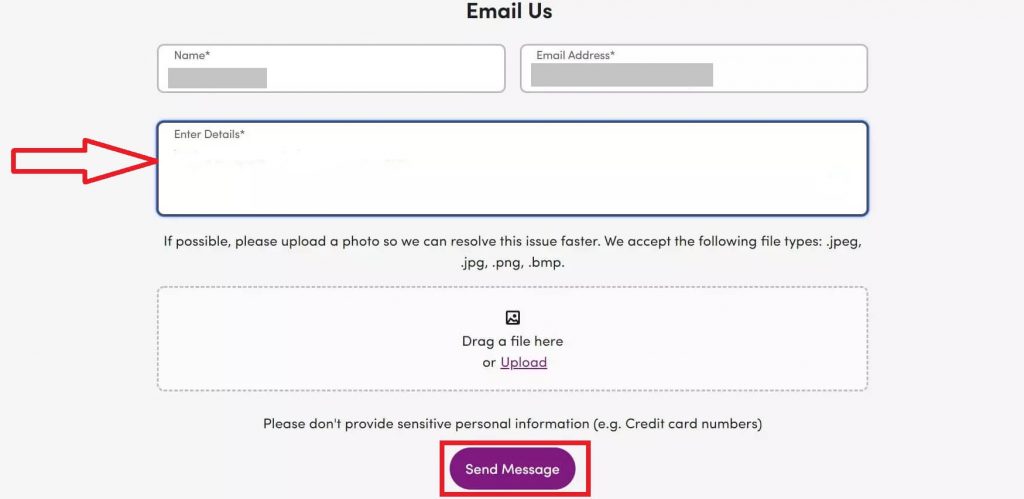
#11. After filling in the required details and providing supportive documents. Finally, click on Send Message.
How to Delete Wayfair Account by Call
An alternative way to permanently delete or deactivate your Wayfair account is by calling their Customer Service. Dial 866-263-8325 on your registered mobile number. By doing so, we can request the support executive to delete your Wayfair account. Customer service would be available between 8 am to midnight on Monday to Friday, 8 am to 8 pm on Saturdays, and 9 am to 6 pm on Sundays.
Related Topics
Frequently Asked Questions
Similar to Amazon, we can cancel any Wayfair order before it starts preparing for shipping. But, once the consignment is ready for shipment, it cannot be revoked. We have an alternate option to return the product once it arrives. And the return shipping cost would be deducted from your account.
The canceling process is easy, and users can call Citi at 1-800-365-2714. But, we should be aware of losing any rewards or points associated with the account.
It happens when they detect any suspicious activity from our account. This is done to protect the customer from fraudulent activities and information.