How to
How to Delete Users on PS4 [PlayStation 4]

The PlayStation 4 allows the owners to create many user accounts as they wish. But having too many users on PS4 may lead you to face the storage issues as it gives only limited storage. So you can delete the user account, which is not often used on your console. When you delete a user account on the system, it will be removed only on your PS4 console. The user account will still remain on the PlayStation Network. So if your want to use the account you deleted, you can log in with the same account on a new console. But if you want to delete the user account completely, you need to cancel it on your PlayStation Network. Flow with this guide to know how to delete users on PS4.
How to Delete Users on PS4
1. Initially, turn on your PlayStation 4 console.
2. Click the Settings icon from the dashboard.
3. Next, select Login Settings from the settings menu.
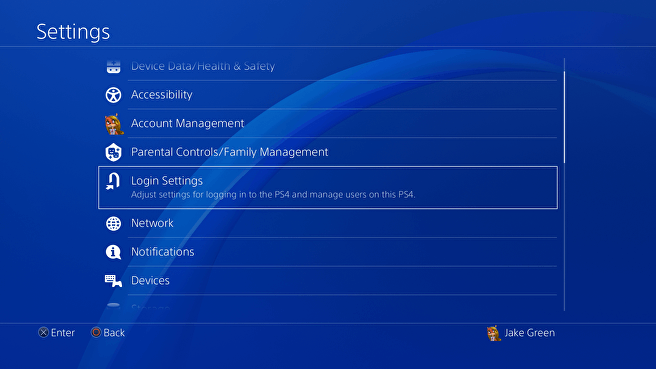
4. Tap User Management from the drop-down menu.
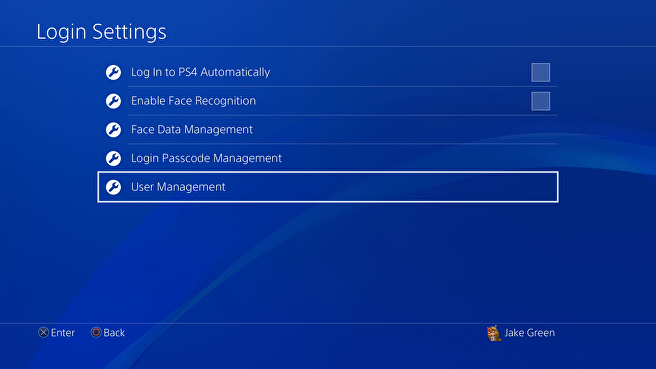
5. Now, you can find the two options on the user management page. One is Create User and the other one is Delete User.
6. If you want to delete a user from PS4, click the Delete User option.
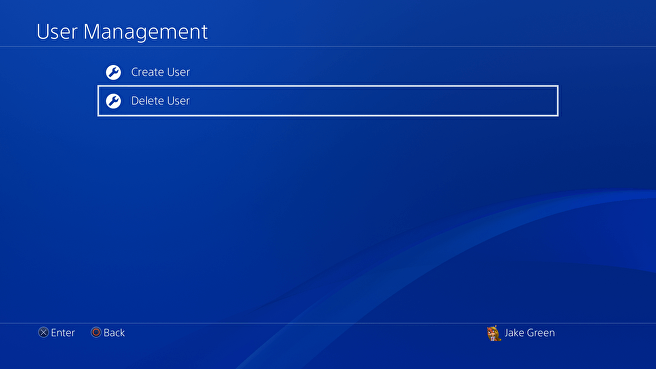
7. Then, select the user you want to delete and tap the Delete button.
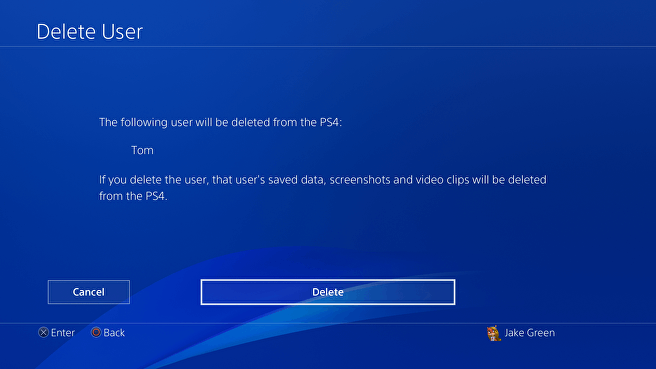
8. Finally, the user account will be deleted from your PlayStation 4 console.
Related: How to Delete Games on PS4
How to Change the Primary PS4 User Account
You need to deactivate the current primary PS4 account to change the user account to the primary PlayStation 4 account.
Steps to Deactivate the Primary PS4 account
1. Navigate to the Settings menu on PlayStation 4.
2. Select Account Management from the Settings menu.
3. Now, log in with your PlayStation Network account.
4. Then, select Activate as your Primary PS4 option.
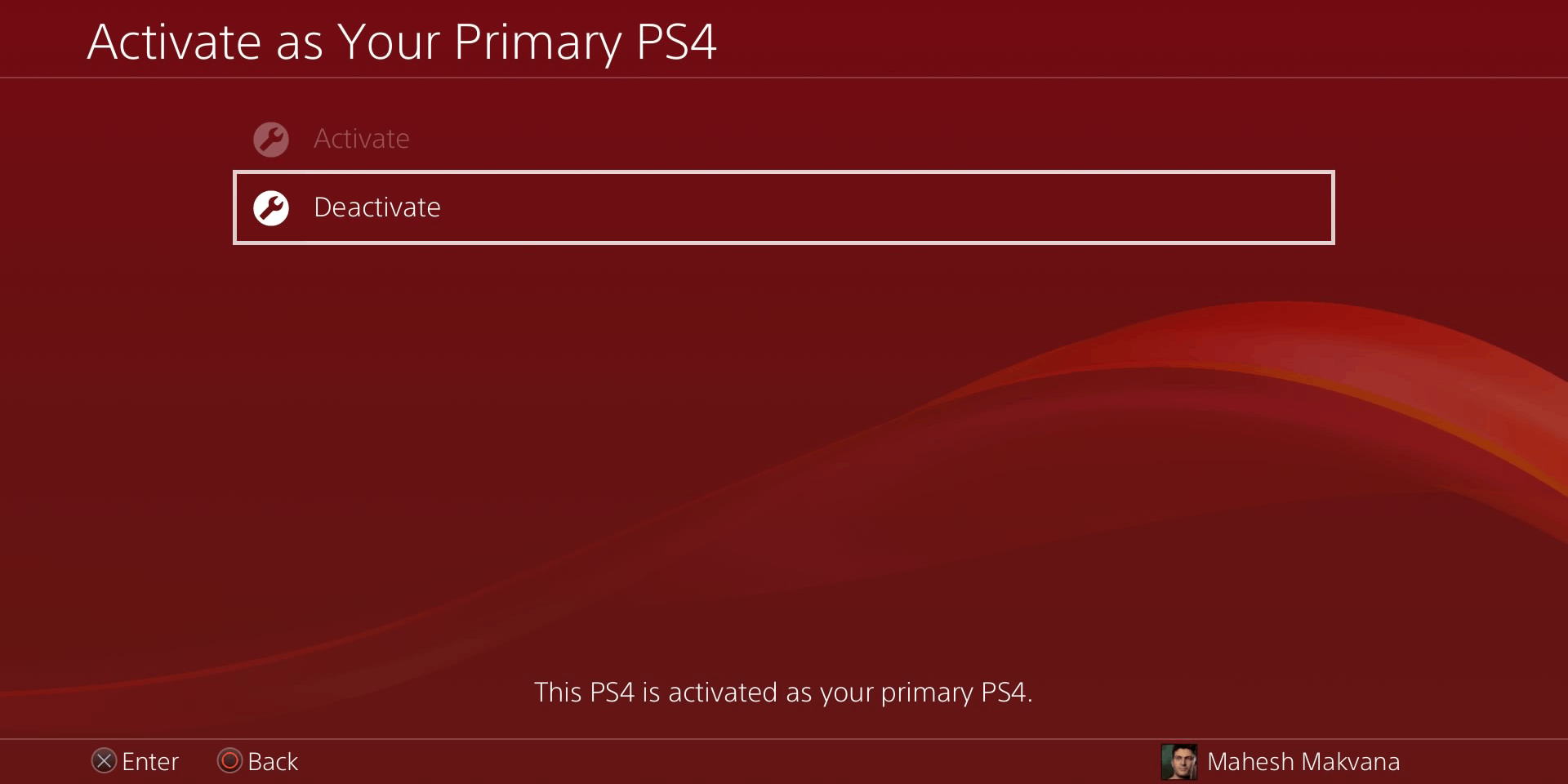
5. Finally, click the Deactivate button to deactivate the primary PS4 account.
How to Make a User Account to PS4 Primary account
1. First, log in with the account you want to make PS4 primary account.
2. Go to Settings and click the Account Management tile.
3. Select Activate as your Primary PS4 from the account management menu.
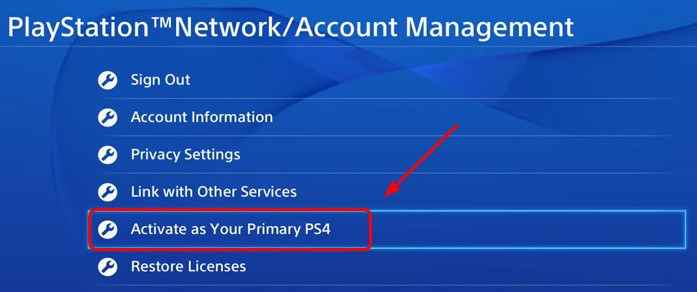
4. Choose the user account you want to change to the Primary PS4 account.
5. Finally, the user account will change into the Primary PS4 account.
The above-mentioned step is the simple way to delete the users on PS4. But remember, before you delete the user account, make sure you backup the saved game data of the particular user account if you want to use the same account in the future.
Related: How to Connect PS4 Controller to iPhone
Frequently Asked Questions
Yes, You can delete the user accounts on PlayStation 4.
Once you delete a user account from PS4, the saved game data and screenshots related to that particular account will be deleted. And the apps and games purchased using the user account will become inactive. But if another user on PS4 also has the license to the material, the apps and games will remain active.
















