How to
How to Stream Hulu on Xbox One
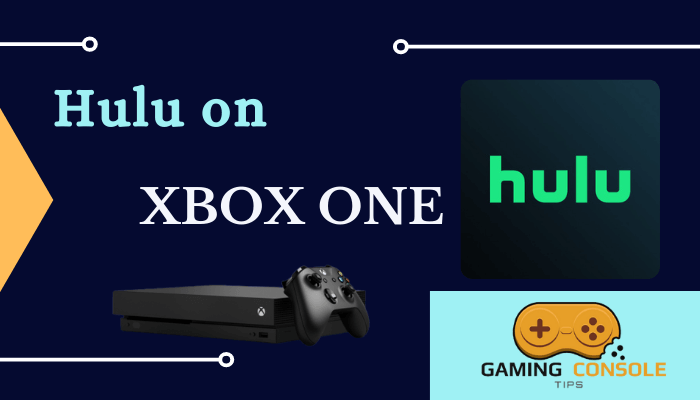
Hulu is the oldest and most popular streaming service that has more than 40 million subscribers. The movies and TV shows on Hulu are categorized based on the genre, which helps users to identify the contents easily. Hulu is the best alternative to traditional cable service. It also provides more than 70+ cable TV channels. Hulu streaming service is an excellent choice for watching movies and shows with your friends. You can do streaming TV channels and play games under one roof by installing Hulu. Hulu app is supported on different models of Xbox one, such as Xbox 360, and Xbox One X. We will learn how to install Hulu on Xbox one.
The subscription package of Hulu ranges from $6.99/ month to $75.99/month. You have to pay $6.99 for streaming on-demand content with ads, and for ad-free streaming, it is $12.99 per month. The Hulu + Live TV subscription costs $64.99 per month, and you watch them without any ads for $75.99 per month. Each plan comes with additional add-ons and features. At an affordable price, the users can access more than 2500 movies and 40000 episodes of TV shows on Hulu.
How to Install Hulu App on Xbox One
1) The initial thing to do is to set up your Xbox One.
2) Connect one end of the HDMI cable to the Xbox one and another end to the TV’s HDMI port.
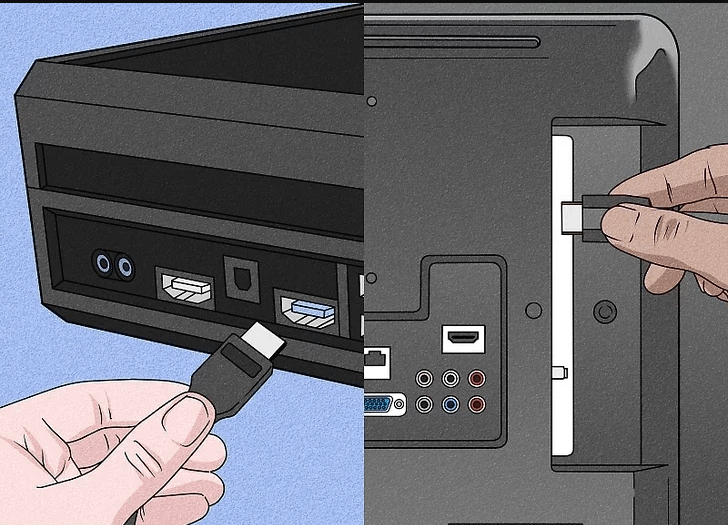
3) Connect the Kinect sensor to the Kinect port of Xbox one.
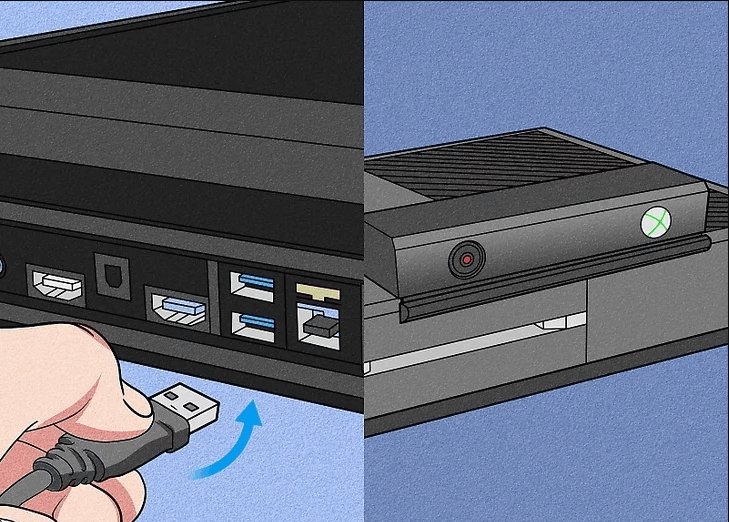
4) The last step is to connect the Xbox One to the power source and turn on your Xbox One. Follow the on-screen instructions and set up an Xbox One.
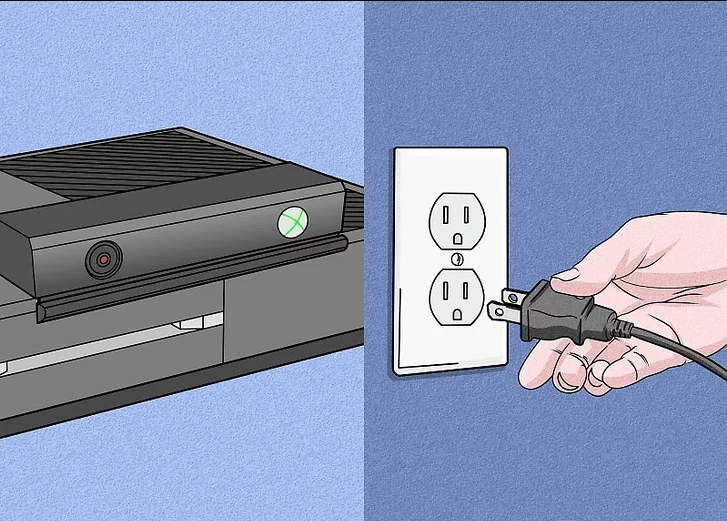
5) Sign in with your Microsoft account.
6) Tap the Home button on your Controller. You will be directed to the home screen.

7) Go to the Microsoft Store and tap the Search option displayed at the bottom right.
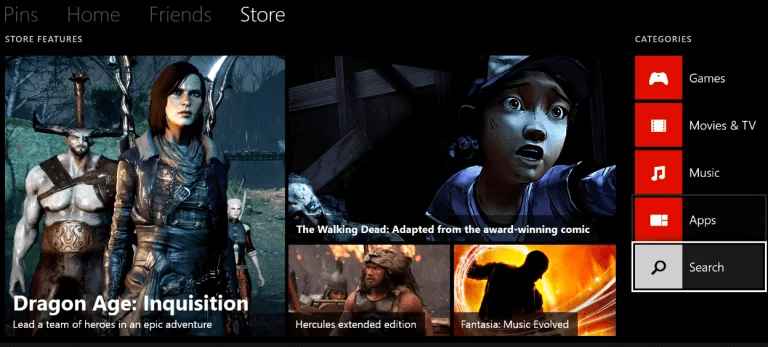
8) Type Hulu in the search bar using the on-screen keyboard.
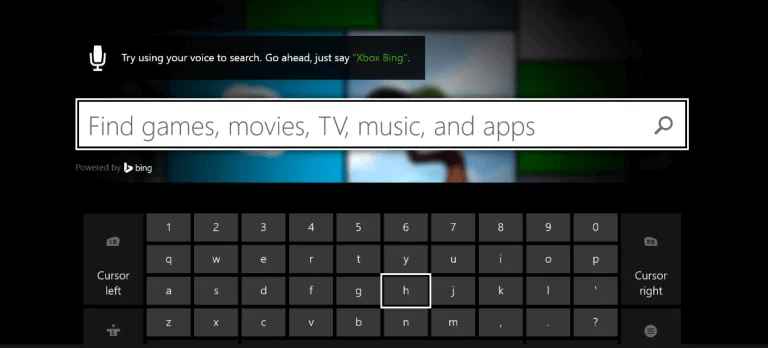
9) You’ll be navigated to the Hulu installation page. To install the app, select the Get option by pressing button A on your controller.
10) After installation of the Hulu app, a message ” The app is successfully installed” pops up on the screen.
11) Open your Hulu app and Sign in with your Hulu account.
12) If you’re new, Go to the Hulu website and click on the option Start your free trial.
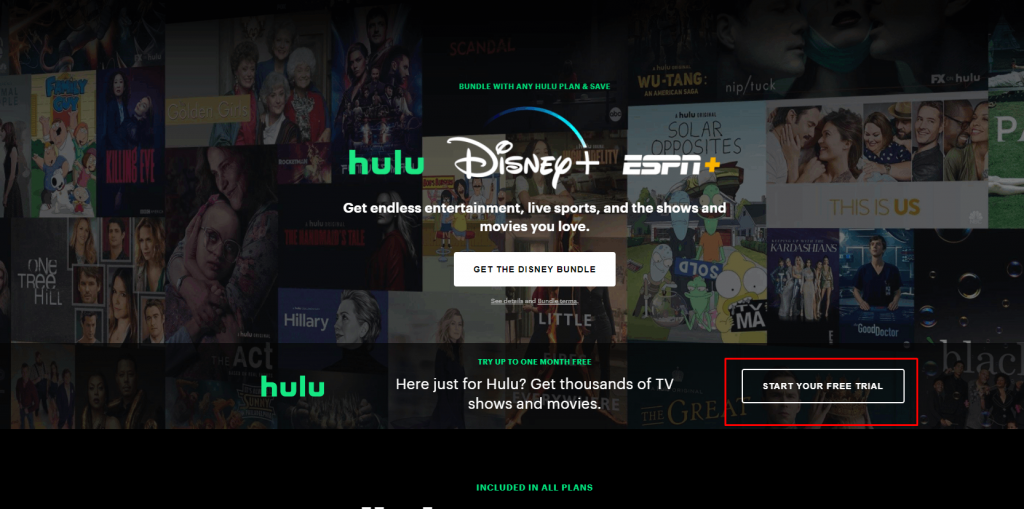
13) Select your desired plans and fill in the details on the form.
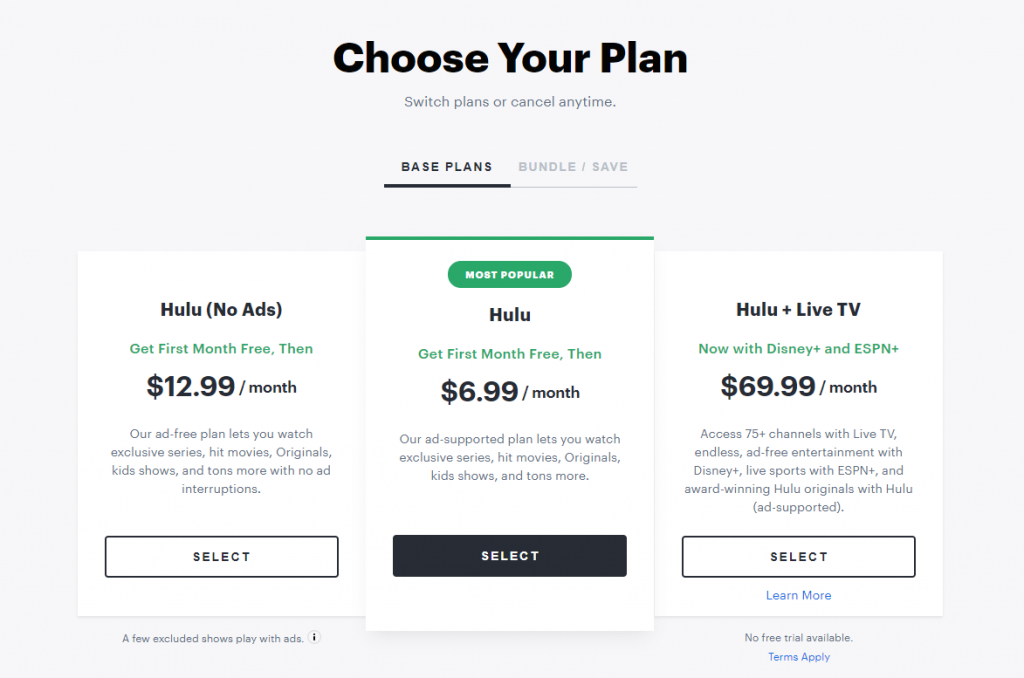
14) Tap Continue and complete the payment process.
15) Now, You can stream Hulu’s content on Xbox One. There is an option to cancel your subscription before your free trial ends.
Related: How to Watch Hulu on Nintendo Switch
Troubleshooting Tips for Hulu on Xbox One not Working
Suppose you have landed in the situation of not being able to access the Hulu app on Xbox One. You can try the below steps to revoke the condition.
Server Down
Check whether the Hulu server is down. Sometimes due to technical errors, the Hulu servers may go down. All you need to do is to wait until the team resolves the problem.
Restart Xbox one
Restarting your Xbox one helps the device work properly. To restart your device,
- Press the power button to move to the power center screen.
- Tap the option Restart Console and press the A button to confirm Restart.
- Restarting your Xbox one might take a few minutes to complete.
Power Cycle Xbox one
Power Cycling your Xbox one might help to resolve the problem. To turn off, press and hold down the power button for a few seconds. Unplug your console from the wall outlet and replug it after a few seconds.
Check Internet Connection
Ensure that you have a stable internet connection. Sometimes poor internet connectivity leads to slow loading of movies and shows on Hulu.
Check Hulu Subscription
Check if your Hulu subscription is available or expired. The movies cannot be accessed if the Hulu subscription is expired. To get access to the contents on Hulu again, go to the Hulu website and renew your subscription package.
Update Xbox one
To update Xbox one,
- On your controller, press the power button.
- Click on the option Profile & System.
- Select System and tap on the option Settings.
- Click on the option Updates and follow the on-screen instruction to update the app.
Uninstall and Reinstall Hulu app
- Select the Hulu app with your controller.
- Press the Menu button on your controller.
- Tap the option Manage App and select the Internal option.
- Now tap the Uninstall option.
- To reinstall the Hulu app, go to the Microsoft store and type the Hulu app on the search bar and select the option Get to install the Hulu app on your Xbox One.
Frequently Asked Questions
No, the Hulu app is not free. You have to get a subscription package or go for a free trial.
You can get the Hulu app from the Microsoft Store to install on Xbox One. It is also compatible with other Xbox models.
If you’re facing issues while installing or streaming the Hulu app, refer to the troubleshooting tips above. If the problem persists, Visit Help Center and contact customer support. They will help and assist you in resolving the problem.












