How to
How to Play Spotify on PS4 [PlayStation 4]

Willing to install Spotify, the popular music streaming service on your PS4? Spotify offers millions of songs and podcasts from all around the world. Spotify service is also available for free apart from the paid premium service. Listening to your favorite music while playing games on PS4 can be a wonderful duo. With the introduction of streaming apps on PlayStation, one can utilize it as a complete entertainment hub. PS4 can be used to play games as well as to stream movies, shows, music, etc. Let us see how to install and enjoy the Spotify app on PS4 from this article.

Spotify Premium
Spotify Premium is made for ad-free music streaming and offline listening facility. The Individual premium costs $9.99 per month, and the duo premium price is $12.99 per month for couples.
How to Install and Link Spotify on PS4
[1] Log In to your PSN account on the PS4 and then open the PlayStation Store.
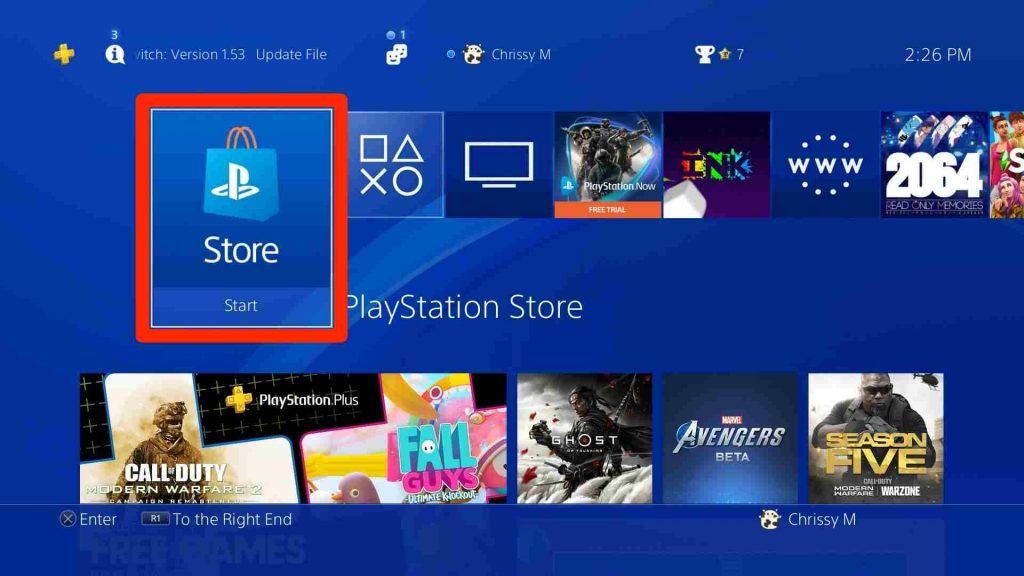
[2] Search for Spotify by typing on the search bar.
[3] Select the Spotify app from the search result.
[4] Click Download to install the Spotify app on PS4.
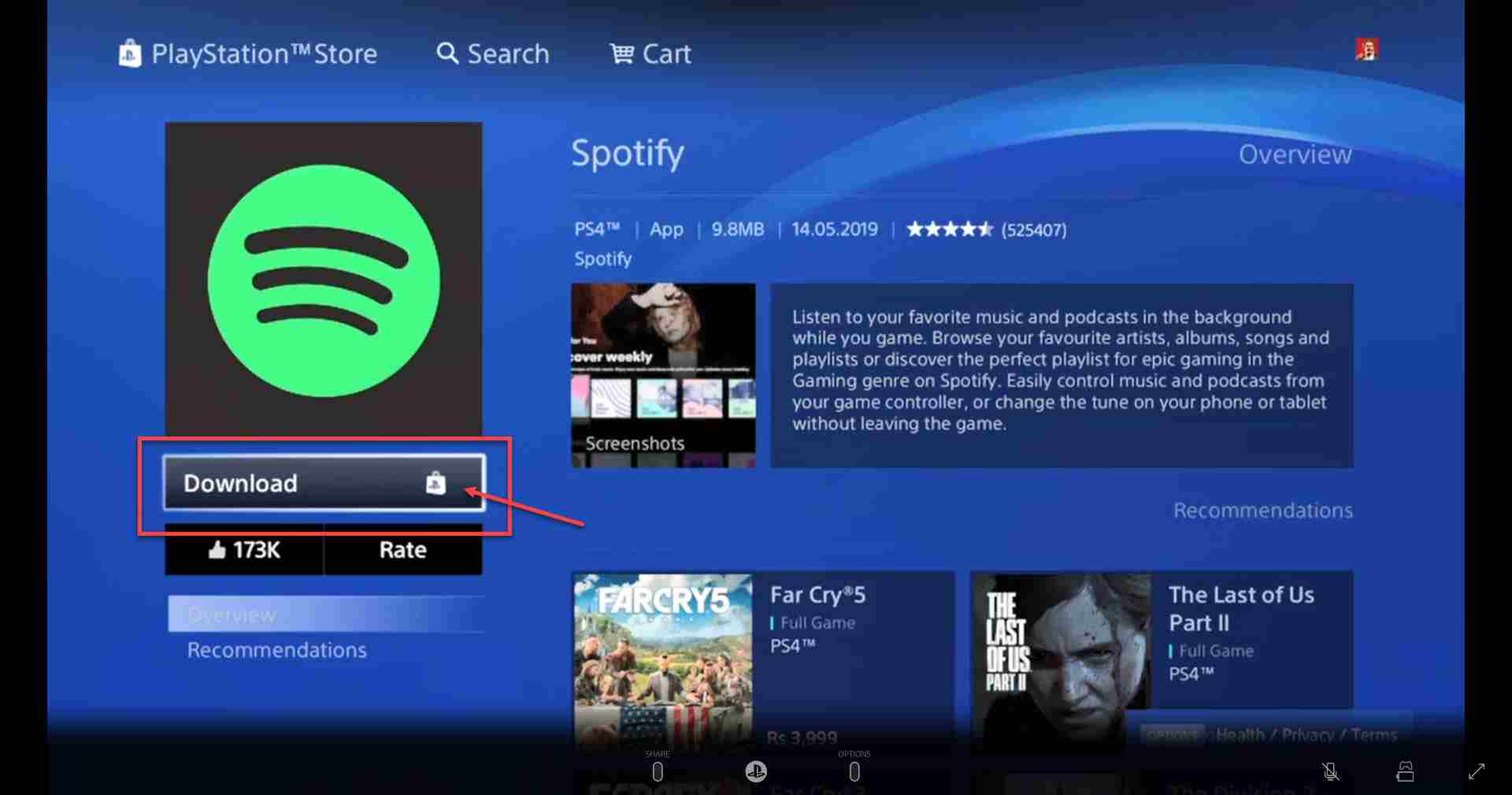
[5] After installation, Launch the Spotify app and return to the Home menu on PS4.
[6] Open TV & Video and select Spotify from the list of downloaded apps.
[7] Click Sign In and then tap Link Accounts to enjoy your Spotify music and podcasts.
To check if your PS4 supports the Spotify app in your region, click here.
How to Play Spotify on PS4 while Streaming Games

[1] Press and hold the PS button on your controller to open the quick menu.
[2] Choose Music and select Spotify.

[3] Play any music or podcast of your choice, and then head back to your game through the Exit option.
[3] Alternatively, you can also play the music on your phone or PC and then choose PS4 from the devices icon.
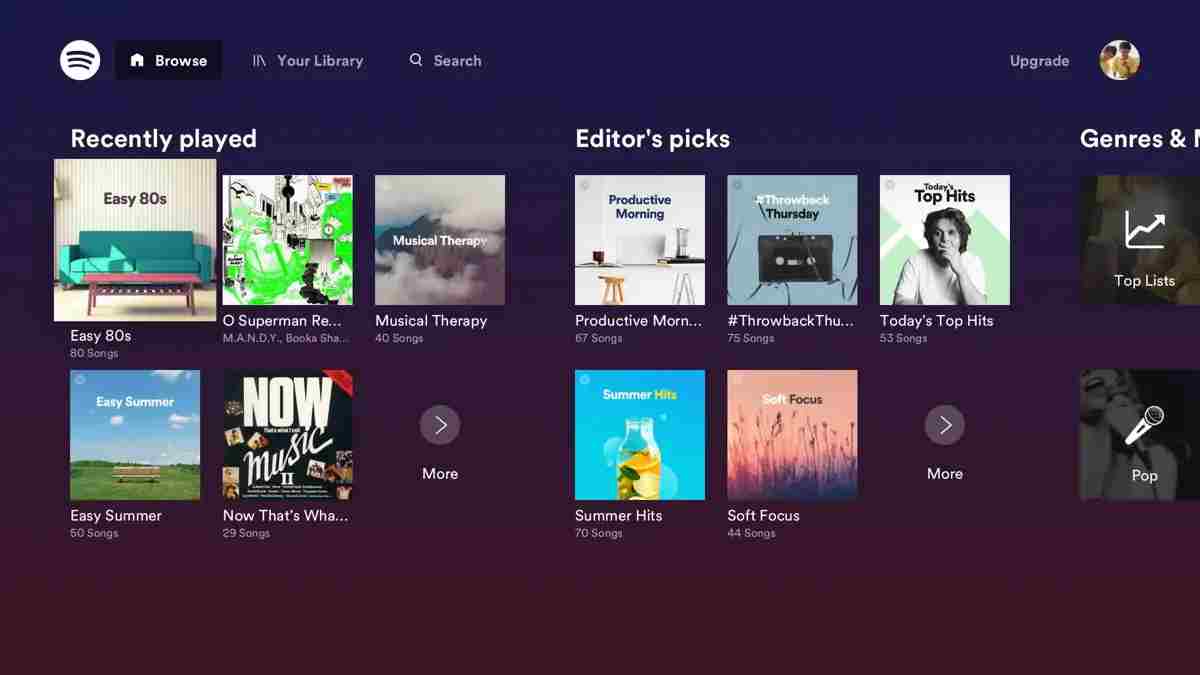
Now you may listen to the song or podcast while playing the game. The music playing will be displayed on the Control Centre. In case the Spotify app is not working on PS4, then you have to do the necessary checks to get back to streaming songs.
Frequently Asked Questions
You can stream the songs offline on PS4 with the Spotify Premium subscription. Spotify has three types of Premium subscriptions.
If you can’t find the music section on your Quick menu, you can add it. Navigate to Customize and then select Menu Items. Enable the Music check box. Finally, the Music section will be added to the Quick Menu.
You can visit the Spotify website to sign up and all you need for this is an email address. After signing up, you may use it for free. The basic individual plan costs $9.99/month.














