How to
How to Stream MLB TV on Xbox One

MLB TV or Major League Baseball TV is a sports channel. As the name explains, it is a television channel that focuses on Baseball. MLB is one of the oldest major sports leagues in the world. The MLB TV is available in countries like the United States, Canada, Latin America, and Canada. MLB owns the majority of the shares, while AT&T, Comcast, and Charter Communication own the remaining minority shares. It is available on Xbox One, and you can stream MLB TV on Xbox One by installing the app from the Store.

How to Create MLB TV Account
(1) Open any web browser from any device.
(2) Enter MLB TV on the search and choose MLB TV Official Website.
(3) Select Sign In on the top right corner of the screen and choose to Get MLB.TV or Activate.
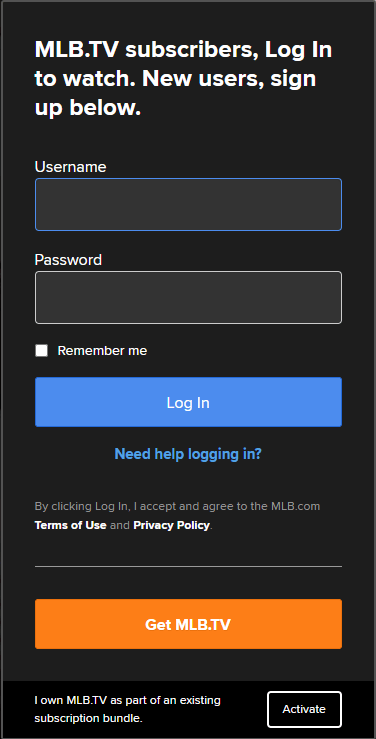
(4) If you select Get MLB.TV, select Buy Now on the new page.
(5) Select Signup on the Log In page and enter your Email, Password, and Date Of Birth.
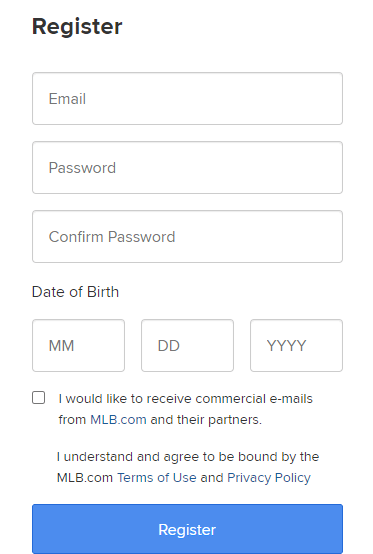
(6) Click Register then, follow the on-screen instructions to finish the process.
(7) If you select Activate, then on the new page, choose the Partner you want and click Get Started.
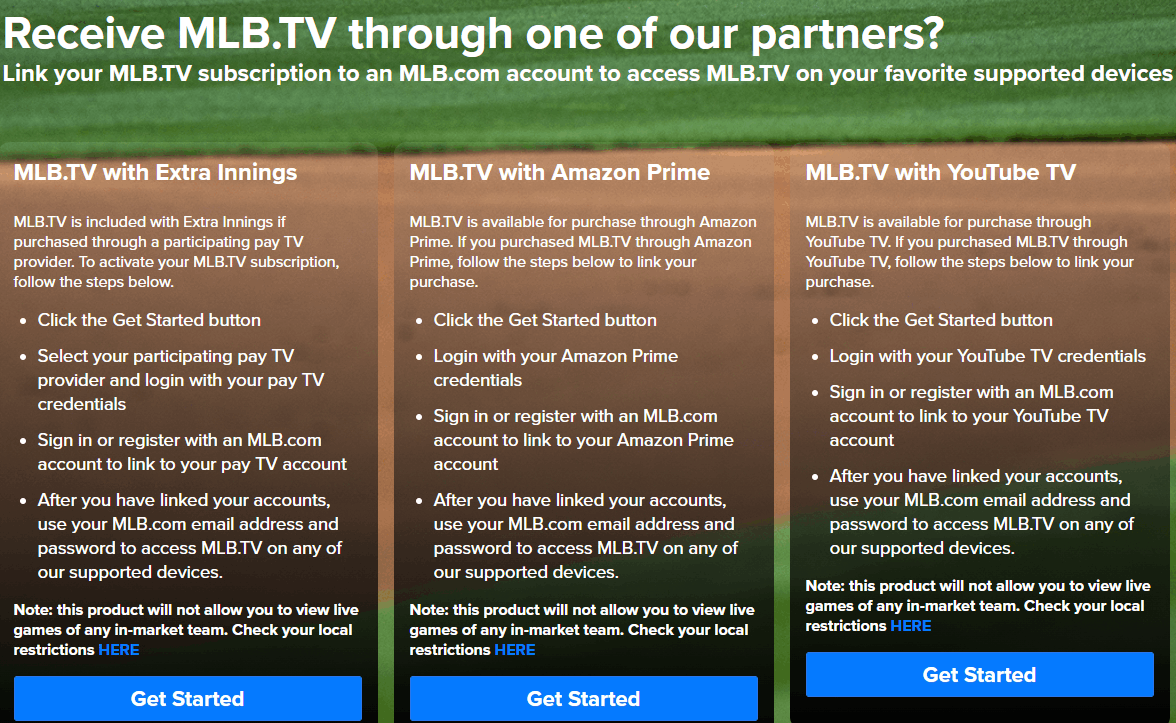
(8) Go through the on-screen instruction and finish the process.
How to Install and Stream MLB TV on Xbox One
(1) Plugin your Xbox One to your TV and connect Xbox One to the WiFi connection.
(2) Click on Store on the home screen and select the Search icon.
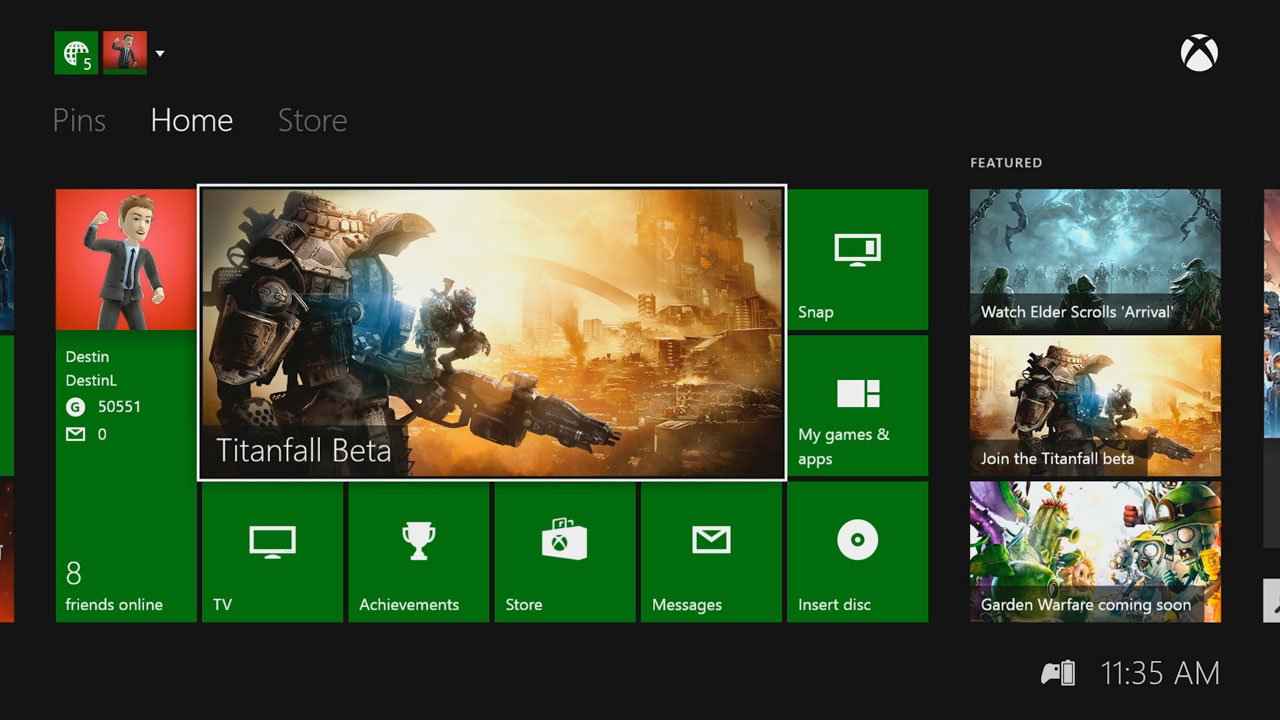
(3) Enter MLB TV on the search and choose the MLB TV official app from the search results.
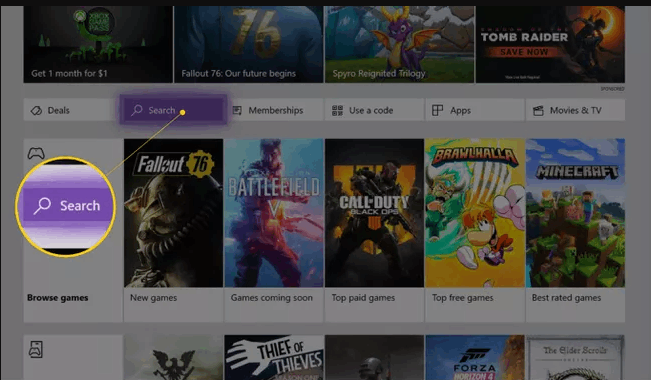
(4) Select Get to download and install the app on Xbox One.
(5) Open the MLB TV or go back to the home screen and select My Games and Apps and select MLB TV to launch.
(6) Click Log In and enter your MLB TV account details and select Log In.
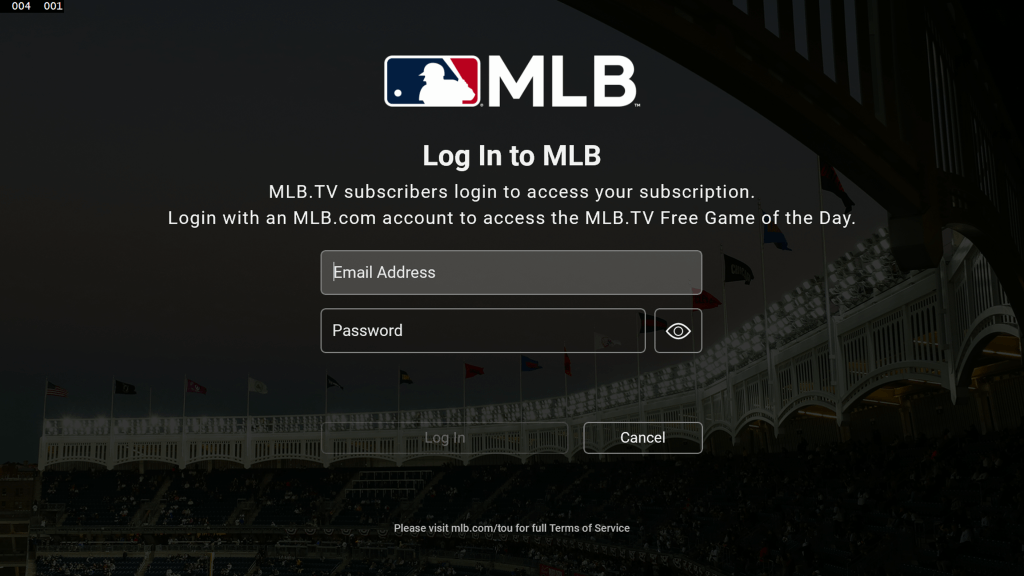
(7) You can now watch any game live or archived on your Xbox One.
Alternative Way to Stream MLB TV on Xbox One
There are some streaming services that have MLB TV as part of their subscription. The Streaming services are
- Sling TV
- fuboTV
Sling TV

Sling TV is owned by Sling TV LLC, which is a subsidiary of Dish network. It is a Streaming television service that is available in the United States and Puerto Rico. You can watch channels like ESPN, TNT, MLB, and more. Sling TV has three plans, namely Orange Plan, Blue Plan, and Orange & Blue Plan. The Orange Plan costs about $35 per month, Blue Plan Costs about $35 per month, and the Orange and Blue Plan costs about $50 per month.
fubo TV

fuboTV is a streaming television service that is available in countries like the United States, Canada, and Spain. You can watch sports channels like EPL, NFL, MLB, NBA, NHL, and more. fuboTV has a total of three different plans, and they are Starter Plan, Pro Plan, and Elite Plan. The Starter Plan costs about $64.99 per month, Pro Plan costs about $69.99 per month, and the Elite Plan costs about $79.99 per month.
FAQ
Yes, you can watch MLB TV on Xbox One. It is also available on Roku, Apple TV, Amazon Fire TV, and more.
Check your internet connection, update your Xbox One device, restart your Xbox One device, Sign out of MLB TV, and after a few seconds, log in back again using your MLB TV account, uninstall and reinstall MLB TV, and more. These are the methods to solve MLB TV not working on Xbox One.
MLB Network is available on streaming services like Sling TV, fuboTV, DirecTV Stream, and YouTube TV.










