How to
How to Play Spotify on Xbox One

Spotify is the largest music streaming app, with over 380 million users. You can listen to 70 million songs and podcasts by logging in to the Spotify app anywhere, anytime. The Podcasts in the app are available in all genres, such as Education, Lifestyle, Finance, Politics, Sports, Philosophy, and more. You can stream Spotify on Xbox One, Xbox series X, and Xbox series S to listen to music while you play. By simply using Cortana, you can control the app through voice commands. You can play and listen to music while gaming, which adds a lot more fun to the game.

In the Spotify app, you can listen to particular albums, genres, and artists. You can also create, edit and share a playlist. The app also provides daily mixes to listen to them while traveling and working. It also has created playlists for any genre, mood, year, or more.
Spotify Subscription
You can listen to Spotify on the go or on at home for free. The ad-free streaming needs a subscription of $9.99 per month with a free trial. It also offers offline streaming of songs and podcasts. They also provide student offers up to 50% discount, and its price is $4.99 per month. The Duo Premium costs $12.99 per month for a couple. It also has a Family Premium for $14.99 per month, in which you can have six members in the premium.
How to Install Spotify On Xbox One
#1 Start the Xbox One and go to the home screen.
#2 Go to the Microsoft Store and select Search.
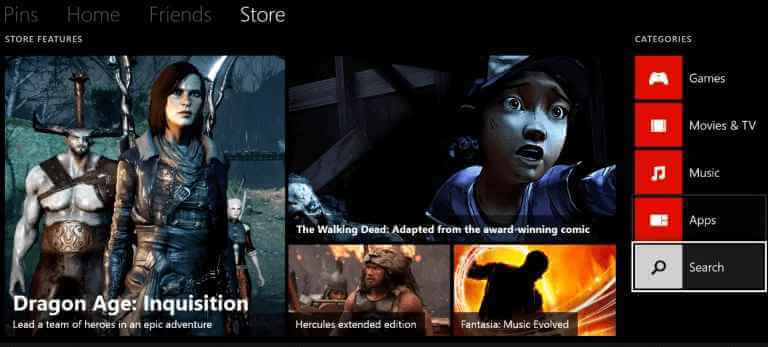
#3 Search for the Spotify app for Xbox One.
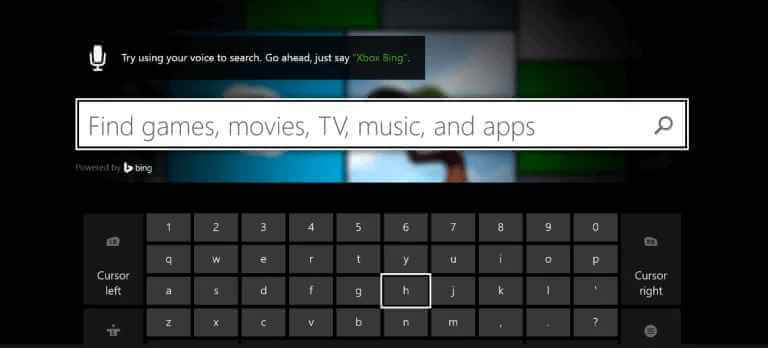
#4 Click the Get app on your gaming console.
#5 Select Get to download the Spotify app on Xbox One. Check out how to Stream Spotify on PS4.
How to Stream Spotify on Xbox One
After opening the Spotify app on your console and select Log In. You can log in to the Spotify app in three ways on the Xbox One Console.
#1 Enter the E-mail Id and password of your Spotify Account
#2 Open the Spotify app on your phone or tablet and click Spotify Connect to pair the Xbox One.
#3 Select Log-in with Pin, and it displays a PIN. Open the browser on your PC/ Smartphone and go to the Spotify website [www.spotify.com/pair]. Enter the pin and click Submit.
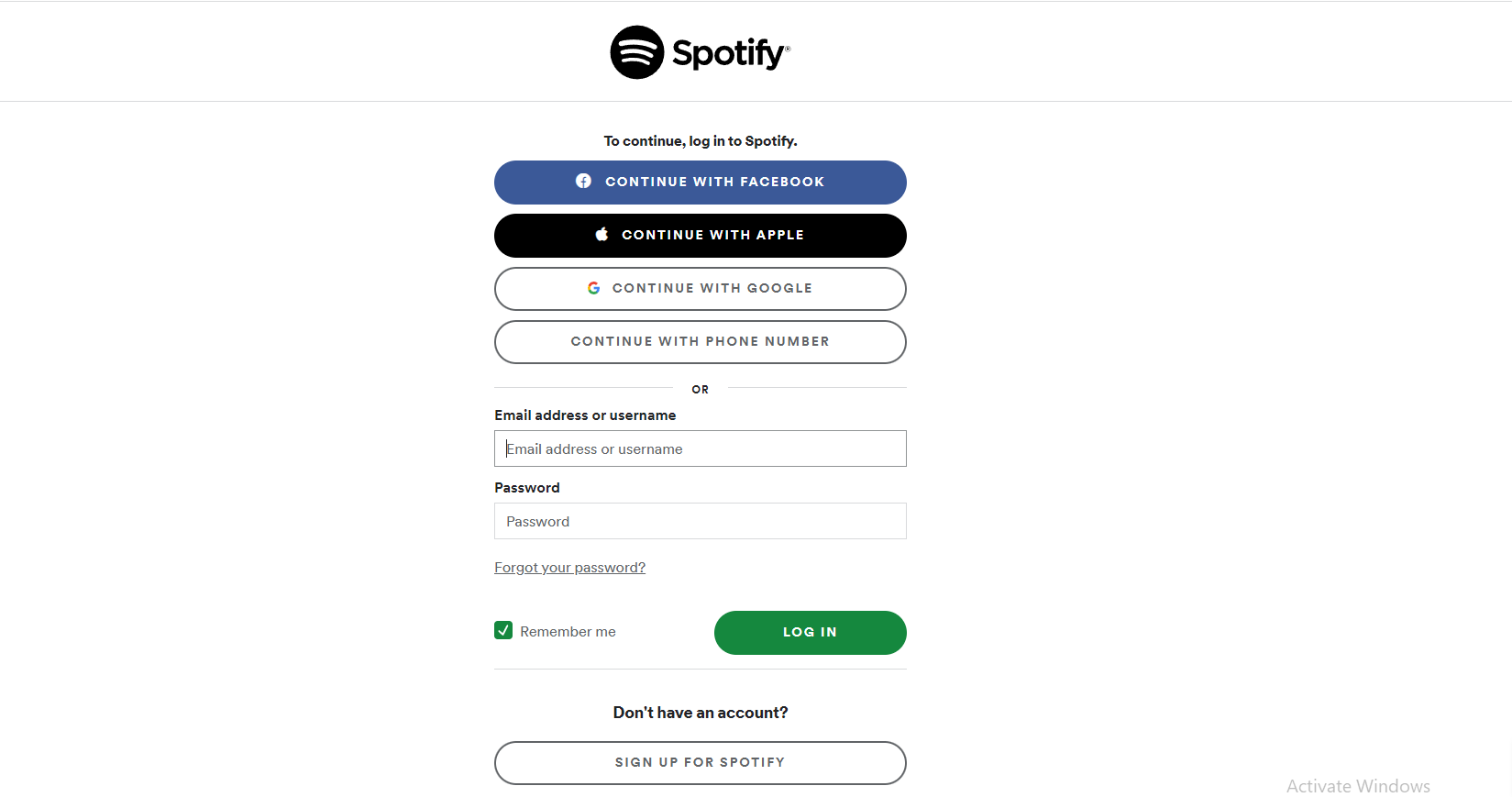
Control Spotify While Gaming
When you play Spotify music, it plays in the background even when you enter the game. You may have to move to the app for pause/ play, changing songs. To Control Spotify while on the game:
#1 Press the Xbox button on the controller to enter the Xbox Guide.
#2 Select the Spotify app.
#3 Change the music, skip, pause, play or adjust the volume.

Note: Use Cortana to voice control or connect to your phone to use your phone as a remote while you game. You can also stream Spotify on PS5 while playing games.
FAQ
One big backdrop on the Spotify Xbox One app is that you can’t listen to the Spotify app offline on Xbox One. You will need an internet connection to play Spotify.
If you subscribe to Xbox games, Xbox ultimately presents access to Spotify Premium for free on partnering with Spotify. It includes millions of songs and podcasts ad-free.
Make sure that your Xbox One is connected to the same network as your smartphone or tablet. Open your Spotify app on your smartphone and search for your console. If it doesn’t add up, then restart your Xbox One.














