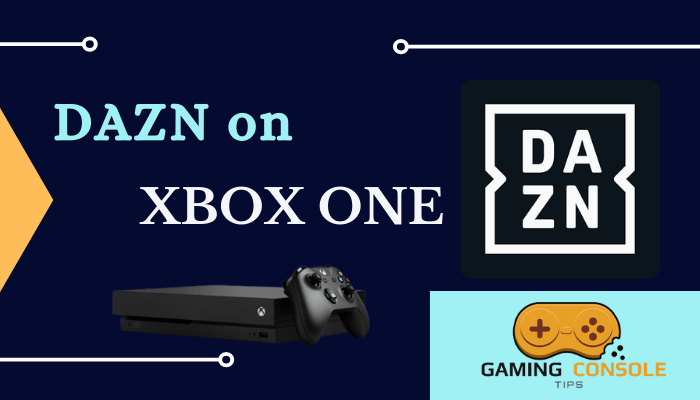How to
How to Stream DAZN on Nintendo Switch
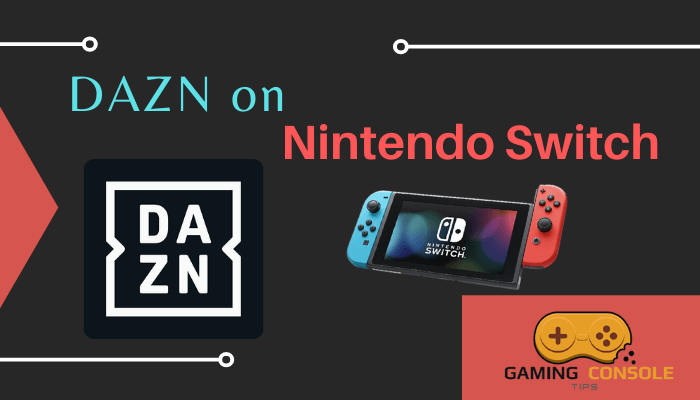
DAZN is a streaming service that features live sports. It is a subscription-based service that includes sports like Boxing, Football, F1, NHL, MMA, NFL, and more. DAZN is available in more than 200+ countries around the world. Currently, DAZN is not available on Nintendo Switch, but we can expect the app to be available soon on the Gaming Console.

An advantage of DAZN is that you call watch all the sports with a single subscription, unlike the sports channels where you need to pick each channel individually. The type of sports that you can stream on DAZN varies based on which country you are in.
Subscription Plans for DAZN
DAZN has a total of two subscription plans. One is a monthly plan that costs about $19.99 per month. The other one is a Yearly plan, and it costs about $99.9 per year. After subscribing to any one of these plans, you can get a 30-day free trial. During the trial period, if you find the app useful, you can continue with the subscription. If not, you can cancel the subscription. You can choose a yearly plan if you like sports very much and like to watch all kinds of games. Choose a monthly plan if you are only interested in a particular event.
How to Create DAZN Account
(1) From any device, select your browser.
(2) Enter DAZN on the search bar and choose DAZN Official Website from the search results.
(3) On the home page, choose the Plan you want and click on the Sign Up Now button.
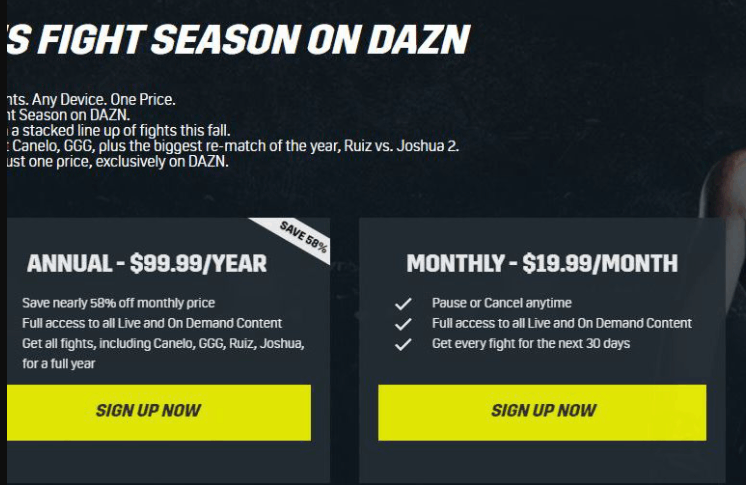
(4) On the Create Account page, enter personal details like Name, Email Address, and more.
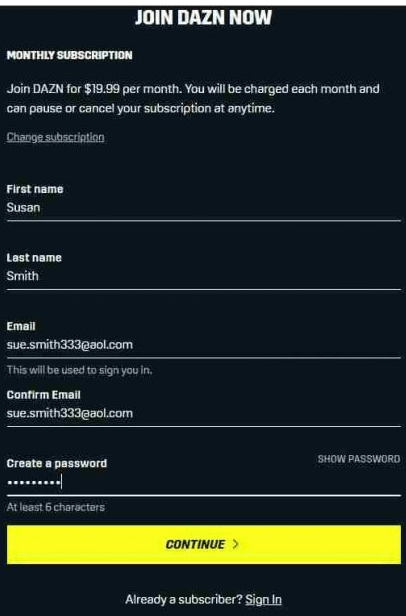
(5) Select Continue. On the Payment Information page, enter payment details like Card Number, CVV, and more.
(6) Click on Start Free Trial. Your free trial session will begin, and once the session ends, you need to pay the amount depending on the subscription you chose.
How to Get DAZN on Nintendo Switch
It is unfortunate that the DAZN app is unavailable in the Nintendo eShop for free download. But, Nintendo Switch also offers other streaming apps such as Hulu, YouTube, and many more. You can install these apps on the Switch and stream the live sports content.
Related: How to Watch DAZN on PlayStation 4
FAQ
No, DAZN and Sports channels are not the same. DAZN is a streaming service, whereas Sports channels need a cable subscription to watch. DAZN works on almost all devices that support the internet, like Gaming consoles, Smart TVs, Android devices, and more.
Yes, you can cancel a DAZN subscription if you want to terminate the subscription. You can go to the DAZN official website and sign in to your account. Select the Cancel Subscriptions option to cancel your subscription. It will ask you to provide a reason for canceling the subscription. Provide a reason, and your subscription will be canceled.
Yes, DAZN provides you with a 30-day free trial. Within the time period, you can get all the features that paid subscribers enjoy. To enjoy the free trial period, you need to subscribe to DAZN, and after the trial period is over, you will be charged based on the plan you chose.